By Selena KomezUpdated on September 18, 2016
The Port St. Lucie Police Department released this video of a car fire on Sept. 13. The driver told investigators he was charging his Samsung Galaxy Note 7 when it burst into flames. How could this have happened? Simple: your phone is a Samsung Galaxy Note 7 — and it’s one of over a hundred that have spontaneously burst into flames.

After 35 reported incidents of overheating smartphones worldwide, Samsung made the unprecedented decision to recall every single one of the Galaxy Note 7 smartphones sold.That’s said to be 1 million of the 2.5 million that were manufactured. (Since the recall was first announced, the number of explosive Note 7s has nearly quadrupled.)The company says it’s stopped all sales and shipments of the Note 7 and is working with government agencies and cellular carriers around the world to provide refunds and exchanges for the phone.
In every country, the message is the same: return your Samsung Galaxy Note 7 now, just in case something bad might happen to you.
The Note 7 battery fiasco is a huge black eye for Samsung, made worse by the fact that it’s playing out just as the company’s archrival, Apple, is releasing its new iPhone 7 and iPhone 7 Plus.
But how bad is it, really? What causes a phone to explode this way, and why this specific Samsung phone?
Here’s what we know about Samsung’s battery woes.
Why didn’t the phones catch fire immediately?
When Sadoway explains these theories, one thing doesn’t seem to add up. Today’s cell phone batteries generally charge faster (and get hotter) when they’re first plugged into the wall, not at the end when they’re trickle-charging the last few percent to reach their maximum capacity.
But these Note 7 phones didn’t explode right away. In practically every reported instance of a Note 7 catching fire or exploding, it happened after the phone was plugged in and left charging, sometimes overnight.
Then, there’s the little matter of how Samsung plans to make these phones safer — by issuing a firmware update that keeps the Galaxy Note 7 from charging to more than 60 percent of its full capacity. How could that possibly help, if things heat up the moment a phone is plugged into the wall?
Sadoway has a theory — albeit one without proof. What if only part of the battery was squished improperly, so that the phone couldn’t tell when it was 100 percent charged, and kept on charging the cell?
When lithium ion batteries are continually trickle charged, the lithium ions can start to cover the surface of the negative contact in a coating of lithium metal through a process called “plating.” And in extreme conditions, that lithium metal can form tiny spikes (called “dendrites”) that can poke right through the separator, creating — you guessed it — a short circuit.
That would seem to line up with the “variations in tension” Samsung says it found inside the defective battery cells.
“My guess is by backing off to 60 percent charge, they’ll be well below the threshold where these things happen,” says Sadoway. “Imagine we’re trying to fill our gas tank, we don’t have a really good regulator, and we don’t want to spill the gas all over our shoes. We want to make sure we’re cutting off the flow well before this thing gets to overflow conditions.”
Samsung didn’t immediately respond when asked for comment on the theory.
You may lost data on Samsung Galaxy Note 7 under several unexpected circumstances since Samsung Galaxy Note 7 phone is still not perfect enough,such as deleted mistaken,restore device to factory settings,iOS upgrade/jailbreak,device broken/damaged,device lost,even get burned or more other situations,you ought to backup data on Samsung Galaxy Note 7 to protect your personal data.
To completely backup Samsung Galaxy Note 7 data to computer,you should try this Android Backup & Restore Tool,this terrific program enable to backup data on Samsung Galaxy Note 7,additionally allow to restore backup file to Samsung Galaxy Note 7 effectively without complicated steps.Available data types including contacts,messages,photos,videos,call logs,application (data),calendars,audio,etc,.Most Samsung models are supported by Android Backup & Restore Tool,such as Samsung Galaxy Note 5/4/3,Galaxy S8/S7/S6/S5.
Detail simple steps:
Step 1:Download and Run Android Backup & Restore Tool,Connect Samsung
Step 2:Select Data to Backup from Samsung to Computer
Step 3:Start the Data Backup Process
Extra tips:How to Backup & Restore Data on Samsung Galaxy Note 7
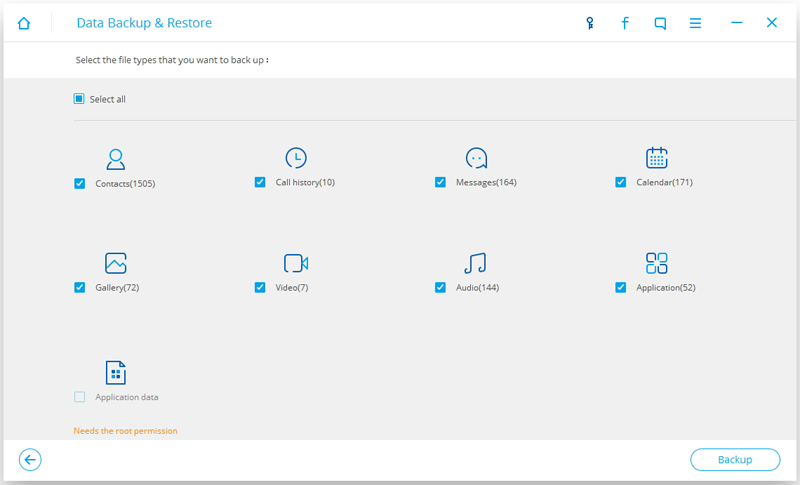
You must feel worry about losing data on Samsung Galaxy Note 7 after hearing the different news about it,especially the reclamation after the fire catching happened.Actually,your worrying is unnecessary.Android Data Recovery program can solve your problem.
Android Data Recovery is a secure and powerful tool that can be used to restore lost data from Samsung Galaxy Note 7 no matter any accident happen,including photos, videos,contacts,messages,call logs,notes,and more kinds of Android data.What’s more,this magic program also allow to restore data from Android SD card,Android memory card.
Step 1:Run Android Data Recovery and Connect Samsung
Step 2:Select Data to Restore
Step 3:Begin to Restore Samsung Data
Extra tips:How to Restore Lost Data on Samsung Galaxy Note 7
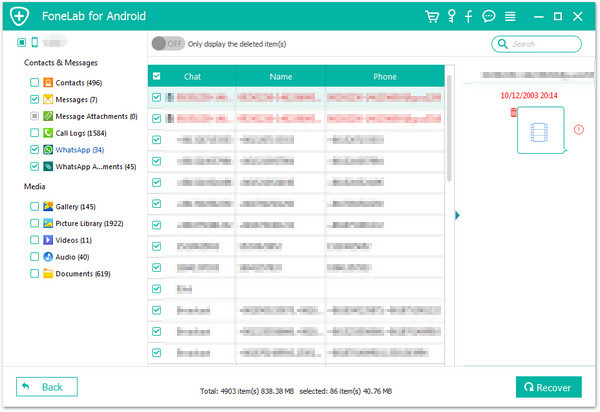
Read more:
How to Backup & Restore Data on Samsung Galaxy Note 7 with Phone Transfer
How to Backup Samsung Data to Computer
How to Transfer iPhone Data to Samsung Galaxy Note 7
How to Transfer Samsung Data to Samsung Galaxy Note 7
How to Transfer Android Data to Samsung Galaxy Note 7
Prompt: you need to log in before you can comment.
No account yet. Please click here to register.

No comment yet. Say something...