By Selena KomezUpdated on March 30, 2018
Summary: Huawei is one of the most popular Chinese Android brand. More and more people purchase Huawei phone as their mobile device instead of other device, like HTC, LG, Motorola; iPhone or others. This page aims to tell you the best way to switch files between Huawei and the latest Huawei P20 for reference.
Huawei has two series of Android high-end flagship, the Huawei M series, and the Huawei P series. The former always ships with the new tech and aims at business man, while the latter is suitable for those who loves fashion design and entertainment. And the latest Huawei P series flagship, Huawei P20, have been released with the better Leica sefies camera, and other new upgrades. If you used to be an Huawei P8/P9, Mate 8/9 user, now it’s worthy upgrading to the latest Huawei P20.
There is quite a lot software available in the data transfer process. Compared to Bluetooth or others, Phone Switch is highly recommended for phone users as it makes it extremely easy to transfer everything from Huawei to Huawei P20 with 3 simple steps. The transferable types of data including contacts, photos, videos, text messages, call logs, music, calendar, apps. More importantly, Phone Switch is designed for transferring data between two devices no matter it run the same OS or not. It can also backup & restore device on computer safely, wipe data from device completely. All Huawei models are supported, such as, Huawei Ascend/Honor/Mate/P10/P9/P8/P7.
Step 1. Run the Phone Switch Tool
Download, install and launch the Phone Switch tool on your computer. When its primary window appears, connect your old Huawei and Huawei P20 phones to the computer via two USB cables.

Step 2. Choose Phone to Phone Transfer Option
Select the “Phone to Phone Transfer” feature from the primary interface and the tool will automatically detect the two connected phones. All of the file types on both Phones. (i.e. contacts, photos, videos, text messages, etc,.) are also displayed. The old Huawei should be on left as the output device, and the new Huawei P20 should be on right as the target device.
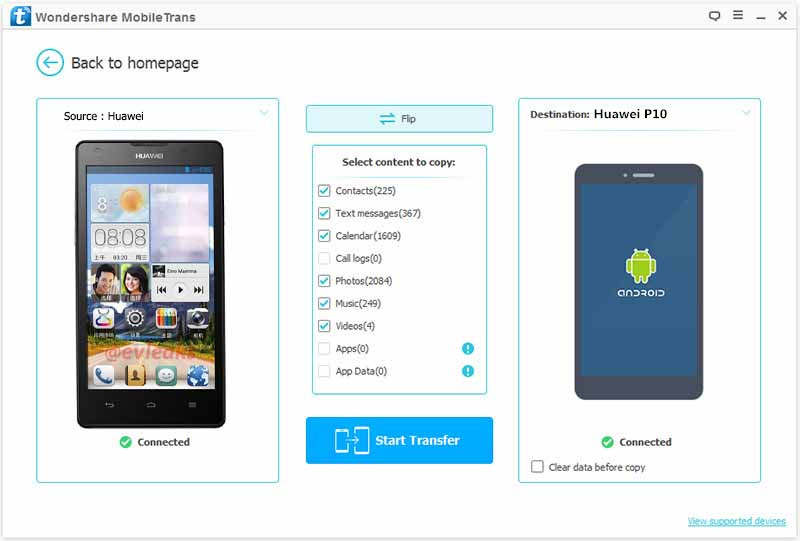
Step 3. Transfer Data between Two Huawei Phones
Select the data types you’d like to transfer between two Huawei phones, and then click the “Start Transfer” icon in the middle of program, to do the task of moving from Huawei to Huawei P20 phone.
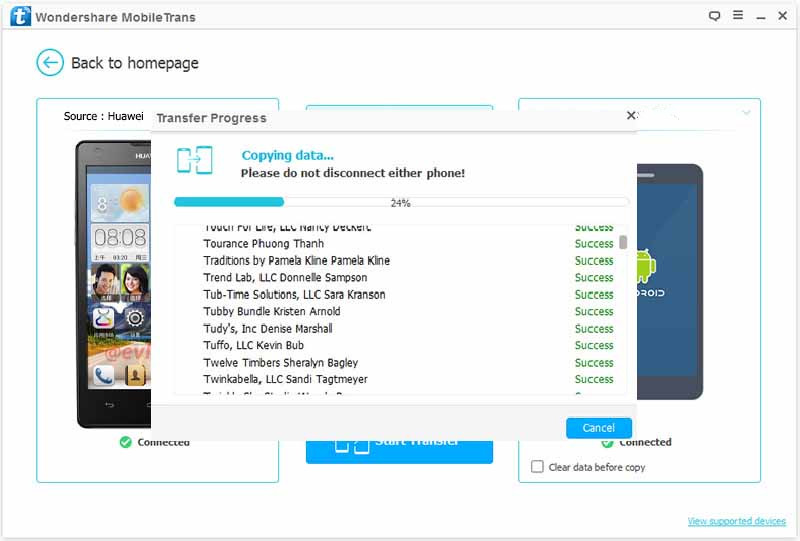
More Guides you may be Interested in:
How to Transfer iPhone Data to Huawei P20
How to Transfer Android Data to Huawei P20
How to Transfer Samsung Data to Huawei P20
How to Recover Deleted Data from Huawei P20
How to Backup and Restore Huawei Phone
How to Manage Android on Computer
How to Stream Apple Music to Huawei
Prompt: you need to log in before you can comment.
No account yet. Please click here to register.
No comment yet. Say something...