By Selena KomezUpdated on September 19, 2016
Some new iOS 10 features now are supported on iOS device after iOS 10 successfully update.After users upgrade device to iOS 10,they won’t be able to take full advantage of some new features on device.Here I’m going to talk about the three most hot feature of iOS 10 you should know,in order to help you to make full use of your iOS 10 device in daily life.

1. Know Who’s Calling
This is a handy little feature that is a welcome addition especially when one is driving. Siri is now equipped to announce not only the name,but also the number of the incoming call.
To enable the feature, simply do the following:
Go to Settings > Phone > Call > Announce Calls.
Choose any of the options: whether you want Siri to announce the calls when connected to CarPlay and when the earphones are on, or when the headphones are on, or if you never/always want Siri to announce the incoming call.
2. Hail A Ride
Booking a ride on Lyft or Uber now gets simpler thanks to Siri. You don’t even need to access the ride-hailing apps! Simply instruct Siri to “Book me an Uber” or “Order a Lyft.”
If you ask Siri to book an Uber, it will follow up and ask you which category you prefer, UberGo or UberX. Once you make your preference clear, Siri detects your location and alerts you of the nearest available cab as well as the estimated fare to your destination. You can then confirm the booking request or cancel it.
Just ensure that the Uber or Lyft app is updated to the latest version that supports iOS 10!
3. Retrieve Photos Easily
This feature is also pretty handy, especially if you find it annoying to sift through realms and realms of images in your photo gallery just to locate a particular snapshot.
Siri now makes life easier and is able to search for a picture from a particular date on iOS 10. For example, if you want Siri to seek out a picture taken on your birthday in March, simply issue the voice command “Show me photos from March 11.” It really is that easy! No more scrolling through a massive library!
That’s not all. You can even instruct Siri to look up images from “last week” or “yesterday” or even “last month.” You can even issue commands to find videos in your photo library.
We know we said top 3 features in the passages above, but there are more funny features you can extra focus on.
Although iOS 10 contain so many surprise new features,but it is not perfect as you think for its bugs.We’ve received the report which came from iPhone users,they claim that their lost data from iPhone after iOS 10 update,some data just disappear after upgrading to iOS 10,for no more reasons.And then ask us for help.
In this case,we are strongly recommend a helpful tool-iOS 10 Data Recovery,which is a wonderful data recovery to restore deleted data from iPhone after iOS 10 update.Supported data types:photos,videos,contacts,messages,call logs,notes and so on.In addition,iOS 10 Data Recovery usefully help to restore iPhone data due to any circumstances,such as iOS update,iOS jailbreak,device broken/damaged,deleted mistaken,etc,.Available iOS devices:iPhone 7,iPhone SE,iPhone 6S(Plus),iPhone 6(Plus),iPhone 5S/5C/5,iPad Air,iPad Pro,iPad Mini and more.
Easy Steps to Recover iPhone Data after iOS 10 Upgrade:
Step 1:Run iOS 10 Data Recovery and Connect iPhone
Step 2:Select Data to Restore
Step 3:Start the Restore Process
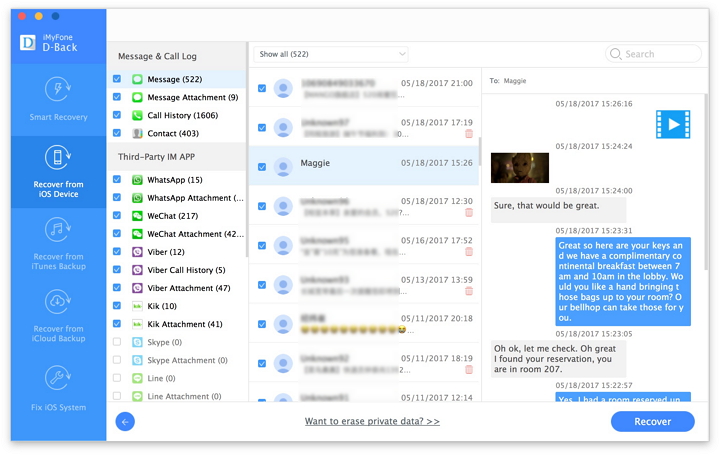
Related Article:
How to Recover Data from iPhone/iPad with iOS 10
How to Safely Backup iPhone/iPad before iOS 10 Update
How to Backup and Restore iPhone/iPad Files after iOS 10 Upgrade
How to Upgrade iOS 9 to iOS 10 on iPhone/iPad
Prompt: you need to log in before you can comment.
No account yet. Please click here to register.

No comment yet. Say something...