kaydeden Selena KomezMayıs 05, 2019 tarihinde güncellendi
Özet: Deleted WhatsApp message on your iPhone and lost the important chat data on it? What can you do? How to get back deleted WhatsApp chat history from iPhone X/iPhone 8(Plus)? Just follow this guide to learn 4 ways to recover deleted WhatsApp text messages, video messages, videos, photos and attachments with easy steps.
WhatsApp is one of the most popular chat apps among young people, just like other instant messaging apps, WhatsApp makes it possible for users to share interesting things with their family and friends by simply sending messages, photos, videos and attachments. WhatsApp chat history might contain valuable content or information from your family, friend, workmates, commercial partners or more people. Losing WhatsApp messages on iPhone may lead to losing important data and leak personal information to someone. So it’s urgent to recover deleted WhatsApp chat conversation from device. This tutorial is going to show you how to restore deleted WhatsApp from iPhone X/iPhone 8(Plus) with the help of iPhone Data Recovery.
Restore Deleted WhatsApp Messages from iPhone X/iPhone 8(Plus)
iPhone Veri Kurtarma provides a much safer way to recover deleted WhatsApp data from iPhone X/iPhone 8(Plus) with three recovery modes: directly recover from device, recover from iTunes backup, recover from iCloud backup. Not only WhatsApp txt messages, but also WhatsApp videos messages, photos, videos and attachments are also allow to restored. It allows retrieving contacts, SMS, photos, videos, notes, call history, apps data and more kinds of iOS data on iPhone/iPad/iPod device. iPhone Data Recovery enable to restore deleted data on iOS device after losing data due to any situation, like deleted by mistake, iOS system update, iOS system jailbreak, restore device to factory reset, etc,. Compatible with all iPhone models, including iPhone X, iPhone 8(Plus), iPhone 7(Plus), iPhone 6S(Plus), iPhone 6(Plus).


Part 1: Recover Deleted WhatsApp from iPhone X/iPhone 8(Plus) with WhatsApp Cloud Backup
Although WhatsApp does not save your WhatsApp data on its servers, it lets you back up the chat history and attached media files to iCloud if you enable the auto backup option in WhatsApp settings. You can follow below steps:
Step 1. Make Sure You have Backup in iCloud
Make sure that you have backed up WhatsApp messages in iCloud or turned on auto backup before. You can check this via WhatsApp → Settings → Chats → Chat Backup.
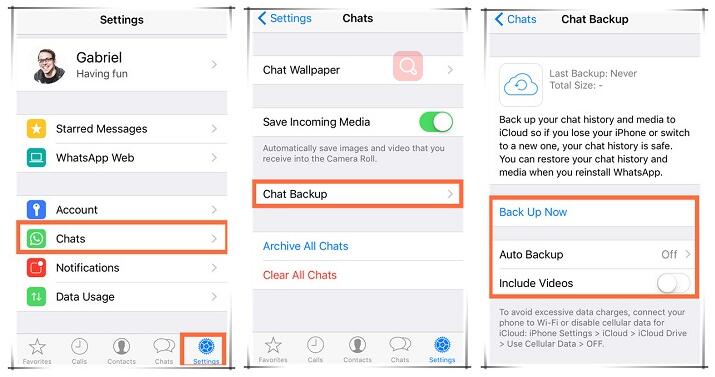
Step 2. Restore WhatsApp by Uninstalling & Reinstalling the App
Uninstall WhatsApp on your iPhone and then reinstall it from the App Store. After installation, verify your phone number to get access. When you see a welcome notification prompting you to restore chat history, tap on Restore Chat History. Once the restore process is done, you will see the deleted WhatsApp messages on your iPhone again.
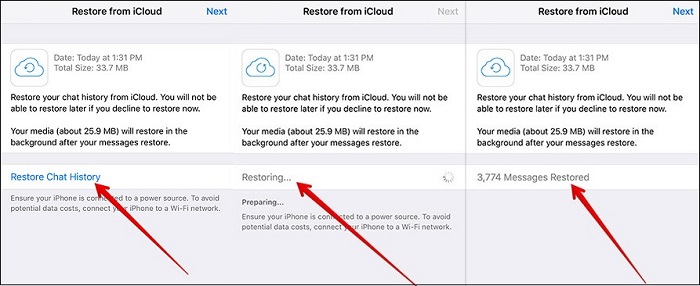
Part 2: Directly Restore Deleted WhatsApp Data from iPhone X/iPhone 8(Plus)
Step 1. Run iPhone Data Recovery and Connect iPhone X/iPhone 8(Plus) to the Computer
First of all, download and install the iPhone Data Recovery on your computer. Connect iPhone to the computer then start the process and select “İOS Cihazından Kurtar", Tıklayın"Başlama“. Ve program yakında iPhone'unuzu algılayacaktır.
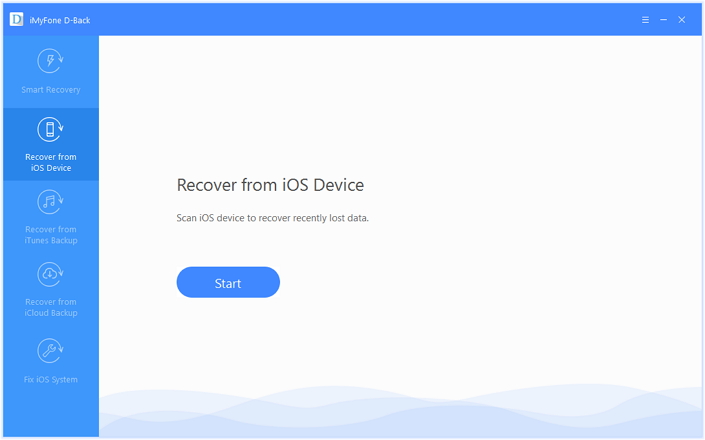
2. Adım. Taranacak WhatsApp Dosyasını Seçin
"İOS Cihazından Kurtar", Seç "WhatsApp"dosya ve tıklayın"SonrakiTarama işlemine girmek için ” tuşuna basın.
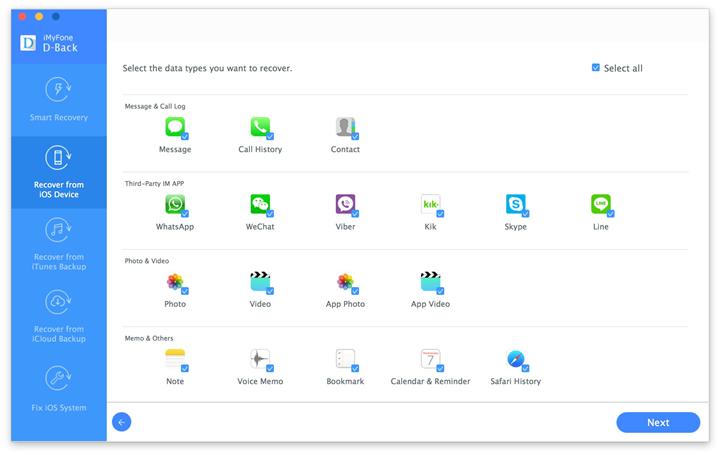
iPhone Data Recovery will begin to scan your iPhone for deleted WhatsApp chat data.
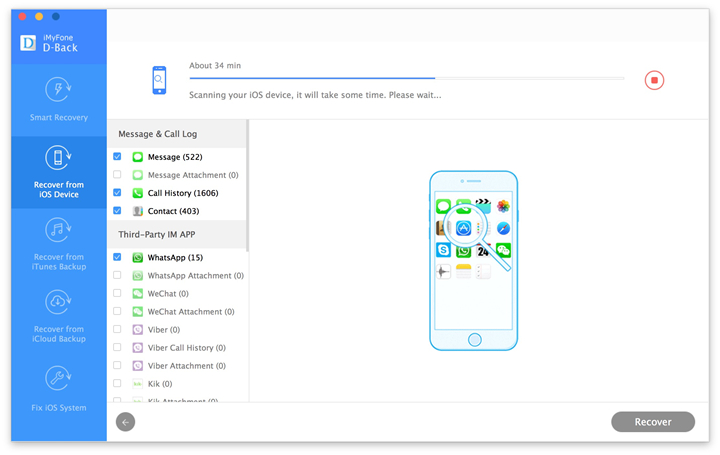
Step 3. Recover Deleted WhatsApp Data from iPhone Directly
Taramanın ardından kurtarılabilir dosyaları tarama sonucunda bulabilirsiniz. “ Altındaki WhatsApp verilerini seçinWhatsApp"Ve"WhatsApp Ekleri” dosyalarını seçin ve ardından “KurtarmakSeçilen verileri bilgisayarınıza kaydetmek için.
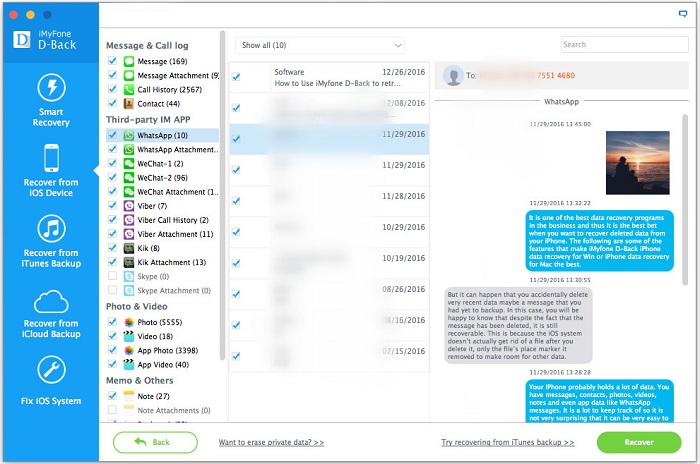


Part 3: Restore Deleted WhatsApp Data from iTunes Backup File
If you have a backup of the messages in iTunes, follow these simple steps to get them back.
Step 1. Select Recovery Mode and Select WhatsApp File
Ana pencereden “İTunes Yedekleme'den kurtarma” seçeneğini seçin ve ardından “Başlama" başlamak. Seçme "WhatsAppBir sonraki pencerede " ve ardından "Sonraki" başlamak.
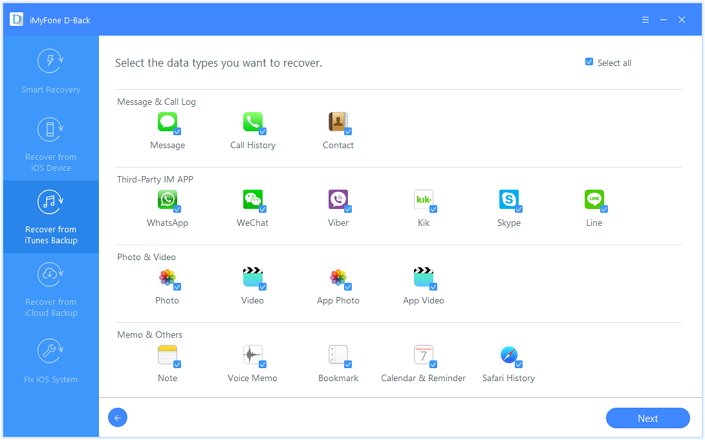
2. Adım. Taranacak iTunes Dosyasını Seçin
Program bir sonraki pencerede o bilgisayardaki iTunes yedekleme dosyalarını gösterecektir. En alakalı olanı seçin ve ardından “taramak” analiz etmek için.
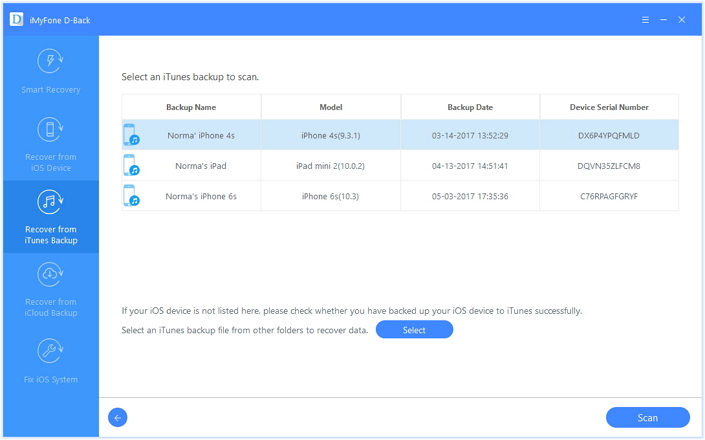
Step 3. Recover WhatsApp Data from iTunes File
Once the analysis is complete, you should see all the WhatsApp messages on that backup file displayed in the next window. Select the ones you would like to recover and then click “Kurtarmak” onları bilgisayara kaydetmek için.
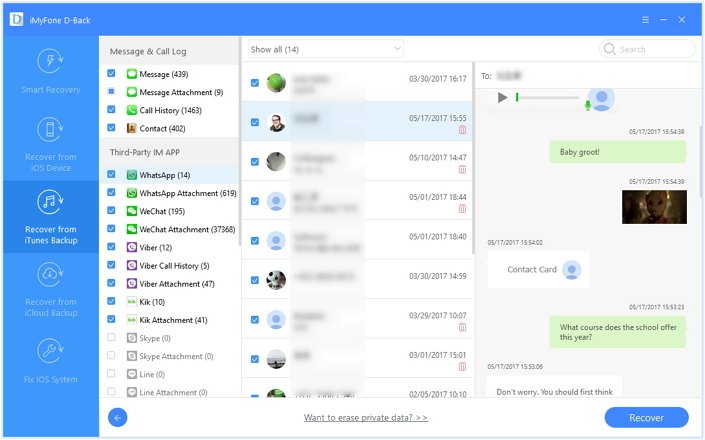


Part 4: Restore Deleted WhatsApp Data from iCloud Backup File
Follow these simple steps if the WhatsApp messages are in your iCloud backup.
Step 1. Select Recovery Mode and Select WhatsApp File
"SeçinİCloud Yedeklemesinden KurtarBirincil pencerede ” ve ardından “Başlama“. Şundan emin olun:WhatsAppBir sonraki pencerede ” seçilir ve “Sonraki" devam etmek.
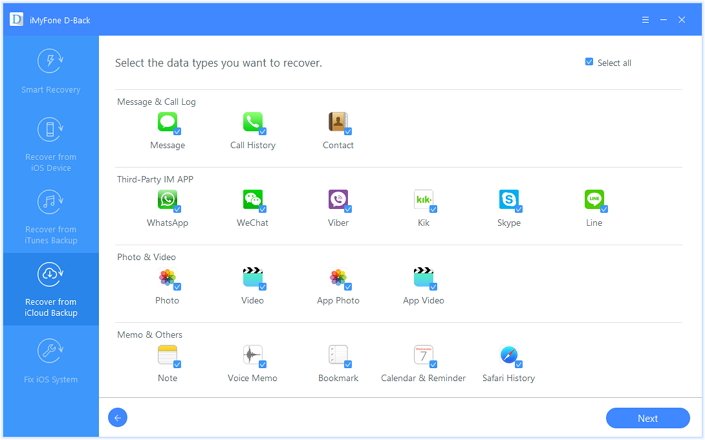
2. Adım. iCloud'da oturum açın ve iCloud Dosyasını Seçin
iCloud'da oturum açın ve ardından listeden en alakalı iCloud yedekleme dosyasını seçin. Tıklamak "SonrakiSeçilen dosyayı analiz etmek için.
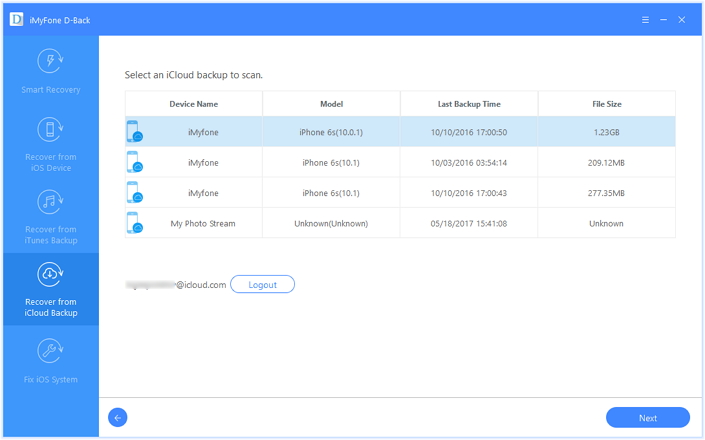
Step 3. Recover WhatsApp Data from iCloud File
From the scan results page, select the deleted WhatsApp messages and then click “Kurtarmak” onları bilgisayarınıza kaydetmek için.
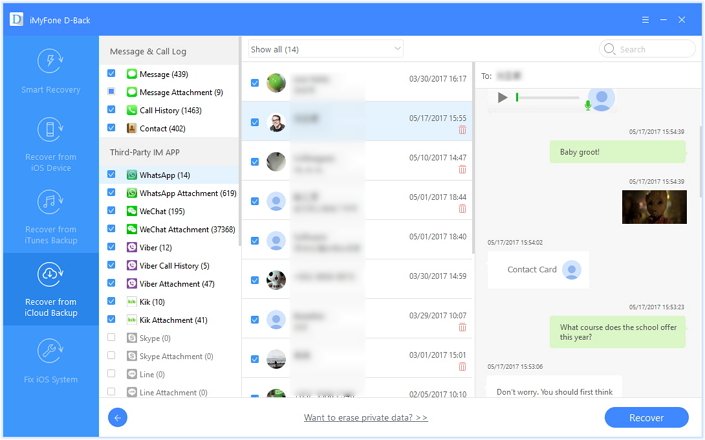


Part 5: How to Backup iPhone X/iPhone 8(Plus) WhatsApp on the Computer Safely
iOS Yedekleme ve Geri Yükleme is the ideal backup & restore tool for securely backup & restore iPhone on the computer. More than 19 types of iOS data can be backup and restore, including text messages, call logs, photos, contacts, WhatsApp messages, documents, etc,. What’s more, it could do the backup & restore job for your iOS device without erasing your existent data.
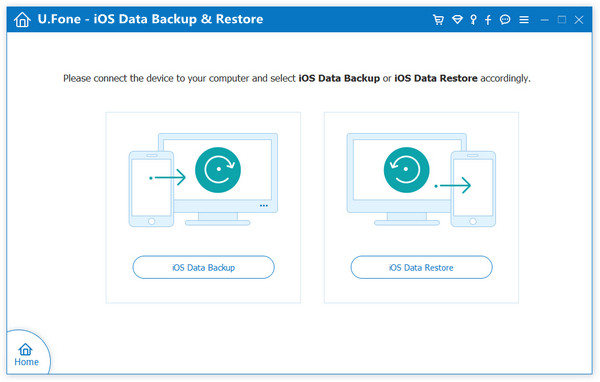
Ücretsiz İndirin iOS Yedekleme ve Geri Yükleme:


Tıklayabileceğiniz Daha Fazla iPhone X Öğreticisi:
How to Recover Deleted Data from iPhone X/8
How to Transfer Android Data to iPhone X/8
How to Transfer iPhone Files to iPhone X/8
How to Backup & Restore iPhone X/8 on the Computer Safely
How to Transfer Videos/Music/Photos to iPhone X/8
How to Manage Files for iPhone X/8 on the Computer
Recover Deleted WhatsApp from iPhone X/8
Yorumlar
istemi: gerek oturum aç yorum yapmadan önce.
Henüz hesap yok. Lütfen buraya tıklayınız kayıt olmak.

Yükleniyor ...



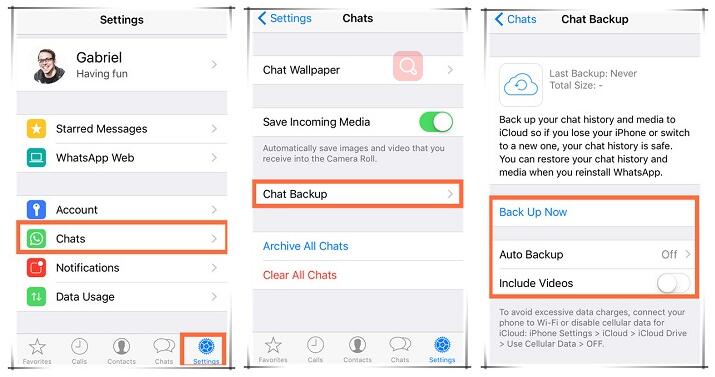
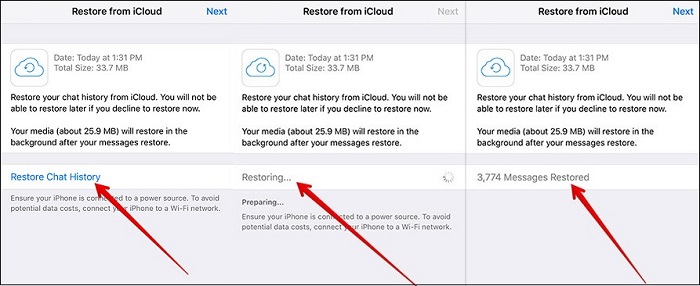
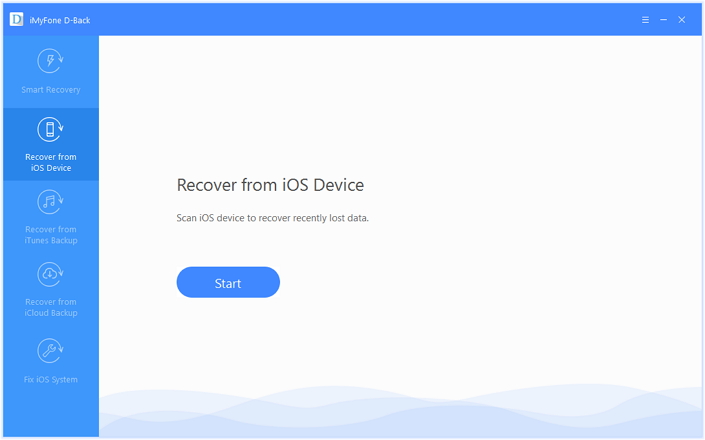
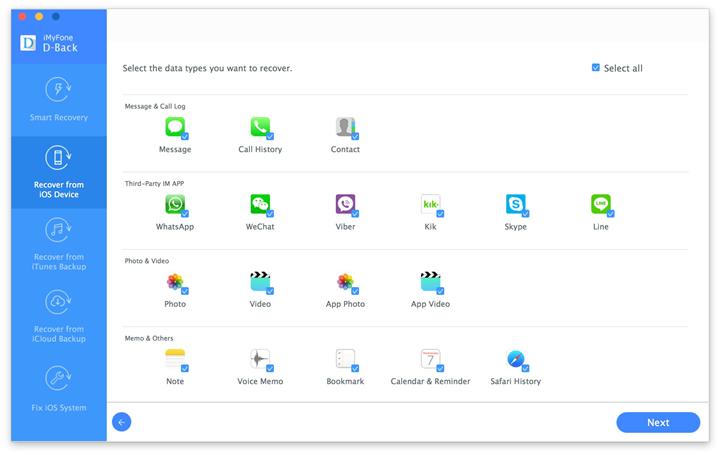
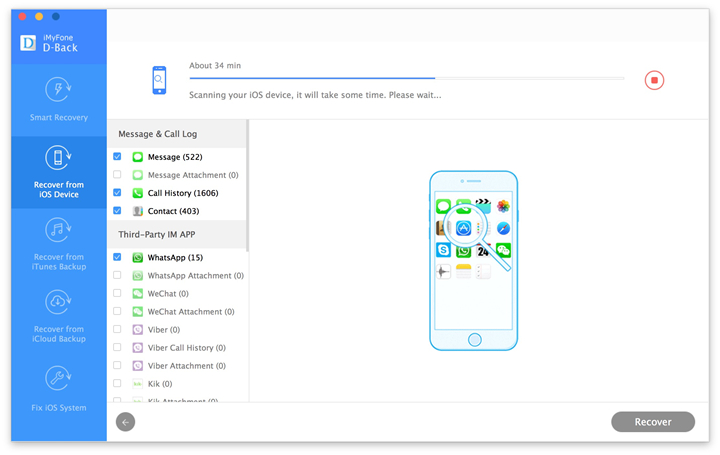
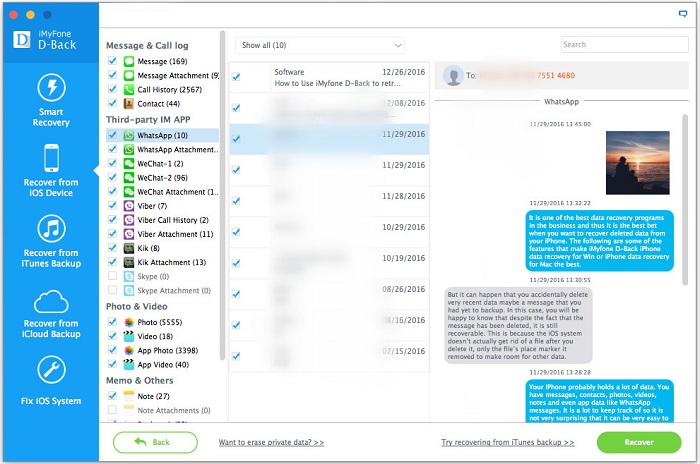
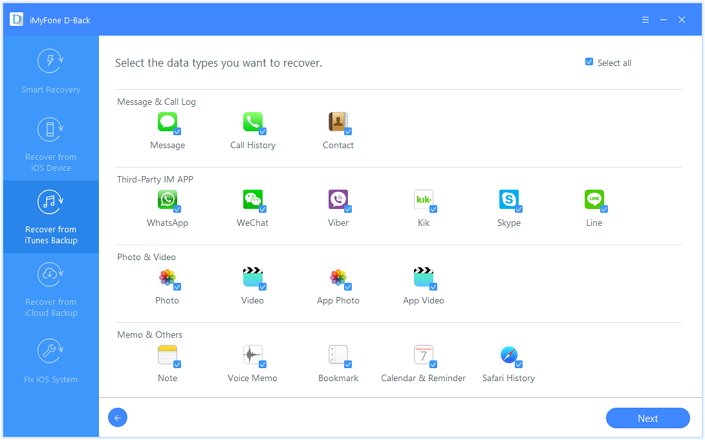
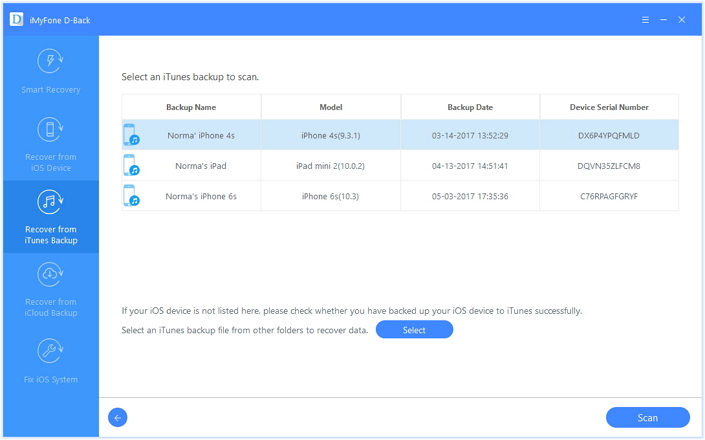
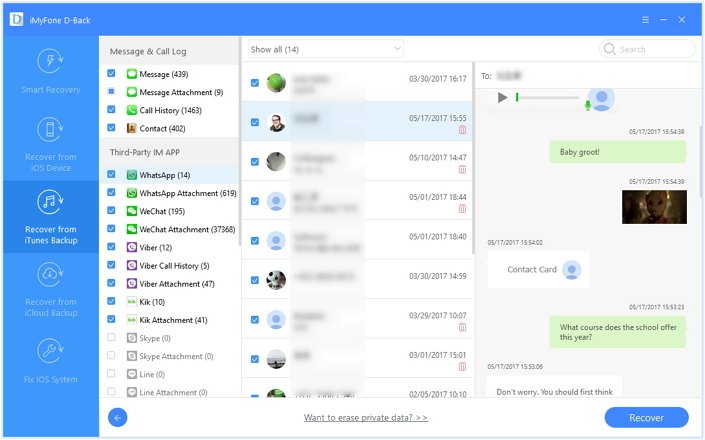
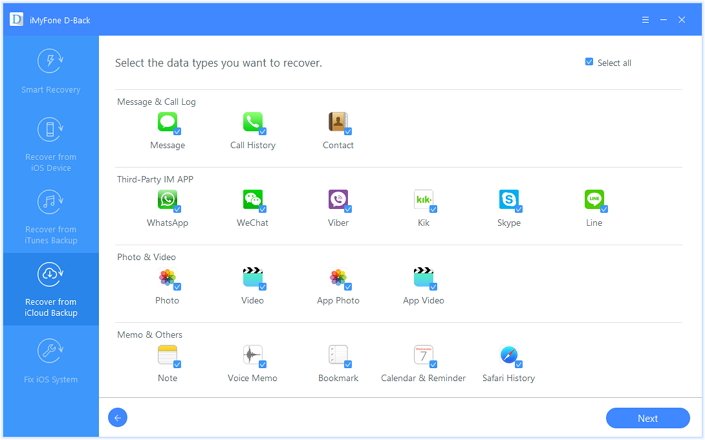
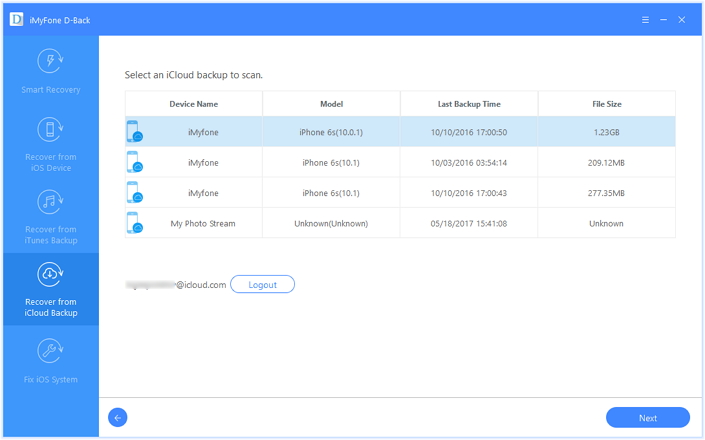
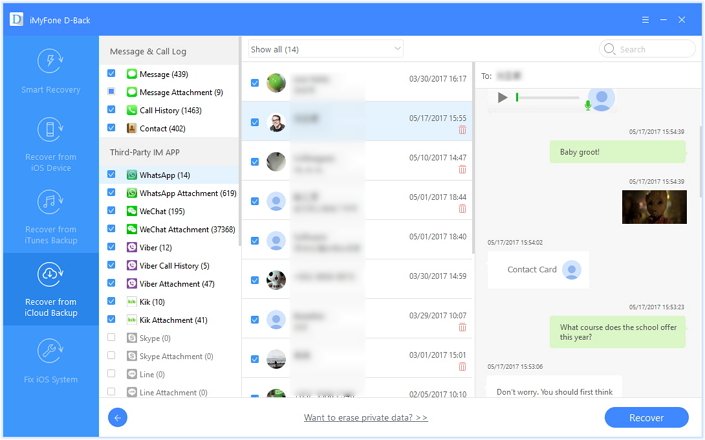
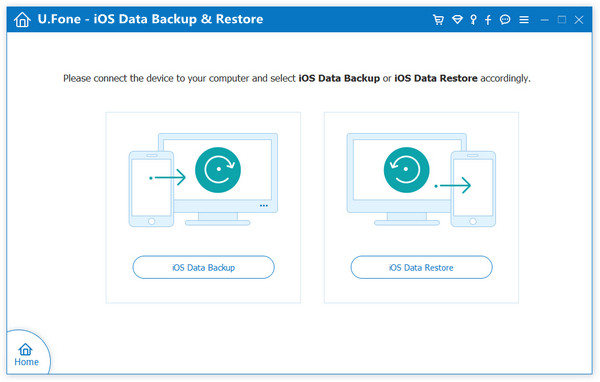








Henüz yorum yapılmamış. Bir şey söyle...