By Selena KomezUpdated on September 13, 2017
Lately, the Apple rumor mill has been speculating that the company is working on two new iPhone models: an overhauled iPhone 8, said to have a new bezel-less design, OLED display, wireless charging, some sort of augmented reality features, and a more pedestrian iPhone 7S model. But while there have been reports that the iPhone 8 would be delayed until later in the fall than usual, a new research that the new iPhone might not be out until as early as 2017.
When you get a new iPhone 8 or iPhone X you must be considering that how to switch the files between your old device and the new one.If you’re an Android user thinking about moving data to iPhone X/8/7/6S/6,you may be concerned about transferring all your data – photos, contacts, SMS,calendar ,music and so on,to make sure nothing is lost in the process.Luckily you’ve come to the right place.Here’s how to transfer all your Android data to iPhone 8/iPhone X so you can start enjoying your new device right now!
We’d like to introduce you one easy-to-use phone data transfer tool-Phone Transfer,which is a powerful data transfer tool for transferring data between Android and iPhone 8/iPhone X directly.The transferable data including contacts,SMS,photos,video,calendars,music,call logs,apps.Phone Transfer allow to transfer files between mobile devices even though it run different operating system.Most of iPhone and Android phones are applicable to Phone Transfer,like iPhone X, iPhone 8,iPhone 7,iPhone 6S/6,iPhone SE/5S/5C/5;Samsung,HTC,Lenovo,Motorola,Sony,LG,etc,.
Step 1.Run Phone Transfer on Computer
Download and install Phone Transfer on your PC/Mac.Launch it after the installation.Tap the section “Phone to Phone Transfer” to enter the data transfer mode.

Step 2.Connect Devices to the Computer
After launching Phone Transfer,you will be asked to connect your Android phone and iPhone 8/iPhone X to the computer via USB cables.After the connection,both of your two phone model will be listed in the interface of program.
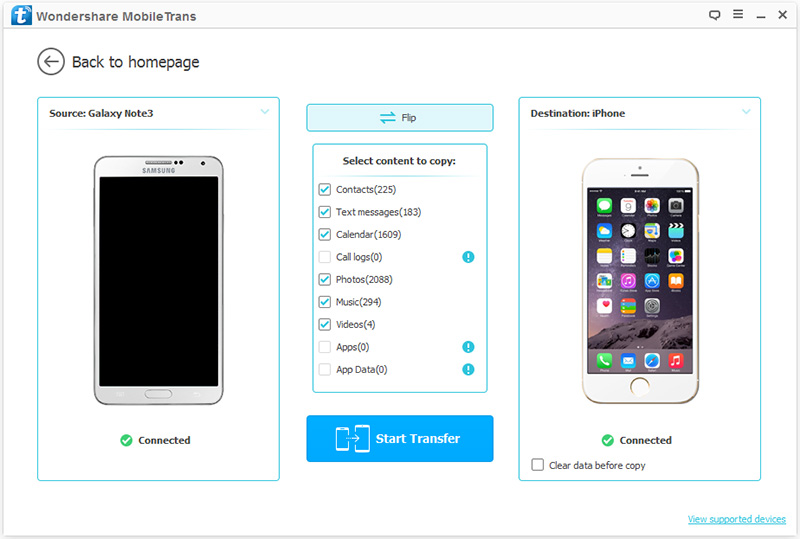
Please make sure that your Android is displayed in the box on the left as a source device and your iPhone 8/iPhone X on the right as a destination one.
Step 3.Transfer Files from Android to iPhone 8/iPhone X
Once both your devices detected,the program will begin to scan the files on your source device.After the scanning,the data stored on old Android will be scanned out.You can choose the data files you need to transfer,for example,click “Photos”.After that,click on “Start Transfer” to transfer data from Android to iPhone 8/iPhone X.
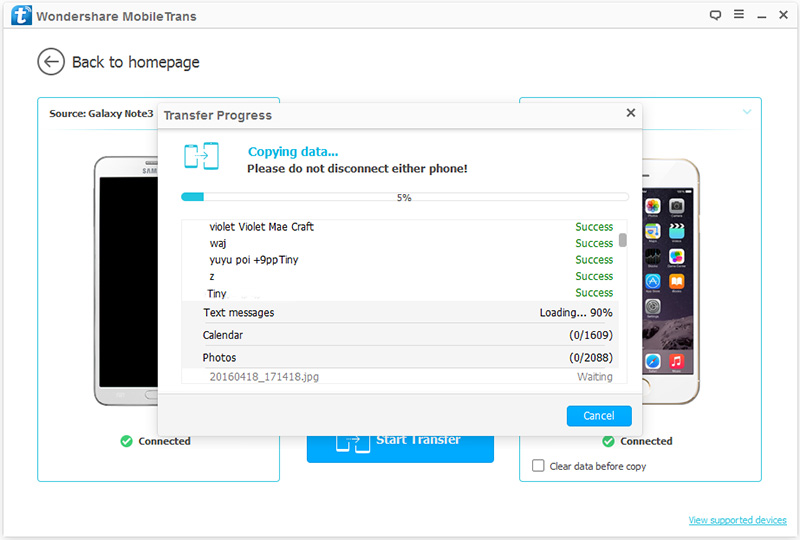
Related Article:
How to Transfer iPhone Data to iPhone 8
How to Transfer Samsung Data to iPhone 8
How to Recover Deleted Data from iPhone 8
How to Restore Deleted Contacts from iPhone 8
How to Recover Deleted SMS from iPhone 8
How to Recover Deleted Photos from iPhone 8
How to Recover Deleted Notes from iPhone 8
Prompt: you need to log in before you can comment.
No account yet. Please click here to register.

No comment yet. Say something...