By Selena KomezUpdated on March 17, 2017
“Hi.I am searching the ways to recover SMS from my broken Samsung Galaxy S6 phone.My phone was suddenly get broken and now I can’t turn it on after I try several methods.Anybody offers me the best ways to extract the data from my broken Samsung?Thanks advanced.”-Rocky
In the new century,young people like to send text messages for business,public stuff,or personal affair.Text messages are important data on mobile phone and losing them would risk serious loss to your work or personal life.However, many times unwanted events can cause loss of the messages. One of the most common is breaking of the phone. It can happen it physical level or on the software level, in both case you may have chance to lose your important data or you may even have to give away your phone if it is unrepairable.
Broken Android Data Extraction is your best choice to extract SMS from broken Samsung Galaxy S6/S7 directly.Besides text messages,this powerful data extraction allows to recover various of Samsung Android data completely,such as,contacts,gallery,videos,audio,call logs,WhatsApp data,documents and more.Broken Android Data Extraction enables to extract files from several kinds of broken Samsung Android devices,including broken screen device,black screen device,water damaged device,device stuck in download mode,stuck in the start screen and others.Supported Samsung Android devices:Samsung Galaxy S7/S6/S5/S4/S3,Note 5/4/3/2,A9/A8/A7,etc,.
Download and launch Broken Android Data Extraction on Computer,then select “Broken Android Phone Data Extraction” in the main page of Program.
Step 1.Connect your Broken Samsung to Computer
Please connect the broken Samsung Galaxy S6/S7 to computer with USB cable.Then click “Start” to begin the data extraction process.

Step 2.Select SMS Files to Scan
Next,you should select the types of files to scan for,such as contacts,messages,photos,videos,audio,call logs,WhatsApp messages & attachments,documents.Just simply click “Select all” if you want to scan all data from broken Samsung.
For SMS recovery,you should click “Messages” and “Messages Attachments“,then click “Next“.
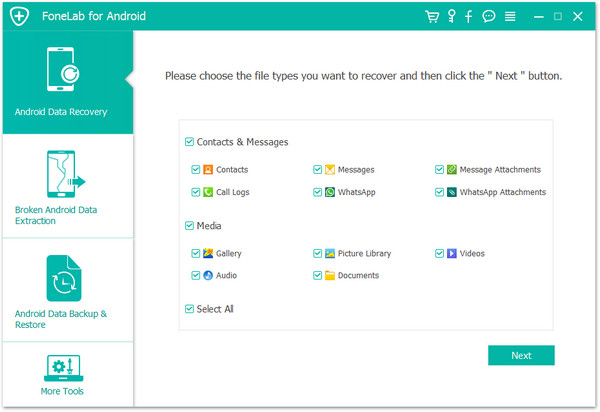
Step 3.Select the Broken Style of Samsung
Broken Android Data Extraction will request to know exactly what is wrong with the device.Choose one situation that match your device to proceed.

Step 4.Choose the Model of Samsung
In the next window,you should select the correct name and model of your device.If you are unsure you can click on “How to confirm the device model”.

Step 5.Get Broken Samsung into Download Mode
In this step,you will be provided with instructions on how to enter “Download Mode” for your broken Samsung.
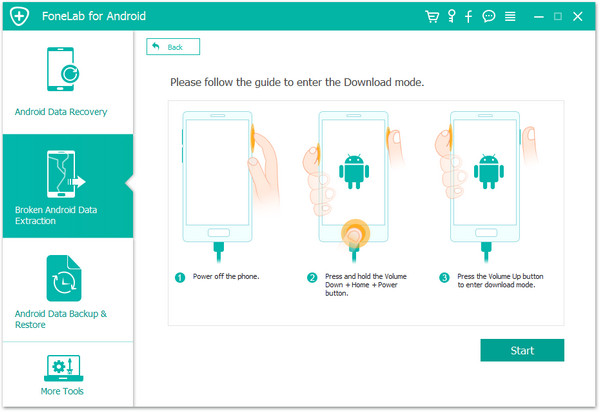
Step 6.Analyze Data of the Broken Samsung
When entered the “Download mode” successfully,the program will start to download “recovery package” for your Samsung,it will take you a few minutes,please wait patiently.When the downloading is completed,the selected data from broken Samsung will be list.
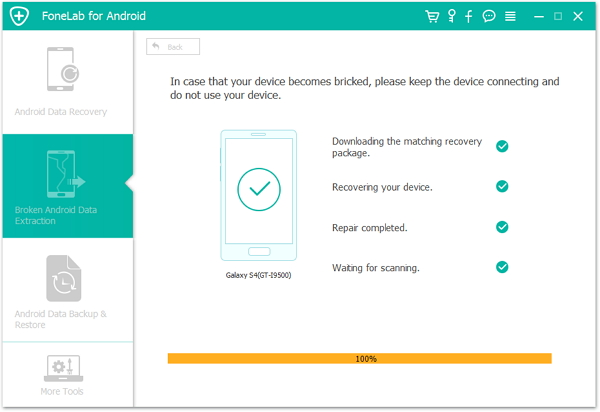
Step 7.Preview and Extract SMS from Broken Samsung Galaxy S6/S7
After analyzing and scanning,all the data on the device will be displayed in the resultant window. Select the ones you would like to extract and then click on “Recover” button.Done.
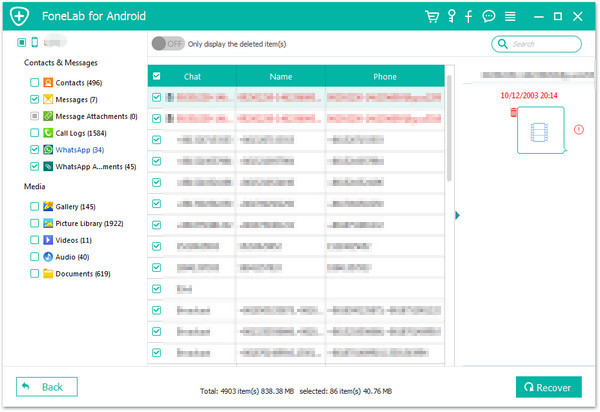
Related Article:
How to Recover Data from Broken Samsung Galaxy S6/S7
How to Recover Photos from Broken Samsung Galaxy S6/S7
How to Recover Deleted SMS from Broken Samsung Phone
How to Recover Text Messages from Samsung Galaxy on Mac
How to Restore Deleted Text Messages from Samsung Galaxy S5/S6/S7
How to Recover Deleted Text Messages from Samsung
How to Recover Lost Data from Samsung Galaxy
Prompt: you need to log in before you can comment.
No account yet. Please click here to register.

No comment yet. Say something...