By Selena KomezUpdated on July 25, 2017
“ I heard that the public iOS 11 beta just announced with some new features. Any free ways to install and update iOS 11 system on my iPhone 7?”
“iOS 11. Welcome to the iPhone party.” Apple just announced the next version of its software to power your iPhone and iPad on 6th, June, as part of its annual WWDC conference for developers. The biggest changes come to Siri, Apple’s voice assistant; interfaces like the lock screen, App Store and Control Center; and AR software that’s going to mesh the virtual world onto your own. When it’s time to upgrade to the final public version of iOS 11, it will be straightforward and free, and the new operating system comes with some exciting new updates. The following part we will show you a simple way on how to install and update iOS 11 on iPhone and what should you do before the updating.
Because iOS 11 beta are not perfect enough, and it is unstable. It means that you may lost iPhone data during or after performing the iOS 11 update on your device. To protecting your personal data and avoid losing data from device due to iOS 11 upgrade, you should do a backup job completely for iPhone.
Here iOS Backup & Restore is strongly recommended for you, which is a famous data manage tool for backup iPhone data on computer safely before iOS 11 update, including contacts, SMS, photos, videos, as well as restoring data from backup files on iPhone directly. It offers full support for iPhone 7, iPhone 6S/6, iPhone SE/5S/5C/5/4S/4 and iPad, iPod. It works with all iOS versions, including iOS 11 and iOS 10 or lower.
A total guide: How to Backup iPhone Data before iOS 11 Update
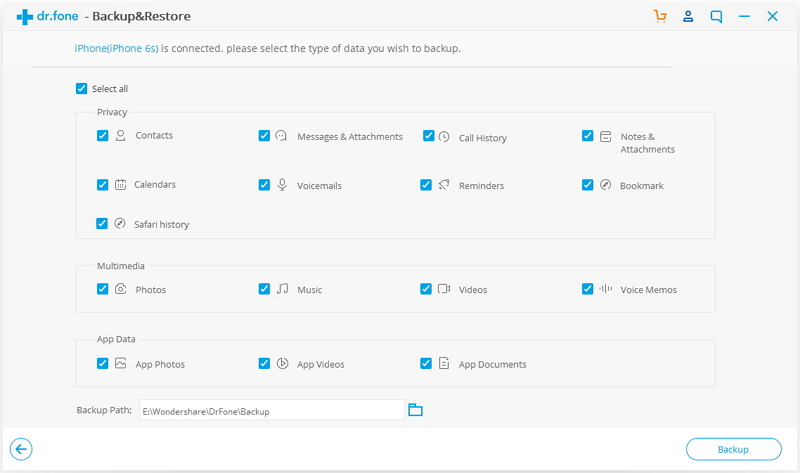
If your iPhone never perform the iOS jailbreak before, you can directly update to iOS 11 on your device through OTA update. Here is the most easy ways to to upgrade your iPhone 7/6S/6 to iOS 11 Beta through the OTA method for reference. If not, I suggest that you should better to update your device to iOS 11 via iTunes instead of OTA method, because perform OTA method to update iOS 11 on a jailbroken iOS device will have great opportunities to lead to update failed and even data loss on it.
Step 1: Copy the Apple’s official iOS 11 system file download link, and paste the copied link address in advance through the Safari browser of your iPhone device.Link: Download iOS 11, select “iOS Download” to download.
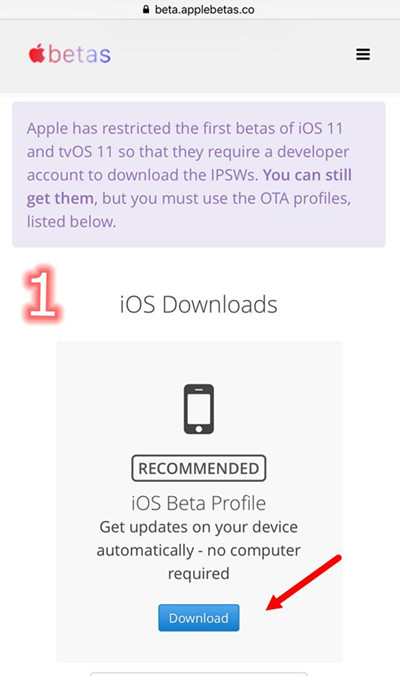
Step 2: The system will automatically pop up the description of the file for installation prompt, click on the top right corner of the “installation” button, you can switch to enter the unlock password interface.
Step 3: Then click on “installation” button, then your iPhone will restart.
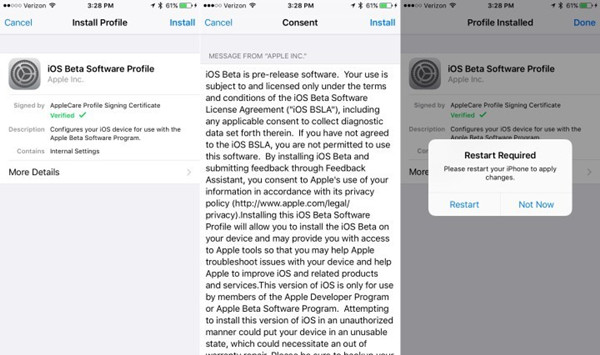
The system will send a request to get the prompt for iOS update, then the system will automatically download the firmware.

After a little, the system will prompt us to verify, after verification, the phone will automatically restart, this process will take you about 10 minutes to install, and finally will be installed successfully.
Note: Update iOS 11 with this OTA method may lead to data loss on iOS device, another way we offers for you to update iOS 11 on iPhone is using the iOS System Recovery – helps to install iOS 11 IPSW package for iPhone and update iOS 11 on iPhone without data loss. Which is really a reliable solution you can try.
Guide: How to Install iOS 11 on iPhone without Data Loss
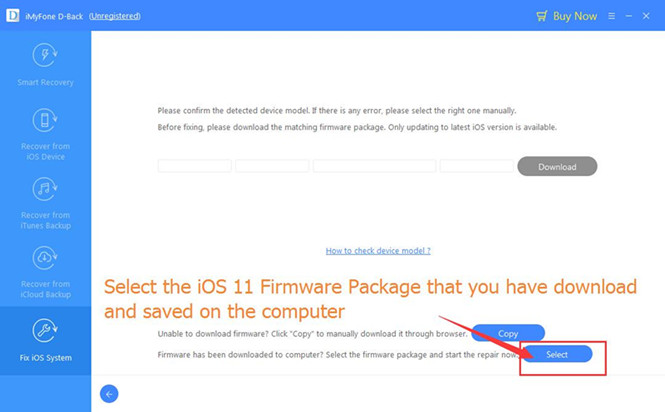
Related Article:
How to Install IPSW File on iPhone with/without iTunes
How to Use IPSW File to Restore iPhone without Data Loss
How to Fix iPhone System to Normal after iOS 11 Update
How to Fix iPhone Stuck in Recovery Mode after iOS 11 Update
How to Recover Lost Data from iPhone after iOS 11 Update
Prompt: you need to log in before you can comment.
No account yet. Please click here to register.

No comment yet. Say something...