By Selena KomezUpdated on December 29, 2017
[Summary]:Want to play Apple Music on your iPhone X offline?Looking for a way to download Apple Music onto iPhone X after cancel your Apple Music subscription?Just using Apple Music Converter to remove DRM from Apple Music and convert them to MP3 or M4A,then move the converted Apple Music files to your iPhone X for enjoying without limitation.
“I got a new iPhone X to replace my old iPhone. How to play the purchased Apple music on my new iPhone X for free and quit the time limitation? Is it possible? Please give me some advice.”
The iPhone X is the first drastic new design we’ve seen on an iPhone since the iPhone 6, a phone released back in 2015. And it comes with new features and flourishes we’ve never seen before from Apple. We have seen them from other smartphone manufacturers, though. It’s a big claim that the X is the future on the smartphone. More and more people like to listen to music via mobile device. After getting a new iPhone X, most of us will consider that how to play the Apple music on it. Apple music collect most of the popular music around the world. How to play the purchased Apple music on iPhone X for free without time limitation? Let’s conclude a wonderful solution, to help you convert and play Apple music on iPhone X for free with only a few clicks.
Apple Music Converter could do you a favor, absolutely help you remove DRM protection from Apple music, rip and convert Apple music to MP3 with 16X speed, then you can play the converted Apple music on iPhone X for free without time limitation. When the conversion is complete, you can easily playback the converted Apple music on any computer and audio devices such as iPod, PSP, Zune, MP3 player, mobile phones, etc,. Apple Music Converter works well for most of iOS devices, including iPhone X, iPhone 8, iPhone 7, iPhone 6S/6, iPhone 5S/5, iPad and iPod.
Simple video tutorials:
Step 1. Download and Run Apple Music Converter on the Computer
First of all, please download and run Apple Music Converter on the computer.

Note: iTunes will run automatically at the same time when you run Apple Music Converter on the computer.
Step 2. Select Apple Music for Converting
The program will load all the Apple Music songs and playlists you have added to iTunes library in the interface of Apple Music Converter program, including iTunes songs, movies, TV shows, audiobooks, and more. Click the checkbox before the Apple Music songs you need to convert. Tips: You can search the Apple Music songs in the searchnox that you want to convert.
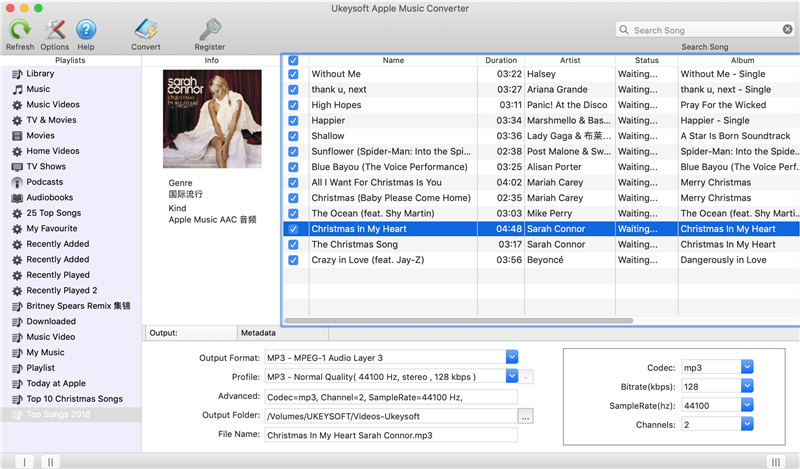
Step 3. Setting the Parameter for Converted Apple Music
Click to set the data of the converted Apple music and a window will pop up for prompting to make the settings. You are allowed to set the converting speed (up to 16X) and the Apple music output format, and others.
Setting the Output Profile of Converted Apple Music:
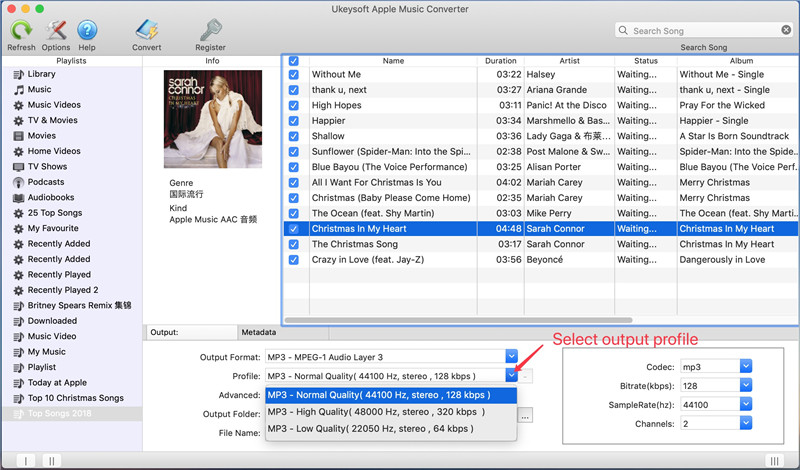
Setting Conversion Speed of Converted Apple Music:
If you would like to change the conversion speed, then go to Options>>General.One the preferences windows to “Set Custom conversion speed for audio convert (1-16)” to adjust the conversion speed.
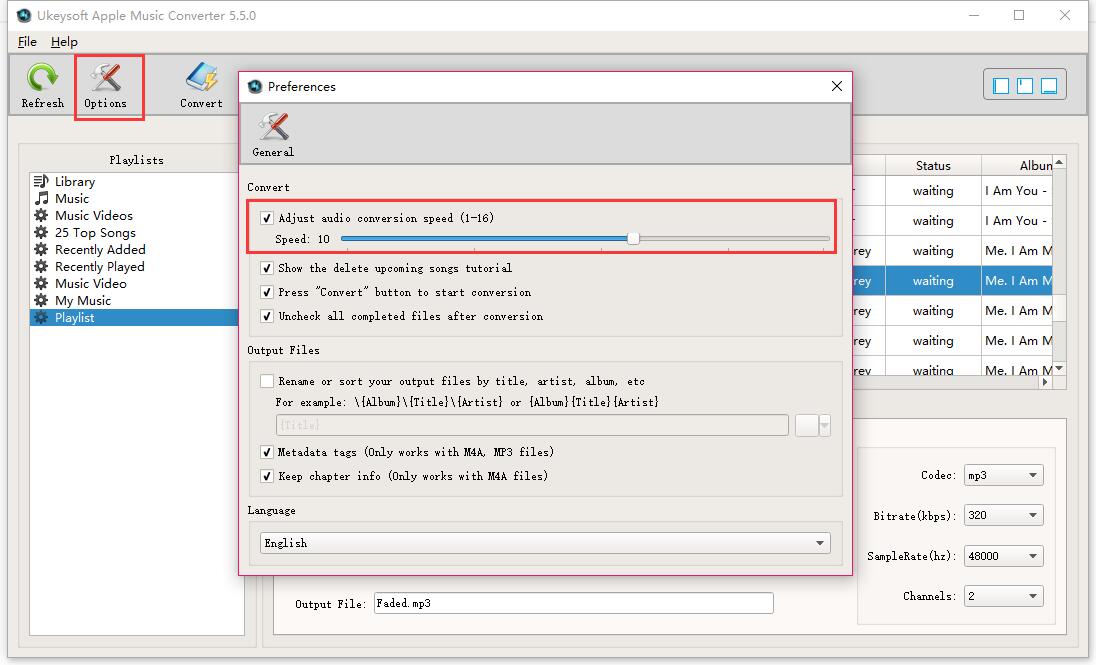
Step 4. Convert Apple Music to MP3 for iPhone X
Simply click “Start Convert” button to begin to convert the selected Apple music to MP3 files. It will done within minutes.
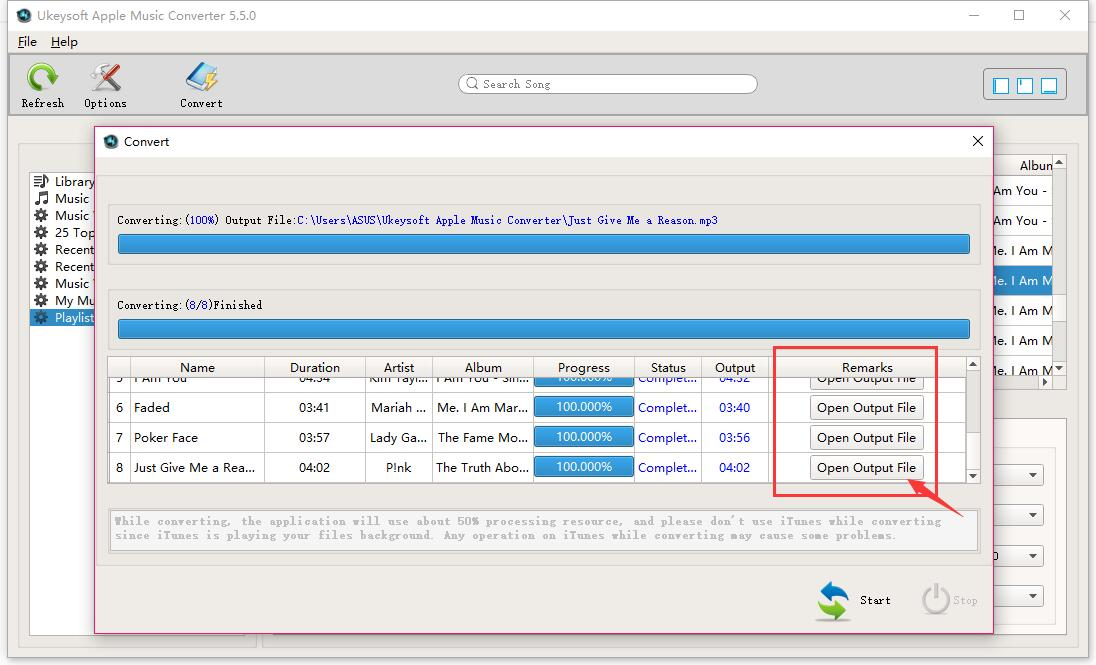
Now the selected Apple music have been converted to the free MP3 files without DRM protection. You are allowed to play the converted Apple music offline on your iPhone X freely.
You can explore the output files and folders by clicking “Open Output File” button to browse the converted music files on the computer.
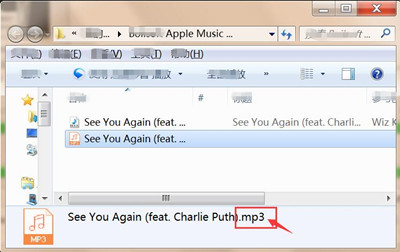
Step 5.Play the Converted Apple Music on iPhone X Freely
You have finish converting the protected Apple music from M4P to MP3 for free without limitation,you can play all converted MP3 Apple music on iPhone X for free without iTunes even without time limitation.To import the converted Apple music to iPhone X, you could try this iOS Manager.
Guide: How to Import Music from Computer to iPhone X
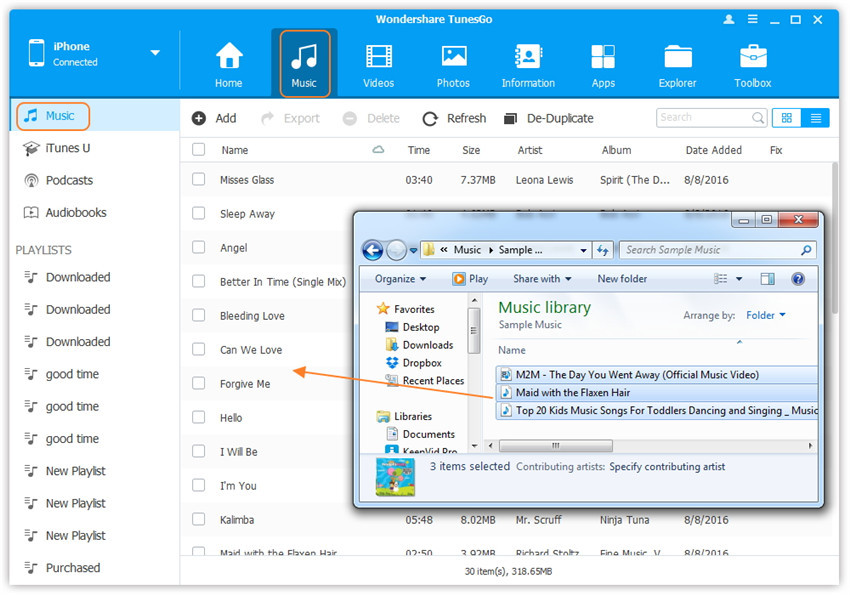
Related Article:
How to Make Apple Music Available Offline on iPhone X
How to Listen to Apple Music Offline
How to Play Apple Music on Chromebook
How to Keep iTunes Music Songs Forever
How to Rip Apple Music For Free
How to Record Apple Music M4P Streams as MP3
Remove DRM and Play Apple Music on iPhone without Limitation
How to Play Apple Music on iPhone 7/6S/6 for Free
How to Play Apple Music on Android
Prompt: you need to log in before you can comment.
No account yet. Please click here to register.
No comment yet. Say something...