By Selena KomezUpdated on October 23, 2018
[Summary]: If you delete call log carelessly on iPhone XS/ XS Max/ XR or lost call history after updating iPhone to iOS 12, here is the useful way helping you how to recover deleted call history or lost call logs quickly.
“How to recover deleted call logs from iPhone XS? I don’t know why I recently received junk/spam phone calls from unknown resources. I remove them but mistakenly deleted some useful call history that I forgot to save to the Contact.”

As we know, iPhone XS call history contains all incoming calls, outgoing calls and missed calls on your phone. Sometimes, we may reveal our privacy, many unknown incoming calls may usually trouble your life, some friends delete the call history regularly. But, deleting call history from your iPhone XS may bring you some trouble, if you clear all the call history and need to recall the telephone number just deleted, how to get back the lost call logs? How to view and recover deleted call history on iPhone XS? Here is a simple tutorial helping you recover deleted call logs on iPhone XS, iPhone XS Max, iPhone XR using a data recovery software — iPhone Data Recovery.
iPhone Data Recovery — a magical software to retrieve deleted call logs from iPhone XS/XS Max/XR. The data recovery tool is easy to use and more powerful, you can view and recover other types of deleted/lost data including contacts, messages, notes, videos, WhatsApp messages, photos, calendars, reminder, voice memos, etc. In addition, it is also suitable for almost all apple devices: the latest iPhone X/XS Max/XR, iPhone X/8 Plus/8/7 Plus/7/6s Plus/6s, iPad and iPod. Download and install the program, then follow the next several simple steps.
Features of iPhone Data Recovery Software:
Get back all deleted call logs from iPhone, iTunes backup and iCloud backup.
Preview and recover from iTunes/iCloud backup directly without restoring.
The file types that it can restore are various, such as call logs, contacts, SMS, photos, videos, calendars, voice memos, whatsapp messages, etc.
Recover data lost due to mistakenly deletion, iOS update, jailbreak failure, or iPhone get lost, stolen, broken or locked, etc.
100% free yet powerful data recovery tool.
Step 1: Choose the Recovery Mode(without backup)
After downloading and installing the program, launch it and choose the mode “Recover from iOS Device” from the main window.
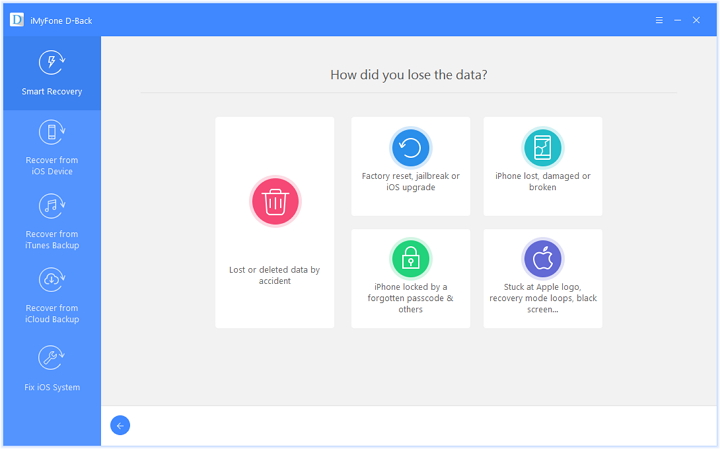
Step 2: Connect iPhone XS with the Program
From this step, you should use an USB cables to connect the iPhone XS with your PC/Mac so that it can be detected by the program. And you can select the data types you want to recover, if you need to recover the call history, you can select the item “Call history” which under “Message and Call log”. In the way, you can easily recover lost call history on iPhone XS without backup. Then click the button “Next” to continue.

Step 3: Get Ready to Scan Lost Call History
It will take you a few minute to read and scan the iPhone data.

Step 4: Directly Retrieve Deleted Call Logs on iPhone XS
After a few minute, the program will list all the deleted data, including call history. From the window you can view all the call history both the existing one and the deleted one. After selecting the lost call history you would like to recover, click the button “Recover” which is available on the bottom-right corner. In the pop-up that appears, choose a location where you want the recovered call history to be stored.

By this way, your deleted call logs or lost call logs on iPhone XS are back with ease. This magical tool has any other features, it can also recover lost videos, text messages, contacts and more on iPhone, iPad and iPod Touch (iOS 12 supported) with the similar process. It can be used on both the Mac and Windows PC.
Recover Deleted Data From iPhone XS/XS Max/XR
How to Restore Deleted Call Logs from iPhone 8/7/6S/6
Recover Deleted Photos Videos from iPhone XS/Max
Recover Deleted Notes on iPhone XS/XS Max/XR/X
Prompt: you need to log in before you can comment.
No account yet. Please click here to register.
No comment yet. Say something...