By Selena KomezUpdated on October 26, 2017
“I took a number of videos on my Samsung phone. However my friend deleted several of it accidentally when she was playing the game on my phone. What worse is that my phone was bricked and now I can’t restart it. These videos are so import to me. How to retrieve the deleted videos files from the broken Samsung with only a few clicks? Any help would be greatly appreciated.”
It’s frustrating when your Samsung phone is broken, for example black screen Samsung, broken screen Samsung, or others. What’s more? When you lost data from the broken device, it must be a big hassle to restore deleted data on the broken device. Have you deleted some personal data on the broken device? For example videos. This can be a very stressful experience, as you desperately want to get your special moments back. You are so anxious to find out how to retrieve deleted videos and more other data from your broken Samsung mobile phone. If this happens, you need a Android Data Recovery to help you restore data on broken device.
Broken Android Data Extraction is an ideal tool which will help you recover deleted videos files from broken Samsung. Not only videos, but also other types of Android data can be recovered, including contacts, text messages, photos, videos, notes, call logs, WhatsApp, apps and more. Broken Android Data Extraction supports to restore recover data on Android for any broken circumstances, such as, broken screen, black screen, water damaged, stuck in the Download mode, etc,. Most of Samsung models are compatible with Broken Android Data Extraction, like Samsung Galaxy S7/S6/S5, Note 5/4/3.
Step 1. Run Program and Select the Mode
Firs of all, run the Broken Android Data Extraction on the computer and connect your broken Samsung to the computer with a USB cable. Click “Broken Android Data Extraction” mode, then clicking “Start” on the left in the interface.

Step 2. Select the Videos File to Scan by Program
For videos recovery, you should select the “Videos” file to access and be scanned from device, then the program will start to scan data of it.
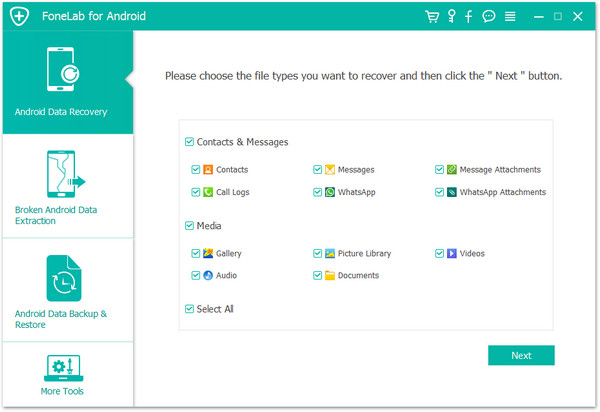
Step 3. Choose the Broken Situation of Samsung
In this step you should choose the broken case that of your Samsung phone. For example, “Stuck in the Stuckup Screen”, “Stuck in the Download mode”, “Black Screen”, “Others”. Click the one according to your device.

Step 4. Choose the Model of Broken Samsung
Choose the correct name and model of your device, then clicking “Confirm”.

Step 5. Get Samsung into the Download Mode
Follow the steps below to get your broken Samsung into the Download Mode. Then clicking “Start”.
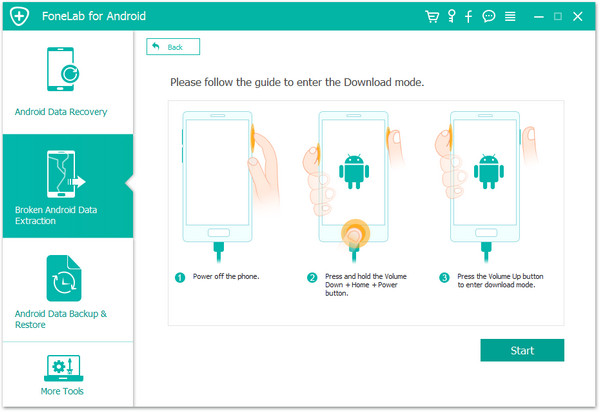
Step 6. Download Recovery Package for Recovering Samsung
The program will begin downloading the matched recovery package for recovering your device. Please keep connection with the device and the computer, waiting for scanning.
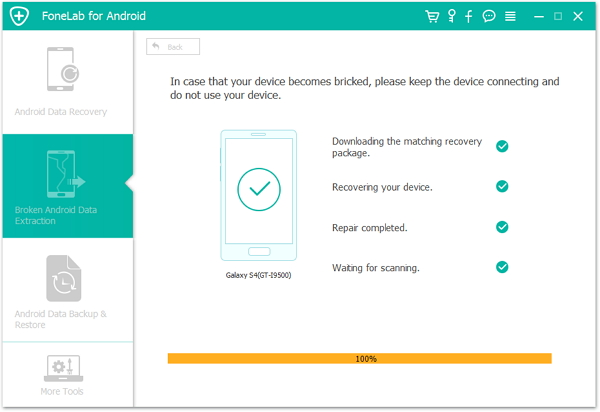
Step 7. Access and Restore Deleted Videos from Samsung
When the analysis and scanning is done, all the recoverable files will be list, including the deleted one and the existent one. You are allowed to preview and select the data to restore under “Videos” file on the computer by clicking “Recover”.
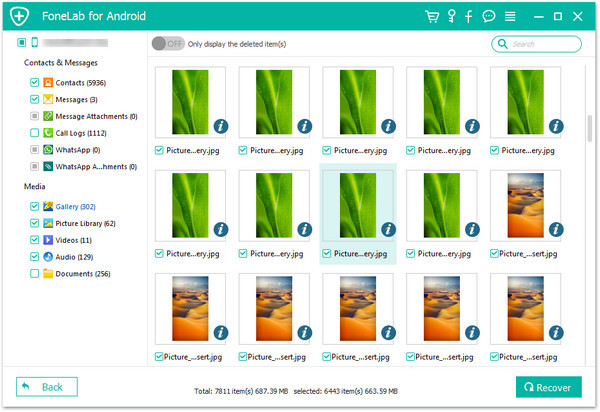
Related Articles:
How to Recover Data from Broken Samsung Phone
How to Retrieve Lost Data from Broken Samsung Galaxy
How to Recover Data from Samsung with Broken Screen
Recover Deleted WhatsApp Data from Samsung with Broken/Black Screen
How to Recover Lost Photos and Videos from Samsung Phone
How to Fix Bricked/ Disabled/Frozen Samsung to Normal
Prompt: you need to log in before you can comment.
No account yet. Please click here to register.
No comment yet. Say something...