By Selena KomezUpdated on April 24, 2017
Huawei has been attracting a host of loyal buyers and becomes more and more popular all over the world, especially for Huawei P9/P10, Huawei Mate 9. Except of the entertainments and convenience you enjoying from the Huawei smart phones, you may encounter such problems described as below:
“I recently replaced my old iPhone with Huawei P9. Do you know any easy way to transfer my text messages from iPhone to Huawei smartphone?” – asked by Amy.
Are you also wanting to buy a new Huawei smart phone to replace your old iPhone 3GS/4/4S/5/5S/6/6S/SE? It would be time consuming and tired if you chose to transfer item one by one. Here we describe an direct way about how to transfer SMS/iMessages from iPhone to Huawei smart phone effortlessly.
You can easily transfer text messages from iPhone to Huawei Ascend/Honor/Mate/P/Nova only if you get Phone Transfer software, which is exactly the effective and powerful tool to give you a favor in case of those embarrassing situations. Besides, the tool also supports copy other contents like call logs, contacts, calendar, photos, music, video and apps between Android, iPhone, Nokia phones and even BlackBerry at a single click.
Please download and install the right version for your computer:
Step 1. Install and Start Phone Transfer
Once you have downloaded it, please install the program by following the setup instructions. Then launch it and select “Phone to Phone Transfer” mode.

Step 2. Get iPhone and Huawei Phones Connected to Computer
Next, plug the two phones in the USB ports with cables. The Phone Transfer can recognize the two and show your iphone as “Source” phone and your Huawei phone at the “Destination” place.
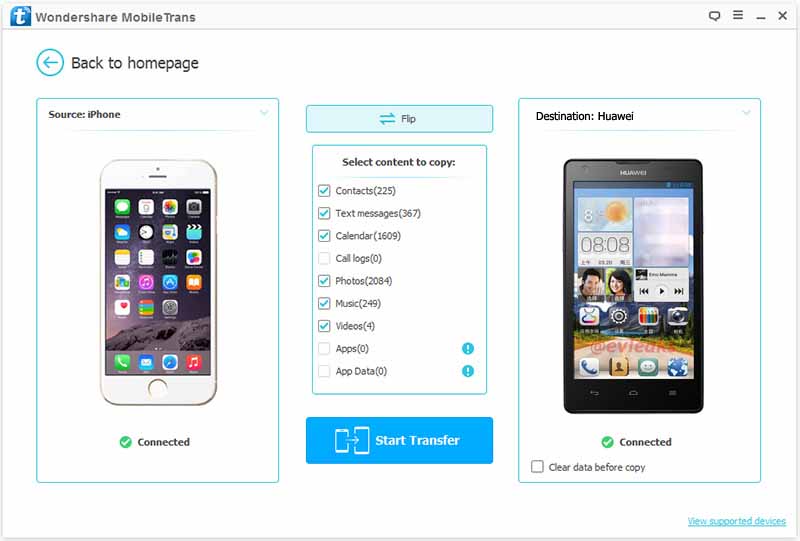
Step 3. Copy Text Messages from iPhone to Huawei
Now please mark “SMS” and click “Start Copy” to start transferring iPhone SMS to your Huawei smartphone.
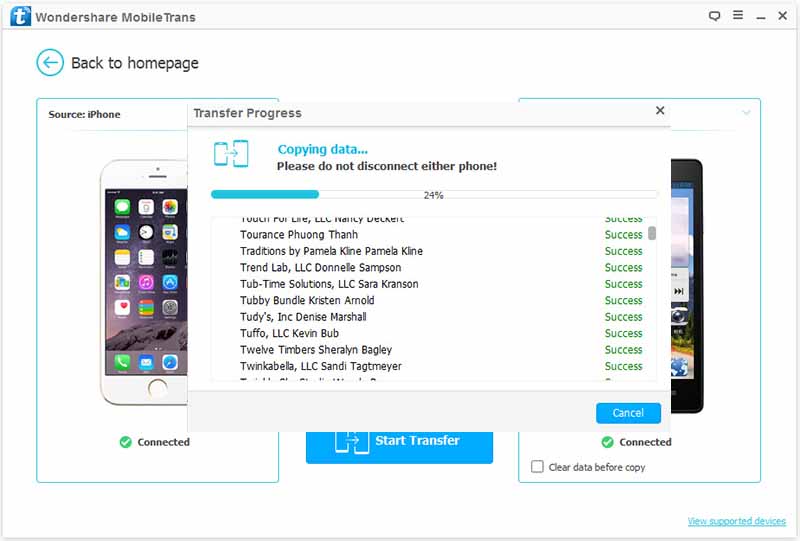
Apart from transferring messages from iPhone to Huawei P9/P10, Huawei Ascend/Honor/Mate/Nova, Phone Transfer also allows you to transfer contacts from iPhone to Huawei, as well as media files like photos, videos, music, etc.
Related Articles
How to Transfer Contacts from iPhone to Huawei Phones
Transfer Everything from Samsung to Huawei Mate 9/Pro/Porsche
How to Transfer Text Messages from iPhone to Samsung Galaxy S7
How to Transfer SMS from Android to iPhone 7/SE/6S
Transfer Music/Videos/Photos from iPhone to Huawei Mate 9
Prompt: you need to log in before you can comment.
No account yet. Please click here to register.
No comment yet. Say something...