By Selena KomezUpdated on July 28, 2017
“I get a new HTC 10 phone as the anniversary gift from my husband. Now I need to transfer the music from my old Android phone to the new device. But I have no idea on how to switch the files between the two Android directly. Any recommendations?”
For me, music is very import in my life. I will enjoy music when I was happy or sad. I will enjoy music when I was driving home, when I was bathing. I like to listen to music all the time. However, every time when we get a new phone we will wonder how to import our favorite songs or other files to the new phone from the old one with ease so that we can freely enjoy them. If you are faced with such a similar situation, then this article is what you are looking for. Actually, it is quite easy to transfer music from Android to HTC 10 directly with the help of Android Manager.
Android Manager is a multi-file manager that makes it super simple for you to manage files for Android device in one convenient location. It lets you import files as well as export on Android. With the help of Android, you are allowed to transfer music between Android and HTC 10, also iOS device. Not only music, but also videos, photos, contacts, SMS, apps can be manage and transfer for Android on the computer. Besides, Android Manager allows to transfer files between Android and iTunes, transfer files between Android and iOS devices. Android Manager works well on all models of Android, such as, HTC 10, Samsung(Galaxy S8/S7/S6), Lenovo P2, Motorola Z, OnePlus 3T, LG G6 etc,.
Step 1.Run Android Manager and Connect Devices to the Computer
Firstly,install and run Android Manager and connect both Android and HTC 10 to the computer at once.
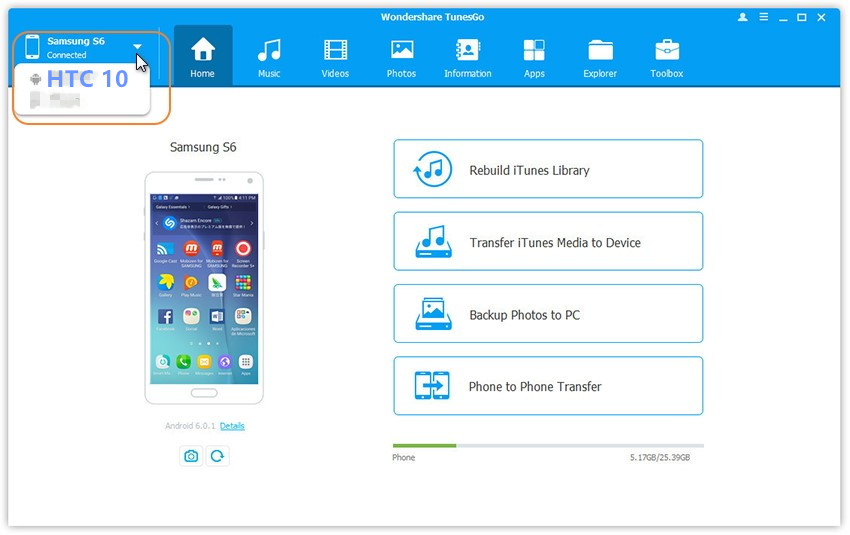
Step 2.Select the Source Device on Program
Setting your Android as the source device from which you want to transfer files.
Step 3.Select the Transfer Option
Simply click “Phone to Phone Transfer” in the main interface of program.Or find the Phone Transfer option under Toolbox > Transfer Tools section.
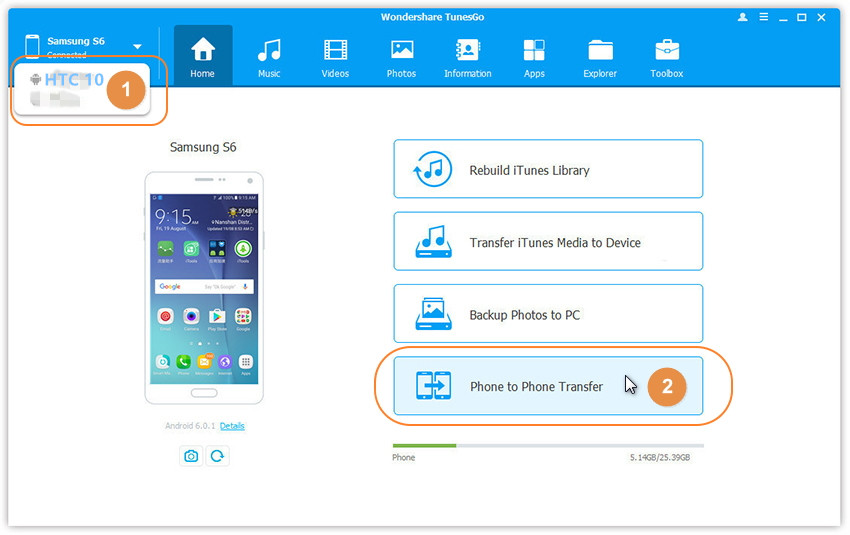
Step 4.Select the Target Device on Program
You’ll get a window as follow when your devices are connected and detected by,select HTC 10 as the target device and click “Next“.
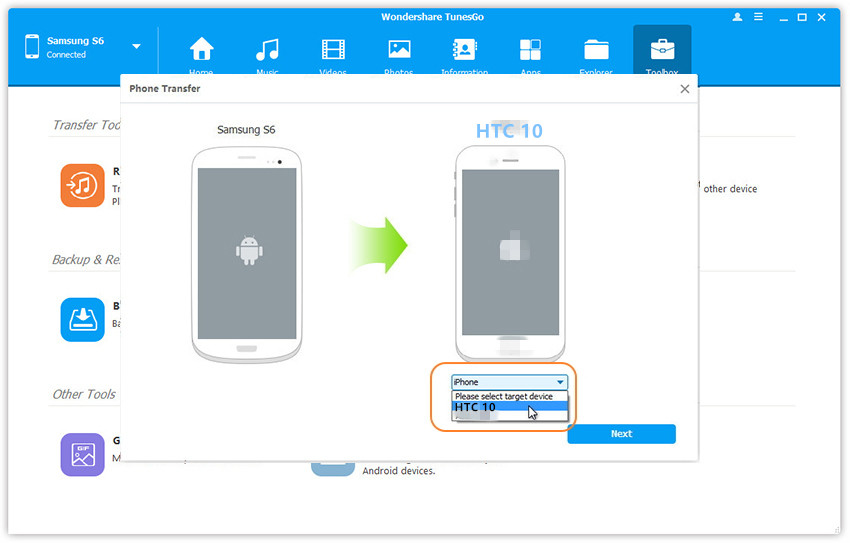
Step 5.Transfer Files from Android to HTC 10
All data on your Android device that can be transferred are ticked by default,contacts, photos, playlist, music and videos are included.You are allow to remove the data you don’t need to transfer.Then,click “Transfer“.Please keep the connection of two devices and the computer in the whole the transfer process.Click “OK” when the transfer is completed.
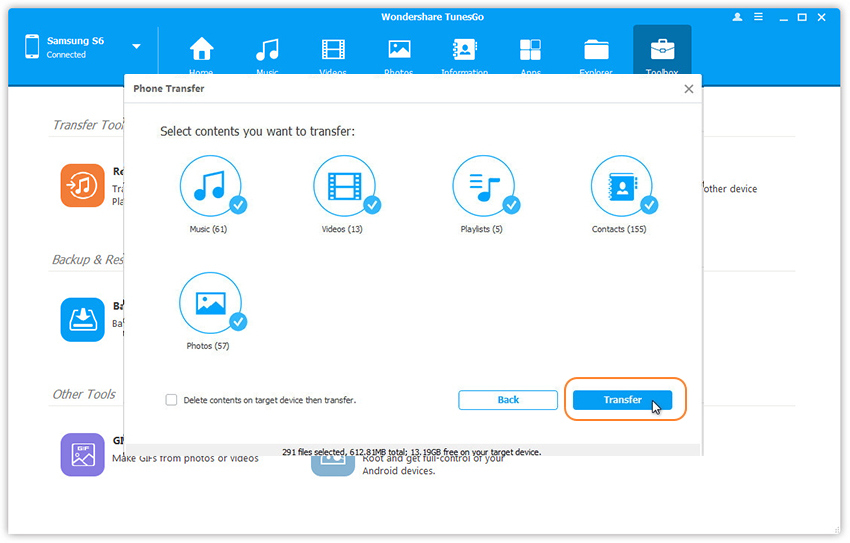
Note:
1: Contacts are not supported by Mac version.
2: Windows users can tick the option: Delete contents on target device then transfer, then the selected contents on the target device will be deleted before the transfer. (Only for Windows version)
Launch Android Manager and connect your HTC 10 to the computer.Your device will be detected and displayed in the primary window soon.
Step 1.Select Transfer Option
Simply click Transfer iTunes Media to Device on the main interface.Or find the Transfer iTunes to Device option under Toolbox > Transfer Tools section.
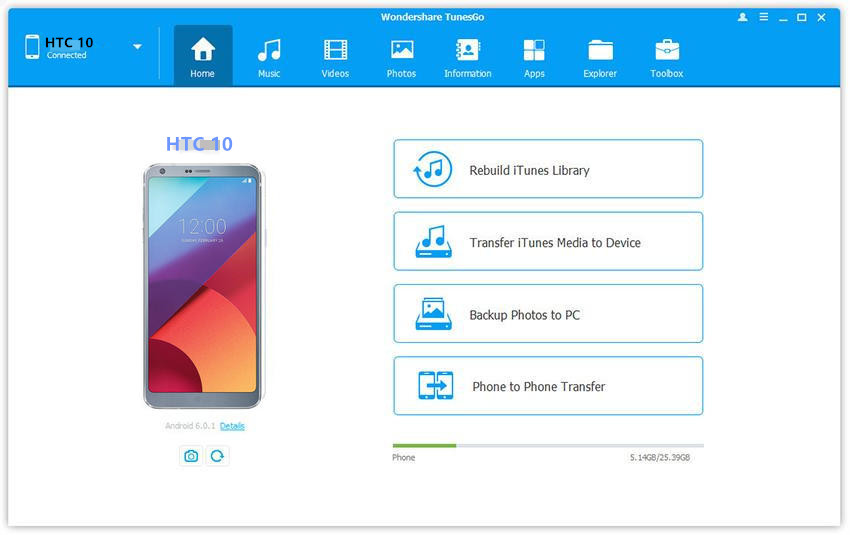
Step 2.Transfer iTunes Music to HTC 10
Check options and start to copy media from iTunes to HTC.All the iTunes files will be scanned and will be shown under different categories like music, movies, podcasts and others.By default,all the file types will be selected,you can uncheck the files which you don’t need.Click “Transfer” to start transferring.
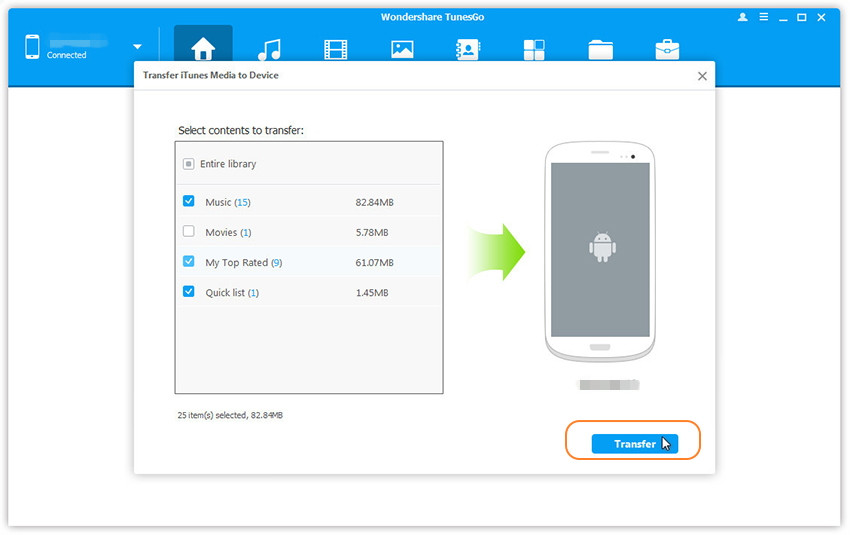
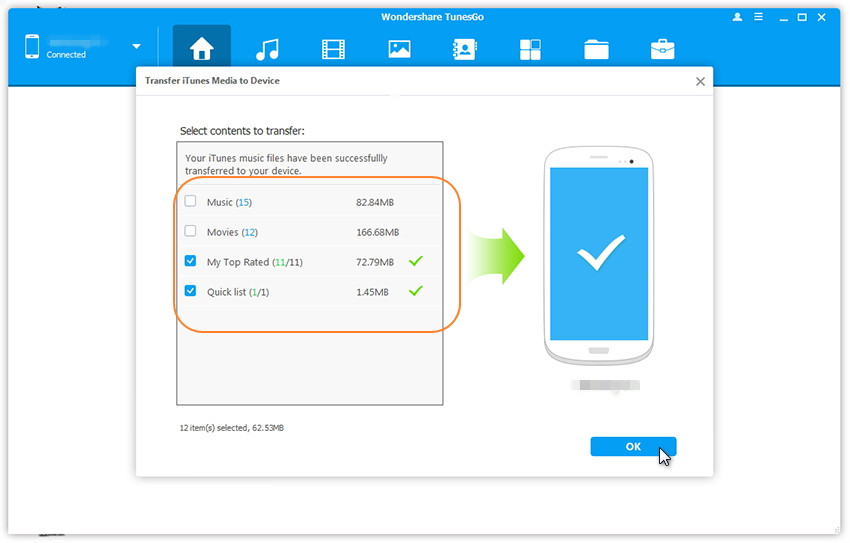
Related Article:
How to Transfer Samsung Data to HTC 10
How to Transfer Android Data to HTC 10
How to Transfer iPhone Data to HTC 10
How to Recover Deleted Data from HTC 10
How to Recover Deleted Data from HTC
How to Recover Deleted Contact from HTC
How to Recover Deleted Photos from Android
How to Root Android on Computer with One Click
How to Manage Android on Computer
Prompt: you need to log in before you can comment.
No account yet. Please click here to register.
No comment yet. Say something...