By Selena KomezUpdated on September 14, 2017
“Can I ask how to copy my SMS from Samsung to iPhone 8 with an easy way?The SMS contain some business data that are so important for me.Thx.”
The iPhone 8 is coming with its smart functions,I guess there will be a large Samsung users may switch to the new iPhone model.If you are one of them, or just have an Samsung phone and get the new iPhone 8 at the same time, you will may to know how to copy personal messages between the old phone and the new one,which is related to your work or life. The problem is, how?This tutorial will show you the best ways to switch SMS between Samsung and iPhone 8 in a coffee time.
Phone Transfer is an useful tool that make data transfer workable from phone to phone even if they run the different operating system, for example,Samsung to iPhone 8, HTC, Motorola,Sony,LG ,Lenovo and more Android phones are compatible to this program.You can also use it to transfer various of data like messages, contacts,videos, pictures,call history,calendars,music,apps and so on.Thanks to Phone Transfer,you are able to sync SMS from Samsung to iPhone 8/iPhone X efficiently and simply.
Step 1.Run Phone Transfer on the Computer
After downloading and installing the software on your computer, launch it, by double click its icon. Then the interface as follow will be showed on your computer.

Step 2.Connect Samsung and iPhone 8/iPhone X Via USB Cable
Connect Samsung and iPhone 8/iPhone X to your computer with USB cables. Then the program will detect for your phones. Samsung is shown on the left side of the interface and iPhone 8/iPhone X on the right. It means to move data from your Samsung to iPhone 8/iPhone X.
Note:There’s a “Flip” tab between your two devices. You can click it to change the position of these two devices so as to transfer iPhone data to Samsung ones.
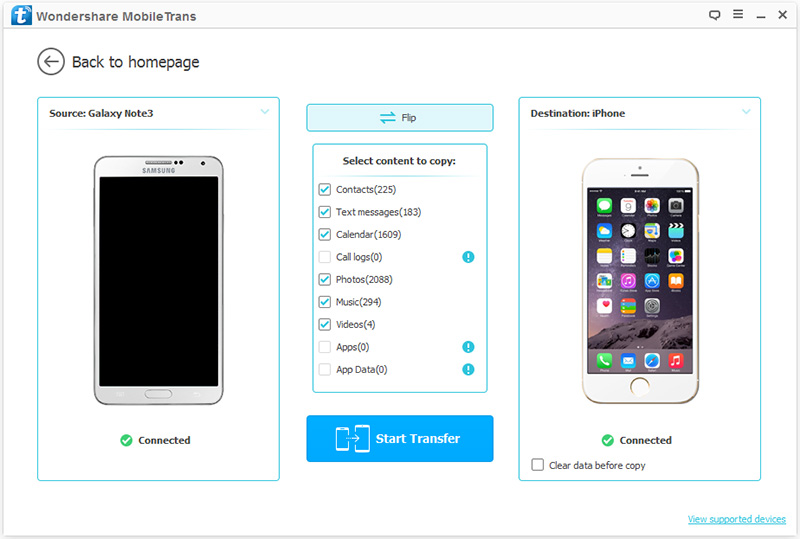
Step 3.Transfer Text Messages from Samsung to iPhone 8/iPhone X
SMS,contacts,photos,videos,music and more can be transferred to iPhone 8/iPhone X from Samsung with the help of Phone Transfer. Tick off the marks before the files except text messages. Then, start the text messages transferring process by clicking “Start Transfer“. After the process finished, click “OK“.
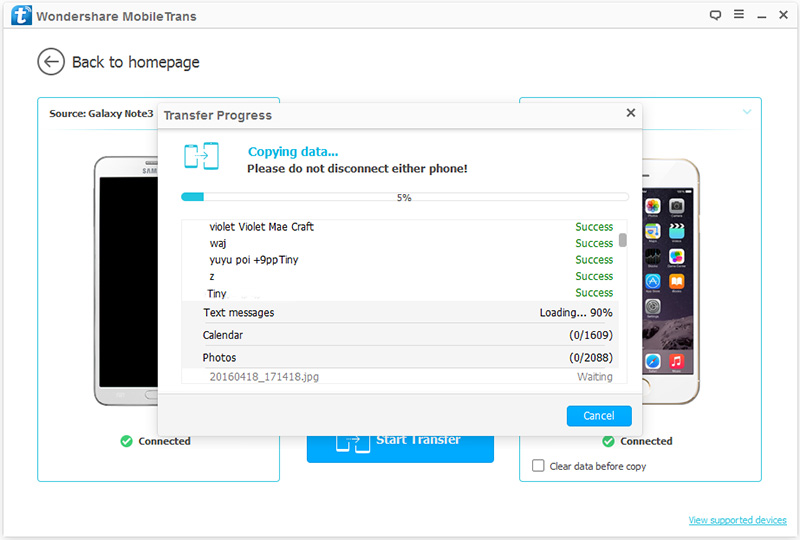
Note:This software works well for most Samsung phones,such as,Galaxy S7/S6/S5/A9/A7,etc,.
Related Article:
How to Transfer Samsung Data to iPhone 8/iPhone X
How to Transfer Samsung Photos to iPhone 8/iPhone X
How to Transfer Samsung Contacts to iPhone 8/iPhone X
How to Transfer Android Data to iPhone 8/iPhone X
How to Transfer iPhone Data to iPhone 8/iPhone X
How to Recover Deleted Data from iPhone 8
How to Restore Deleted Contacts from iPhone 8
How to Recover Deleted SMS from iPhone 8
How to Recover Deleted Photos from iPhone 8
Prompt: you need to log in before you can comment.
No account yet. Please click here to register.

No comment yet. Say something...