By Selena KomezUpdated on October 09, 2017
“Is there any solution to transfer videos to Samsung phone with only a few clicks? I got a new Galaxy Note 8 phone as the gift from my husband. Now I need a safe way to import videos from the computer to the new device. How? Please let me know ASAP.”
Samsung Galaxy Note 8 is the most hottest models of Samsung series phone. There are so many Samsung fans purchased the new device. When you got a new Galaxy Note 8 phone, you would need to transfer your important data files from your existent phone to the new one, for example,the videos. While moving data from one smartphone to another, we often end up losing the data with some wrong ways. Therefore, all of us should know how to transfer files to Galaxy Note 8 with a safe solution. In this post, we will recommend an useful program helps to import video and other files to Samsung Galaxy Note 8 with a few clicks.
In order to import videos to Samsung Galaxy Note 8 with simple steps, you should try this Android Manager. This is a famous data manager for Android devices. The types of files can be transferred and managed by Android Manager including videos, music, photos, contacts, SMS, apps. Android Manager allows to transfer files between Android and computer/iTunes/iOS device/Android device with only a few clicks. Android Manager works well for most of Android devices, such as, Samsung (Note 8/5/4/3), HTC, Lenovo, Motorola, Google Pixel, Huawei , and so on. Let move to the next part to see how the smart program works for Samsung Galaxy Note 8.
Launch Android Manager and connect your Samsung Galaxy Note 8 to the computer.Your Samsung phone will be detected and displayed in the primary window of program soon.
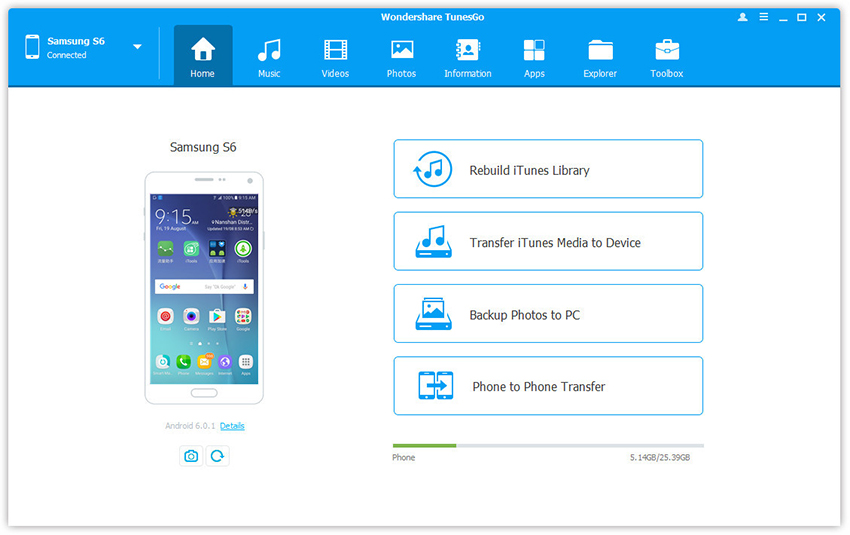
Step 1.Select Videos Tab
Select the “Videos” tab.Once your media loads,click Add > Add File or Add Folder.
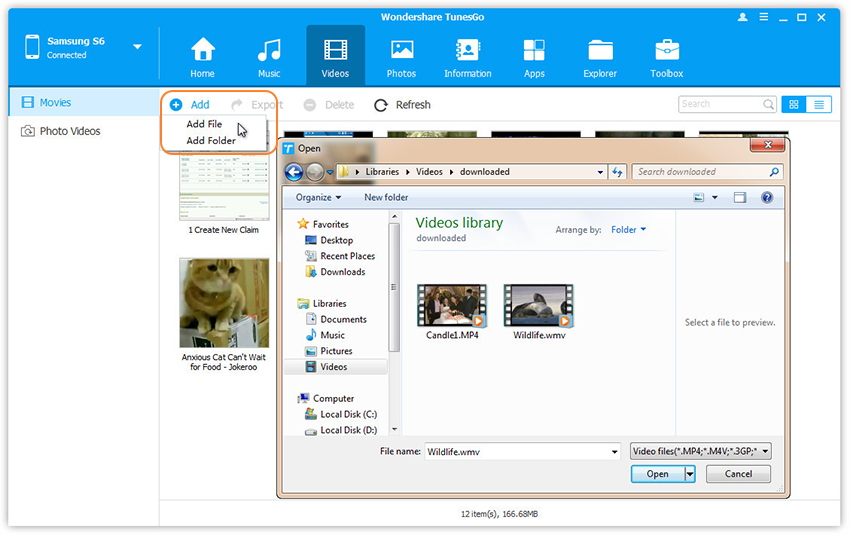
Step 2.Transfer Videos from Computer to Samsung Galaxy Note 8
This brings up your file browser window,from which you can select videos to import from your computer.All videos imported can be watched with the built-in player.You can simply Drag and Drop videos from computer to Samsung phone.
Launch Android Manager and connect your Samsung Galaxy Note 8 to the computer.Your Samsung phone will be detected and displayed in the primary window of program.
Step 1.Select the Transfer Mode
Simply click “Transfer iTunes Media to Device” on the main interface of program.Or find the “Transfer iTunes to Device” option under Toolbox > Transfer Tools section.
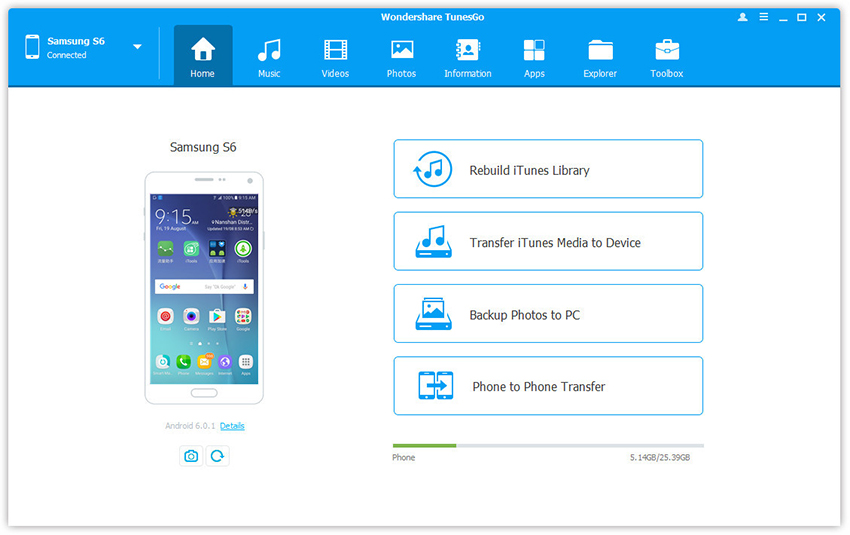
Step 2.Transfer Videos from iTunes to Samsung Galaxy Note 8
Check options and start to copy videos from iTunes to Samsung.All the iTunes files will be scanned and will be shown under different categories like music, movies, podcasts and others. By default, all the file types will be selected but to transfer only the video files, you can uncheck the others. Click “Transfer” to start transferring.
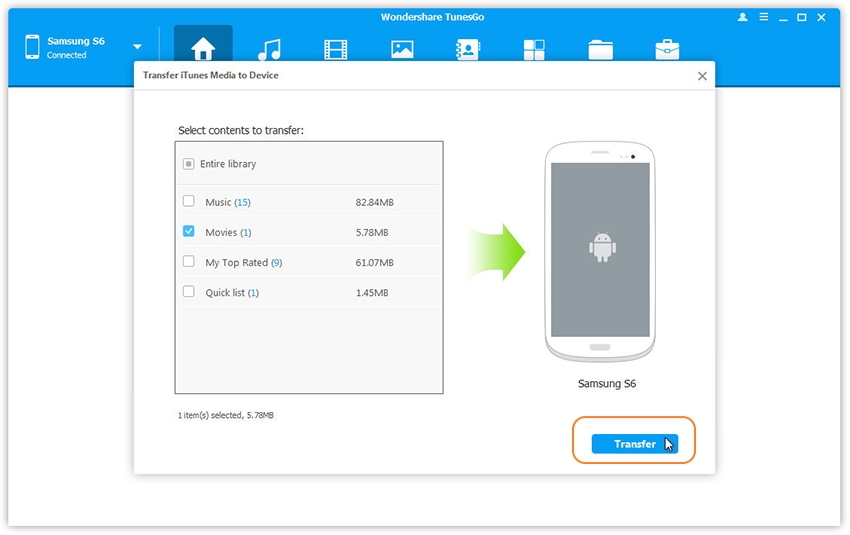
More Tutorials You May be Interested In:
How to Manage Samsung Galaxy on the Computer Freely
How to Transfer Data from iPhone to Samsung Galaxy Note 8
How to Transfer Data from Android to Samsung Galaxy Note 8
How to Switch Everything from Samsung to Galaxy Note 8
How to Stream DRM-free Apple Music to Samsung Galaxy
Prompt: you need to log in before you can comment.
No account yet. Please click here to register.
No comment yet. Say something...