By Selena KomezUpdated on August 29, 2017
How to Recover Messages from My Android Phone with Broken Screen?
“I hope this is the right place with in this forum to ask this question and I hope that someone may have an answer.I am needing to recover SMS from a damaged Motorola phone.The screen is broken and the battery has been disconnected. I am hoping for maybe some program that will allow my to pull my text messages off of it or any other ideas on how to retrieve the files.”-Garfield
SMS messages provide a convenient communication between mobile users.However,when your device get broken or damaged,it’s an urgent stuff to keep the phone data completely instead of replacing another device.In this circumstance,you still have a chance to get you data back from the broken Android.Here is the solution for you.
A recovery program can help you extract and restore SMS from broken Android.
Broken Android SMS Recovery,a superior Android data recovery software, will be your reliable and trustworthy helper to restore data on broken Android device,including SMS,contacts,photos,videos and so on.
What’s More about Broken Android Data Recovery You should Focus on:
-Highest retrieval rate in the industry.
-Recover contacts, messages, call logs,photos, videos, audio,documents,WhatsApp messages & attachments.
-Compatible with most kinds of Android devices.
Run Android Data Recovery program on Computer,you will get a main interface as below,if you want to extract/recover data from Android phone with broken/black screen,please choose “Broken Android Data Extraction“.
Step 1.Connect your Broken Android Phone to Computer via USB Cable
Use a USB cable connect your damaged phone with computer and go to next steps.

Step 2.Select the File Types to Restore from Broken Android
You’ll be taken to a screen with all kinds of supported file types that you are allow to restore from your broken device.Select the type of files you want to recover. “Select All” is tick by default.Then, click the “Next” button.For SMS recovery,click “Massaging”.

Step 3.Choose a Phone Fault Type
In this step,you should select a phone fault type. Select the option at the left or right side which depend on your Android.If you want to recover data from the phone with broken screen,please select the right ophone fault type “Black/broken screen” and go to next step.

Step 4.Select the Model of your Android
Please select your device’s name and model.If you are not sure of the mobile phone model you own, hit the “How to confirm the device model” to check it.
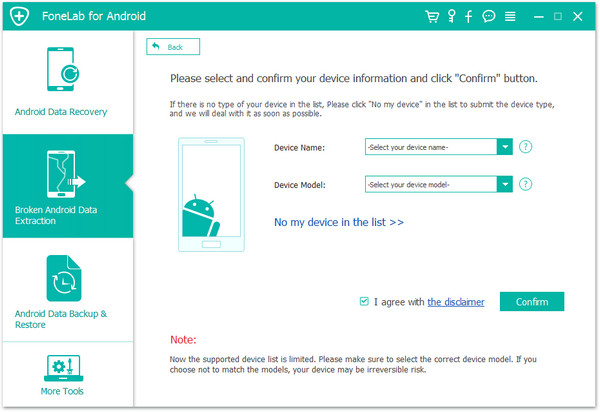
Step 5.Enter Broken Android into Download Mode
After you choose the phone name and model, you will be asked to get your Android device into the Download Mode.Just follow the three steps displayed on the window to finish it.
Tips:You should connect your Android device with computer once entering Android into download mode.
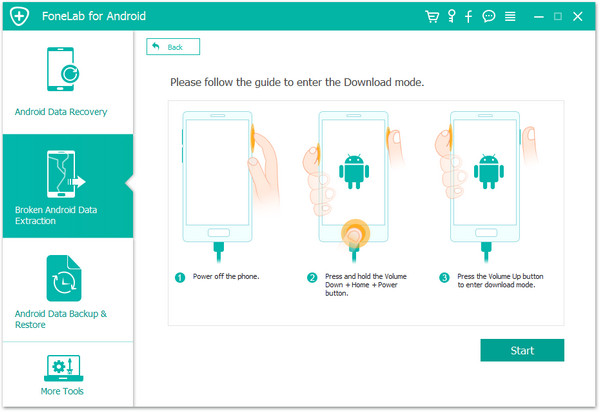
Note:After you finished the steps of the guide above and hit the “Start” button, the countdown will display on the phone screen in the program to tell you the process status.
Step 6.Analyze Data on Broken Android
Once entering into download mode for Android,the program will download recovery package your broken Android.
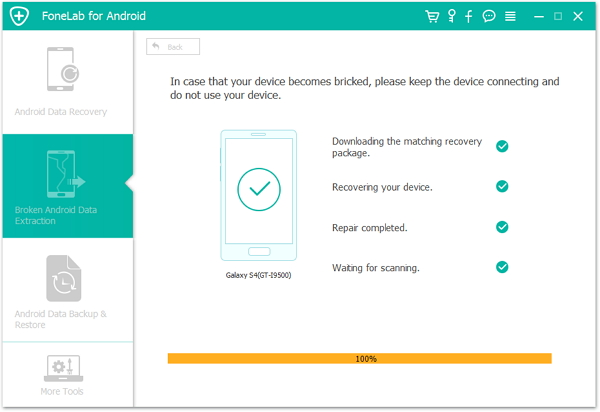
Step 7.Restore SMS from Android Phone with Black/Broken Screen
Upcoming screen shows all files recoverable from the broken device.Preview them one by one and mark down those you need.At last,click “Recover” to save the selected data on your computer.
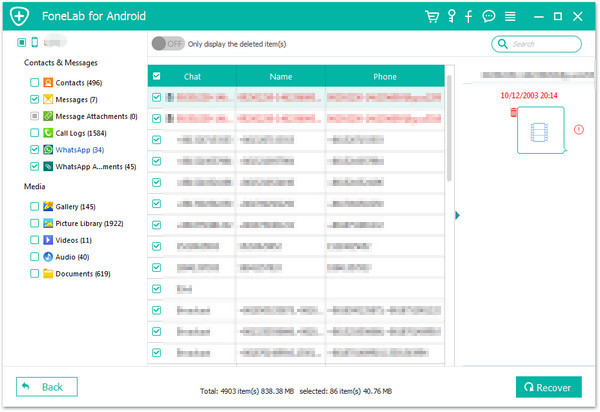
Related Article:
How to Recover Data from Broken Android Phone
How to Recover Photos from Broken Android Phone
How to Recover Files from Broken Screen Android Phone
How to Recover Files from Water Damaged Android Phone
How to Recover Deleted Text Messages from Android Phone
Prompt: you need to log in before you can comment.
No account yet. Please click here to register.

No comment yet. Say something...