By Selena KomezUpdated on April 22, 2020
Once delete text messages on your Android phone, the first thing you want to do is searching in google search to find the way to recover deleted SMS on Android phones, Mobile phone text messages are usually contains our important information, especially our friends in running business, text messages is very useful, if your android mobile phone’s text messages got loss or damaged, how can you get lost SMS back from Android phone? As we all know that, many reason may cause lost text messages on Android phone, sometimes you may lost SMS due to accidental deletion, operating system corruption during software updates or new ROM flashing, screen broken and more.
You May Like:
Sometimes you may put the cell phone text messages deleted in the mistaken, here we will show you a quick way on recovering text messages from Android phones by using a professional Android Messages Recovery software.
This Android SMS Recovery can help scan and recover lost or deleted messages from Android phone, like Samsung, HTC, Sony, LG, Google Pixel, Huawei, Oppo, Xiaomi, Redmi, Vivo, Realme and so on. What’s more, the Android data recovery software not only supports recover text messages from Android phone, but also allows you restore contacts, photos, videos, WhatsApp, call history and more from Android smart phone directly.
Key Features of Android SMS Recovery:
First of all,you need to download this Android Data Recovery for free:
Let’s teach you how to restore deleted SMS from Android phone step by step.
Step 1. Connect your Android phone & enable USB debugging
Install the Android Data Recovery software to your computer, then start the program and select “Android Data Recovery” option. After finish installing the program, launch it and connect your device to the computer via USB cable.

Step 2. Enable USB debugging on your Android device
After connecting your device to the PC, you need to enable USB debugging on it. The processes should be different on different Android operating systems.
1)For Android 2.3 or earlier: You can enter “Settings” first and click “Applications”. Then click “Development” and check “USB debugging”.
2)For Android 3.0 to 4.1: You can enter “Settings” first and click “Developer options”. Then check “USB debugging”.
3)For Android 4.2 or newer: You can enter “Settings” first and click “About Phone”. Then tap “Build number” for several times.Back to “Settings” and click “Development options” to check “USB debugging” at last.
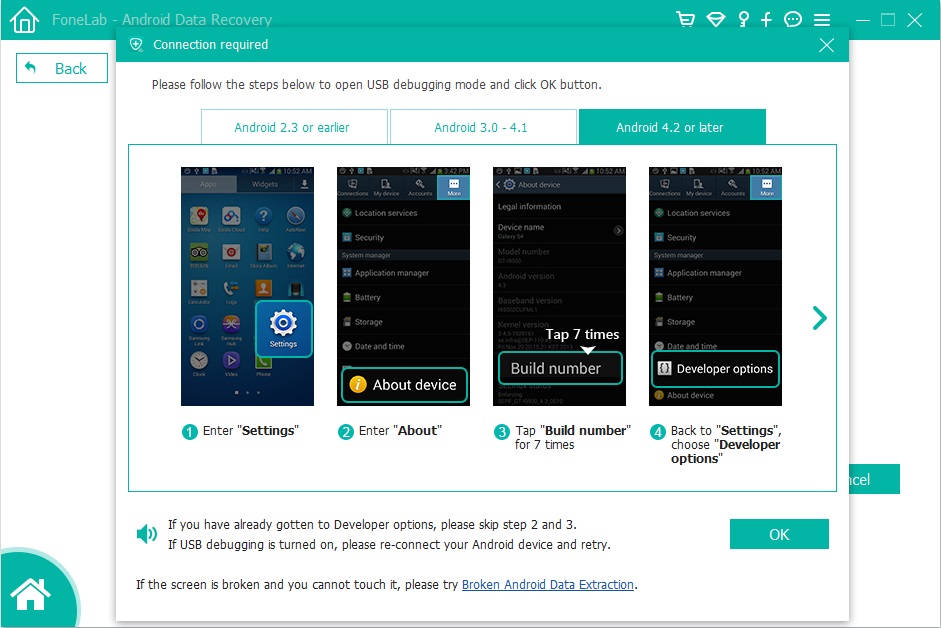
Step 3.Select Messages to Recover
Once you enabling USB debugging for your Android, it will be detected by the program. Select the type of files you want to recover,such as messages and messages attachments, then click on the green button “Next” to analyze your Android data.

Step 4. Scan the deleted messages on your Android phone
Before the scanning, click “Allow” which shown on your Android to get Superuser Request.

Then come back to your computer and click “Start” button, the program will begin to analyze your device.
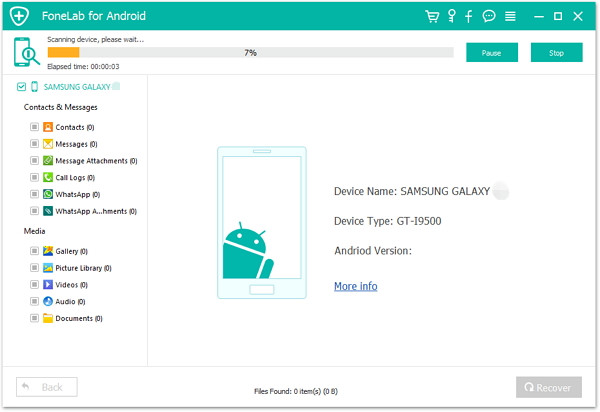
Step 5. Recover Deleted Text Messages from Android Phone
The scanning will take you a few minutes. As soon as it finishes, you will be able to see the scanned out results listed in categories. You can click “Only display deleted items” to preview the deleted ones only. Lastly, click “Recover” to export the items you want to your computer after marking them.
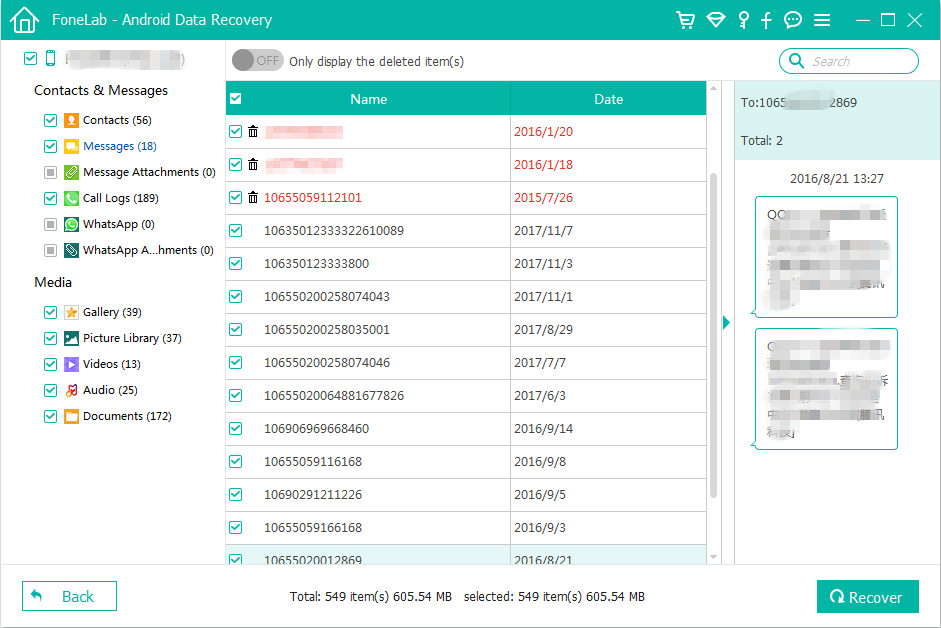
Free download the Android data recovery software:
After the four steps above, you may find it so easy to recover deleted text messages back. You just need to download the free trial version now.
As we know,people like to text for each other and sent SMS become the most common communication way to contact others in daily life.You may have a habit to text your family,your lovers,your classmates or your client.However,since SMS become more and more important for everyone,if your lost SMS from broken screen Android phone may lead to a large value loss.
So here we have to recommend the useful program for you – Broken Android Data Recovery, which empower to restore deleted text messages from broken screen Android,besides broken screen Android,this program enable to recover SMS from the black screen Android,water damaged Android or other broken situations.Except SMS,this wonderful data recovery allow to recover deleted contacts,photos,videos,call logs,document and more types of data from broken Android phone.
Tips:How to Restore Deleted SMS from Broken Screen Android
Scan and Recover Text Messages on Broken Phone by Android Toolkit:
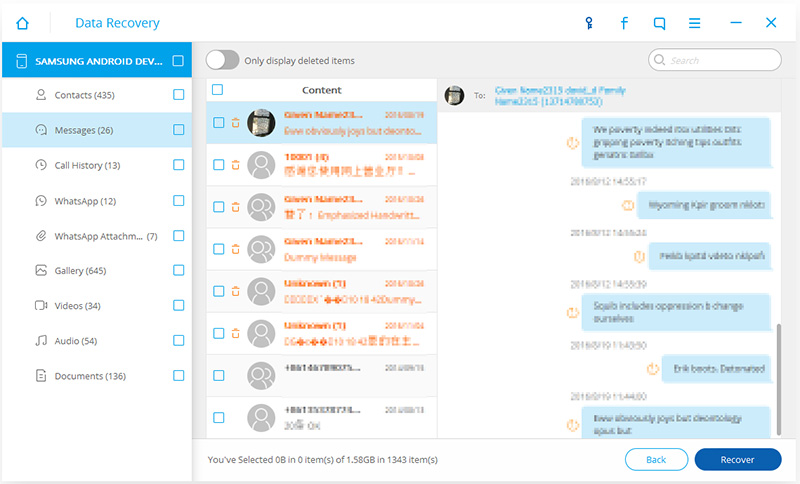
What’s more, if your important SMS messages lost or deleted, you can use this professional data recovery tool to recover text messages from Android device,it supports varies kind of popular Android smart phone such as LG (G5, G4,G3,G2), Motorola (Moto X,Moto G), Samsung (Galaxy S10/S9/S8/S7/S6/S5/S4,Galaxy Note 9/8/5/4/3), Huawei(Mate 20/Mate 10/P30/P20) and HTC (HTC One M8, HTC One M7).
If you wonder how to show the recovered messages on your computer, you can check the retrieved results. The recovered messages will be saved on your computer in CSV and HTML formats. You can open the CSV file in Microsoft Excel or in text editor like Notepad. It is small-sized and easy to be printed out.
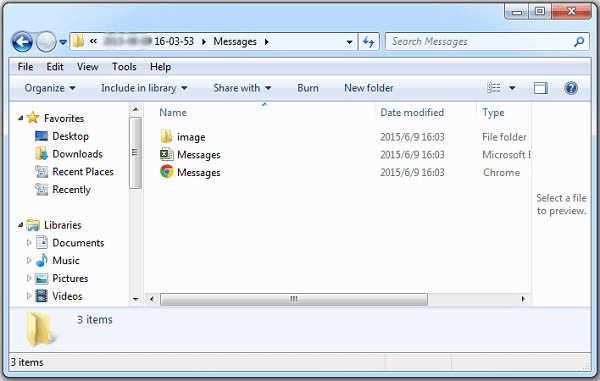
And HTML file will display the recovered messages in more organized and clear manner. So if you just want to read the messages, HTML might be a better choice for you.
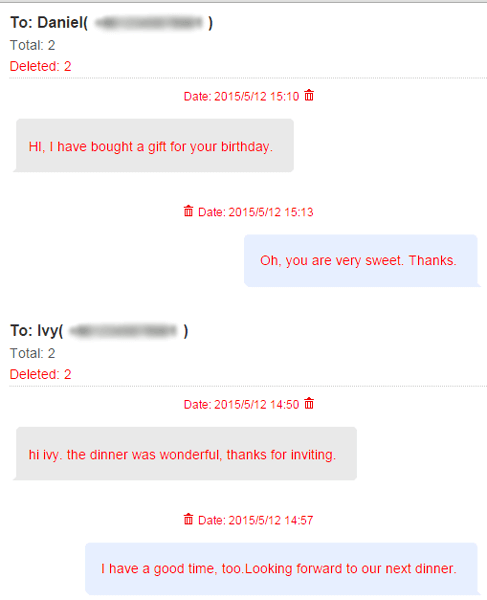
Related Articles:
How to Recover Deleted Data from Android Phone
How to Recover Deleted Contacts from Android Phone
How to Recover Data from Broken Android Phone
How to Recover Files from Water Damaged Android Phone
How to Recover Data from Android SD Card
How to Manage Android Data on Computer
Prompt: you need to log in before you can comment.
No account yet. Please click here to register.

No comment yet. Say something...