By Selena KomezUpdated on August 29, 2017
“My Samsung Galaxy S7 phone was stuck in the download mode and can’t get out of it always.Now I can’t do anything on it,even turn it off.How to extract the WhatsApp conversations from the broken device?BTW,I forgot to do a backup of it.Help!”-Wendy
When you are unfortunate to damage your Samsung Android device,what’s the most terrible for you?For me,losing data on the corrupted device are unaccepted,especially the precious photos,contacts,and WhatsApp chat history.WhatsApp app offers conversations backup service for users,however,how about losing WhatsApp data without backup?The accident always come when you haven’t ready.It doesn’t mean that it’s no ways to restore WhatsApp chat data without backup.Now we are going to show you the best ways to recover deleted WhatsApp data and other kinds of data from broken Samsung Android directly without backup.
Thanks to Broken Android Data Extraction,you are able to extract WhatsApp data from broken Samsung Android directly without backup,including text,photos,videos and attachments.Except WhatsApp data,Broken Android Data Extraction enables to recover various of Samsung Android data selectively,such as,contacts,messages,photos,video,audio,call logs,etc,.The last but not least,Broken Android Data Extraction is capable of fixing abnormal Samsung Android system,for example,Android stuck in the download mode,Android stuck in Recovery Mode,Android stuck at the black screen and more other bricked situations.Supported Android devices:Samsung Galaxy S7/S6/S5/S4,Note 5 and others.
Step 1.Run Broken Android Data Extraction Program
Firstly,please run Broken Android Data Extraction on your computer,click “Broken Android Phone Data Extraction” option,then click “Start“.
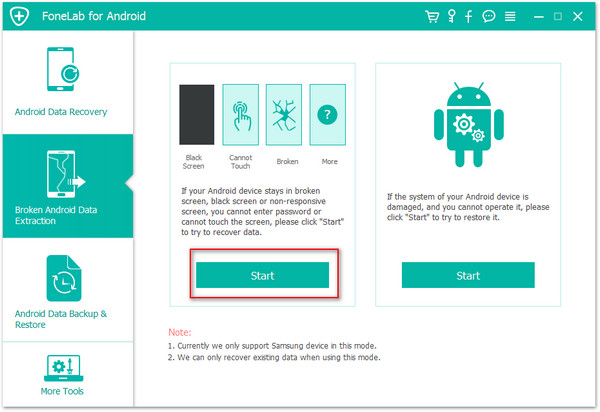
Step 2.Select the Samsung Android Model
On the new window,choose the device name and model of your Samsung phone.Click “Confirm” to continue.
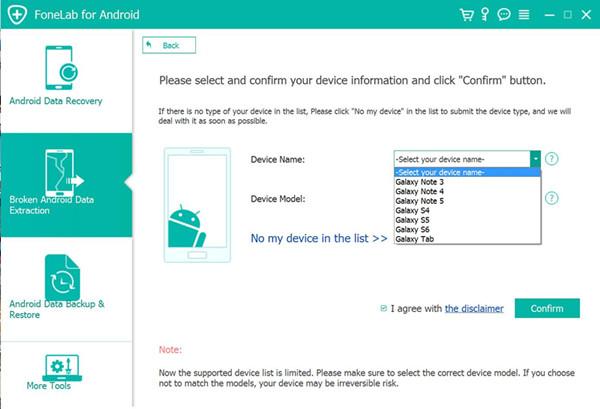
Step 3.Enter Samsung into Download Mode
Now you should follow the simple guide to enter your device into the Download Mode.Power off the phone > press and hold three buttons: “Volume Down”, “Home” and “Power” > press the “Volume Up” button to enter the “Download mode”.
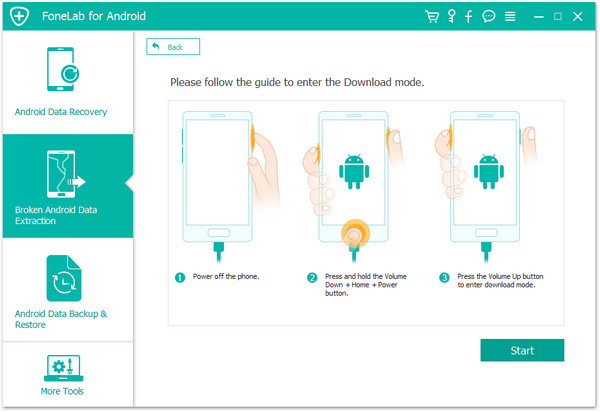
Step 4.Fix Broken Samsung to Normal
The program will begin to download the recovery package for fixing your abnormal Samsung to normal state.
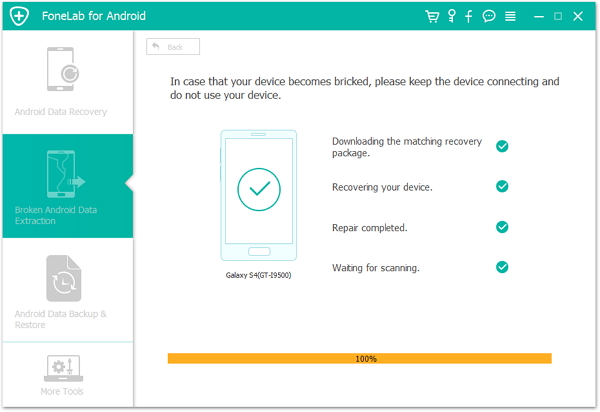
Note:Please keep connection with your device and the computer, don’t use your device until the fixing process is end.
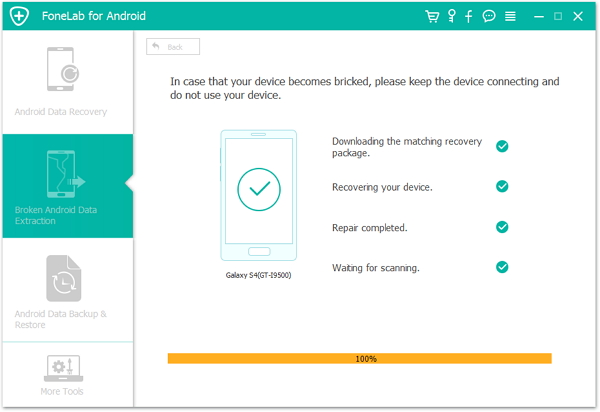
Now the abnormal Samsung system issue fixing completed.Now your Samsung has back to the normal state as usual.After that,you could switch to the “Android Data Recovery” mode to scan your phone data including the deleted and existent items for data backup/recovery.
Step 5.Extract WhatsApp Data from Samsung for Backup or Recovery
1)Select Data to Scan by Program
When you switch to the “Android Data Recovery” mode.Click the types of file which you want to recover and click “Next” to begin the scanning process.For WhatsApp data recovery,you should click “WhatsApp” and “WhatsApp Attachments”.
Learn the tutorial:how to recover deleted WhatsApp messages on Samsung
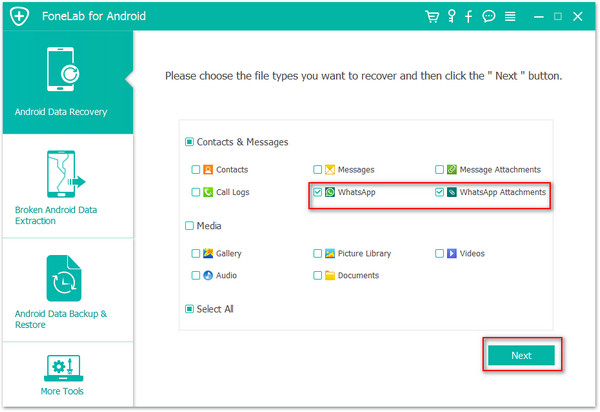
Now program will start to scan data stored on your Samsung,including the deleted data and the existent data.
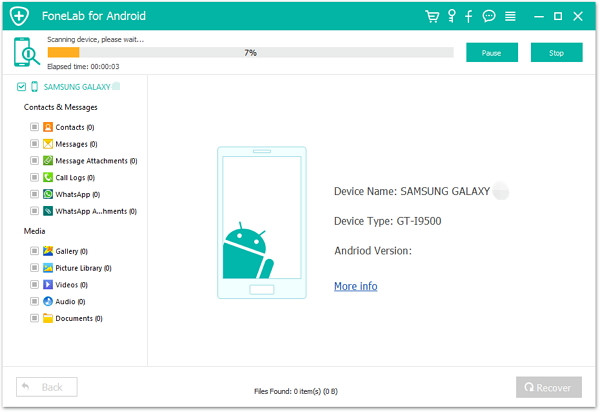
2)Preview and Extract WhatsApp Messages from Samsung
The scanning process will take you few minutes and you will find the files you choose will be listed here. Click the file type and you are able to preview the detailed information of the file.Select the ones which you want to restore and click “Recover” to extract the data from your Samsung phone to computer.
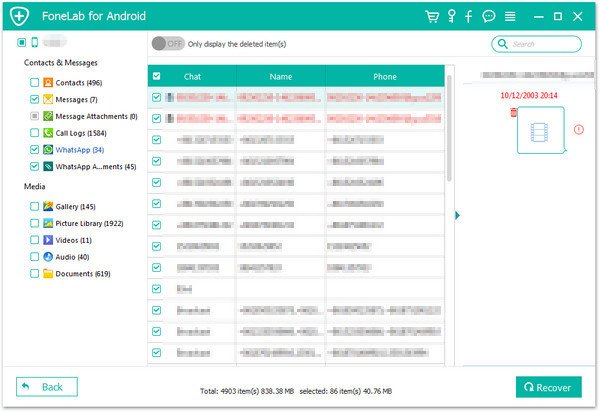
Related Article:
How to Recover Data from Broken Samsung Galaxy S6/S7
How to Recover Data from Broken Samsung Galaxy Phone
How to Recover Photos from Broken Samsung Phone
How to Recover Data from Broken Android Phone
How to Fix Frozen Samsung to Normal
How to Fix Bricked Android to Normal
Prompt: you need to log in before you can comment.
No account yet. Please click here to register.

No comment yet. Say something...