By Selena KomezUpdated on November 09, 2020
The camera module on the P9 Plus is quite interesting and adorable as it features dual 12MP camera rear with Hybrid autofocus delivered by Leica. Compared with Huawei P9, the new flagship – P10 comes with an upgrade on design, display, chipset and the dual cameras. The new Huawei P10 has one 12-megapixel colour camera on the back paired with a 20-megapixel monochrome camera, which work together to boost the amount of light and detail captured in each image, as well as providing a lossless 2x zoom.
“A few days ago, I replaced a new Huawei P10 with my old iPhone 6. Getting my hands on a new phone meant I had to move all contents to the new smart phone. Photos and videos are particularly important, which records my good memories. Is there a simple way to make me a key to transfer photos and videos to new Huawei P10 from iPhone without quality damage?” — Eartha.
If you would like to switch from iPhone 3gs/4/4s/5/5c/5s/6/6s/SE to Huawei P10 handset like Eartha, undoubtedly, it could be tough to transfer your precious data like pictures and videos from iPhone to P10/P9 device since they are different platforms. Here is a tutorial about how to transfer photos & videos from iPhone to Huawei P10/Plus ,P9/P8, Mate S/7/8/9, Nova/Plus, Honor V9/8, G8, 6P, etc.
Mobile Transfer, a great handy tool, helps you sync photos and videos between iPhone and Huawei P10/P9/P8 without quality damage. It also allows you to copy other contents such as contacts, call logs, text messages, music, apps, etc from phone to phone. The program works perfectly with iPhone 7/SE/6S(Plus)/6(Plus)/5s/5, iPad, iPod touch, Samsung Galaxy S5/S6/S7/S8/Note, HTC 10/One X, LG G5, Sony, Google, Oppo, Motorola, ZTE, Windows 10/8/7, BlackBerry Priv and more smartphones and tablets. Besides, there are more features, such as restore iTunes playlist and iTunes&iCloud backup to your phone.
Kind Tips: Want to download HD videos from YouTube? 4kFinder Online YouTube Downloader is the ultimate one-click downloader that can easily download YouTube HD videos to MP4 format without quality loss. 4kFinder supports batch download and faster download speed. With its help, you can play YouTube videos offline on any HD media player. Other than YouTube, it also supports Facebook, Twitter, Dailymotion, Bilibili, NicoNico and many other sites.
Step 1. Download and Install Mobile Transfer on the Computer
Please check the above download buttons to get the right version, then install it on your compute. Launch it and click “start” button under “Phone to Phone Transfer” section if you want to copy photos and videos from iPhone to Huawei P9/P10.

Step 2. Connect iPhone and P9/P10 to the Computer
Now connect your iPhone and Huawei phones to your computer via USB cables. Once the devices are connected successfully, the device model name will be displayed on software interface.
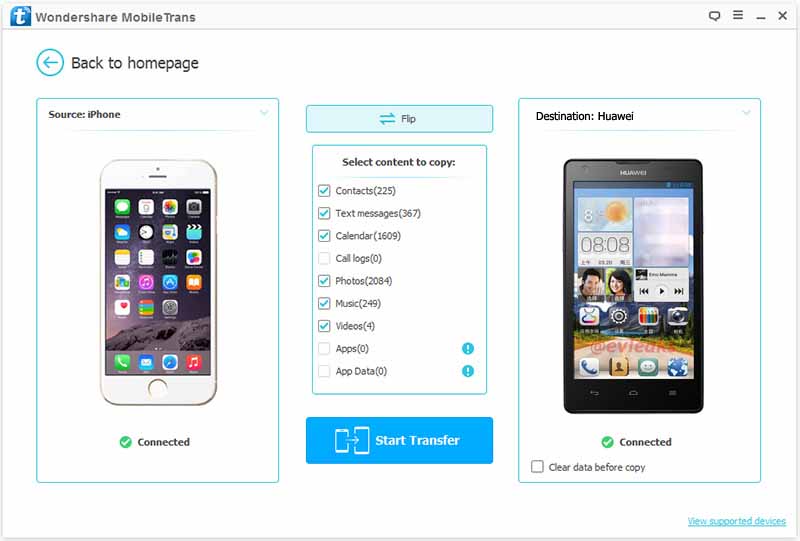
Note: The iPhone would be showed in left panel and Huawei P10/P9 could be detected as target phone, otherwise, you can click on “Flip” button to exchange the source and target device.
Step 3. Select Data for Transferring from iPhone to Huawei P10/P9
Select “Gallery“, “Videos” or other data types, then click “Start Transfer” to begin the process of transferring pictures and videos from iPhone to Huawei P10/P9/P8 device.
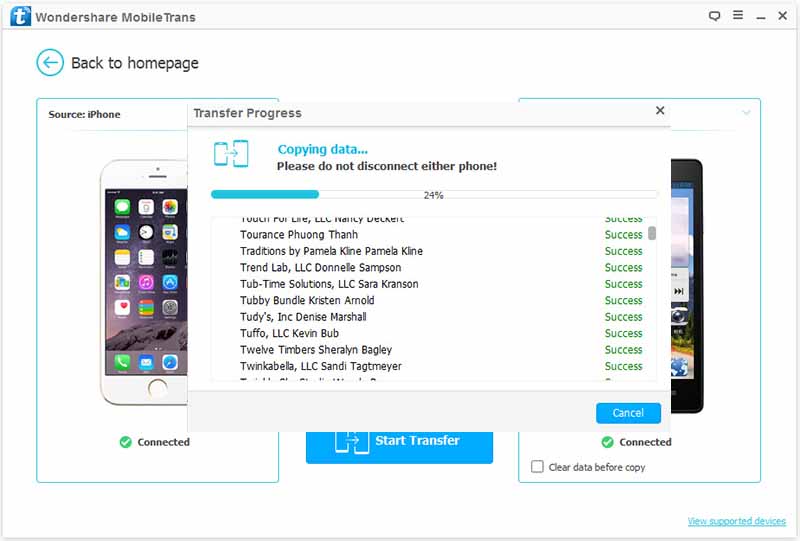
Now, you can see the iPhone videos, photos on Huawei P10. Download the handy tool and follow the steps to transfer data from iPhone to new Huawei P10/P10 Plus, or Huawei P9, P8.
Related Articles:
How to Transfer Music from iPhone to Huawei P10/P9
How to Transfer Photos from Huawei to Huawei P10/P9/P8
How to Transfer iPhone Photos to Huawei Mate/P/Honor/Nova/Y
How to Transfer Samsung Contacts to Huawei Mate 9/P10
How to Transfer Contacts & SMS between Huawei Phones
How to Backup and Restore Huawei SmartPhones
Prompt: you need to log in before you can comment.
No account yet. Please click here to register.
No comment yet. Say something...