By Selena KomezUpdated on August 29, 2018
Summary:To recover deleted call logs from mobile phone may seem to be impossible. Here is an article guide about easily recover phone number from call record list of Xiaomi phone.
“Please help. I clean the call list last night and then I find that I haven’t saved the call which from my important client. Are there any ways to restore the call history from my Xiaomi phone without backup? Please let me know as soon as possible. Thanks so much.”
Call history contain incoming calls, outgoing calls and missed calls. Have you ever had such a problem that you accidentally deleted your call logs from mobile phone and didn’t know how to restore it without backup? When you find your data get lost, what will you do first? It would be wise to stop using the phone immediately in case the record of calls might be overwritten by new data. Then you can choose a reliable and powerful data recovery software to help you retrieve lost call logs directly from phone. This article guides you through the process of restoring call history from Xiaomi by using Android data recovery tool.
Android Data Recovery is specifically designed for Android device users, allowing Android users to preview and restore all data from Xiaomi or other devices on the computer. This powerful recovery tool ensures that it’s easy to use. It is capable of restoring deleted call logs from Xiaomi phone. This program supports to recover Android data lost due to accidentally deletion, device damaged, Android OS upgrade, Android OS rooted and more. In addition to restoring call logs, it can also restore other types of data, including contacts, videos, photos, text messages, audio, documents, WhatsApp messages and so on.
Step 1. Run Program and Connect Xiaomi Phone
The first step is to run Android Data Recovery on the computer. Connect your Xiaomi phone to your computer using an Android USB cable, and the program will detect your device when it connects successfully. Select “Android Data Recovery” option to proceed.

Step 2.Enable USB Debugging on Xiaomi
It will guide you to enable USB debugging on the phone, just click “OK” on the phone to allow the program enable USB debugging on it.

Step 3. Select Call Logs File to Scan
After enable USB debugging on the phone, the program lists various files for you to restore, including call logs, contacts, messages, gallery, videos, WhatsApp messages, etc,. Here, to restore the call logs and select the “Call Logs” item. Then click “Next” to the next step.

Step 4. Allow Program to Scan Xiaomi Phone
You should click “Allow” on the phone to allow the program analyzing and scanning your Xiaomi phone.

Step 5. Start Scan Data from Xiaomi Phone
After that, Android Data Recovery will start scanning all files from your phone, including the deleted ones and the existent ones.

Step 6. Preview and Restore Deleted Call Logs from Xiaomi Phone
Scan results shows all call logs,contacts, gallery, videos, messages, WhatsApp messages and more types of data. Please click the “Call Logs” item, and the recoverable data will be displayed in the preview window. Preview and mark the data to be restored. Finally, click the “Recover” button to restore the call logs data from Xiaomi on the computer.
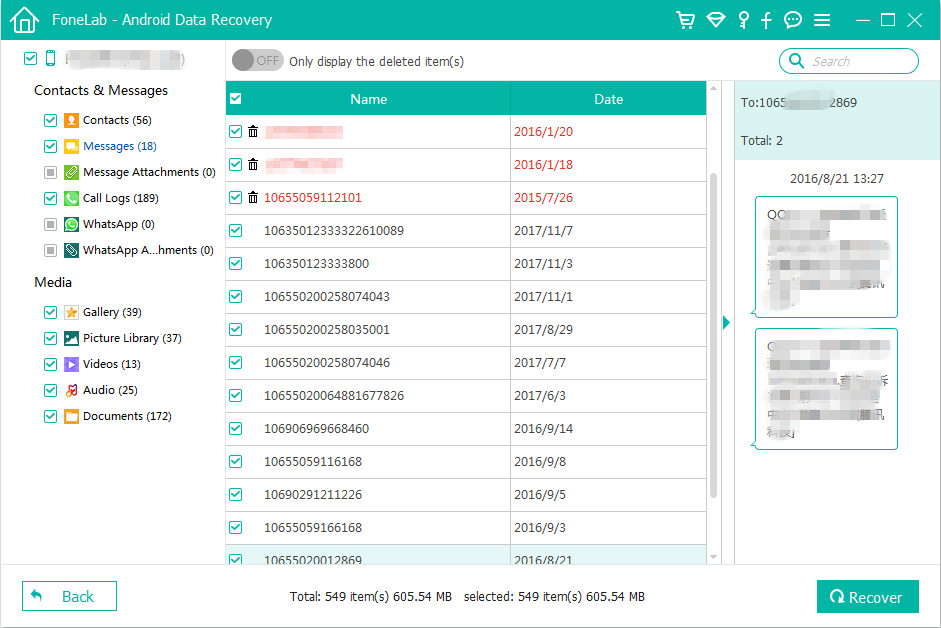
How to Recover Deleted Files from Xiaomi Phone
How to Recover Deleted Photos from Xiaomi Phone
How to Recover Deleted Contacts from Xiaomi Phone
How to Recover Deleted Text Messages from Xiaomi Phone
How to Backup & Restore Android Safely
How to Manage Android on Computer

Android Data Recovery
Recover Your Lost Data from Android
Now, Even Device Broken
Compatible with Android 8.0 Oreo/7.0, etc.
Prompt: you need to log in before you can comment.
No account yet. Please click here to register.

No comment yet. Say something...