By Selena KomezUpdated on November 10, 2017
“I accidentally deleted all pictures on my HTC phone. Is it possible to recover the deleted photos from my device at once without backup? If so, how can I complete this? Any help would be appreciated.”
We often hear that someone asks for help to restore the deleted data from mobile device, especially the photos. When the photos are deleted from Android phone, actually the deleted data are not actually gone permanently on device. To be honest, the deleted photos only become disappeared and it still save on the Android internal memory. So it is highly possible to make the deleted photos be recoverable. If you accidentally deleted photos on HTC Android phone, please stop using your phone to avoid overwriting the existent data on device. Then choose Android Data Recovery to get back deleted photos on HTC phone.
Android Data Recovery is recommended here as well as the Android photo recovery. The program can directly recover the deleted photos from HTC phone without a backup(HTC One M8/M9, HTC 10, HTC U11). It supports images in .jpg, .png, .gif, .bmp, .webp, .tiff formats, and more. Not only photos, but also other types of Android data are recoverable, including videos, contacts, text messages, call logs, WhatsApp messages, etc,. What’s more it only reads and recovers the data, with no personal info leaking. Android Data Recovery allow to restore deleted Android data after losing data for any situations, such as, deleted by mistake, restore to factory reset, Android system upgrading, and more. And this Android Data Recovery is compatible with other popular Android devices: Samsung, Motorola, Lenovo, LG, Sony, Google Pixel, Huawei, ZTE, etc,.
Step 1.Run and Install the Program on Computer
Download Android Data Recovery on your computer, install the program on it.Then, connect your HTC phone to the computer with a USB cable.

Step 2.Enable USB Debugging on HTC Phone
Next,you are required to enable USB debugging on your phone so that the program scan data of your phone.
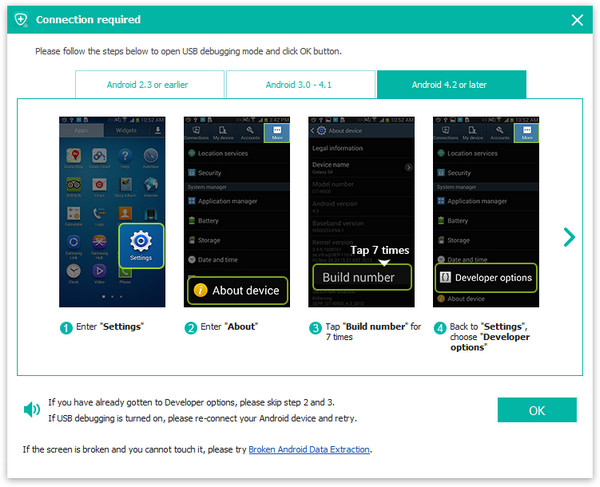
Step 3.Select Gallery File to Scan
Now you could choose what files you want to recover,and then,hit on “Next” button to scan the device for the deleted file.For Photos recovery,you should click “Gallery“.If you wanna scan all data from device,you could click”Select All”.
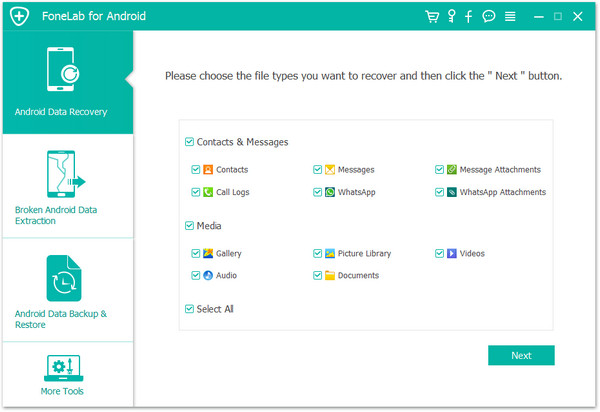
The program needs to get privilege to scan the data from your phone.Tap Allow/Grant/Authorize to allow program scanning your device.

Now the program will begin to scan data on your HTC phone.
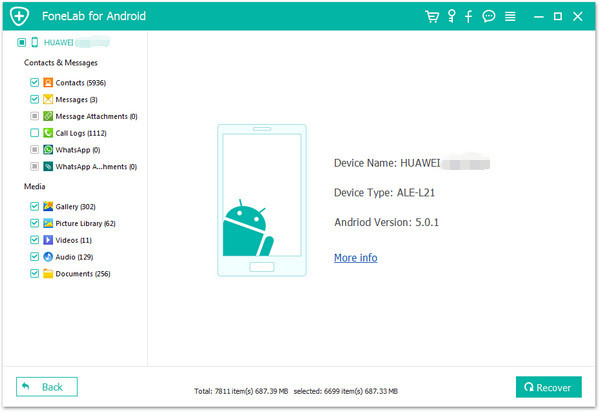
Step 4.Preview and Recover Deleted Photos from HTC
When the scanning is finished, you can preview the photos and other files in the scan result list.Meanwhile, you can tick the items you need, click on “Recover” button to recover the selected data on the computer from HTC phone.

More Related Guides you could Check:
How to Recover Deleted Data from HTC
How to Recover Deleted Contact from HTC
How to Recover Deleted Data from HTC 10
How to Recover Data from Water Damaged Android
How to Root Android on Computer with One Click
How to Manage Android on Computer
Prompt: you need to log in before you can comment.
No account yet. Please click here to register.

No comment yet. Say something...