By Selena KomezUpdated on April 21, 2017
“I need some help.Are there good ways to transfer the call history between Huawei phones without complicated steps?Thanks a lot.Sincerely.”
Sometimes call history is vital to work or personal affair that you really need it.It would be better to move call logs from old phone to new phone even before you are aware of its importance.In order to enjoy your new Huawei phone as completely as possible,you may need to switch the call logs between the Huawei phones.However,there are a lot of methods you can search on the Internet,but not all of them are suitable for you,you can pay attention on the follow data transfer tool which is recommended for you,help to finish the data transfer job in minutes with a reliable way.
The Phone Transfer works well for transferring call history between Huawei Phones with few simple clicks.Not only call logs,but also other types of Android data are allow to transfer,including contacts,photos,videos,SMS,music,calendars,apps.You can rely on this smart tool for transferring files between two mobile phones.Most Huawei phones are applicable to Phone Transfer,such as,P series(P10/P9/P8),Mate series(Mate 9/Mate 8/Mate 7),Honor series(Honor 9/Honor 8/Honor 7),Huawei Nova(Plus),etc,.
Step 1.Run Program and Connect Device to Computer
Firstly,please run Phone Transfer on computer and connect both two Huawei devices with the computer.Select “Phone to Phone Transfer” option.

Step 2.Select Call Logs File to Transfer
You should select the file type to transfer,you are allow to select more than one file for transferring, contacts,SMS,photos,videos,music,call logs,calendars,apps(WhatsApp/Line/Viber/Kik),apps data are included.If you just need to sync call logs between Huawei,just click “Call logs” file.
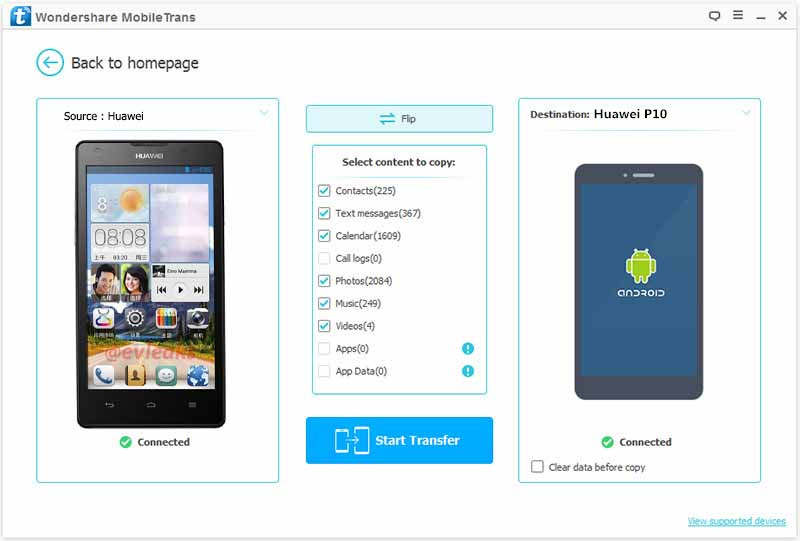
Note:Make sure the two Huawei phones are on the correct position,as the source device and target device,the left place for the souce phone and the right place for the target phone.You can click “Flip” to exchange the position of them if they are not on the correct place.
Step 3.Transfer Call Logs between Huawei
Once everything is setting completed,simply click “Start Transfer” to start the data transfer process.
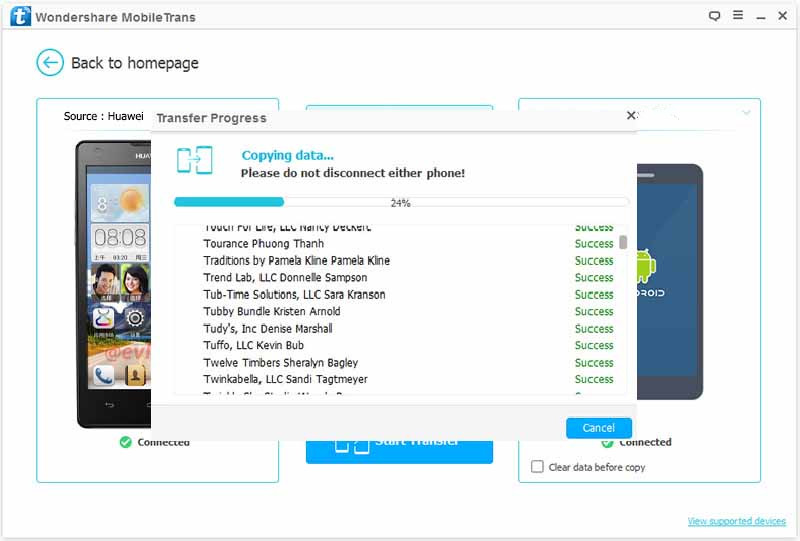
Done.Only 3 easy steps,your call logs now is finished transferring to your Huawei phone.
Related Article:
How to Transfer Data between Huawei Phones
How to Transfer Photos between Huawei Phones
How to Transfer Contacts/SMS Between Huawei Phones
How to Transfer Data from Samsung to Huawei Phone
How to Recover Data from Huawei Phone
How to Backup and Restore Huawei Phone
How to Backup Huawei Android Data to Computer
How to Manage Huawei P9/P10 on Computer
Prompt: you need to log in before you can comment.
No account yet. Please click here to register.
No comment yet. Say something...