By Selena KomezUpdated on January 21, 2019
[Summary]: Contacts and SMS are one of the most important data on your mobile, if you are going to switch phones to Samsung Galaxy S10 from old Android devices, this tutorial will teach you how to transfer contacts and text messages from Android phones to Samsung Galaxy S10.
“How can I transfer contacts & SMS data from Android to my new Samsung Galaxy S10? I can’t complete the synchronization of contacts and text messages, if it’s just a simple copy and paste function. They are very important to me. Do you have any good solutions to copy Android data to Samsung phone?”
The speed of mobile phone update is increasing, and various well-known mobile phone companies provide a wealth of choices, like LG, Sony, Samsung, Apple, Huawei, etc. In any case, these companies’ phones will appeal to you to purchase. The amazing Samsung Galaxy S10 has been released. Contacts and text messages are one of the most important file data, and they always keep the phone numbers and communication content of your friends, family, colleagues, etc. Transfer contacts and text messages should be the most important thing on your to-do list after you make a switch from old Android phone to new Samsung Galaxy S10. So how to make it? In this article, we will show you the easier method to copy contacts and SMS from Android to Samsung Galaxy S10 with one click.
Android Toolkit – Phone Switch is suitable for more than 6,000 smartphones and tablets, including Apple, Samsung, Huawei, OPPO, Sony, HTC, Google, LG, Motorola, ZTE, etc. And you enable to sync contacts and SMS securely and reliably between Android phones. You can also use this toolkit to sync data from different mobile platforms, iOS and Android.
MAIN FEATURES OF ANDROID TOOLKIT – PHONE SWITCH
– Transfer call logs, contacts, pictures, videos, apps, photos, SMS, etc. between phones with ease.
– Works well with all Android phone such as HTC, LG, HUAWEI, Acer, Samsung, Motorola, ZTE, Sony and more other Android models.
– Support cross-platform data transfer, such as transferring data from Android to iPhone, iPad.
– Thing can be done with 3 simple steps: Connect phones-select data-start transferring.
Now, please use Android Toolkit – Phone Switch to transfer your contacts phone numbers and messages from Android to Samsung Galaxy S10 with simple steps below.
Step 1. Run Phone Switch on PC
Firstly, free download the Phone Switch software on your computer. Run it and you will see different modules in the maintenance then select the “Switch” module to get started.
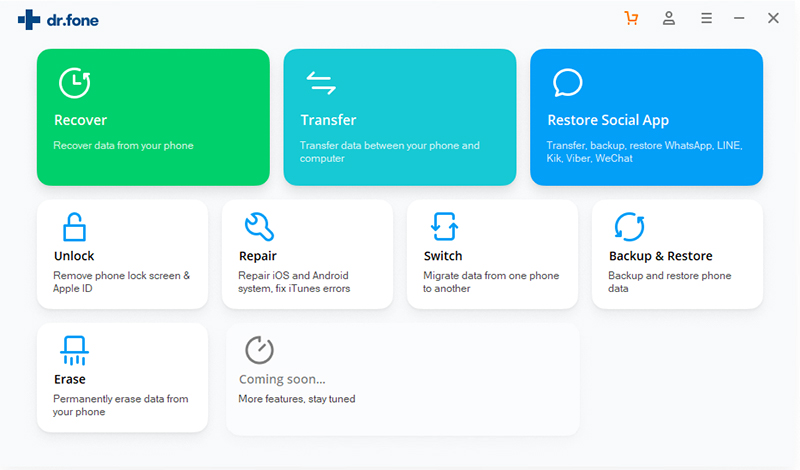
Step 2. Connect Android and Galaxy S10 to PC
Next, use 2 USB cables to connect your Android phone and Galaxy S10 to the same computer. The program will detect your devices respectively. If you want to copy Android data to Samsung Galaxy S10, please make sure your Android phone is detected as Source phone on your left, and the new Galaxy S10 must be detected as Destination phone on your right. If you connect the wrong side, you can use the “Flip” button to swap their positions.
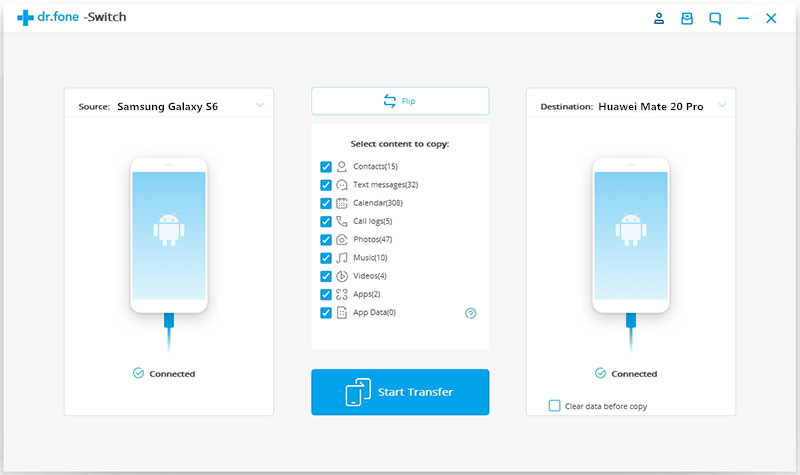
Tip: If you want to clear your target phone, you can select the “Clear data before copying” option.
Step 3. Start Copying Contacts, SMS from Android to Galaxy S10
In this section, you will see the contacts, text messages, photos, videos, music, call logs, documents, etc. displayed in the middle of the window. To select a contact, SMS file type or other content that you need to transfer, then simply click “Start Transfer” to start copying contacts and text messages from Android to Samsung Galaxy S10 directly. Just wait a few moments to complete the transfer and verify the data later.
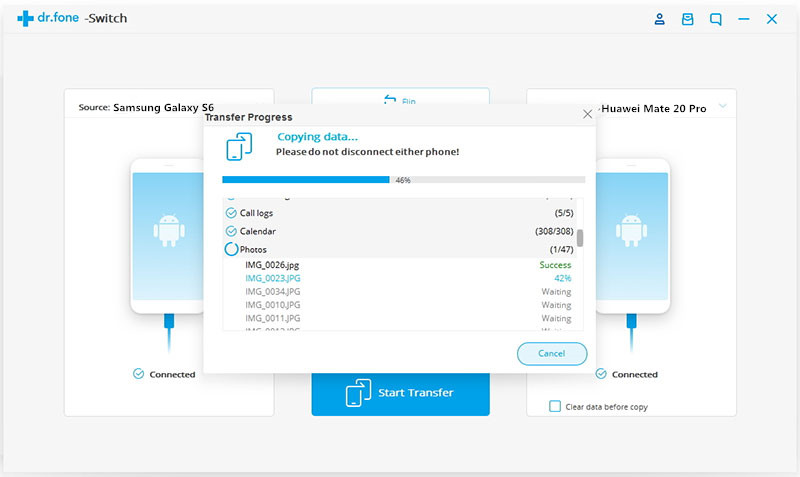
How to Transfer Music from iTunes to Galaxy S10/S10+
How to Transfer Music from iTunes to Galaxy S9/S9+/X
How to Restore Lost Contacts from Samsung Galaxy S10
how to Transfer Contacts & SMS from Samsung to Huawei Mate 20(Pro)
Prompt: you need to log in before you can comment.
No account yet. Please click here to register.
No comment yet. Say something...