By Selena KomezUpdated on February 21, 2019
[Summary]: Guide on how to transfer data from Huawei P/Mate/G/Honor/Nova/Y to Samsung Galaxy S10/S10+/S10E/S10 5G and Galaxy Fold, including contacts, text messages, photos, videos, music, videos and more.

Samsung officially released Galaxy Fold and Galaxy S10 series Android smart phones.
Samsung Galaxy Fold
The Samsung Galaxy Fold folds up to 4.6 inches and expands to 7.3 inches, the Galaxy Fold starts at $1980.
Samsung Galaxy S10
Regular Galaxy S10 series updates, including Galaxy S10, Galaxy S10+ and Galaxy S10e. The Galaxy S10+ features a 6.4-inch hyperboloid punch screen with AMOLED material and a screen ratio of 19:9 for HDR10+ display. Equipped with under-screen ultrasonic fingerprint recognition. Front dual camera, rear with three-camera configuration, including a 12-megapixel telephoto lens, a 12-megapixel main camera, F1.5 / F2.4 variable iris switching, and a 16 million pixel Ultra wide-angle lens. Galaxy S10 series two other new S10 and S10e, the general hardware configuration is the same as the Galaxy S10+, the difference is that the S10 front is a single camera with a screen size of 6.1 inches; the S10e screen size is 5.8 inches, and it is a non-curved screen, fingerprint recognition is on the machine Side of the body. Samsung also announced that the new Galaxy S10 series will have a 5G network version and is the world’s first 5G mobile phone that has been officially released. Galaxy S10 5G will be equipped with a 6.7-inch screen, equipped with a 3D Depth camera, built-in 4500mAh battery.
When you have got an new Samsung Galaxy S10 or Galaxy Fold, how to transfer data from old Android phone to Galaxy Fold/Galaxy S10(+)?
How to transfer data from Huawei to Galaxy S10+?
“Just bought my girl friend an Galaxy S10+, but she needs contacts, SMS, photos, videos, music transferred over from old Huawei Mate 10. Is this possible? How can I transfer data from Huawei to Samsung Galaxy S10? Please help!”
How to transfer contacts from Huawei to Galaxy Fold?
“I have purchased an new Samsung Galaxy Fold, I used Huawei P10 before, but there are lots of important contacts including phone numbers, address stored in my old Huawei phone, any solution helps me move contacts from Huawei P10 to Galaxy Fold without Samsung SmartSwitch?”
When you switching to a new Samsung phone, such as Galaxy S10/S9/S8/S7/Note 9/Note 8 and Galaxy Fold, you definitely don’t want to leave behind your old photos, notes, contacts, videos and text messages which can be important than a phone. So here in this article we’d like to introduce a easy way to transfer data from Huawei Android phone to Samsung Galaxy S10 or Galaxy Fold.
If you want to transfer Everything from Android/iPhone to Galaxy S10/Galaxy Fold, then you can try third-party tool. Here we recommend an HUAWEI to Samsung Transfer – Phone Switch and Phone Transfer, both can help to transfer data from Huawei/Samsung/HTC/Sony/LG/Motorola/Google Pixel to Samsung Galaxy S10/Fold without erasing existed data on the target device, it supports move all data files like text messages, contacts, photos, videos, music, call history and more between two devices.
Step 1. Download and Launch Phone Toolkit
Download and run the Phone Toolkit on your PC or Mac, then click “Switch” feature on this program, the Switch function support to copy data from Android to iPhone, Android to Android, iPhone to iPhone (or vice versa).
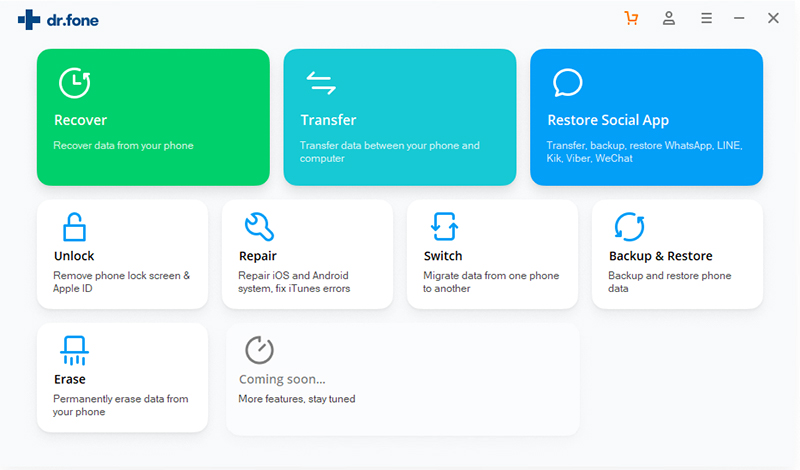
Step 2. Connect Huawei phone and Galaxy S10 to PC/Mac
The tool will automatically recognize your devices and list them as either source or destination. Please mare sure the Huawei phone on the left side as source device and the Samsung device in the right side as target device. If you want to exchange their positions, then click on the “Flip” button.
Step 3. Select Content Types to Transfer from HUAWEI to Galaxy S10
Now, select the data you wish to copy, such as contacts, text messages, photos, videos, music, calendar, App and App data.
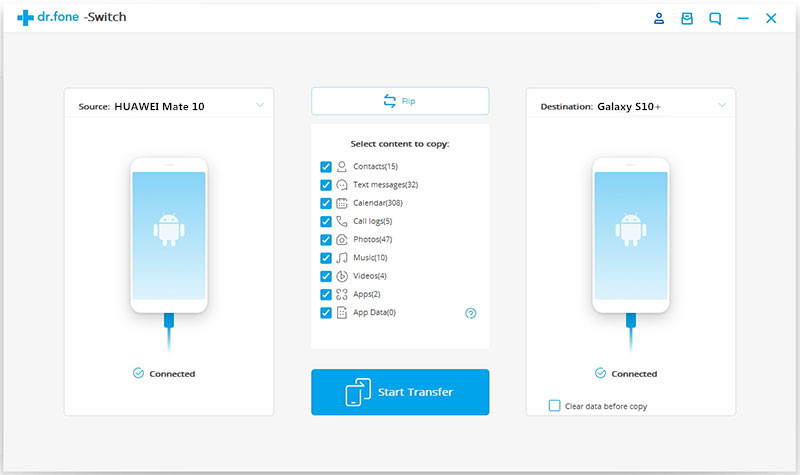
Tips: This will automatically transfer contacts from one phone to another. You can also choose to clear data before copying contacts on the target device as well.
Step 4. Start to Transfer Data from Huawei to Samsung Galaxy S10
To move contacts from Huawei to Samsung Galaxy S10, select “Contacts” before clicking on the “Start Transfer” button. At this time, the program begin moving all selected contents from Huawei to Galaxy S10, it would move contacts from Android to iPhone, make sure that both the devices are connected.
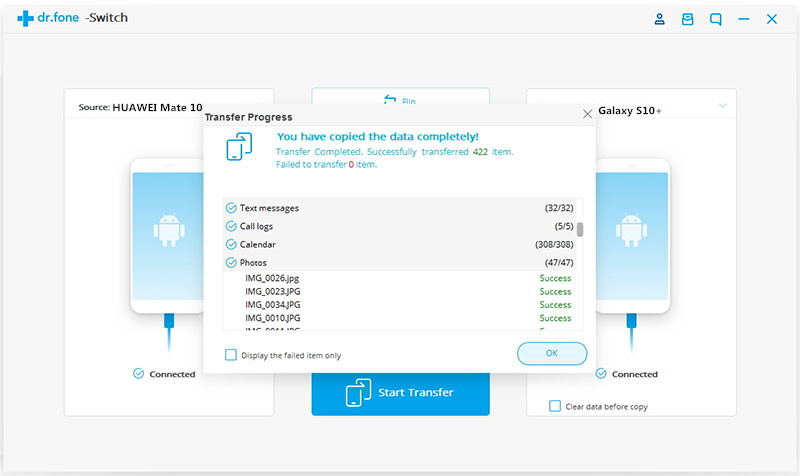
Step 5. Huawei to Samsung Data Transfer Complete
Once the process is completed, you will be notified via an on-screen message. Now, you can disconnect both the devices. That’s it! In this way, you can learn how to transfer contacts from Huawei to Samsung Galaxy S10 with 1 click, you can also follow the same step-by-step guide to transfer data from iPhone to Galaxy S10 or Galaxy Fold directly.
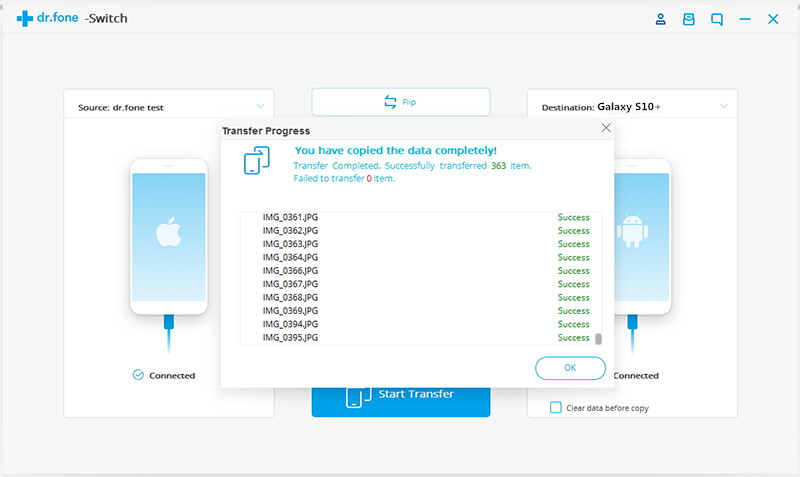
Phone Toolkit – Phone Switch almost supports all Android phones and tablets:
Huawei Ascend:Ascend P8/ G7/ Mate 7/ Mate 6
Huwei G: G9/ G9 Plus/ G9 Lite/ G8/ G7 Plus/ GR5 2017/ GT3/ GR5/ GR3/ G7
Huawei Honor: Honor V9/ 8/ 8 Pro/ Magic/ 7/ 6/ 6X/ 5X/ 4c/ 3c/ 4x
Huawei Mate: Mate 10/ 9/ 9 Pro/ 9 Porsche Design/ 8/ 7/ S/ RS Porsche Design.
Huawei Nova:Huawei Nova/ Huawei Nova Plus
Huawei P: P20/ P10/ P10 Plus/ P9/ P9 Plus/ P8/ P8max/ P8 Lite/ P11
Huawei Y: Y5 2017/ Y6II/ Y5I/ Y3II/ Y6 PRO
Samsung devices: Samsung Galaxy Fold, Samsung Galaxy S10/S10+/S10E/S10 5G, Samsung Galaxy S9+/S9/S8+/S8/S7/S6/S5/S4, Samsung Galaxy Note 9/8/7/5/4, Samsung J3/J3 Pro/J4/J5/J6/J7/J8, Samsung Galaxy A9/A8/A7/A5 and etc.
Other Android devices: Sony, Google, Motorola, OPPO, VIVO, OnePlus, ZTE, Xiaomi, etc.
Free download the Phone Toolkit – Switch and try to transfer data from Android/iOS to Samsung Galaxy S10/Galaxy Folder on Windows/Mac computer.
Tips: If you want to backup and restore data on Samsung Galaxy S10 or Samsung Galaxy Fold, please using the “Backup & Restore” function among on the Phone Toolkit.
Prompt: you need to log in before you can comment.
No account yet. Please click here to register.
No comment yet. Say something...