By Selena KomezUpdated on August 15, 2017
“I want to sync the favorite music from my Samsung Android phone with iTunes, but I can’t find a helpful tool for helping. Any good suggestions? It will be better if the steps is simple. Thanks.”
iTunes keeps all your music together, so it’s there when you’re ready to listen. Instead of going through stacks of CDs or digital files, you can import them into iTunes and quickly browse your whole collection. Organize your library any way you want. Create playlists and enjoy them whenever and wherever. Then sync the iTunes music to your iPhone, iPad, or iPod touch or stream them to your Apple TV. However, for some Android users, most of them have no idea on how to transfer the music between Android and iTunes. If you try to search the solutions to sync music from Android to iTunes on the Internet, you will find various of methods for the transfer. However, here we just provide you with the most easiest ways.
A free way to transfer your music from Android to iTunes is copying the music files using the drag-and-drop traditional method manually. All you need to do is the use a USB cable for connecting your Android device and the computer, then follow these steps:
Step 1. Firstly create a temporary folder on your computer desktop.
Step 2. Connect your Android device to the PC using the USB cable.
Step 3. Navigate to the SD card or internal memory of your device and open it.
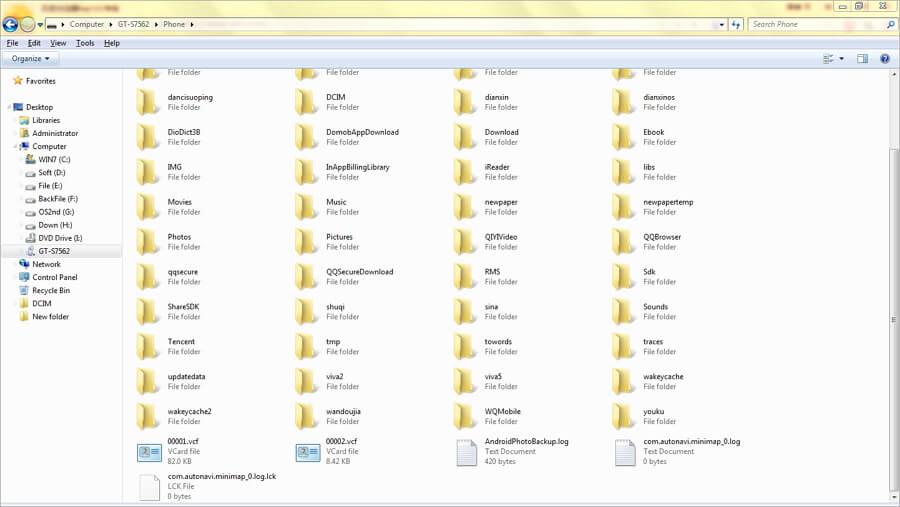
Step 4. Select music tracks that you’d like to copy and drag and drop them into the temporary folder.
Step 5. Run iTunes on your PC and click “Music” under Library directory.
Step 6. Select “Add File to Library” or “Add Folder to Library” on the File menu. After that, go to the temporary folder you just created and add it to iTunes.
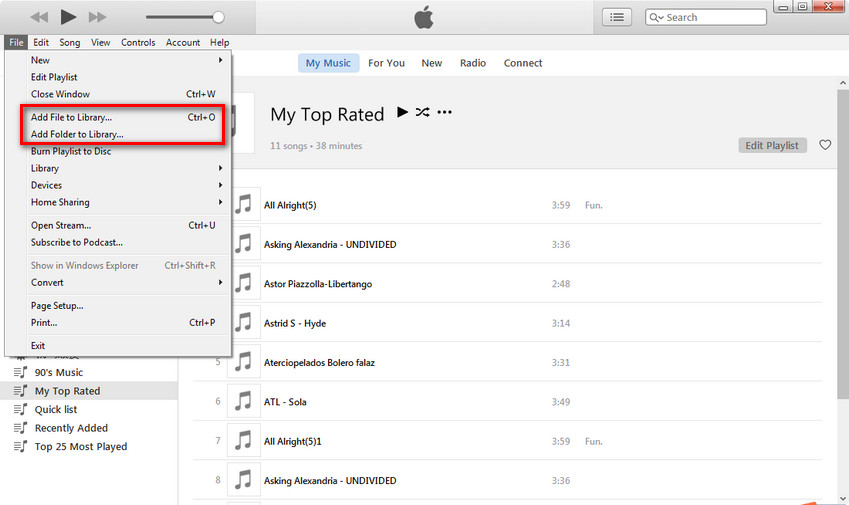
Step 7. If you still cannot see your music collection in the iTunes library, click on the “Music“icon in the top-left corner, click “My Music” and navigate to “Scan for Media“.
Done. So easy. Right?
Though many people will take the free way to transfer music from Android to iTunes manually, there is another easier way to sync music between Android and iTunes. If you want to backup music from Android device to iTunes, it’s simple with Android Manager. It has a wide variety of unique features that helps users to manage & transfer files for Android on the computer, including music, videos, photos, contacts, SMS, apps. Android Manager is a useful data manager for Android device, it not only can transfer music between iTunes and Android, but also can transfer files between computer and Android, transfer files between Android and mobile device. If you are a music lover, this one is definitely for you. I am going to show you how to use Android Manager to transfer music from Android to iTunes library.
Step 1. Run Android Manager and Connect Android
Run Android Manager and connect your Android to the Mac/Windows computer. Click “Rebuild iTunes Library” on the home page of program.
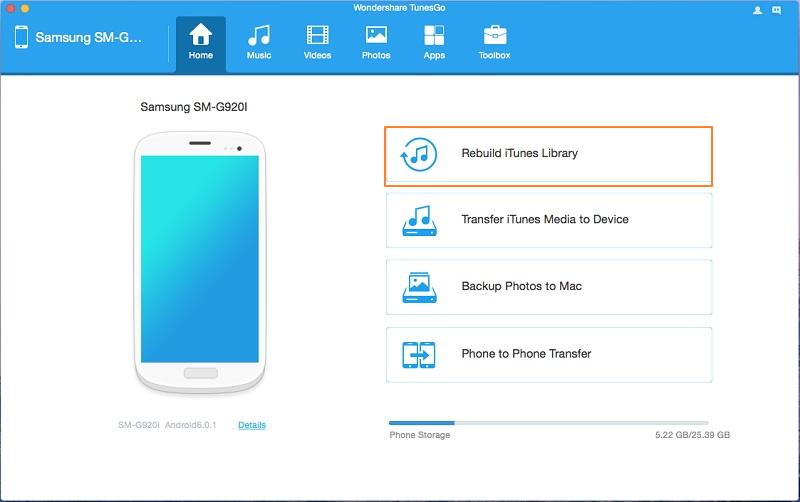
Then a new window will popped up and click “Start“.
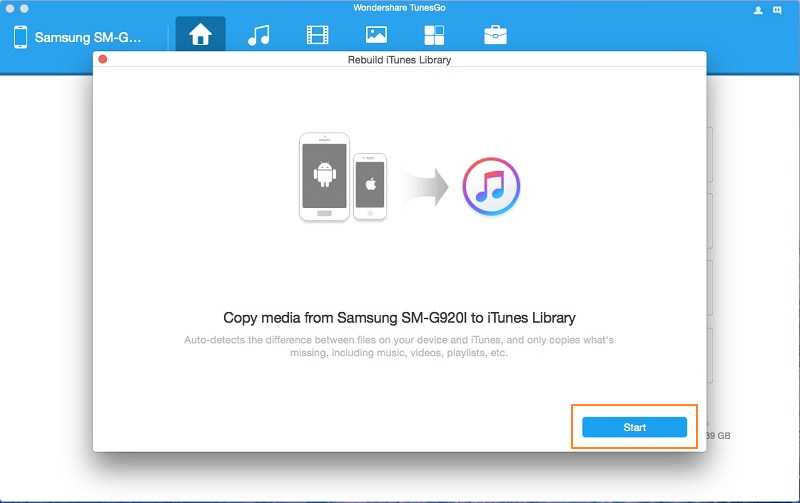
Step 2. Select Music File to Transfer
Check the “Music” and uncheck the other files. Then click “Copy to iTunes“. Then the transfer process will begin. You can see the process from the below screenshots. You can also transfer playlist or movies if you want to at the same time.
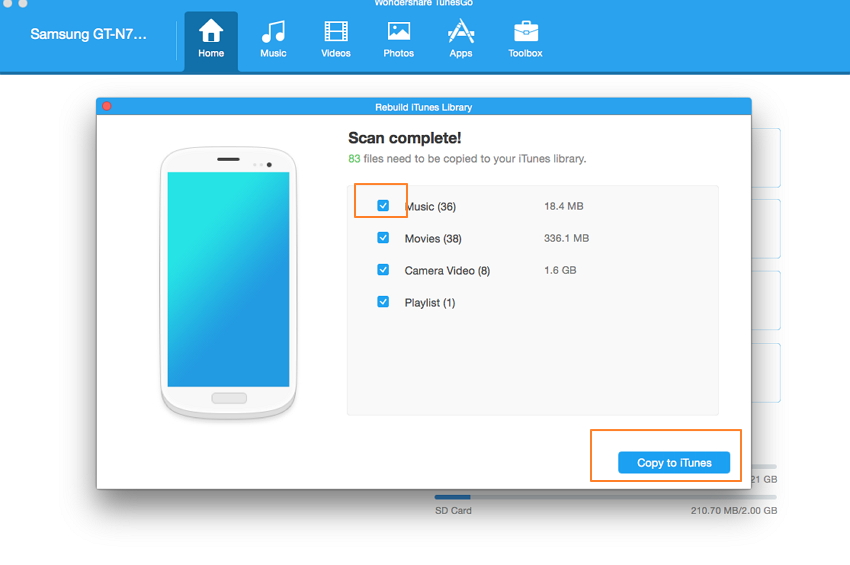
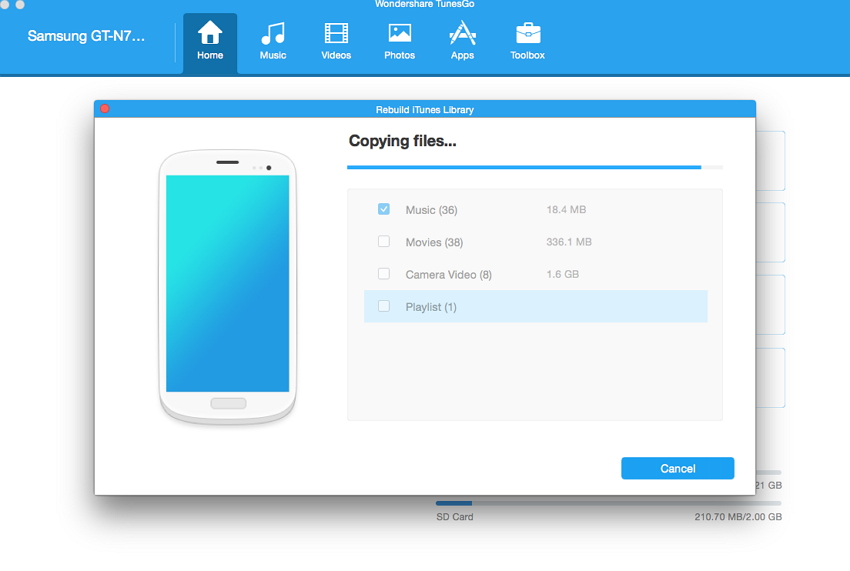
When the transfer is finish, click ” Complete” to end it.
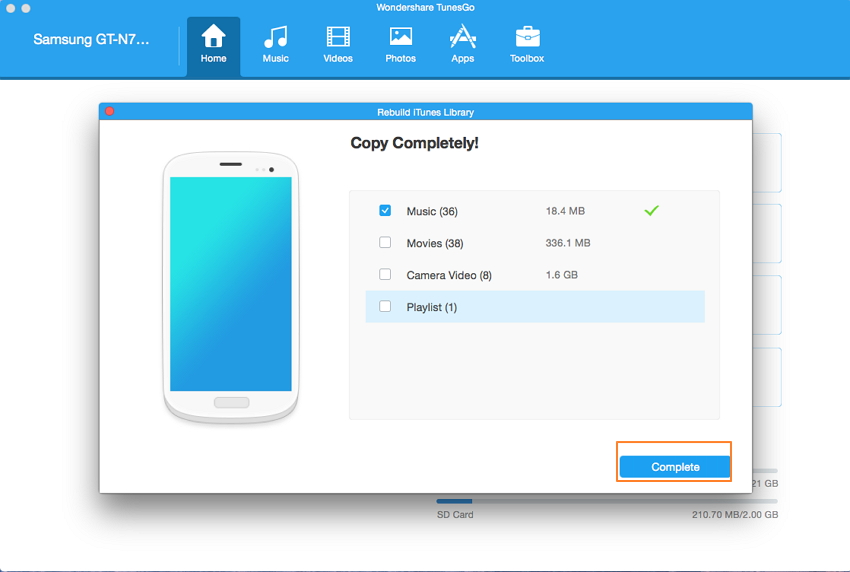
Step 1. Run Android Manager and Select Transfer Option
Run Android Manager and connect Android to the computer. Simply click “Transfer iTunes Media to Device” on the main interface of program.Or find the “Transfer iTunes to Device” option under Toolbox > Transfer Tools section.
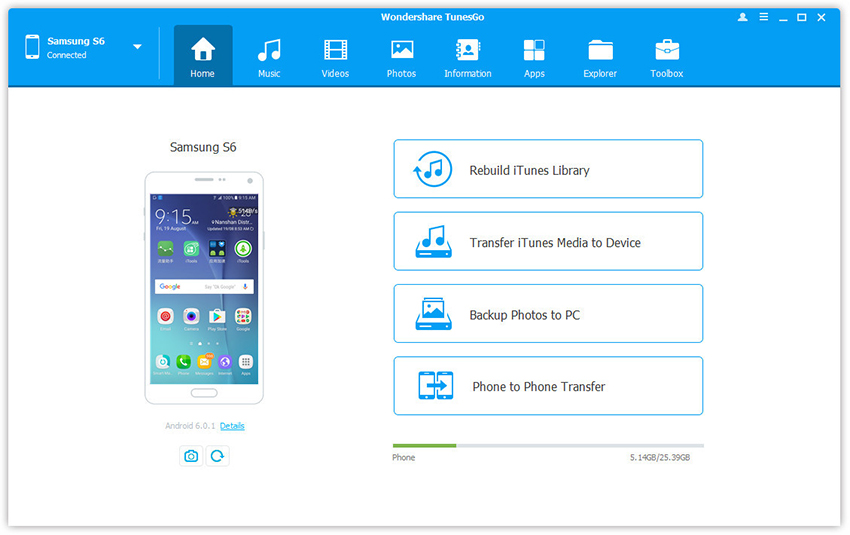
Step 2.Transfer iTunes Music to Android
Check options and start to copy media from iTunes to Android.All the iTunes files will be scanned and will be shown under different categories like Music, Movies and others.By default,all the file types will be selected,you can uncheck the files which you don’t need.Click “Transfer” to begin transferring.
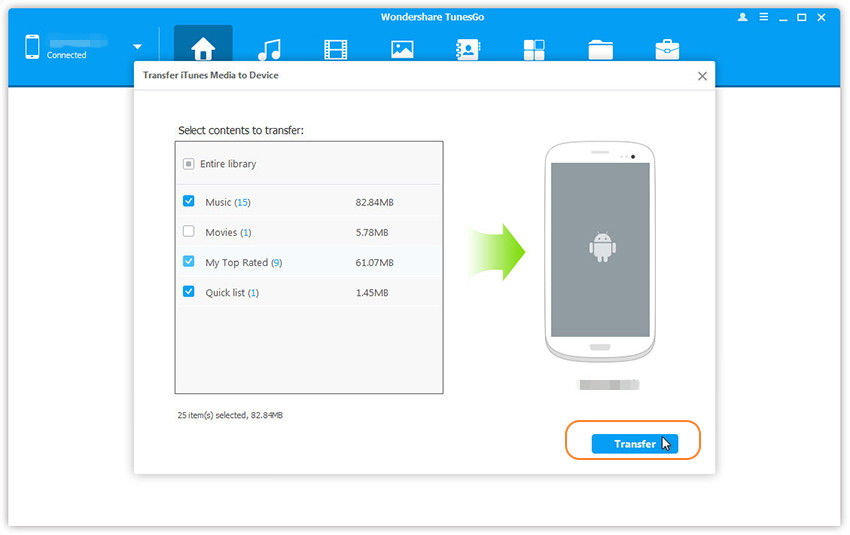
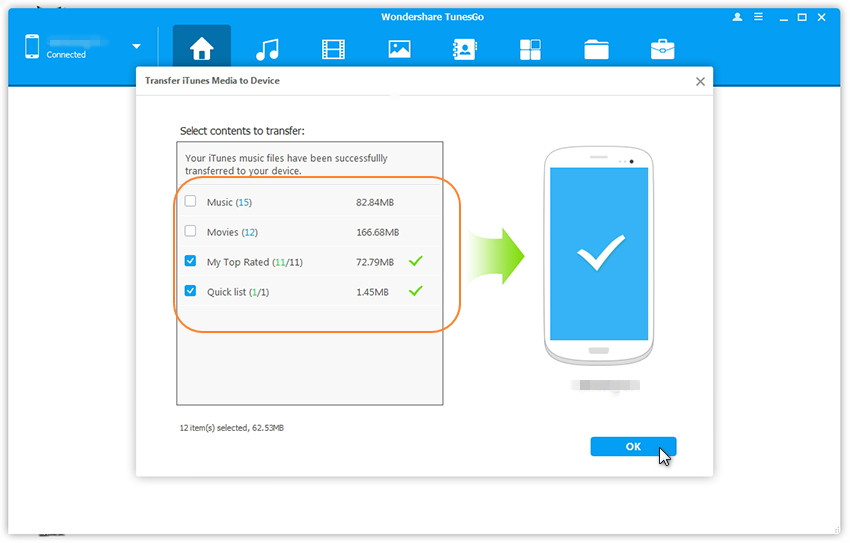
Related Article:
How to Transfer iTunes Music to Android
How to Sync iTunes Music on Android with Google Play
How to Transfer Music from Computer to Android
How to Manage Android on Computer
How to Convert and Play Apple(iTunes) Music on Android
Prompt: you need to log in before you can comment.
No account yet. Please click here to register.
No comment yet. Say something...