By Selena KomezUpdated on April 11, 2017
“I get a brand new Galaxy S8 phone and now I am searching the ways available to transfer the photos from my old Galaxy S4 phone to the new one.Any good suggestions?”-Hailey
Samsung is famous for the photo shooting features,even better than a separate traditional camera.The Samsung Galaxy S8 is simply gorgeous.Samsung is one of the most popular Android phones around the world and you may one of its users. Now you just have picked up a new Samsung like Galaxy S8.Or you are waiting for the next newest Samsung phone.Upgrading to a new Samsung is pretty great, but you may come across a confusing question right away. How to transfer your lovely photos from old Samsung to the new one?In the following post, we will provide you two methods to help you solve this problem.
Phone Transfer is immensely efficient in transferring data between two mobile phones no matter they run the same operating system or not.With the help of Phone Transfer,you are allow to transfer photos from Samsung to Samsung Galaxy S8 with easy steps.The transferrable data including photos,contacts,messages,call logs,videos,music,calendar,apps.In addition,Phone Transfer enables to backup data from mobile device to computer,restore backup to device on computer.Phone Transfer works well for most of Android devices,such as,Samsung(Galaxy S8/S7/S6/S5,Note 5/4/3),HTC,Motorola,Lenovo,LG,Sony,Huawei,Xiaomi,etc,.
Step 1.Install and Run Phone Transfer and Connect Device
Connect your both your old Samsung phone and Samsung Galaxy S8 to your computer and launch the Phone Transfer.You will see the main screen shows connecting devices is required. Click the “Start” button under “Phone to Phone Transfer” mode.

Step 2.Transfer Photos Files to Samsung Galaxy S8
It will be just seconds that the program detect the two Samsung.Make sure your target phone is on the right side while the another phone on the left.If not,click “Flip” to exchange the source device and target device.
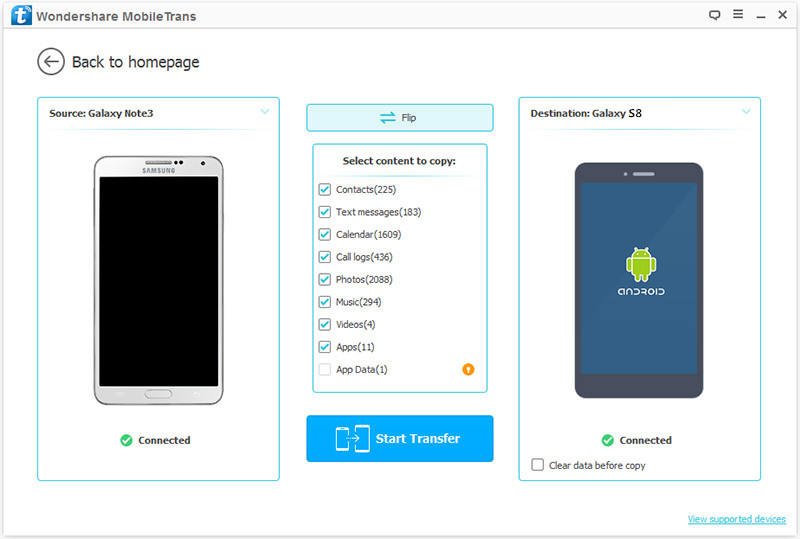
On the middle panel,check data (photos,contacts,text messages,call logs,music,videos,etc) to transfer from old Samsung to new Samsung Galaxy S8.Press the blue button “Start Copy”.
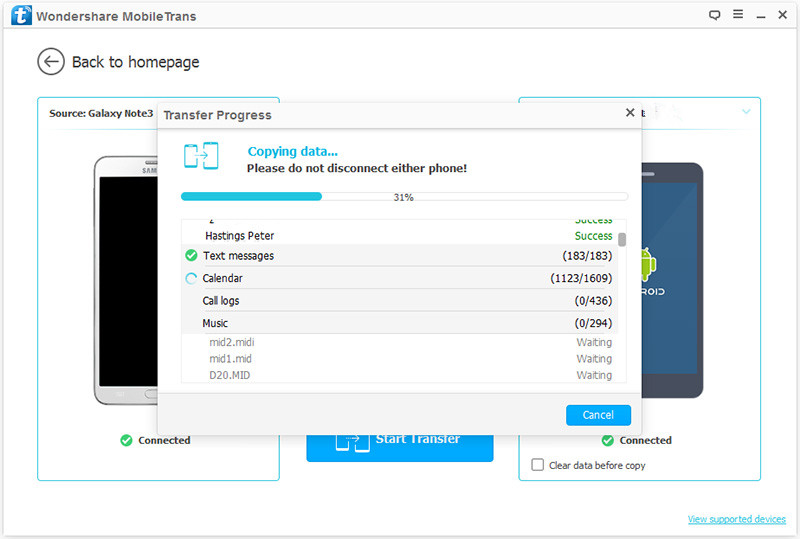
Just few minutes later,all the selected files will be on your new Samsung.
The second tool here we strongly recommend for you is Android Manager.Android Manager is a fantastic data manager tool for Android device,help to transfer Samsung photos to Galaxy S8.You can use it to transfer and manage Samsung Android on computer freely,including music,videos,photos,contacts,SMS,apps.With this wonderful data manager program,you are allow to transfer data between Android devices,transfer files between iOS and Android device,transfer files between Android device and iTunes,transfer files between Android device and computer.Various brands of Android devices are compatible with Android Manager,such as Samsung (Galaxy S8/S7/S6,Note 5/4/3),Google(Nexus,Pixel),HTC,Xiaomi,Motorola,Sony,Lenovo,Huawei,etc,..
Step 1.Run Program and Connect Device
Launch Android Manager and connect both devices to the computer.
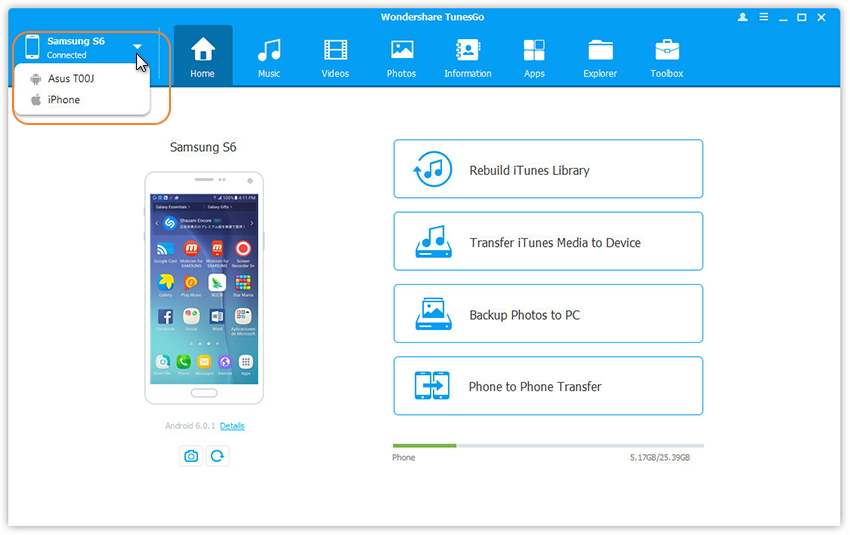
Step 2.Setting the Source Device
Select the source device from which you want to transfer photos and albums.
Step 3.Transfer Photos to Samsung Galaxy S8
Click Photos tab.Choose your wanted photos and click Export.Select another device from the list.For example,you can transfer photos from old Samsung to Galaxy S8 by selecting Export > Export to Device >Samsung directly.
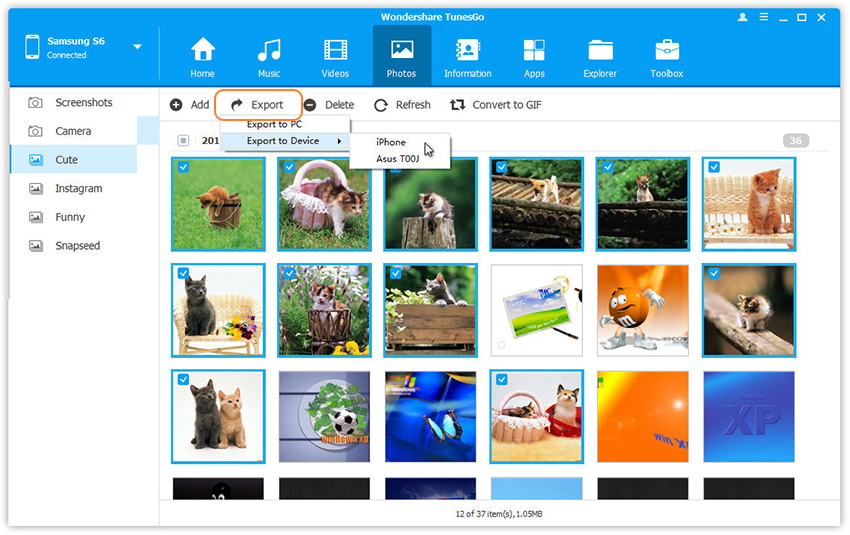
You can also transfer the whole photo album from old Samsung to Galaxy S8 in one click.
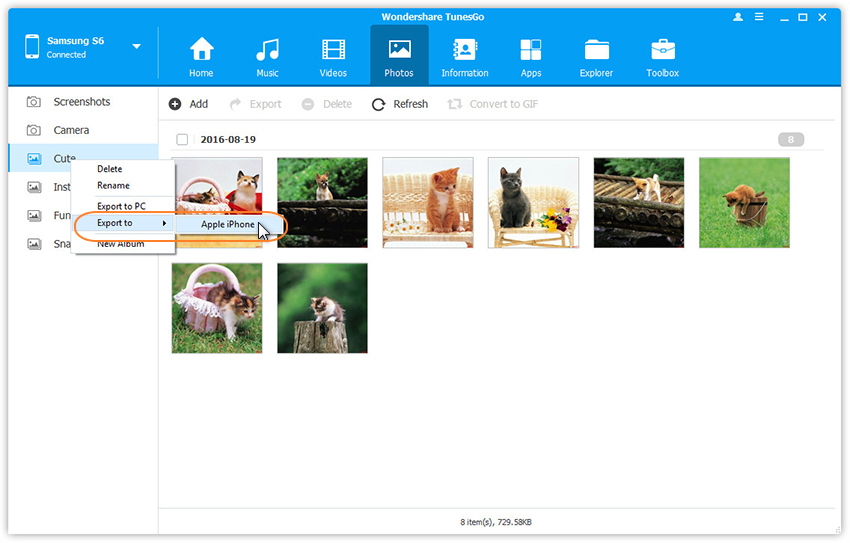
Related Article:
How to Transfer Samsung Files to Samsung Galaxy S8
How to Transfer iPhone Files to Samsung Galaxy S8
How to Recover Data from Samsung Galaxy S8
How to Recover Lost Photos from Samsung Galaxy S8
How to Backup & Restore Samsung Galaxy S8
How to Root Samsung Galaxy S8 without Data Loss
Prompt: you need to log in before you can comment.
No account yet. Please click here to register.
No comment yet. Say something...