By Selena KomezUpdated on May 23, 2018
“Hi. My LG phone get a broken screen after I slipped it to the floor when I was taking a bath. Now I can’t unlock the device in normal. Is there any way to unlock and access the broken phone with a helpful solution?”
When the screen of your phone is broken or cracked, it might be a problem that you can’t unlock your phone with the damaged screen. If your device is broken, there will be no way to enter your device without password. Before selling it to the repair store, you may be think that the personal data stored on the device will be lose. This could be a real issue because you won’t be able to recover the data from your phone which is your last hope to save the important data from your locked phone. How to unlock LG with a broken/cracked screen? You can stop worrying about this, we write this tutorial to help you solve it with a simple solution. Here are the best tool and Android data recovery tips that might help!
If you are looking for a tool help to remove the lock screen of your Android phone without password, you are recommended to use this Android ToolKit – Android UnLock. It can unlock LG phone with a broken/cracked screen in 5 minutes, without data loss. Android Lock Screen Removal supports to removal lock screen on Android with 4 screen lock types – pattern, PIN, password & fingerprints. No tech knowledge required, everybody can handle it. What’s more, Android ToolKit provide you other features to manage your Android data, for example, you can use it to recover deleted data from LG phone, backup & restore LG phone safely. Work for LG G2/G3/G4/G5; Samsung Galaxy S/Note/Tab series, etc,.
Actually, a USB mouse can’t be connected with Android smartphone directly with an OTG adapter. So, in order to set a connection between your locked LG phone and mouse, you will have to use an OTG adapter to connect with the two devices. Here are the step by step details:
Step 1. Connect the OTG adapter with your LG phone first.
Step 2. Connect the mouse with the OTG adapter to connect your phone with the mouse.
Step 3. When your mouse and LG phone is successfully connected, now you can use your mouse to draw the pattern and unlock your device.
Step 4. Now, you can back up your entire phone to PC and restore them on your new bought smartphone.

Note: This method can only crack pattern locks. It won’t work if you setup PIN or text password as your lock screen password. And many smartphones can’t detect USB mouse as an internal device.
Step 1. Run Program and Connect your Android phone
Run Android ToolKit – Android Lock Screen Removal on your computer and select “Unlock” among all the tools.
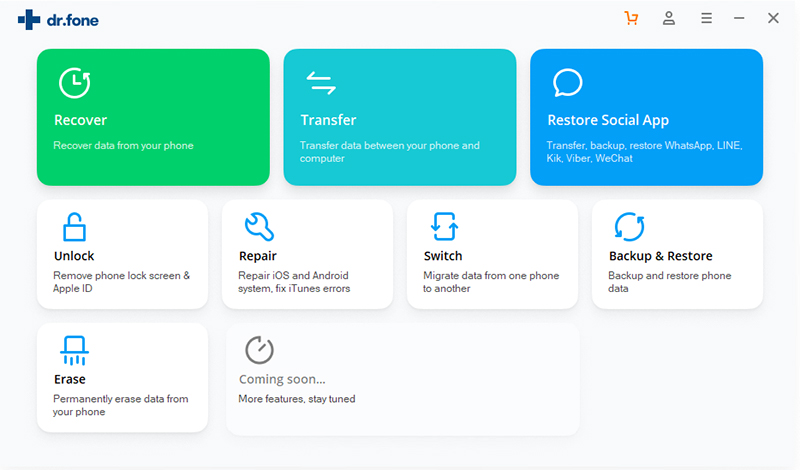
Connect your locked LG phone to the computer using a USB cable. Then click “Start” on the program.
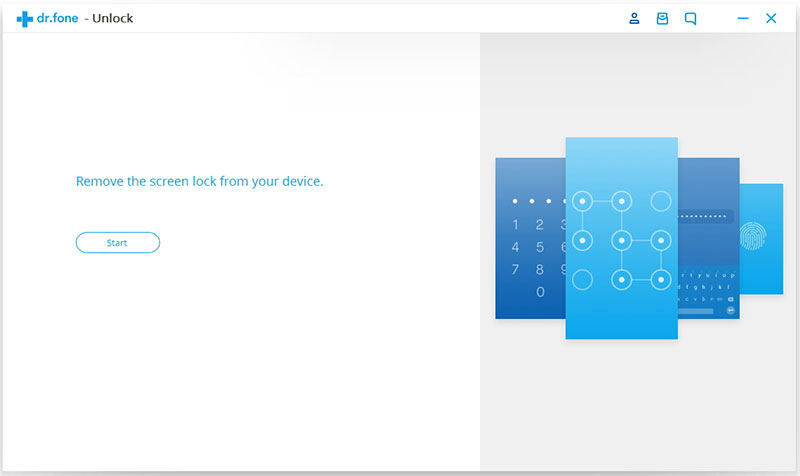
Step 2. Select Device Model
Since the recovery package for different phone models is different, it’s very important to select the correct phone model. You can find all the supported device models in the list.
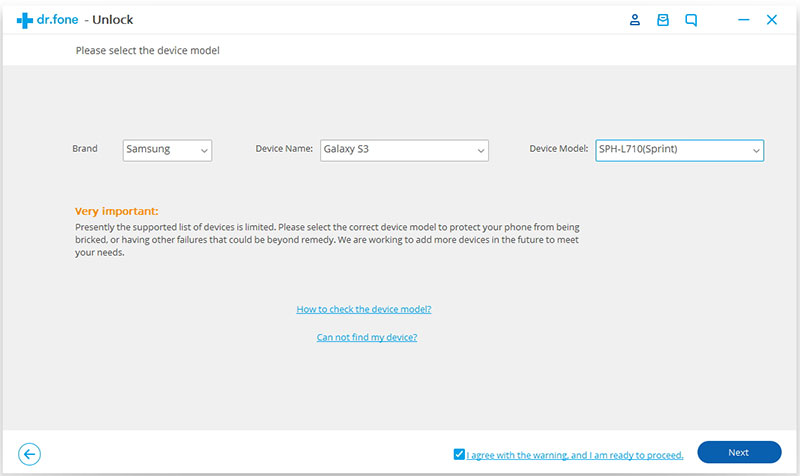
Begin your start, please enter “confirm” to make sure that you have chosen the right model of the device that you need to unlock.
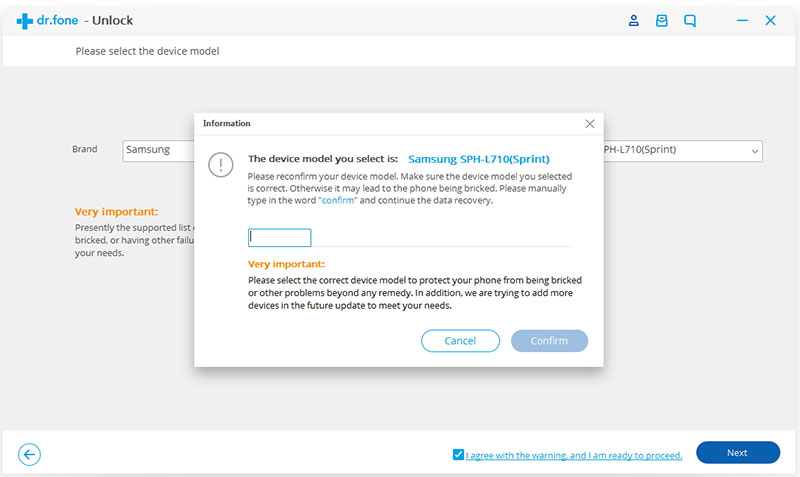
Step 3. Enter LG Phone into the Download Mode
Then follow the instructions on the program to get the LG phone into Download Mode.
-Power off the phone.
-Press and hold Volume Down + Home button + Power button at the same time.
-Press the Volume Up to enter Download Mode.
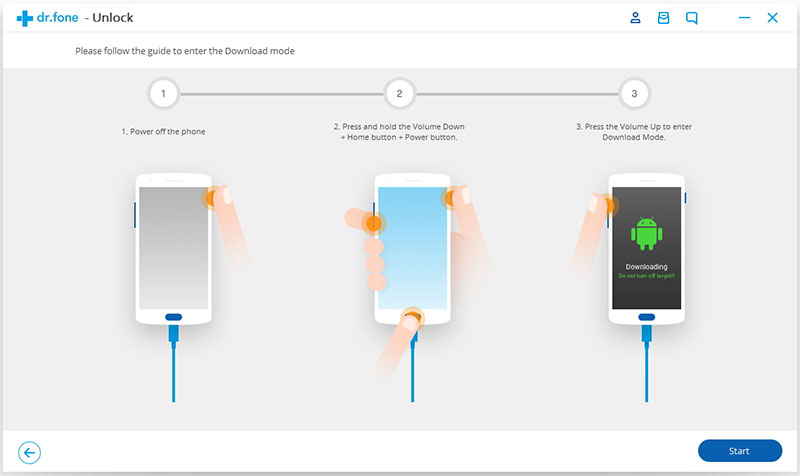
Step 4. Download Recovery Package for LG Phone
After you get the Android device into the Download Mode, it will begin downloading recovery package for it. Just wait until it’s completed.
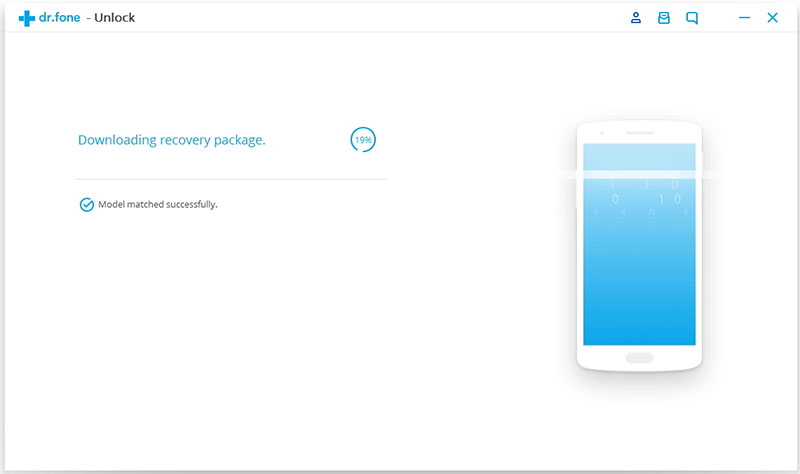
Step 5. Remove Lock Screen on LG Phone without Losing Data
When the recovery package downloading is completed, the program will start to remove the screen lock from LG phone without any data loss. Once the whole progress is over, you can access your LG device without entering any password and view all your data on the device without limitation.
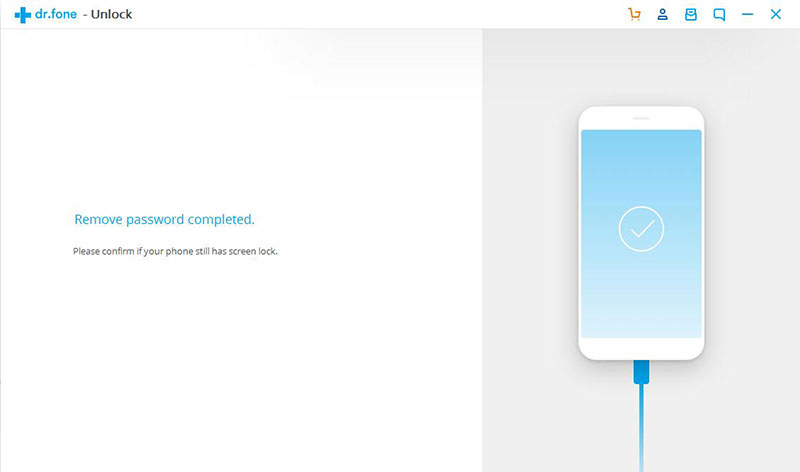
How to Bypass LG Lock Screen When Forgetting Password
Forget Android SIM Card Lock PIN and How to Remove it
How to Unlock Samsung without Password
How to Recover Data from Water Damaged LG Phone
How to Backup and Restore LG Phone
Prompt: you need to log in before you can comment.
No account yet. Please click here to register.
No comment yet. Say something...