By Selena KomezUpdated on February 07, 2017
“Help.My family photos which saved on my LG G4 phone were deleted accidently by my little sister.The photos are meaningful a lot for me.Are there any solutions to get back this deleted data from my Android phone?Urgently!”-Eric

LG phones are well known by Android users because of its bright design and great functionality,especially LG’s flagship smartphone – LG G6,comes with awesome camera, extraordinary battery performance and features.However,no matter how powerful LG phone is,it’s inevitable a fact that the data stored on LG G5/G4/G3/G2 are easily get lost under many unexpected circumstances,for example,deleted by mistaken,Android system update,Android system rooting.If you are one of the LG users who are desire to recover deleted files from LG phone directly,this guide is exactly prepared for you.
Android Data Recovery is your perfect solution to restore deleted data from LG without backup.You are allow to selectively recover deleted data from LG phone,including contacts,gallery,messages,videos,call logs,audio,documents,etc,.Android Data Recovery works well for most LG phones,like LG G6/G5/G4/G3/G2,LG V20/V10,as well as most Android phones and tablets,for instances,Samsung (Galaxy S7/S6/S5,Note 5),Google (Pixel,Nexus),Huawei (Mate 9,P9),HTC,Motorola,Lenovo and more.Android Data Recovery with an user-friendly interface is pleasing to navigate in recovering the original and deleted data from mobile Android devices running Android OS between 2.1 and 7.0.
Step 1.Run Android Data Recovery and Connect LG to the Computer
Download and install Android Data Recovery on your computer. Run it and then connect your LG phone to the computer via an USB cable.

Step 2.Enable USB Debugging on LG Phone
When you see a message pop up on your phone, click “OK” to enable USB debugging on it. For different Android version, the steps are similar.If you had enabled USB debugging on it before,just skip this step. Then click on “Development” and tick “USB debugging”.
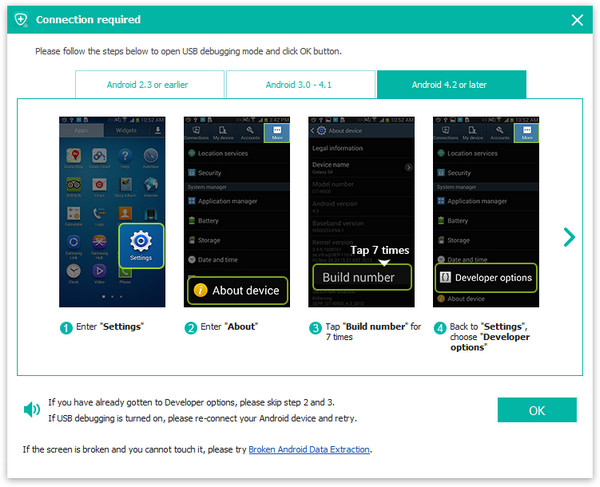
Step 3.Select Deleted Data to Scan
Now you should select the file type you need to recover from LG.Then click on “Next”.

Step 4.Scan the Data on LG
Click “Allow” to allow the program to scan your phone. And then you will see the following window.

The program will begin to analyze data on your device with a little time.

Step 5.Preview and Restore Deleted Data from LG
Android Data Recovery allow you to restore Android data including messages, contacts, gallery, videos,etc, from your LG device.Preview and mark those you want and click “Recover” to save them to your computer.
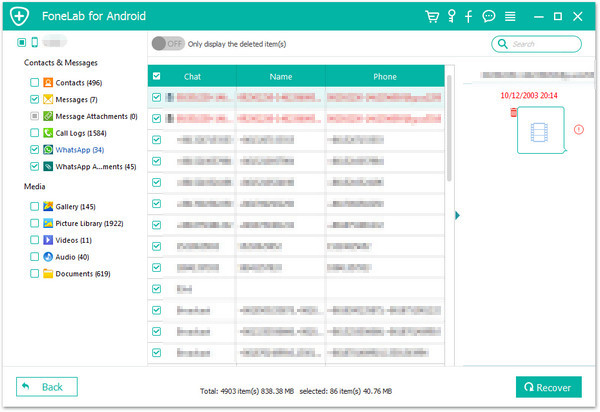
Related Article:
How to Recover Data from Water Damaged LG Phone
How to Backup and Restore LG Phone
How to Recover Data from Android Phone
How to Recover Data from Broken Android
Prompt: you need to log in before you can comment.
No account yet. Please click here to register.

No comment yet. Say something...