By Selena KomezUpdated on May 23, 2018
“I try to access my LG phone but I enter the password on it for several times and failed. The phone is locked now. How to bypass the lock screen on my device when I forgot the password of it?”
Our mobile phone contains all the personal contents from work to daily life, including contacts, text messages, photos, videos, call logs, and more privacy data, like E-mail, bank account, etc,. To prevent our data leaking to anyone who haven’t permission of accessing the phone, we set password, PIN, pattern to lock the device. Protecting the smartphone from suspicious and unauthorized access should be top priority on our device.
However, frequently when we forget the password of our device, most of us have no idea to fix this depressed situation. If you are facing the same issue, just take it easy. Actually, it is not so bad in this case as we think. Fortunately, there are some ideal ways to unlock an LG Android device when you have forgotten its password/PIN/pattern lock. In the follow passages, we will teach you how to unlock LG phone by lock screen without password/PIN/pattern in the most efficient ways.
Among all the unlock tools, Android ToolKit – Android Unlock is the best one, which enable to help to unlock LG phones when you forgot password, PIN, pattern without data loss. Android Unlock supports to removal lock screen on Android with 4 screen lock types – password, PIN, pattern & fingerprints. More than 1000+ Android phones supported, such as, LG V20, G2/G3/G4/G5; Samsung Galaxy S/Note/Tab series, etc,.
Step 1. Run Android Unlock on Computer
First of all, download,install and run Android Unlock program on your computer. Select “Unlock” under“More Tools”option.
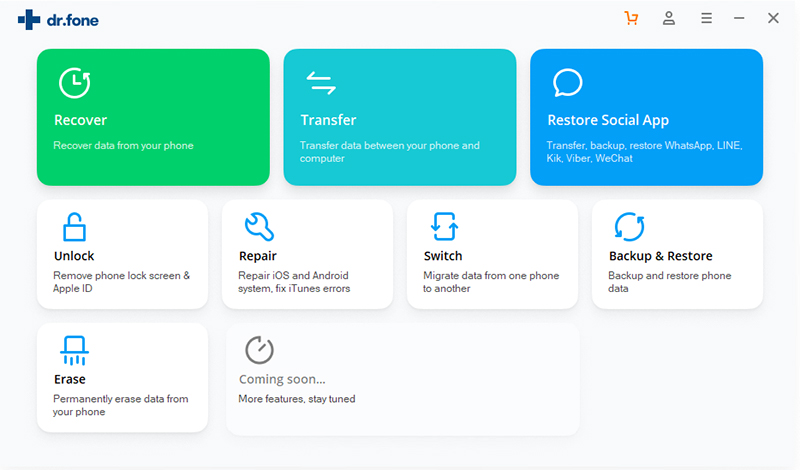
Step 2. Start the Removal Process on LG Phone
Click the “Start” button to start the removal process on your LG phone.
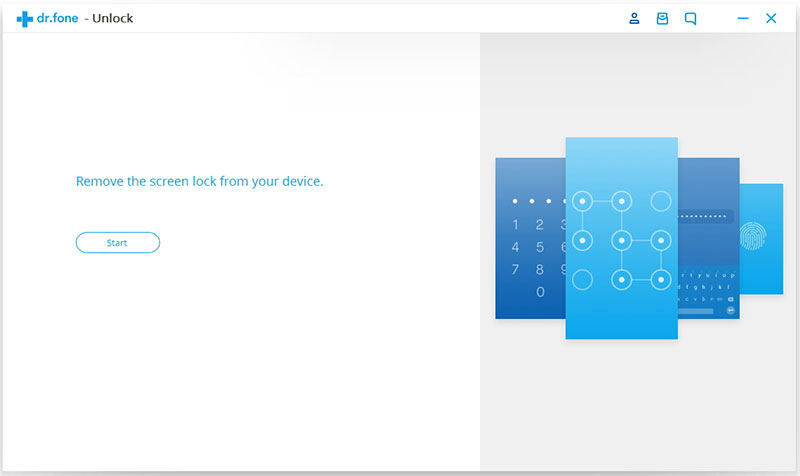
Step 3. Connect LG Phone to the Computer
Connect your LG phone to the computer using USB cable. Note that the USB debugging mode on your device should be turned on first.
Step 4. Select Phone Info of LG Phone
Select the correct phone model match your LG phone. You can find all the supported device models in the list.
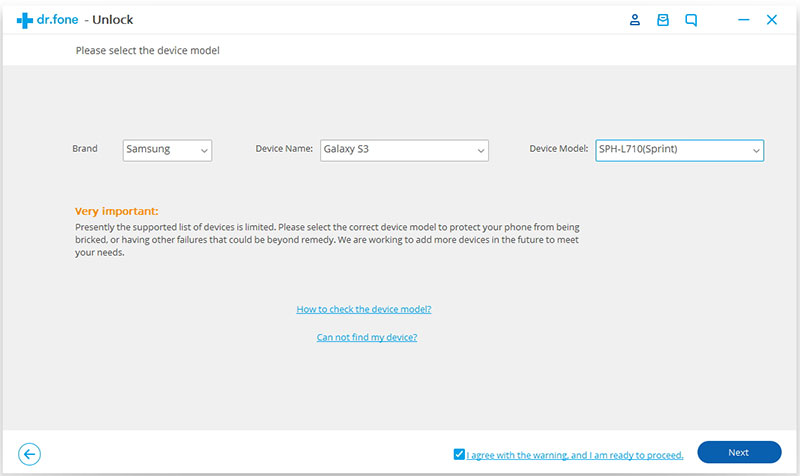
Enter “confirm” to make sure that you have chosen the right model of the device that you need to unlock.
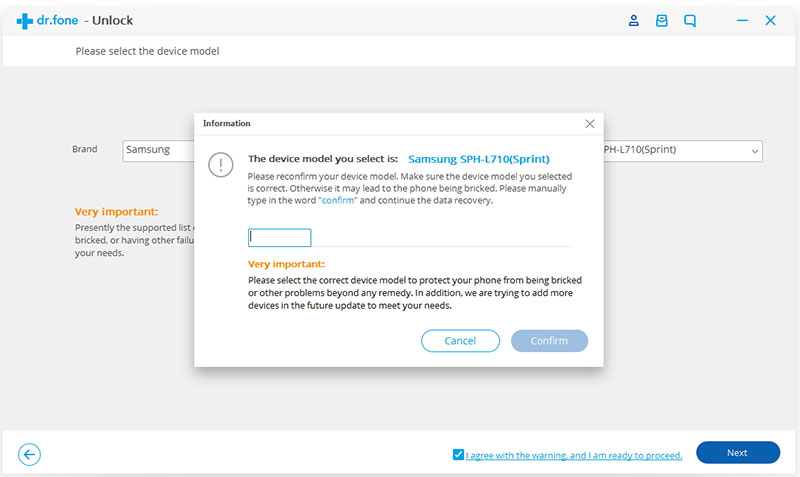
Step 5. Enter LG Phone into the Download Mode
You will be asked to get your device into the download mode by following the instructions of the program.
1. Turn off your LG phone.
2. Press and hold button of Volume “-“, “Home” and “Power” .
3. Press the button of “Volume +” to enter the download mode.
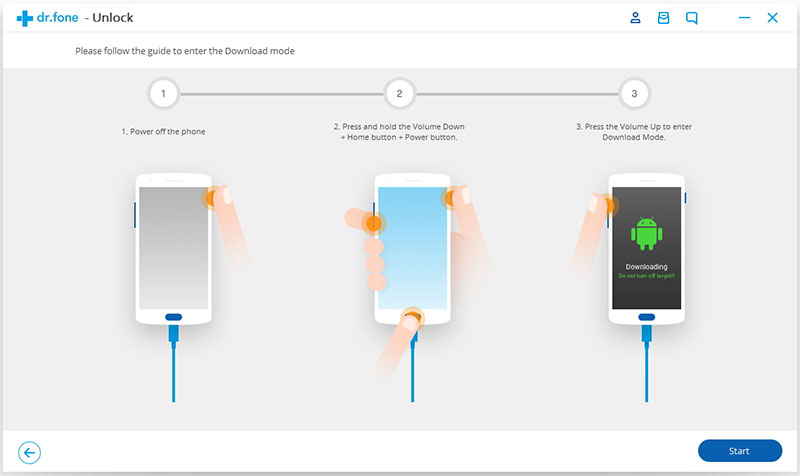
Step 6. Download Recovery Package for LG Phone
Android Unlock will begin to download recovery package for your device and match the phone model after checking the agreements. Then it will begin to restore your device automatically. Please wait until this restoring process is completed.
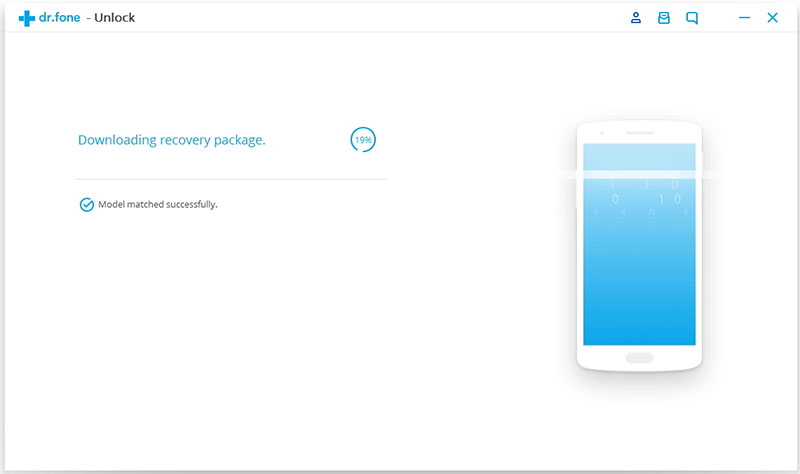
Step 7. Remove Password/PIN/Pattern on LG Phone Completed
Now the program has unlocked your device without Password/PIN/Pattern besides without losing data.
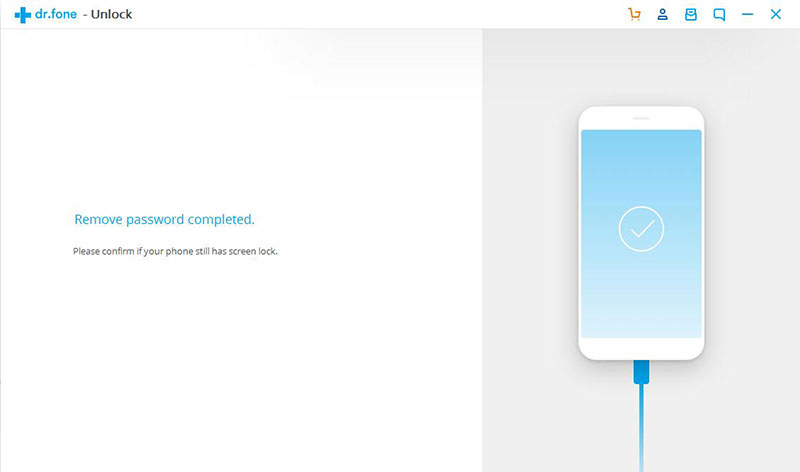
How to Bypass LG Lock Screen When Forgetting Password
How to UnLock your LG Phone Screen Lock
How to Unlock LG G3/G4/G5 with a Broken/Cracked Screen
How to Unlock LG G5/G4/G3 Screen Passcode without Losing Data
How to Manage Android on Computer
Prompt: you need to log in before you can comment.
No account yet. Please click here to register.
No comment yet. Say something...