By Selena KomezUpdated on May 23, 2018
“How do I unlock my LG G5 without a code? My LG phone is locked out after too many pattern attempts. I forget the passcode and finding a way to get my LG G5 unlocked. Can you help me?”
Once you forgot password, PIN, Pattern or fingerprint lock on LG G5/G4/G3, it is annoying that you cannot use your LG phone anymore. You will not be able to access your phone and data stored within it. Here in this post, we gonna discuss the easiest way to get rid of such problems to unlock LG phone’s lock screen.
As we all know, hard reset to unlock your phone will erase all the existing data. If you did not back up before, I regret to inform you that your personal information has been erased, such as contacts, text messages, images, videos, music, call logs, whatsapp chat history, documents and so forth. Don’t worry, you still can easily reset password of your LG G5/G4/G3/G2 phone with Google Account and Android Password Removal. Below we are going to share you a step-by-step guide will help you bypass the lock screen even if you forgot.
If you have locked your LG phone with a default lock passcode or pattern lock, in fact, you can bypass your lock screen on LG G5/G4/G3 by verifying your phone with your Google Account. To do this, follow these steps:
Step 1. Enter the wrong password more than five times and your LG device is locked.
Step 2. Tap on “Forgot Password” and the phone will let you sign in to your Google account.
Step 3. Sign in your Google account with a correct email and password and verify that it is your phone.
Step 4. Once the login is successful, the lock screen password will be automatically removed.

Here comes out with a trusted software – Android Password Removal toolkit. This software allows you to bypass Pattern lock, PINs lock, Password lock and Fingerprint lock. It is legal, safe and secure method to unlock screen lock on Android phones/tablets. So you can use it to unlock LG G5/G4/G3 screen password without losing any data. Now look at this Android Password Removal specializes in:
Removing 4 screen lock types including pattern, password, pin & fingerprints.
Unlocking Android screen passcode without losing data.
Working for Samsung Galaxy S/Note/Tab series, and LG G2/G3/G4/G5, etc.
Fully compatible the latest Android OS Android 7.1.
Supporting Windows 10/8.1/8/7/XP/Vista or Mac version.
Step 1. Run Android Password Removal Toolkit on PC
According to the download link provided above, select the appropriate version to download and install to your computer. Then run Android Password Removal toolkit on PC and select “Unlock” mode.
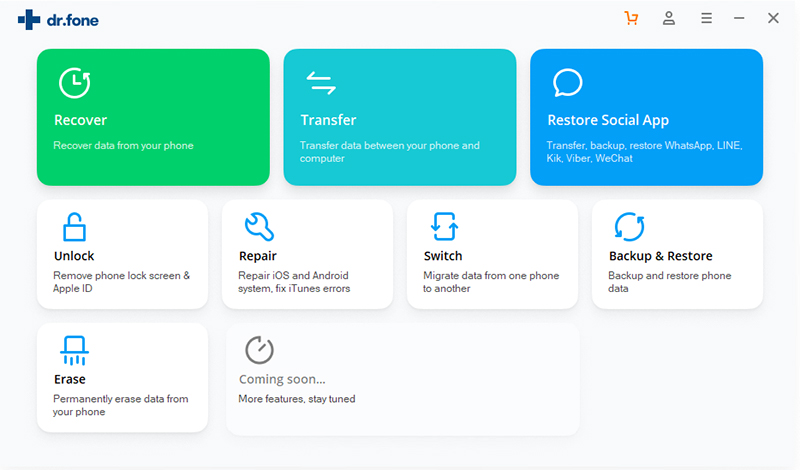
After getting the following page, please connect your LG device to the computer. Click “Start” to open the procedure.
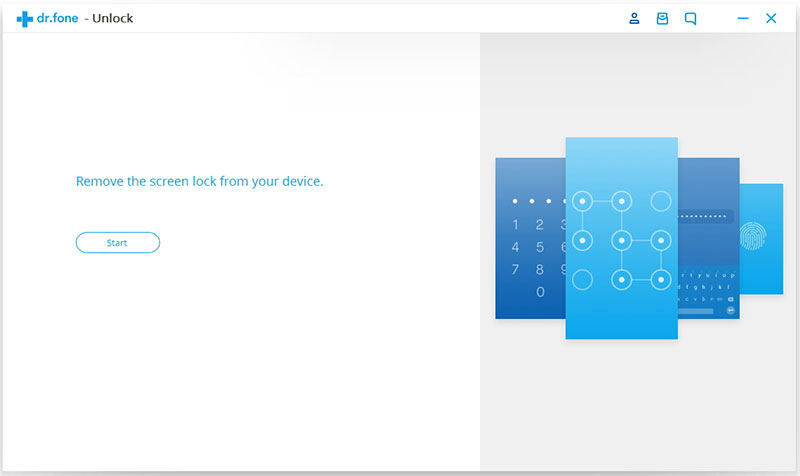
Step 2. Force LG Phone into Download Mode
You don’t have to manually download anything as the software will be doing everything for you. Follow the steps displayed in the window to enter into download mode.
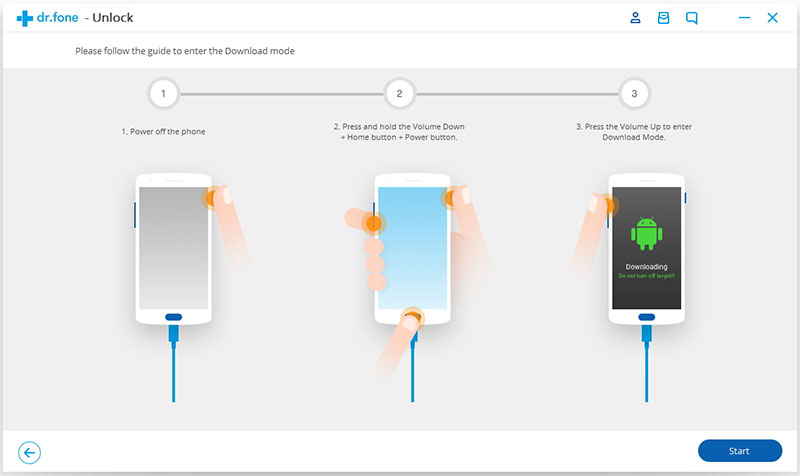
Step 3. Download Recovery Package on LG Phone
The software will automatically attempt to download the recovery package so that the operation can be finished successfully.
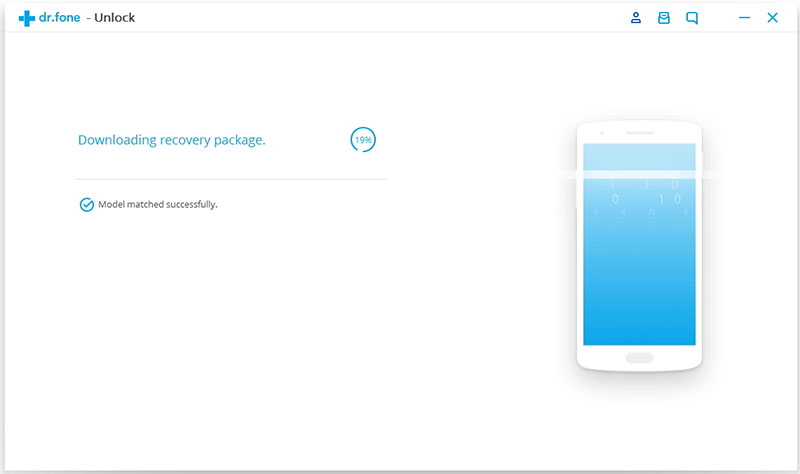
Step 4. Bypass Lock Screen Passcode on LG G5/G4/G3without Resetting
Android Password Removal will automatically start removing the passcode from your LG phone after downloading the recovery package. When it finishes, a thrilling prompt will inform you as “Remove password completed”.
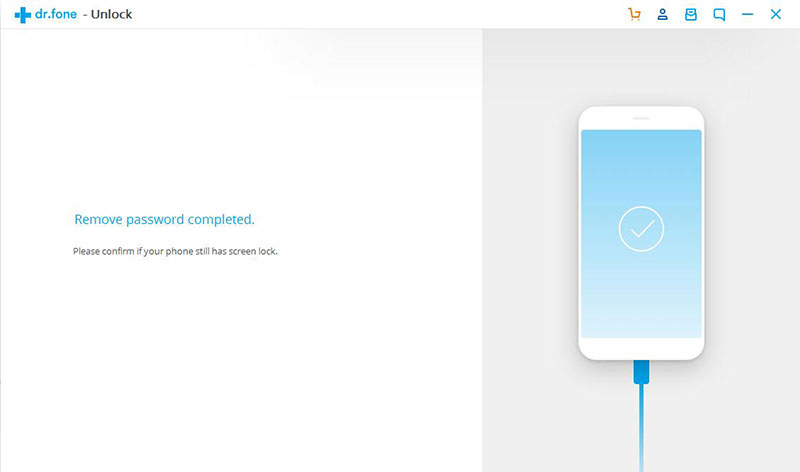
How to Remove LG G5/G4/G3 Lock Screen
How to Unlock LG G3/G4/G5 with a Broken/Cracked Screen
Unlock Samsung Phone with Broken Screen(Galaxy S6/S7)
How to Restore Deleted Gallery Data from LG Phone
How to Recover Data from Water Damaged LG Phone
How to Restore Deleted WhatsApp Data from LG Phone
Prompt: you need to log in before you can comment.
No account yet. Please click here to register.
No comment yet. Say something...