By Selena KomezUpdated on March 04, 2019
Summary: There is a powerful legal music convert tool for Apple music called Apple Music Converter, which enables to rip and convert the DRM-protected Apple music from M4P to free MP3 files. Read this tutorial and learn the easy steps to use the tool to help yourself convert Apple music to MP3 freely.
Besides Apple iPhone, the Apple music is the hottest topic about Apple Company around the world. Apple music launched in WWDC 2015, it has over 15 million users right now, with 6.5 million of those paying $9.99 a month and 8.5 million still on the three-month free trial. Apple music has a DRM (digital rights management) protection just like every other streaming service. You need to purchase the Apple music and listen it with the M4P format. If you want to listen to the purchased Apple music for free without time limitation, what you need actually is a Apple Music Converter. Let me introduce its features to you.
Apple Music Converter is a powerful music converter for Apple music, remove DRM protection from Apple music and then converting the Apple music from M4P to free MP3 files. Apple Music Converter convert Apple music at up to 16X speed with its original quality. Furthermore, Apple Music Converter removes DRM from any song, audiobook that can be played with iTunes and outputs MP3, M4A, AC3, AIFF, AU, FLAC, M4R and MKA. No need to download Apple music tracks, playlists. Just add them to your iTunes library and Apple Music converter will show them on its interface. It easy and efficient to operate. After the conversion is completed, you can play the converted music for free without time limitation on all MP3 audio players anywhere.
Step 1. Run Program on the Computer
To begin with, run UkeySoft Apple Music Converter on the computer after installing it. iTunes will be run automatically at the same time.

Step 2. Select the iTunes Music to Convert
In the interface of program, it will load all the iTunes music and playlists you have added to iTunes library. Including iTunes songs, movies, TV shows, audiobooks, etc,. Select the music you want to convert by program.
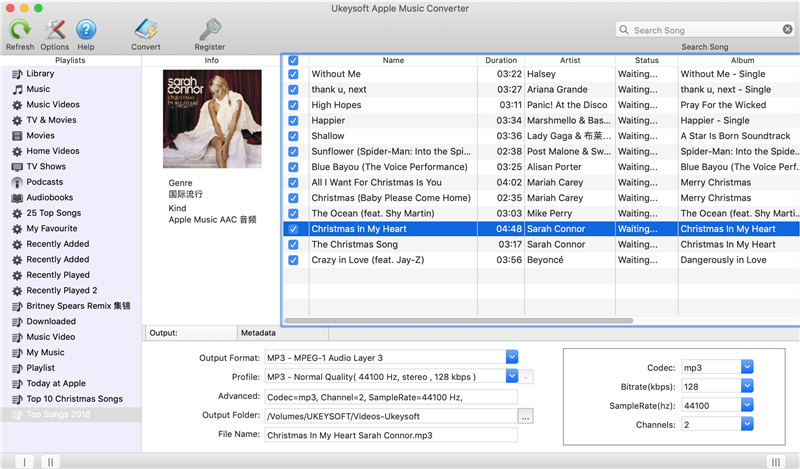
Note: You can search the music name in the seachbox if needing.
Step 3. Setting the Parameter of the Converted iTunes Music
A window will pop up for prompting to make the settings, to set the data of the converted iTunes music. You can set the output profile and the conversion speed of the converted music.
Setting the Output Profile of Converted iTunes Music:
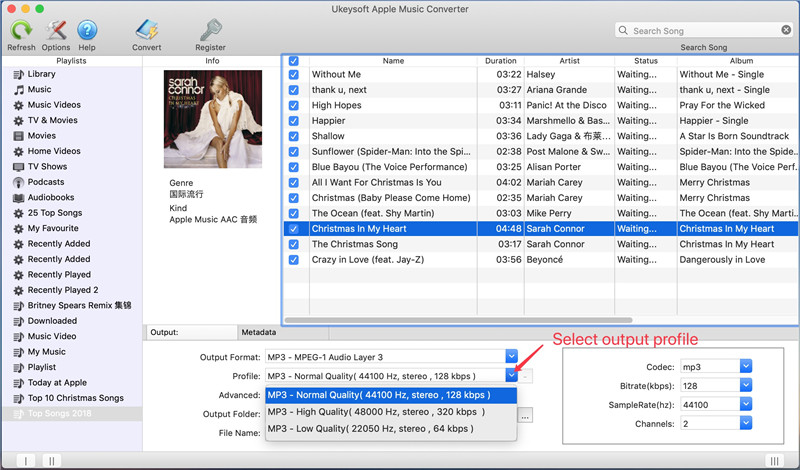
Setting Conversion Speed of Converted iTunes Music:
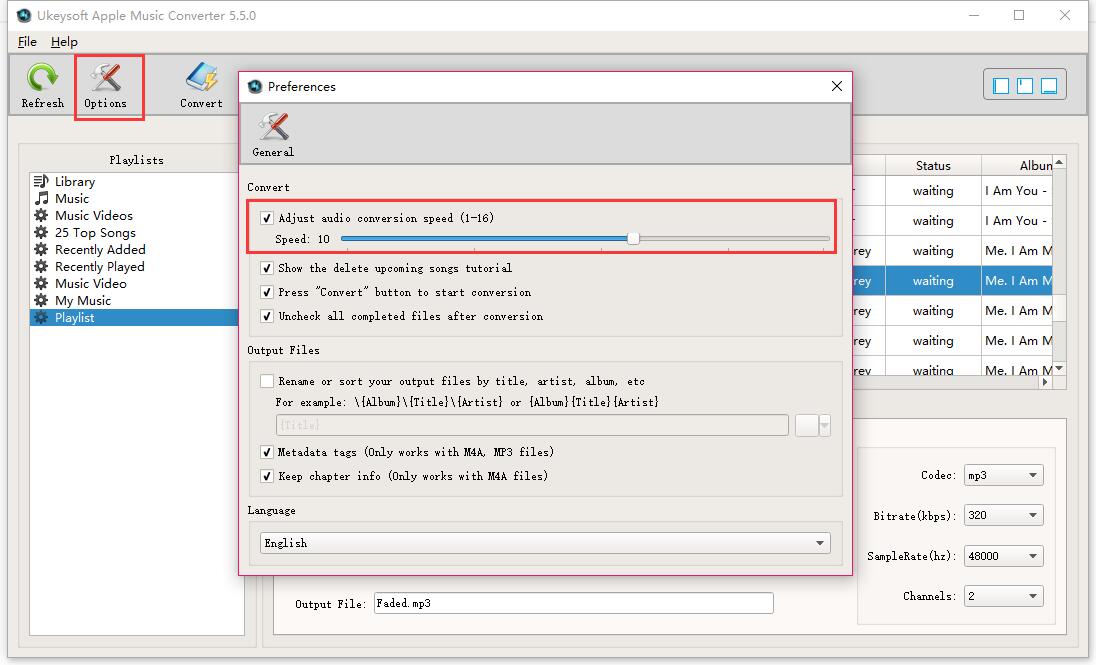
Step 4.Convert iTunes Music from M4P to Free MP3
Simply click “Start Convert” to convert M4P iTunes music to free MP3 files with its original quality. When the conversion is done, you can check the converted MP3 music files on the computer by clicking “Open Output File”.
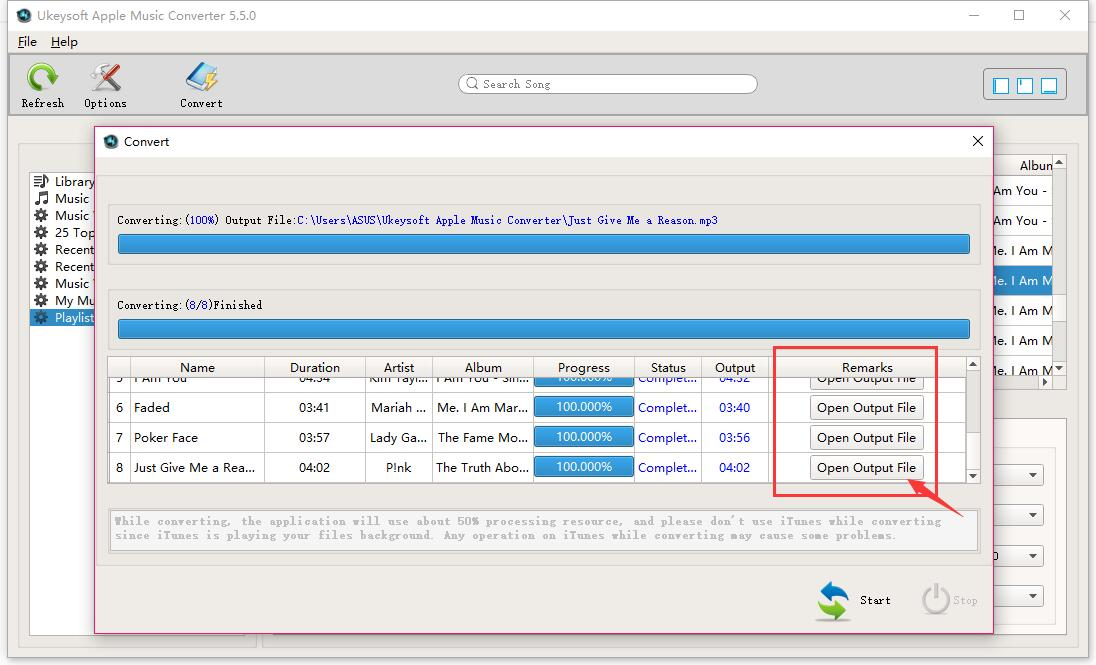
Get the converted Apple Music songs in MP3 format.
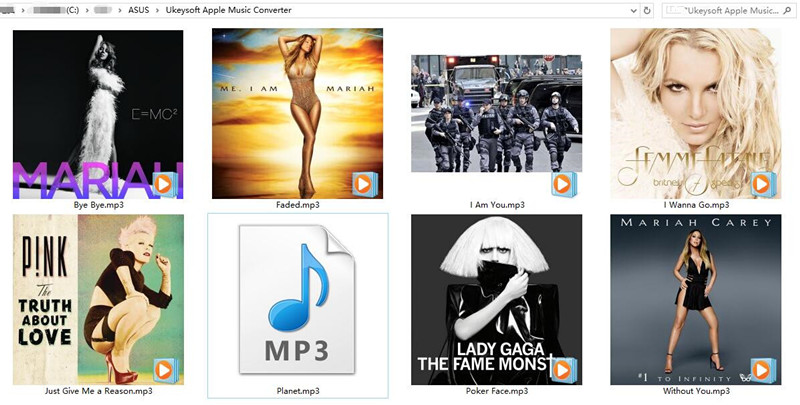
When the conversion is finished, you can transfer the converted MP3 music to your mobile device that compatible with MP3 format, then listening the music for free without time limitation anywhere.
More Apple Music Converter Guides you can Check:
How to Remove DRM from M4P Apple Music Completely
How to Convert Protected M4P Music to MP3 on Mac(Without iTunes)
How to Play iTunes Music on MP3 Player
How to Rip iTunes Music For Free
How to Record iTunes Music M4P Streams as MP3
Remove DRM and Play iTunes Music on iPhone without Limitation
How to Play iTunes Music on iPhone
How to Play iTunes Music on Android
Prompt: you need to log in before you can comment.
No account yet. Please click here to register.

No comment yet. Say something...