By Selena KomezUpdated on May 18, 2018
“I want to convert some favorite DVDs to MP4 format, to watch them on my iPhone 8 conveniently. Any software help me do this? Please send me some advice.”
“I have bought a Lady GaGa DVD MV,now I want to watching this MV on my Samsung Galaxy S8,the Galaxy S8 supports .MP4 format,how can I convert DVD to MP4 for Samsung Galaxy S8?”
In the past days, we like to watch the DVD videos via DVD players. As we know, playing videos on DVD player is a traditional way for entertainment. Compare to the old way, there are some newer ways to view videos in our daily life. For instance, people like to download/take videos and transfer these videos for watching on mobile device, iPhone, iPod or Android tablet. Which make more fun in life and make us enjoying videos more convenient.
If you have some favorite videos download on the Internet or if you have some previous home-made DVDs videos which means a lot for you, such as your wedding, graduation ceremony, dinner party or your kid’s birthday, etc,. you may be want to play back these wonderful moments on your computer or other mobile device for watching freely. In fact, there are more than one way to convert DVD discs to MP4 that compatible with a range of mobile devices, and to help out here’s our guide on how to convert DVD/videos to MP4.
Want to convert DVD to MP4 videos? We will show you the best way to do that. Here we sincerely recommend a professional DVD to MP4 converter to help you rip DVD to MP4, which named DVD/Video to MP4 Converter. It is an excellent DVD creator tool to convert DVD/videos to MP4 or other formats, convert MP4 videos to DVD or blu-ray discs with great quality. To sum up, this amazing DVD creator can be used to burn videos with any formats to DVD or Blu-ray discs easily. What’s more can it do for you? Save time to download videos and movies from online video websites, edit video file before burning your DVD, add audio track and subtitle as you like. Let’s check the steps to convert DVD to MP4.
Step 1. Launch DVD Creator + Blu-ray Creator
First of all, please launch /video-converter-ultimate/. After downloading, install and run it on your PC/Mac.
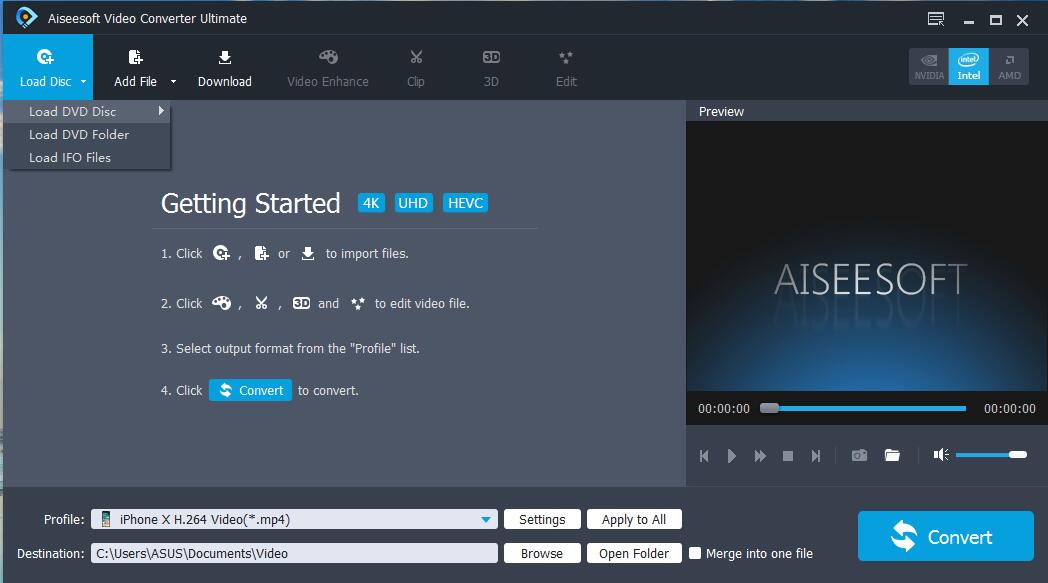
Open the DVD drive on your computer and insert the DVD disc to it. DVD drive will automatically detect your DVD disc soon.
Step 2. Load DVD on the Computer
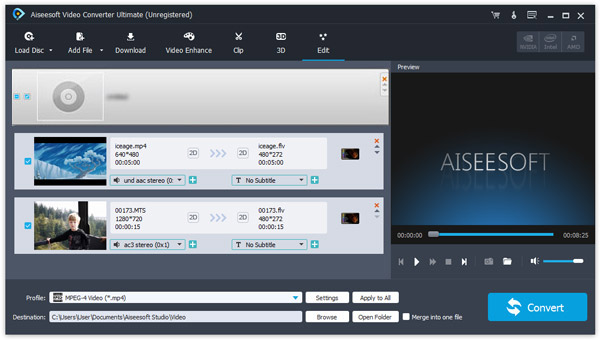
Back to the interface of program, click “Load Disc” on the top bar and then the DVD file will be loaded to the program. This powerful software provides two loading modes for you to choose from, Navigation Mode and Parser Mode. You can select the suitable one according to your need.
Step 3. Choose MP4 Format for Conversion
After loading, all the available DVD files will be displayed in the interface of program. Mark the DVD files you want to convert and then click “Profile” to choose “MP4” format as the output video formats.
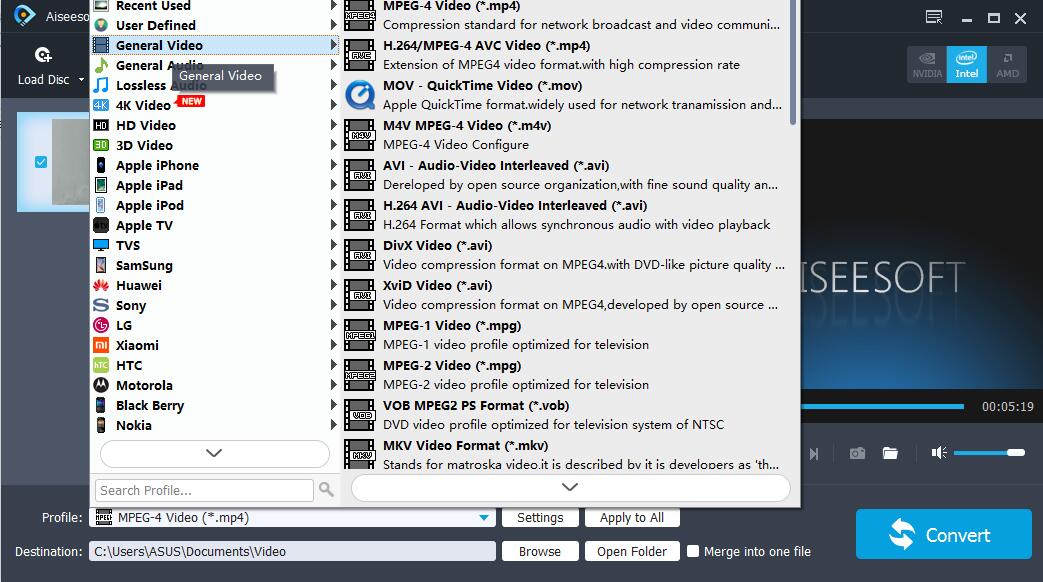
Step 4. Convert DVD to MP4 File
Click “Browse” button to select the destination folder for the converted MP4 videos. When all the preparations are done, click “Convert” button to start to convert DVD to MP4.
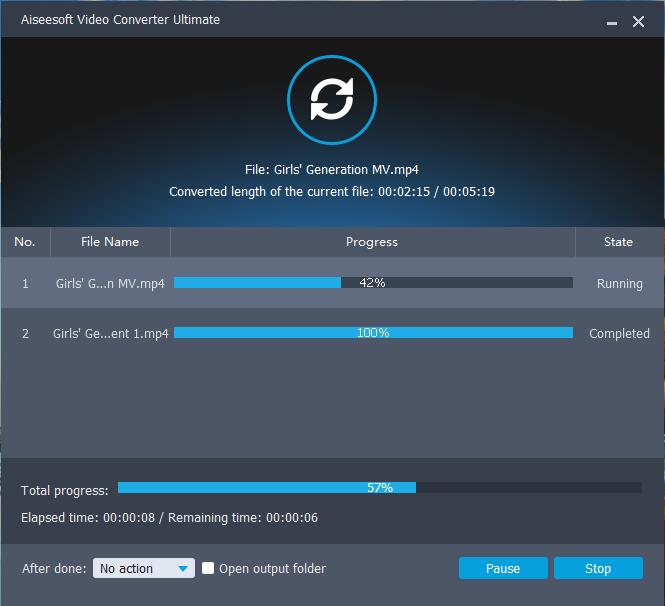
The selected DVD will be ripped to MP4 with high video quality after a few minutes. After that, you can enjoy the DVD contents on PC/Mac and any compatible mobile device freely.
How to Burn MP4/AVI to DVD Disc/Folder/ISO
How to Burn Movies/Videos to DVD on Mac and Windows
How to Burn Videos to Blu-ray Disc/ISO File/Folder
How to Burn Videos/Movies to DVD Disc/Folder/ISO
How to Convert DVD Movies on Samsung Galaxy
How to Rip and Convert DVD Movies for iPhone/iPad
How to Convert YouTube FLV Video to Samsung Galaxy
Prompt: you need to log in before you can comment.
No account yet. Please click here to register.

No comment yet. Say something...