By Selena KomezUpdated on September 03, 2021
“Is it possible to download Spotify playlist to MP3? Recently, I have created an amazing playlist, I want to download Spotify playlist to my iPod Shuffle for enjoying anywhere. Any suggestion?”
Spotify, as the king of streaming services, allows users to access more than 70 million tracks. Spotify playlist is one of the great features, it allows you to add tracks according to your preferences to make your own playlist, users can save and listen to the playlist at any time. However, there is no free lunch. If you want to download Spotify playlist for offline playing, you have to pay $9.99 per month to upgrade to Premium user. Despite all this, the downloaded Spotify playlist cannot be played on other devices because DRM restrictions of Spotify. And is it possible to download Spotify playlist to MP3 without premium?
To play Spotify playlist freely, MP3 is the widely used audio format, which can be compatible with the majority of devices and players, such as Sony Walkman, iRiver, Zune, etc. You can download and convert Spotify to MP3 to play on any device and player. Under such circumstance, the best solution is to download Spotify playlist to MP3 with a professional Spotify playlist downloader – TunesBank.
TunesBank Spotify Music Converter is a profession-grade Spotify playlist downloader, which allows you to download Spotify playlist to MP3 at 5X conversion speed. And it also supports to download in batches, that means you can download Spotify playlist to MP3 in a swift. TunesBank also supports various output formats, it can not only convert Spotify to MP3, but also convert Spotify to M4A, WAV, FLAC with zero quality loss. Moreover, the software is suitable for both Spotify Free and Premium users, users can enjoy high-quality 320kbps Spotify playlists without pay for Premium plan. After downloading, you can save Spotify playlist to computer permanently, and transfer to other music platforms for listening, like iTunes, Amazon Music, Apple Music, etc.
Main Features of TunesBank Spotify Music Converter
Next, we are going to show you how to download Spotify playlist with TunesBank Spotify Music Converter. Please download and install Spotify on your computer in advanced, then login to your Spotify account and exit it.
Step 1. Fire up TunesBank Spotify Music Converter
Download, install TunesBank Spotify Music Converter on your computer.
Then run the TunesBank Converter, and the TunesBank Converter and Spotify desktop App will be opened simultaneously.
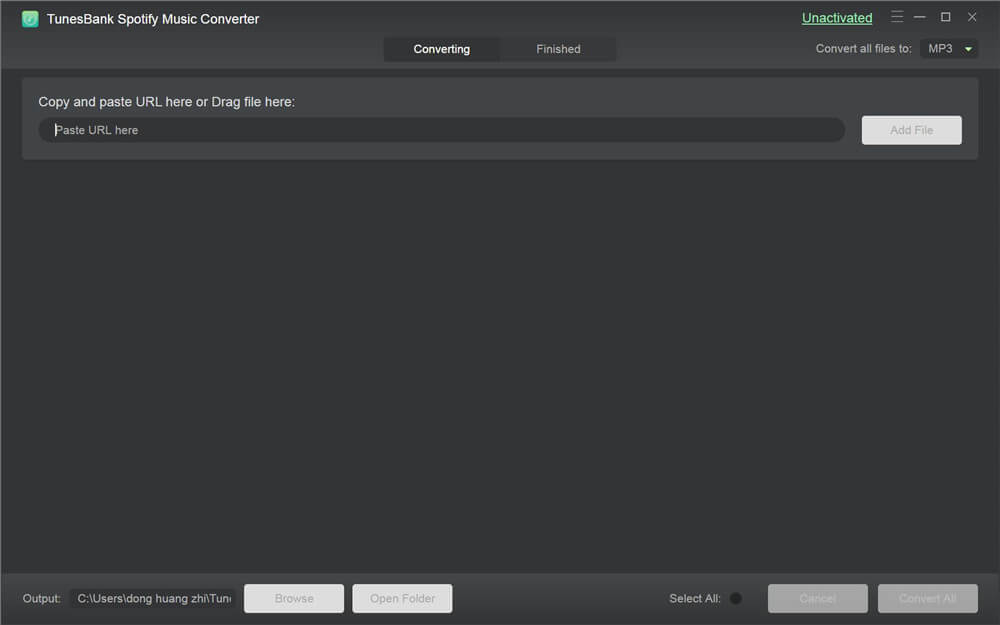
Step 2. Add Spotify Playlist to TunesBank
The easiest way is directly drag and drop the playlists from Spotify to TunesBank’s interface.
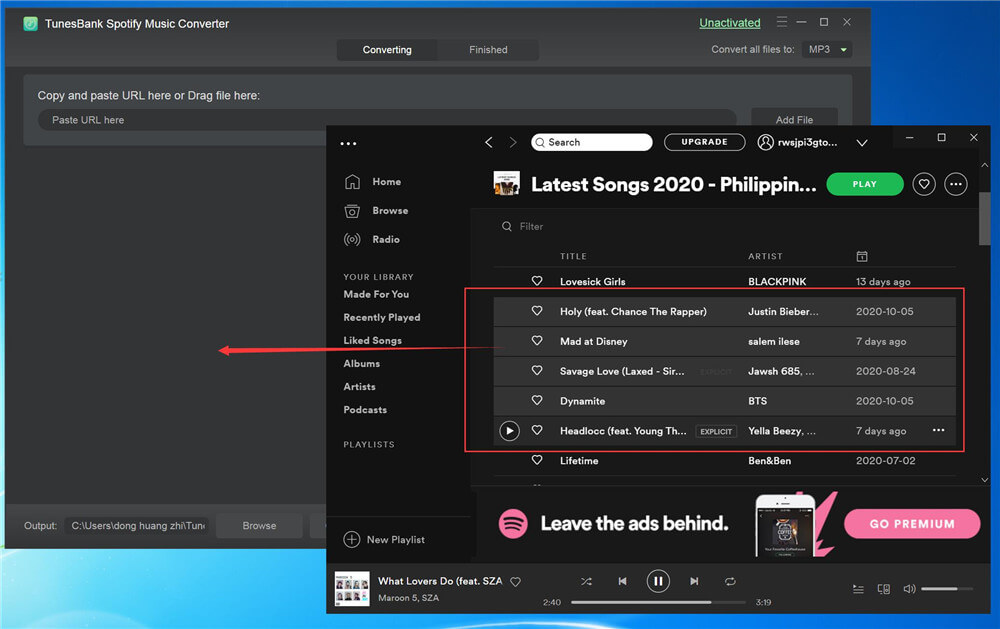
You can also copy the link of Spotify playlist, and paste to TunesBank’s search bar, then click “Add File”.
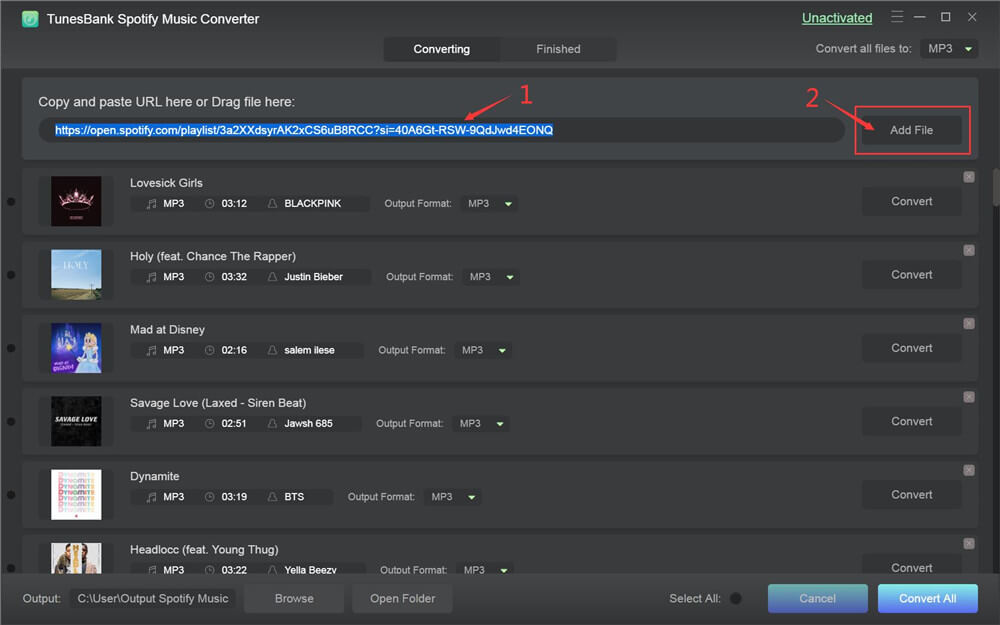
Step 3. Customize Output Settings
Press on the “Convert all files to:” button to choose the MP3 as output format, because MP3 is the most popular format and can be compatible with the majority devices.
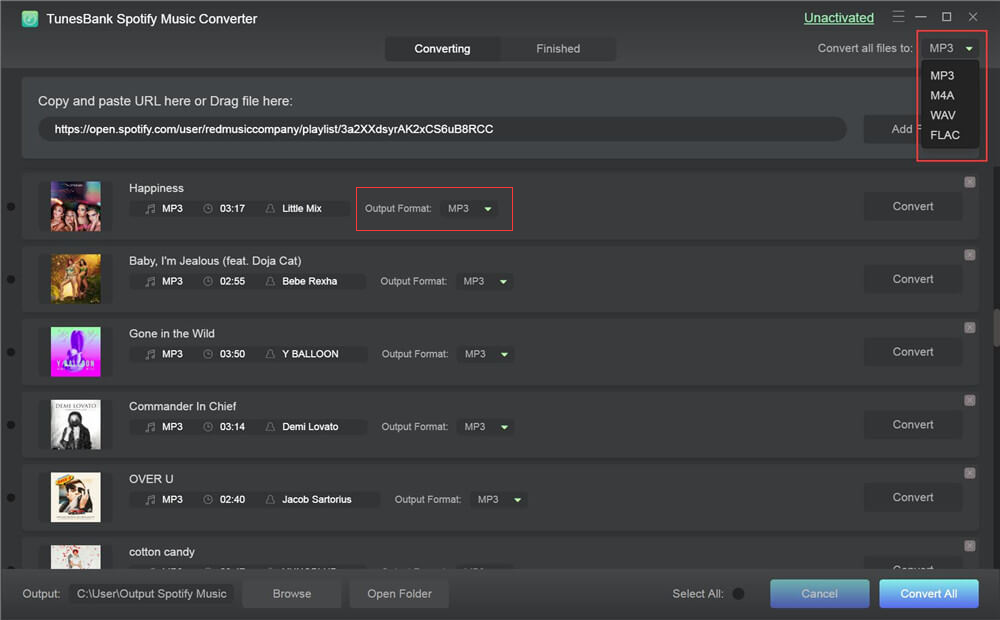
Hit on the menu bar to choose the “Preferences”. In the pop-up window, adjust the Channels, Bit Rate, Sample Rate, etc. according to your needs.
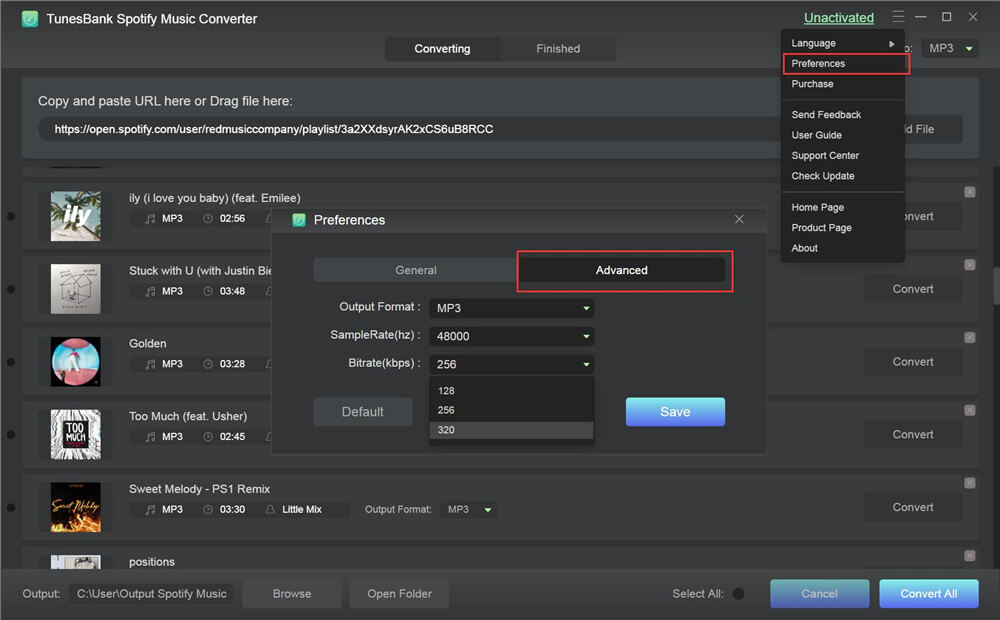
Step 4. Download and Convert Spotify to MP3
When finish the customization, click the “Convert All” button to download and convert Spotify to MP3 without Premium.
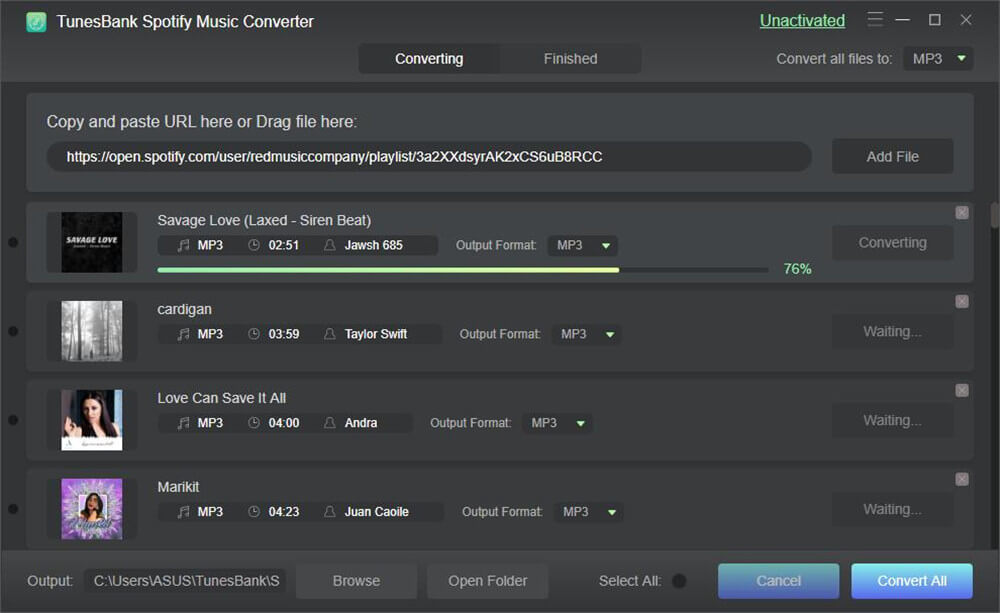
Step 5. Get the Downloaded Spotify Playlist
After downloading, you can locate the downloaded MP3 files via “Finished” > “View Output File”.
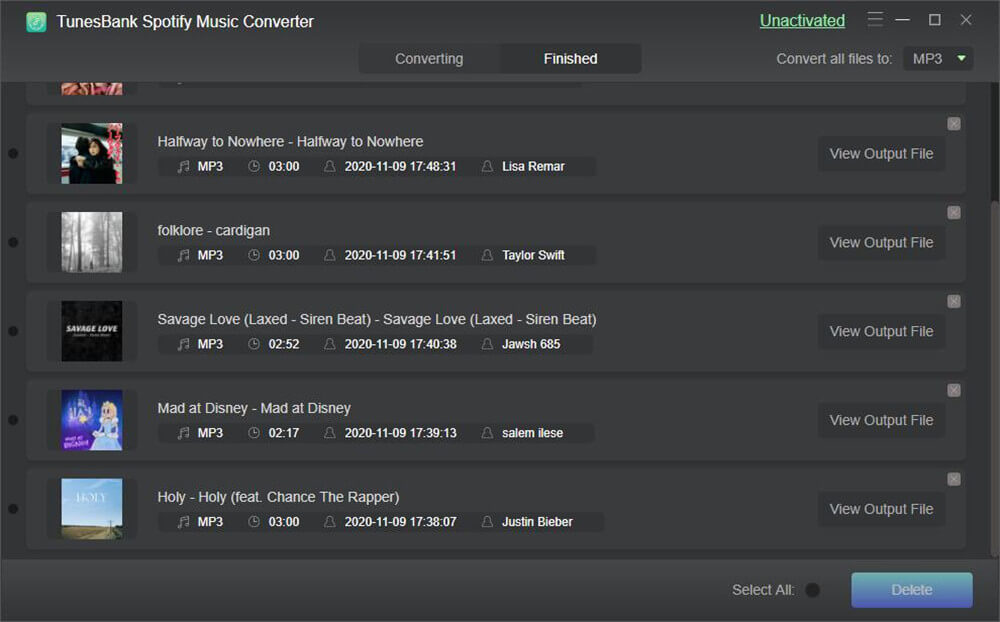
In order to play your favorite Spotify playlist freely, you had better to download and convert Spotify to MP3 format. Due to Spotify DRM restrictions, you cannot transfer downloaded Spotify song to anywhere other than Spotify App. Don’t be sad! TunesBank Spotify Music Converter comes in handy, it can help you download Spotify playlist to MP3 at 5X fast downloading speed. In this way, you can play Spotify playlist on MP3 player, Kindle, PSP, Smart TV, Smart Watches without any limitation.
Prompt: you need to log in before you can comment.
No account yet. Please click here to register.

No comment yet. Say something...