By Selena KomezUpdated on April 16, 2019
[Summary]: How to Stream Apple Music to Huawei P30 or P30 Pro? With Apple Music Converter, you can easily convert Apple Music M4P songs to common audio format supported by Huawei P30 for offline playback.
Huawei’s latest Android flagships have launched. Both the Huawei P30 and Huawei P30 Pro run Android Pie 9.1. Since this P-series is a high-end, high-priced flagship, it comes packing all the features one would expect in such a device. The display is a bright, vibrant OLED panel with HDR support in apps such as Netflix. At 5x zoom, the picture retains detail and looks great. By default the 40-megapixel sensor churns out super-detailed 10-megapixel snaps by turning four pixels into one. With the most versatile camera setup in any phone to date, it’s easy to see why the P30 Pro is billed as the photography phone.
Apple Inc. also announced two Apple Music plans. There is a $9.99 single-person plan and a $14.99 family plan that allows up to 6 people to share accounts. The highlight of the Apple Music subscription is that it allows you to manually download your favorite music tracks, even if you are not connected to Wi-Fi or connected to the cellular network. How about downloading Apple Music songs for free without Apple Music membership?
Apple Music is a music streaming service and Apple Music files are protected by FairPlay DRM, preventing you from syncing them to other programs or devices with iTunes or Apple Music app. Worse, when you cancel your Apple Music subscription, all downloaded songs will no longer be available. Now Apple Music Converter allows you to strip DRM from Apple Music and iTunes M4P music by converting the songs to DRM-free MP3/M4A/AAC/AC3/FLAC/AIFF with 16x faster speed and ID tags kept. Besides, Apple Music Converter can also convert DRM-ed iTunes and Audible audiobooks like M4A, M4B, AA, AAX files to common audio format with the lossless sound quality kept. Now you can make full use of Apple Music, such as playing Apple Music on Huawei P30 freely, burning Apple Music songs to a CD and transferring them to an MP3 player for playback.
Equipment Preparation:
A Computer running Mac OS or Windows OS
The latest version of iTunes
Apple Music Converter for Mac or Apple Music Converter for Windows
Step 1.Download and Launch Apple Music Converter
To sync Apple Music to Huawei P30, please download,install and launch Apple Music Converter on Windows PC or Mac computer. After that, it shows all the list of iTunes library locations on the left panel, audio tracks and track information at the center and output conversion settings on the bottom panel.
Step 2.Select Apple Music Tracks
The Apple Music Converter automatically loads all your Apple Music songs, albums, and playlists that you have added to Library. Check the ones that you want to convert to Huawei P30 for listening offline.

Step 3.Choose Output Format
And then click “Output Format“, select the output format for the converted music, for example, MP3. By the way, the software supports converting songs in batch. It will save lots of your time.
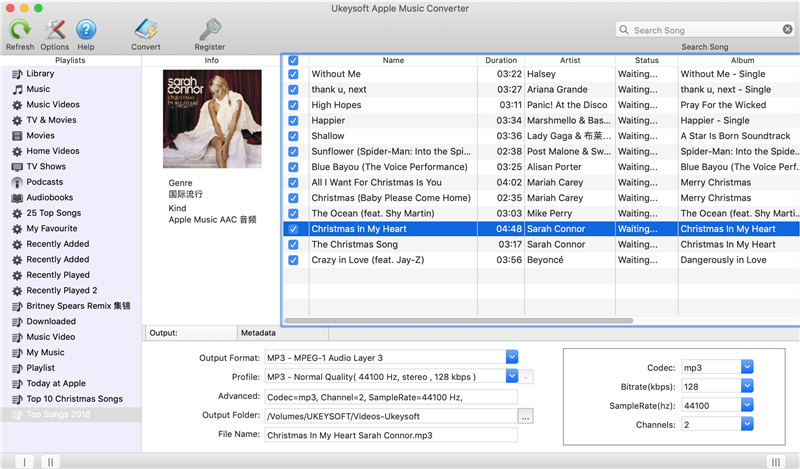
Step 4.Convert Apple Music for Huawei
Simply click the “Convert” button to start converting Apple Music to DRM-free MP3. Once done,you can find the DRM-free Apple Music songs by clicking on “Open Output File”.
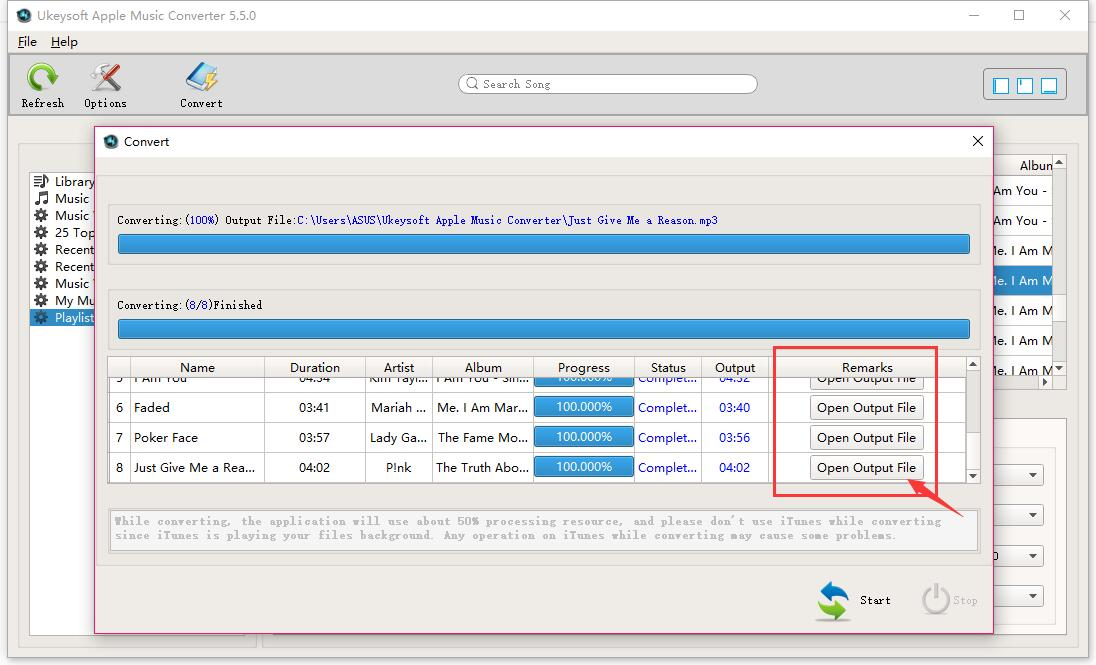
Step 5. Transfer DRM-free Apple Music Files to Huawei P30
Connect Huawei P30/P30 Pro to your computer using the provided USB cable, then you could transfer the converted Apple Music to Huawei P30 for listening via Android Manager.
Prompt: you need to log in before you can comment.
No account yet. Please click here to register.

No comment yet. Say something...