By Selena KomezUpdated on July 16, 2018
Summery: Audiobook is basically a recording of the text that can be read as a audio file. If you have your favorite collection of audiobooks, then you can sync it to iPod so that you can enjoy them more convenient. Below given is the best way on how to sync audiobooks to iPod as MP3 files.
Listening to iTunes audiobooks on iOS devices has been a wonderful experience to relax and acquire new knowledge everywhere in the fast-paced society nowadays. It can free your eyes and help to immerse yourself into the audio world. Apart from the iTunes audiobooks, some audiobooks fans also like to sync audiobooks to other different device for listening, for example, iPod. However, audiobooks are made of DRM protection, so you will need to remove DRM from audiobooks to play it as common audio files. If you are new to auiobooks or you are interested in listening to audiobooks on iPod, you can follow me in this article to find out the helpful way to play audiobooks on iPod as MP3 files.
With these audiobook players, audiobooks users can listen to different audiobooks from multiple media sources, but sometimes there maybe still problems. Take the iTunes audiobooks users for example, they might face the problem such as can’t listen to audiobooks whenever some errors occurred on the iBooks app or Apple Music on iPod, and it would not be so convenient to switch between different players. Someone may think if there is a way to remove the DRM restriction from iTunes audibooks for listening conveniently. Considering that iBooks instability and incompatibility with iPod models like iPod Shuffle/Nano, converting audiobooks to MP3 format files and transferring them to iPod would be the perfect way. If you are one who want to convert iTunes audiobooks to DRM-free files for syncing to iPod, iTunes Audio Converter is recommended for you.
iTunes Audio Converter is capable of removing DRM from iTunes M4A, M4B audiobooks, convert audiobooks to MP3 without quality lossless. Other formats are available for audiobooks conversion, like M4A, AAC, WAV, WMA. Thus, you can sync iTunes audiobooks for playing them on iPod or other players like the common audio files. Besides, it can also convert iTunes purchased songs and Apple Music to MP3/AC3/AIFF/FLAC/M4A or more formats with 16x fast speed. After the conversion, you could transfer the converted DRM-free audiobooks to any device for playing back freely, such as, iOS device, Android device, MP3 players and other commonly used media players. ID tags and metadata will be saved to output files. Batch conversion allows you to convert entire audiobooks collection.
Step 1. Add iTunes Audiobooks to Program
Launch iTunes Audio Converter on the computer. When you run it, all your iTunes files will be shown automatically on the interface, including audiobooks, music, movies, TV shows, etc,.You can click “Add to Library” under “File” selection to import purchased audiobooks from iTunes library. Select the audiobooks you want to remove DRM from.
Besides, iTunes Audio Converter also supports converting Audible audiobooks, iTunes music and Apple Music tracks to DRM-free format.
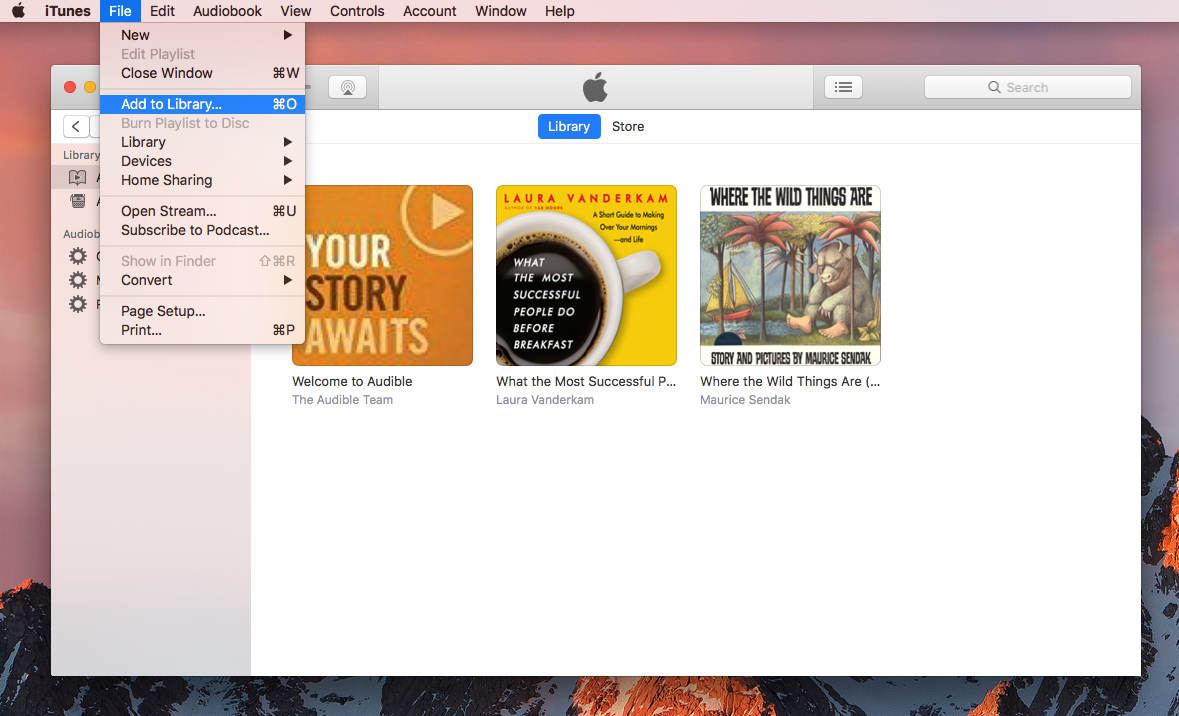
Step 2. Choose Output Format
Click “Output” button of the interface, a new settings window will pop up. You can set “MP3″ as output format, and adjust the output quality. In addition, the output path is also changeable if required.
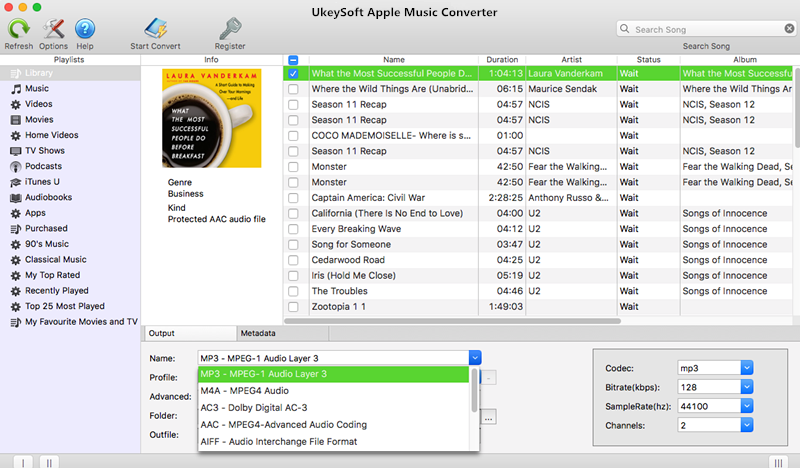
Step 3. Start Converting DRM-ed iTunes Audiobooks to MP3
Click “Start Convert” button to start converting iTunes aduiobooks to MP3 by removing DRM from it. When the conversion is completed, you can browse the DRM-free audiobooks.
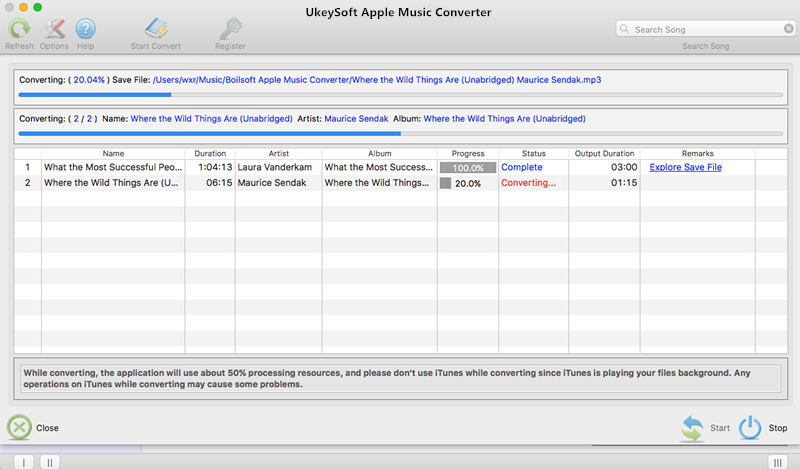
Step 4. Transfer the Converted iTunes Audiobooks to iPod
Now, connect your iPod to computer with a USB cable, then you can transfer the converted iTunes audiobooks to iPod. After that, you can play iTunes audiobooks on your iPod conveniently. On the other hand, you can sync the converted audiobooks to iPod using iOS Transfer, it is an all-in-one data manager tool for iOS device, help to transfer files between iOS device and the computer easily.
Free Download iOS Transfer:
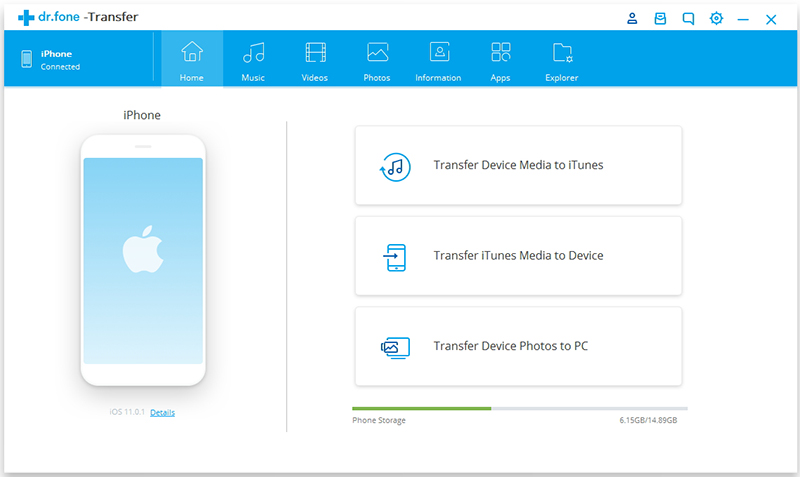
The Best Way to Remove DRM from iTunes Audiobooks
How to Remove DRM from iTunes Audiobooks on Mac
How to Convert M4B iTunes Audiobooks to MP3
How to Convert Audiobooks from AAC to MP3
How to Convert iTunes and Amazon Audiobooks to M4A
How to Transfer Audiobooks to iPhone
How to Transfer Audiobooks to Android
Prompt: you need to log in before you can comment.
No account yet. Please click here to register.
No comment yet. Say something...