By Selena KomezUpdated on April 18, 2019
[Summary]: Looking for the fastest way to backup photos, music and videos from HUAWEI P30/P30 Pro to Windows/Mac computer? This HUAWEI transfer lets you transfer pictures, gallery, videos, SMS, contacts, apps, music, etc from HUAWEI P30/P30 Pro to computer quickly and safely.
“Hi, I want to backup large files including photos, videos and music from my HUAWEI P30 Pro to computer. It worked fine with Huawei HiSuite but it takes me a lot of time, I looking for a fast way to backup media files from Huawei to Mac.”
People also read:
* How to Keep Apple Music Songs Playable on Huawei Phone
* How to Download and Transfer Spotify Music to HUAWEI P30/P30 Pro
Don’t worry. To transfer files from HUAWEI P30 to PC or Mac, you can try this Android Manager tool, which can help you transfer contacts, music, videos, apps, SMS, photos and more from your HUAWEI P30/P20/P10/P9/Mate 20/Mate 10/Mate 9, etc. to the computer easily.
More Functions:
Download the right version of this HUAWEI Files Transfer to the computer running Windows OS or Mac. In the part below, lets’ work with the Windows version to transfer photos from HUAWEI P30 to PC as example.
Step 1. Connect the HUAWEI P30 to the computer
Make a connection between HUAWEI P30 smart phone to the computer by using a USB cable. Please do enable the USB debugging mode on your Huawei device before the connection. This Android manager will recognize the HUAWEI P30 phone immediately. Then, your phone will show up in the main window.
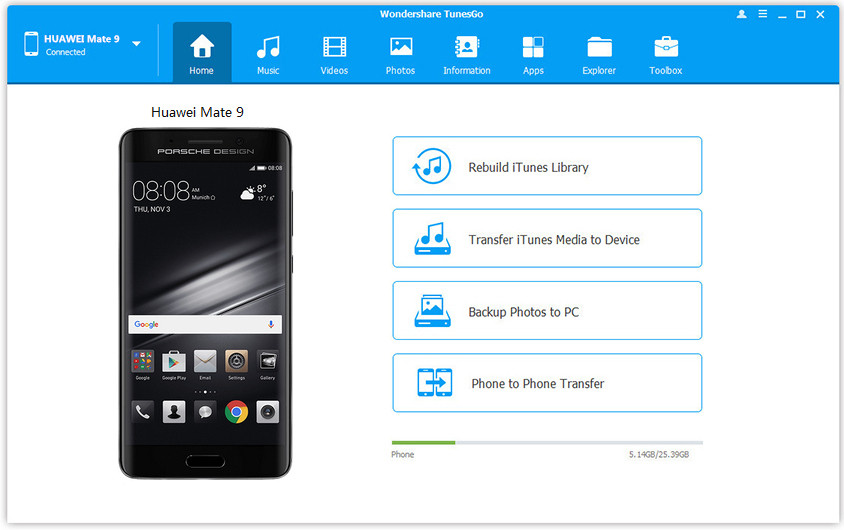
Step 2. Transfer Files from HUAWEI P30 to PC
Simply and respectively click “Music“/”Videos“/”Photos“/”Information” to show the music/video/photo/contact/sms window. In the corresponding window, select your desired songs/videos/photos/contacts/sms. Click “Export” and then browse your computer until find a place to save the exported songs/videos/photos/contacts/sms. Then, save these files.
![]()
Transfer photos from huawei P30 to pc
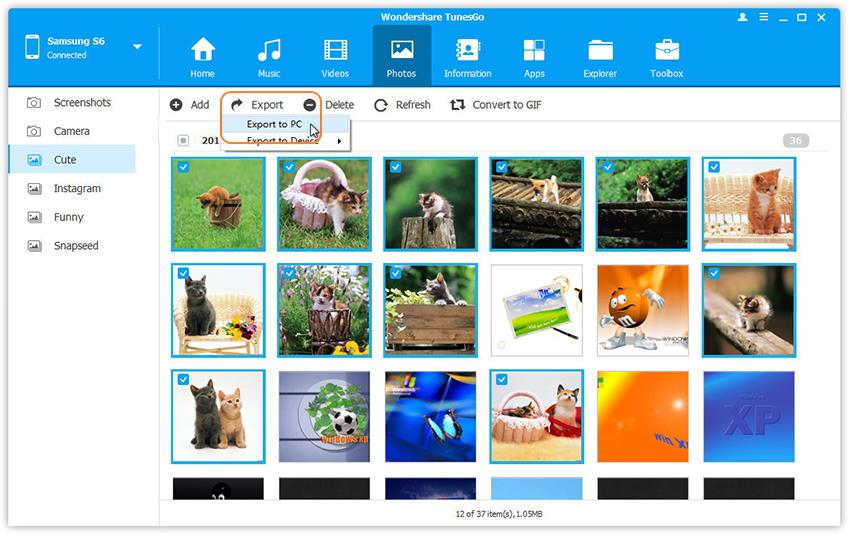
Backup videos from huawei P30 to pc
Click on “Videos” and view all the videos saved on your HUAWEI P30.You may now simply drag the videos you want to transfer to the computer and drop them anywhere on your PC or select a couple of or all videos which you wish to transfer and click on “Export” to select “Export to PC” option.
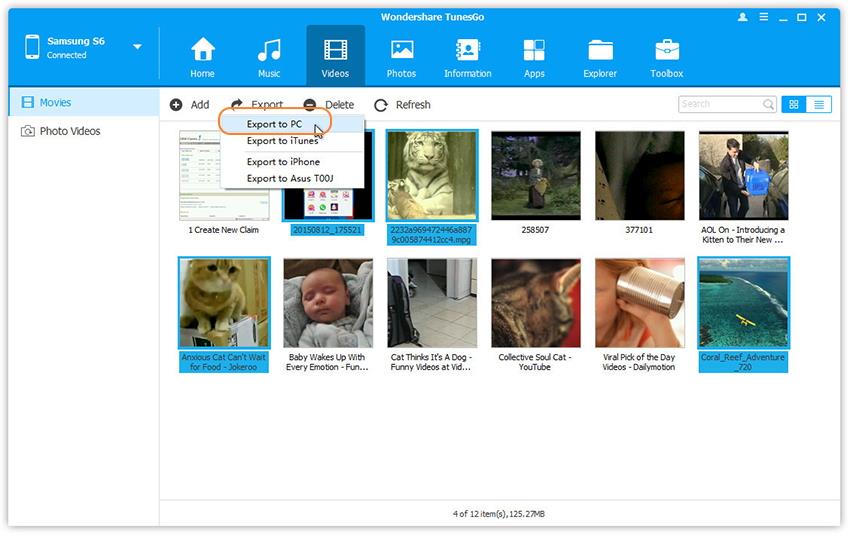
Backup Contacts from HUAWEI to PC:
As how to transfer contacts from Huawei to PC, you can click “Contacts“. In the contact window, choose the contacts you want to transfer. Then, tick contacts and click “Export” button. In the pull-down list, choose “to vCard file”.
With HUAEI File Transfer & Manager (Windows), you can also backup contacts from Huawei phone to Outlook, Windows Address Book, Windows Live Mail.
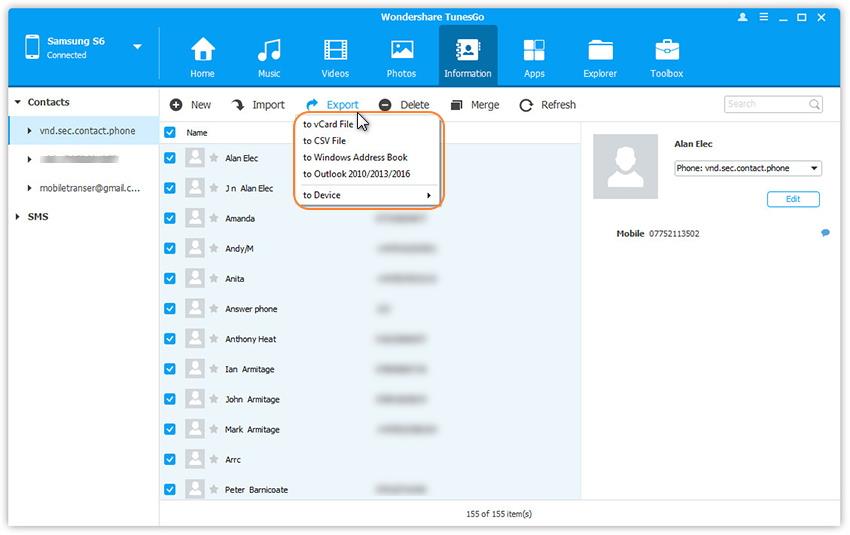
Backup Messages from HUAWEI to PC:
To backup text messages from HUAWEI P30 to the computer, you can go to “SMS“. After selecting your wanted SMS, you should tick the SMS threads you want and click “Export”. Navigate to the destination where the SMS will be saved. Then, backup the messages from HUAWEI P30 to the computer as .html or .csv files.
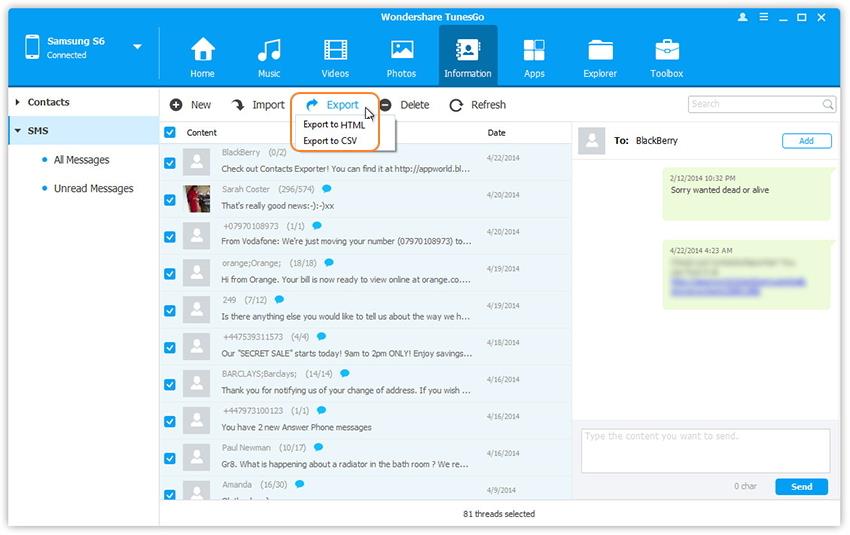
This Android Huawei Transfer could also help you backup all files on your HUAWEI P30 to PC easily. Whenever you suffer data loss or get a new Android device, you can effortlessly retrieve the backup files and get the data back.
Here you can learn how to backup and restore data on HUAWEI P30/P30 Pro
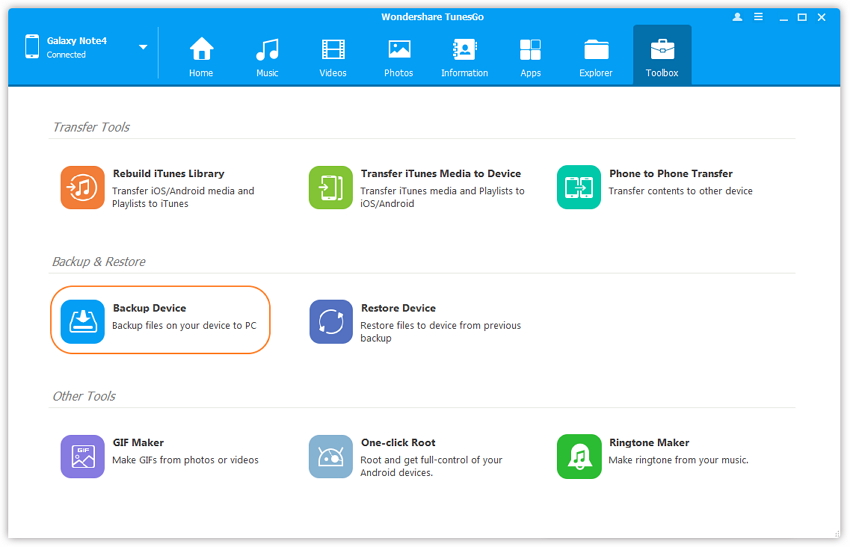
Prompt: you need to log in before you can comment.
No account yet. Please click here to register.
No comment yet. Say something...