By Selena KomezUpdated on April 21, 2017
The Chinese hot Android brand Huawei shipped 108 million smartphones in 2015, exceeding its own expectations with a 44 percent increase in sales, compared to 2014.That figure was only dwarfed by Apple’s 231.5 million iPhones shipped last year, and Samsung’s 317.2 million, according to Strategy Analytics data.Huawei now becomes one of the world’s three biggest Android mobile brands.With so many of excellent devices launched, such as, Huawei Mate S, Honor 7, Ascend P8, etc. more and more people become loyal fans of Huawei mobile.
Nowadays,people like listening to music via mobile devices,for relax,for entertainment.When you switch to a new device you may need to transfer favorite songs between the old device and the new one.To transfer music
between Android smoothly,you can’t rely on the normal way.Here we will introduce two easy solutions to you which helping transfer music between Huawei Android phones perfectly.
The first program here we recommend for you is Phone Transfer,this amazing tool helps to transfer several types of data between Android phones.It’s never be problem that transfer music between Huawei phones.Furthermore,Phone Transfer allows to transfer contacts,SMS,videos,photos,calendars,apps,call logs between two mobile device even though it run different operating systems.Supported Huawei phones including P series(P10/P9/P8),Mate series(Mate 9/Mate 8/Mate 7),Honor series(Honor 9/Honor 8/Honor 7),Huawei Nova(Plus),etc,.
Step 1.Connect Huawei Phones to the Computer and Run Program
First of all,please connect your two Huawei phones to the computer with USB cables.Select the “Phone to Phone Transfer” mode,click on Start button to start the data transfer process.

Step 2.Select the Music Files to Transfer between Huawei
Two devices would be displayed on the middle of the next window.The left place for source phone,the right place for target phone.Check the contents to transfer from between the two Huawei phones after the program finished loading data.For music file transfer,you should click “Music“.
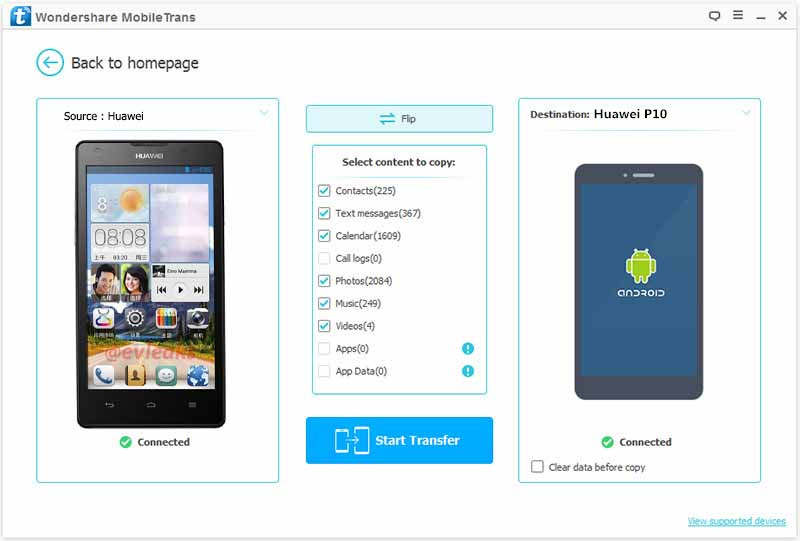
Step 3.Start Transfer Data between Two Huawei Phones
You are allow to transfer 8 types of files from Huawei to Huawei phone. After selecting your wanna content, press “Start Transfer” button and wait to complete.
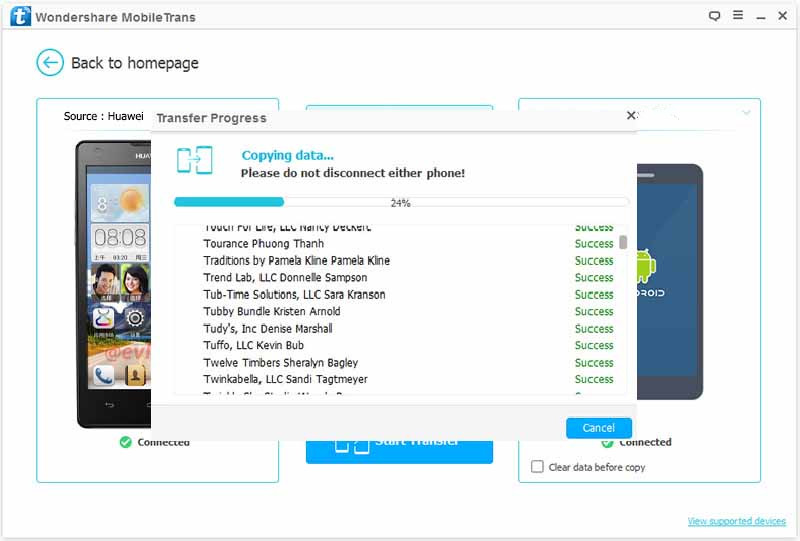
Android Manager is a smart tool used for transferring data between Android phone.With the help of this program,you are allow to transfer music between Huawei Phones directly.Besides music,Android Manage enables to manage and transfer videos,photos,apps,contacts between Android and Android device,as well as between Android and iOS device.What’s more,Android Manager empowers to manage Android data on computer freely,transfer data between Android and iTunes,transfer data between Android and computer.
Step 1.Run Program and Connect Devices to the Computer
Step 2.Select the Source Device
Step 3.Select the Transfer Option
Step 4.Select the Target Device
Step 5.Transfer Music File between Two Huawei Phones
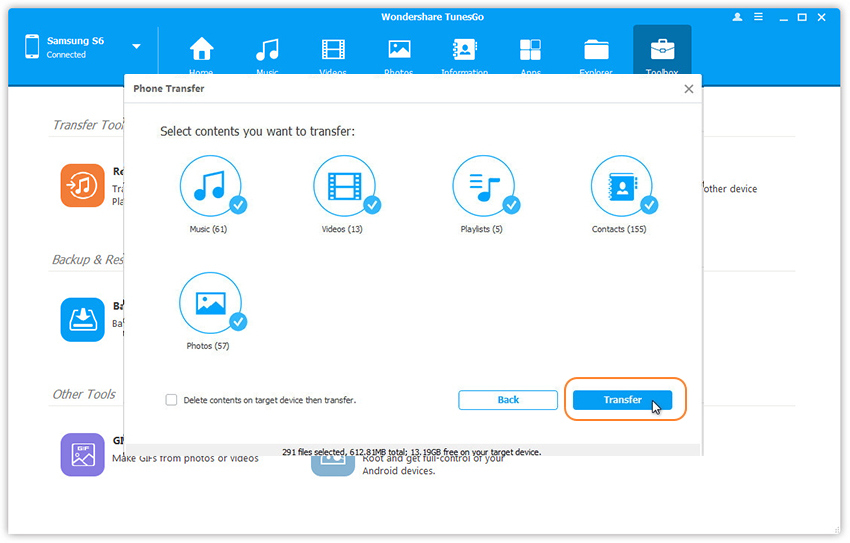
Related Article:
How to Transfer Data between Huawei Phones
How to Transfer Contacts/SMS Between Huawei Phones
How to Transfer Photos between Huawei Phones
How to Transfer Data from Samsung to Huawei Phone
How to Transfer Contacts from iPhone to Huawei Phone
How to Recover Data from Huawei Phone
How to Backup and Restore Huawei Phone
How to Backup Huawei Android Data to Computer
Prompt: you need to log in before you can comment.
No account yet. Please click here to register.
No comment yet. Say something...