By Selena KomezUpdated on September 02, 2021
Apple Music brings your music together. With a subscription account, you can access more than 70 million songs, a series of playlists, and radio and music recommendations. Is it possible to get Apple Music free after trial? Under the DRM layer, most users find to transfer Apple Music to any other devices for offline playback, such as iPod nano, iPod shuffle, Apple Watch, Kindle Fire, MP3 players, Xbox, Zune, PS4/PS3/PSP and even Sony Walkman, Android phone, etc. To make matters worse, even if they have downloaded Apple Music songs to the device, once users stop paying for the service, they will immediately lose all access to these downloaded songs. In other words, no one can keep Apple Music tracks forever unless DRM is removed from Apple Music.
TunesBank announced that the Apple Music Converter for Windows and Mac operating systems is now officially online. TunesBank Apple Music Converter can unlock Apple’s FairPlay DRM protection and convert Apple Music to DRM-free MP3, AC3, M4A, AIFF, FLAC, etc., with 100% lossless quality and the original ID3 tags kept. Compared with the general Apple Music Converter, TunesBank is faster, the software can be downloaded and convert music with 10X faster conversion speed for Windows PC and 5X faster for Mac computers. With batch conversion feature, you can download Apple Music tracks individually or whole playlists in batches. After getting DRM-free Apple Music MP3 files, you can keep Apple Music playable forever even if the subscription has been canceled.
Main Features of TunesBank Apple Music Converter:
Step 1. Download TunesBank Apple Music Converter
First, click the link to download the Apple Music Converter from TunesBank’s official website and install it on your Windows or Mac computer.
Download TunesBank Apple Music Converter for Mac
Download TunesBank Apple Music Converter for Windows
After installation, launch the TunesBank program, and iTunes will be opened automatically.
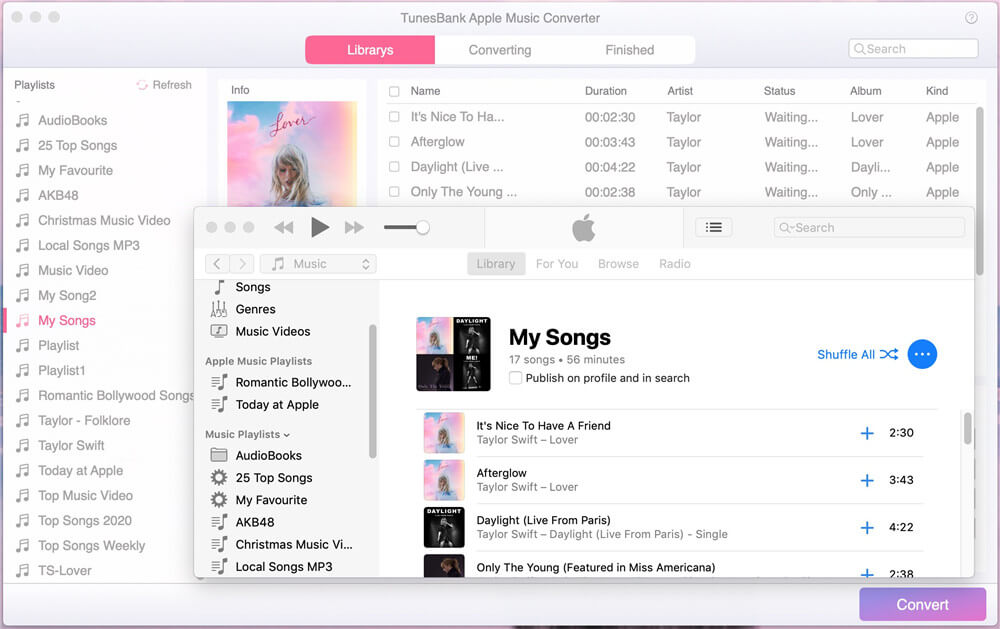
Tip: You will get a 30-day free trial which only allows you to convert the first 3 minutes of each song. You are able to download unlimited Apple music files after purchasing the software.
Step 2. Add Songs to TunesBank
Start TunesBank and you will see a simple interface. As shown in the screenshot, all Apple Music tracks, playlists and albums in the iTunes library will be automatically synchronized to the TunesBank converter.
To add songs to TunesBank, select “Playlist” or “Music” from the left panel, and then check the box next to the song. You can convert multiple Apple music songs and playlists at the same time thanks to the batch conversion feature.
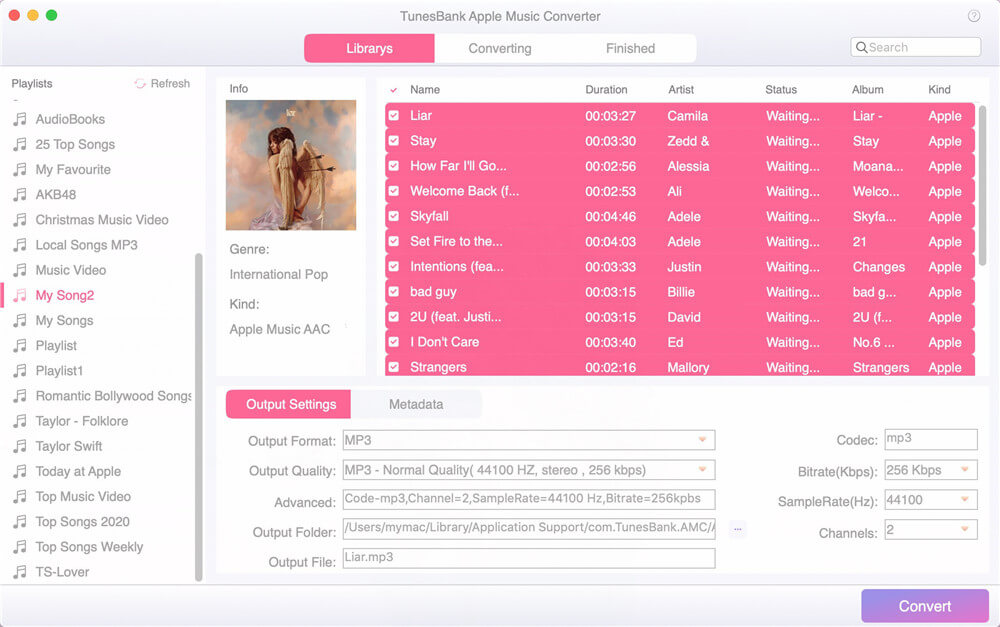
Step 3. Choose Output Format
TunesBank supports converting Apple Music to MP3, FLAC, AAC, WAV and other formats. Among them, MP3 is the most widely used audio format. What’s more, all ID3 tags and metadata will be kept intact in the output file.
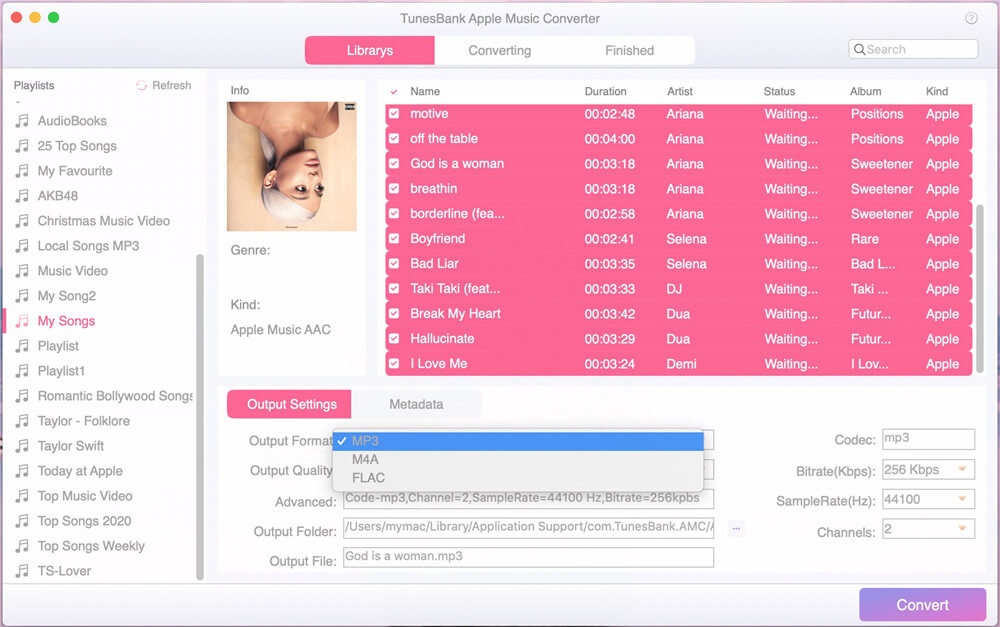
Step 4. Convert Apple Music to MP3 to Keep Forever
Click the “Convert” button in the lower right corner, TunesBank starts converting and recording Apple Music to DRM-free MP3, M4A, FLAC and other formats.
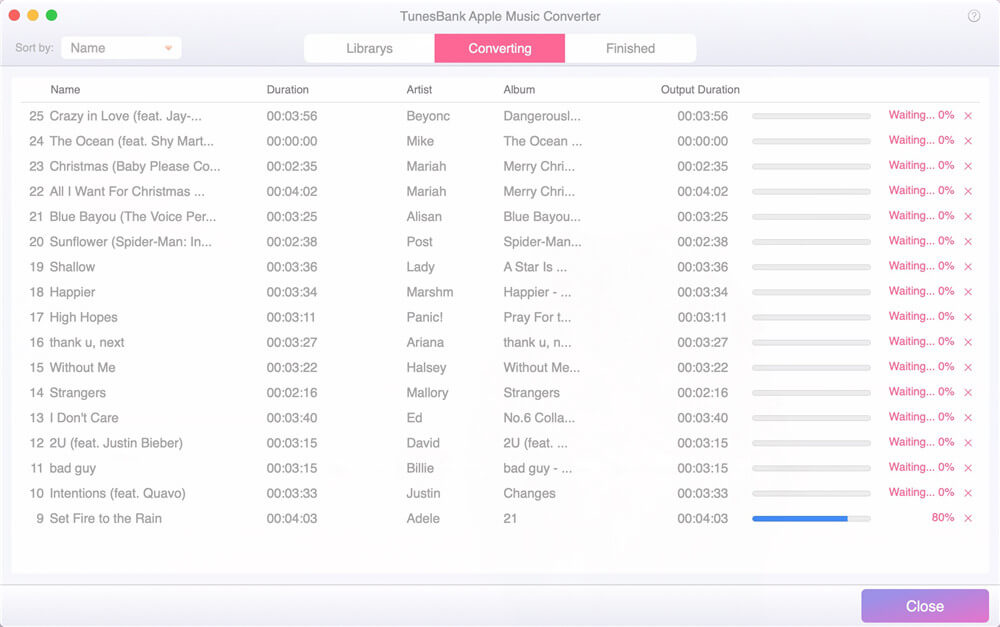
After successfully converting the songs, you can click the “View Output File” button to access the converted songs.
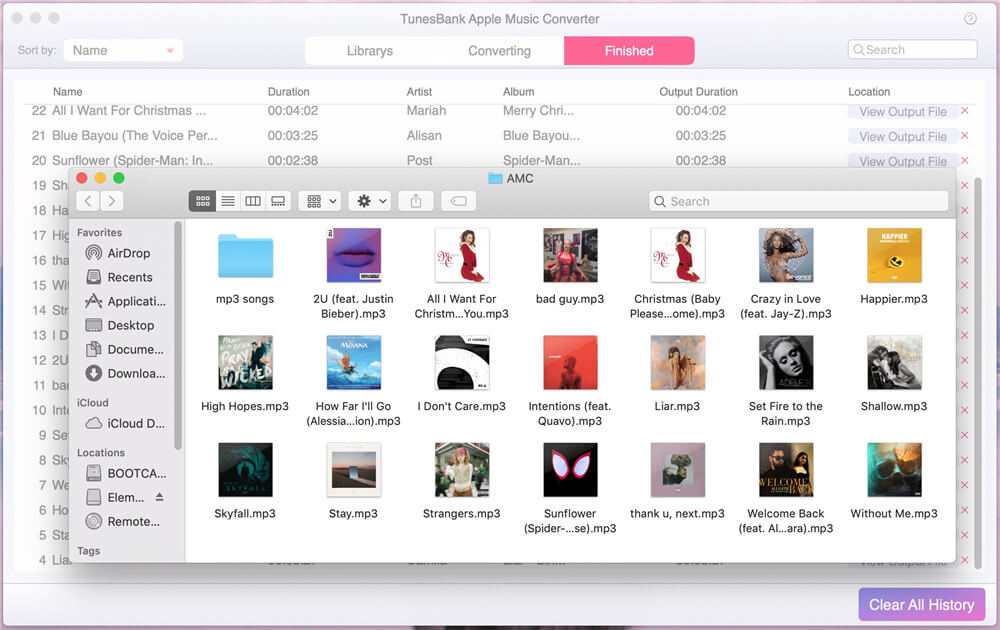
Now that you have downloaded Apple Music songs to your computer, it’s time to get Apple Music free even after the 90-day free trial or subscription expires with the help of TunesBank Apple Music Converter.
Prompt: you need to log in before you can comment.
No account yet. Please click here to register.

No comment yet. Say something...