By Selena KomezUpdated on July 02, 2018
Summary: As we know, we can only download Spotify Music for offline playing while Spotify Premium subscription. Here a question comes: How to download Spotify Music on the computer with free account? If you are interested in it, you can read on this article to get the answer.
“I want to download Spotify Music as the local files with free account, since the Spotify Music only can be downloaded for premium subscribers. How to make this true?”
Spotify Music is the excellent streaming music service. Spotify Premium users can freely listen to Spotify songs, playlists and albums online. Along with the increasing of Spotify users, some problems are asked among them. One of these common questions is that how to download Spotify Music offline without premium. If you are planning to download Spotify Music to the computer for offline listening, it requires you to update your free account to Spotify Premium, since Spotify offline listening mode is available for premium subscribers only. Is it possible to download Spotify Music offline without premium? Actually, it is. You need a professional Spotify Music DRM removal called Spotify Music Converter for help.
As the best Spotify music downloader, we can meet Spotify Music Converter, it is also a powerful Spotify DRM removal tool. It’s designed to bypass DRM restrictions from Spotify songs and playlists with fast speed for all Spotify users. You can use this smart tool to download Spotify Music for offline playback, download Spotify Music without Spotify Music Premium subscription. No matter you are a Spotify free user or a Spotify Premium user, you can use it to convert all your Spotify Music to different kinds of general music format with high quality, like MP3, WAV, M4A, even FLAC with just a few clicks. Afterward, you can enjoy Spotify Music without Spotify Premium subscription.
Step 1. Run Spotify Music Converter on the Computer
First of all, download and install Spotify Music Converter on the computer, then launch it. Spotify will be launched automatically once Spotify Music Converter is launched.
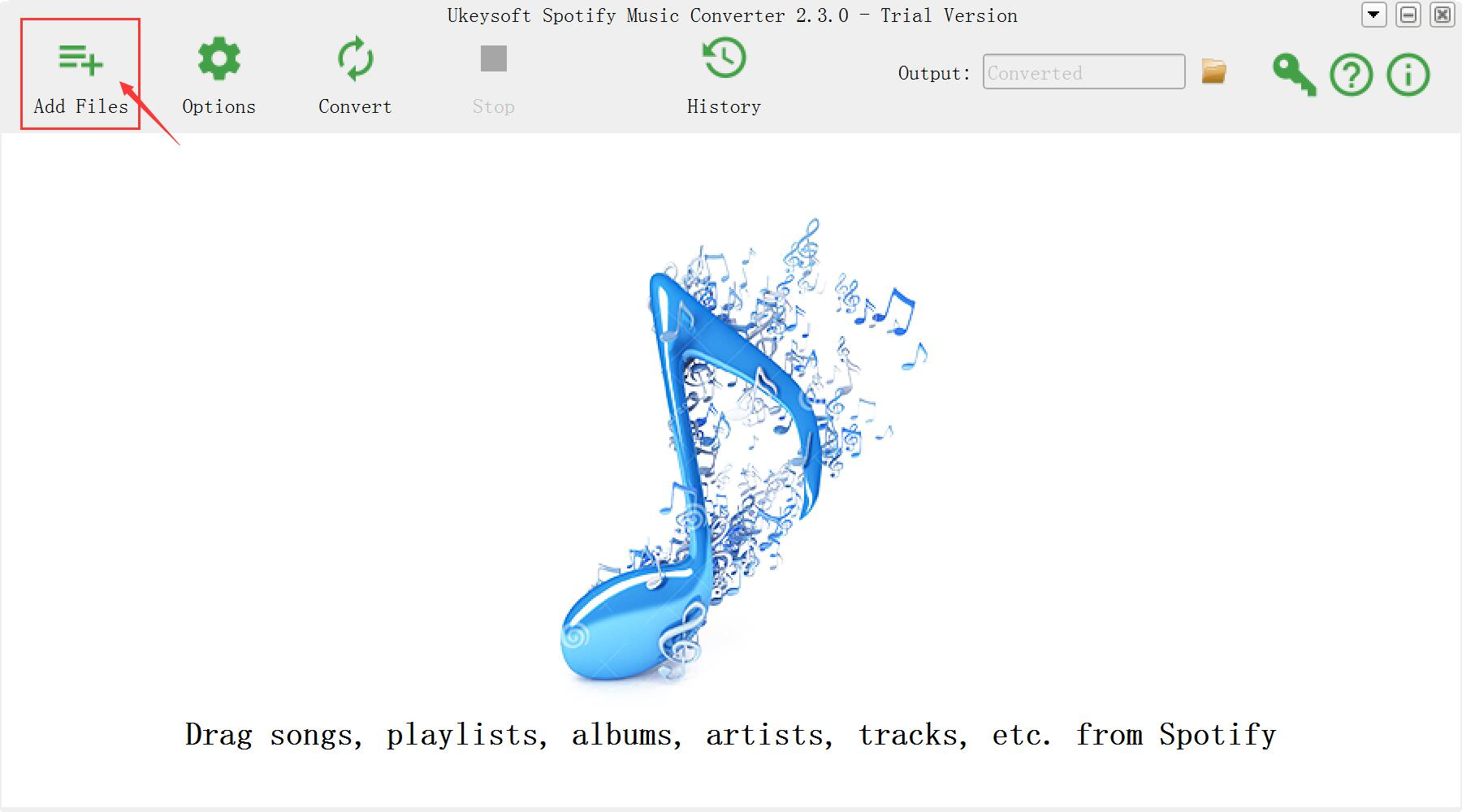
Step 2. Add Spotify Music to Program
Here are two ways for you to add Spotify Music to the conversion list. You can drag songs, albums or playlists directly from Spotify to Spotify Music Converter as long as both programs are displayed in the screen, or right-click on a song, an album or a playlist to copy the link of the song, album or playlist, then paste the link in the search bar at the bottom of the program and click “+” or “Add” button.
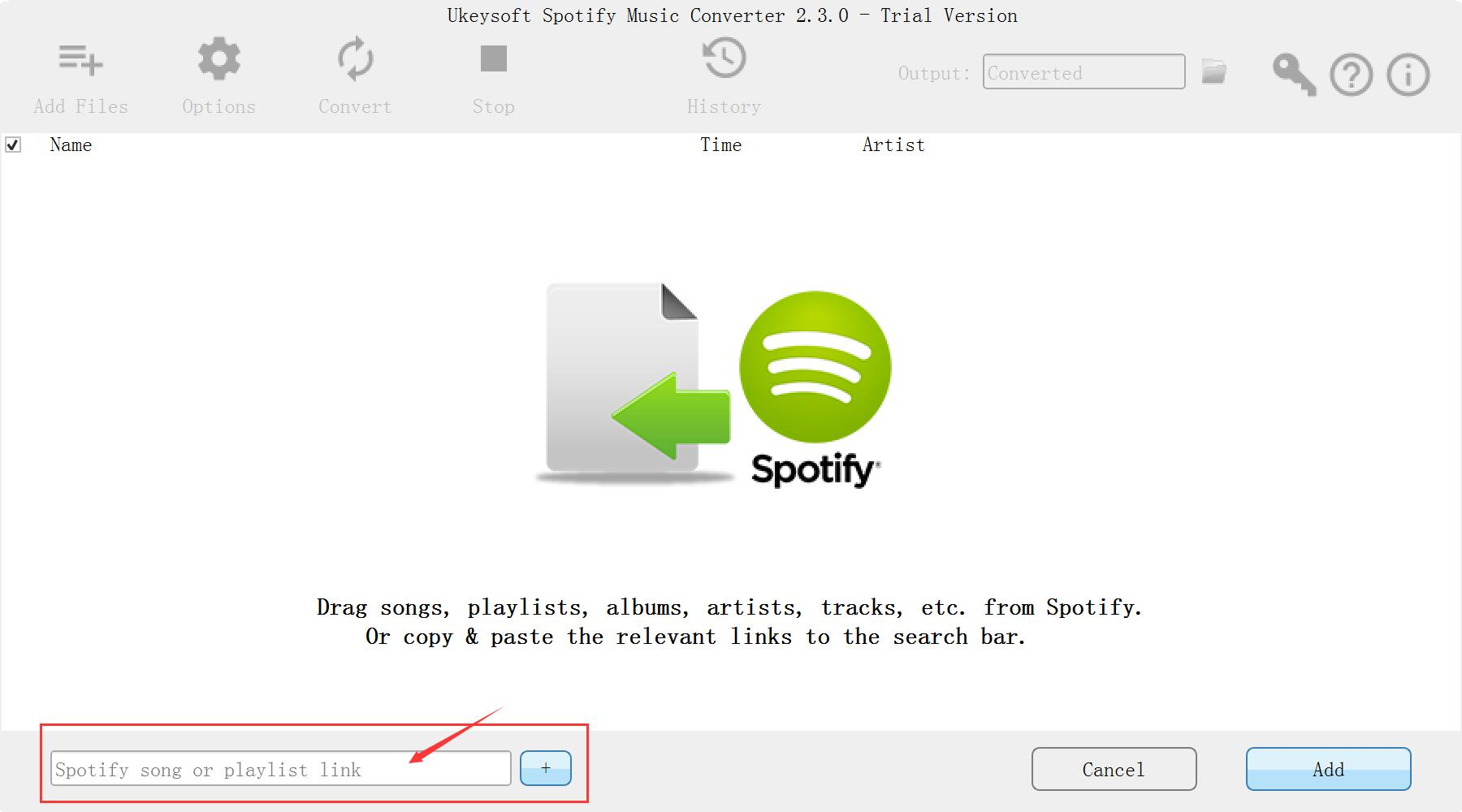
Spotify Music Converter will immediately analyze the URL and list all the songs of the album or playlist. By default, all the songs in the album or playlist will be checked but you can uncheck the ones you don’t want if necessary.
Step 3. Setting Output Format
Choose the output format for the converted music. By default, Spotify Music Converter uses MP3 as output format. Besides, you can click “Options” button, click “Advanced” tab and choose other formats in the format list.
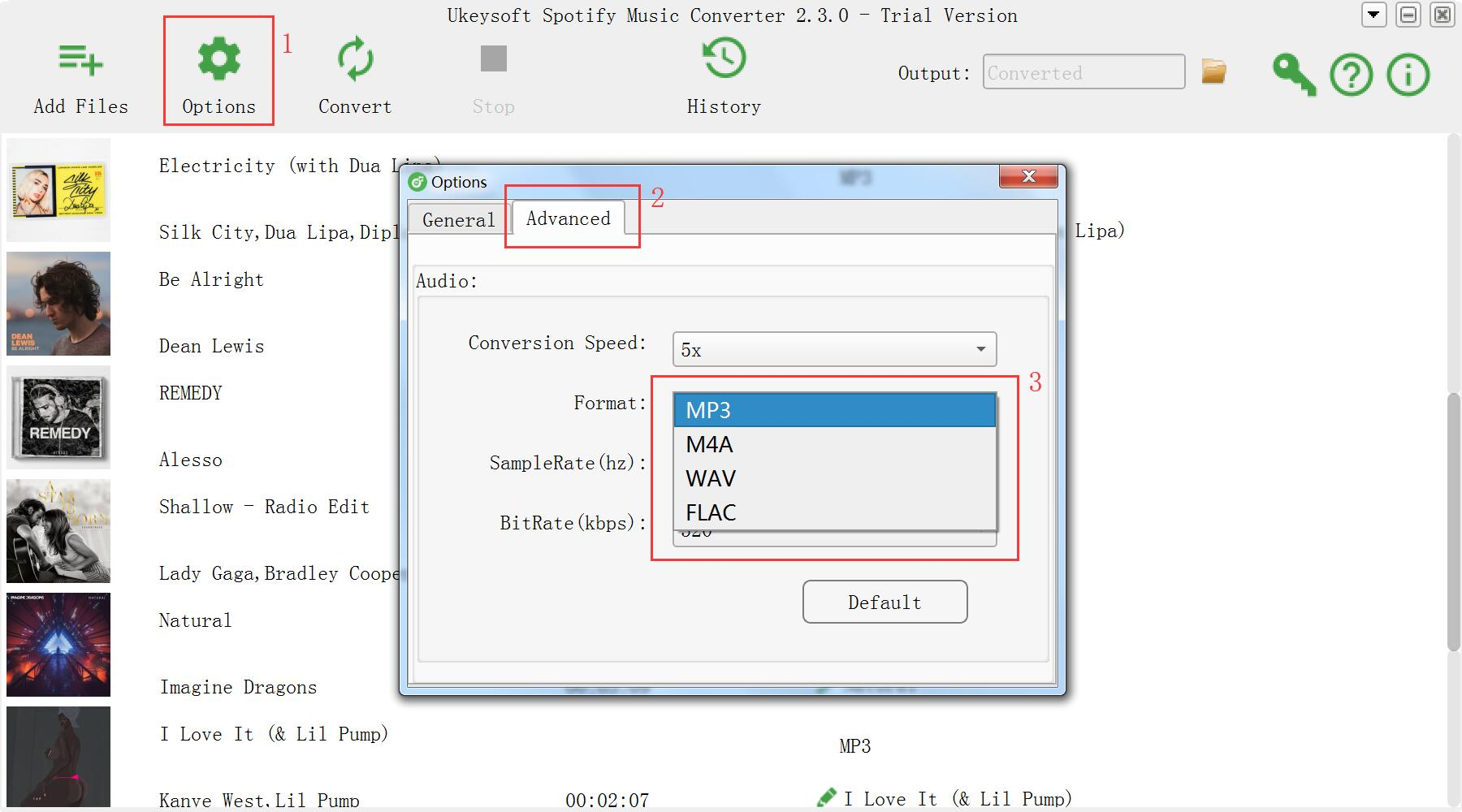
Step 4. Download Spotify Music without Premium
In the last step, simply click “Convert” button to start downloading Spotify Music to the computer without Spotify Premium subscription.
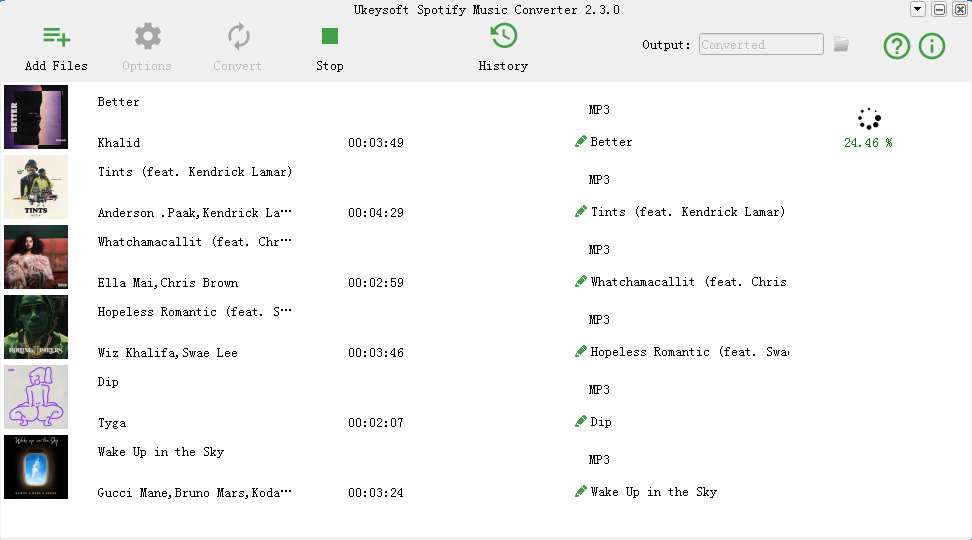
How to Convert Spotify Music to MP3
How to Remove DRM Restriction from Spotify Music
How to Listen to Spotify Music without Subscription
How to Get Spotify Music at 320kbps High Quality
How to Download & Save Spotify Music on Computer
How to Burn Spotify Music to CD
Prompt: you need to log in before you can comment.
No account yet. Please click here to register.

No comment yet. Say something...