By Selena KomezUpdated on April 22, 2022
“I want to download songs from Tidal, and set the music as my ringtones. But the music I subscribed will be grayed once the Tidal subscription ends. Anyone give me the solution to download Tidal Music without Premium?”
It’s well-known that Tidal like Spotify, it is available by the Chrome-based Web player or run in Tidal app. Tidal is a popular music streaming app, for those with a special liking for hi-fidelity audios. It provides two subscription plan – Hi-Fi and Hi-Fi Plus. The high sound quality always requires high internet speed. As a result, the best way to get the best listening experience of enjoying Tidal Music is to download Tidal Music to computer without Premium.
However, you can’t download Tidal Music on the computer even you are Tidal Premium. In other words, Tidal subscribers are authorized to download Tidal Music for offline listening on smartphone. The downloaded Tidal Music are not saved as local files on device. They are restricted to be played with the Tidal app and can’t be moved to anywhere else for offline playback. On the other hand, the music you downloaded from Tidal will be grayed without premium. To keep Tidal Music forever, or save it for more personal usage, such as, set it as ringtones, you should download Tidal Music on the computer first.
UKeySoft Software has developed and created a professional Tidal Music Downloader, which is available for Tidal free and Tidal HiFi(Plus) users to download Tidal Music to computer without premium. UKeySoft Tidal Music Converter enables to convert and download Tidal Music to 6 kinds of usual file formats, including M4A, MP3, AAC, WAV, AIFF, FLAC. UKeySoft allows to download Tidal Music/albums/playlists to computer without Premium, with Hi-Fi audio quality kept. Then you can get Tidal Music on the computer for offline playing even without premium. Moreover, you can use the music for more personal usage, for example, set it as ringtones. The superior feature of this converter is that it is built-in web player, which is not require Tidal app installation while converting.
Pros of UKeySoft Tidal Music Converter
Step 1. Run UKeySoft Program
The first step, download, install and run UKeySoft Tidal Music Converter on the computer, which features a built-in Tidal web player.
Step 2. Log in Your Tidal Account
Follow the instructions to log in your Tidal account.
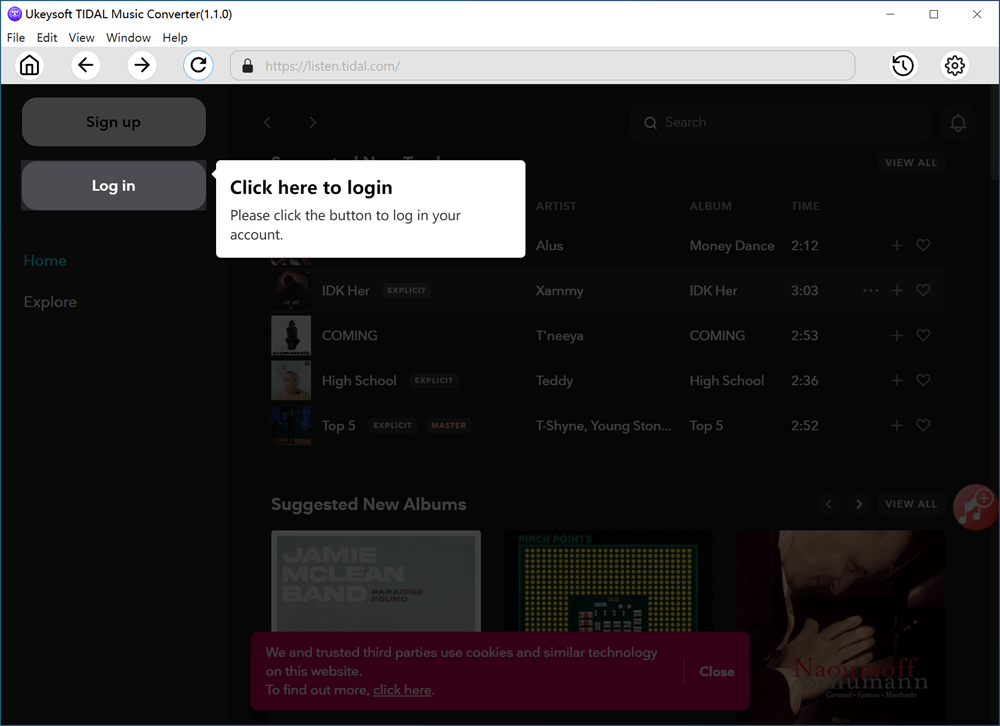
Step 3. Choose Output Format
The default output format is M4A. UKeySoft also supports MP3, AAC, FLAC, WAV, AIFF. Change the output format or output folder if you need.
You can also customize output song name with any combination of Title, Artist, Album, Track Number, Playlist Index.
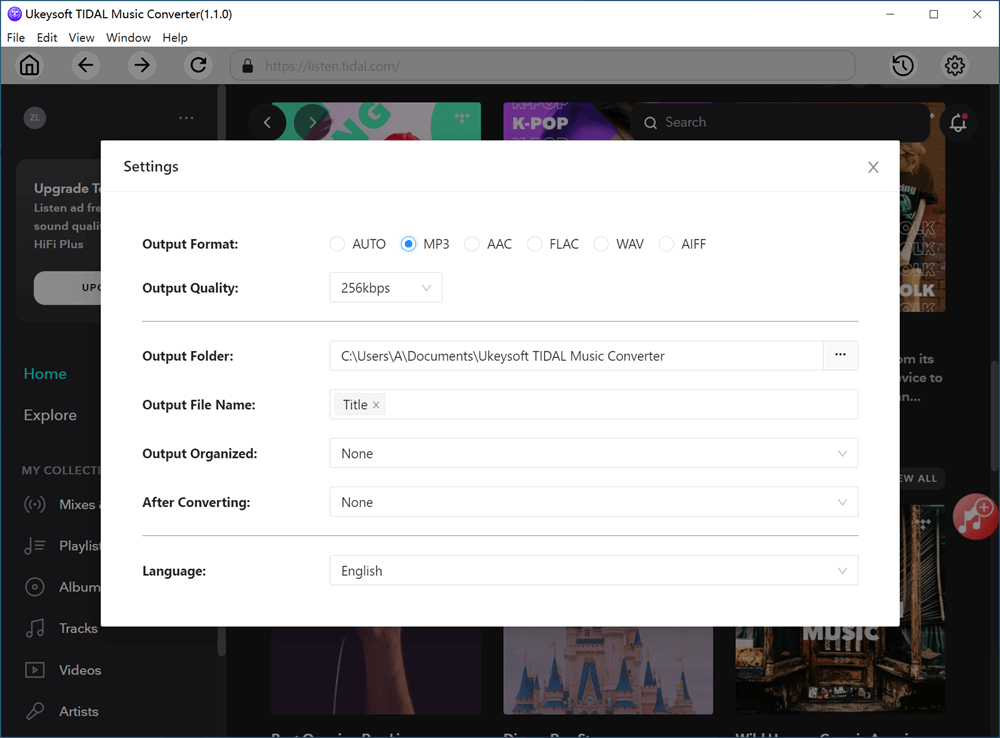
Step 4. Add Tidal Songs/Playlists/Albums
Click Tidal songs/playlists/albums you want to download to the computer.
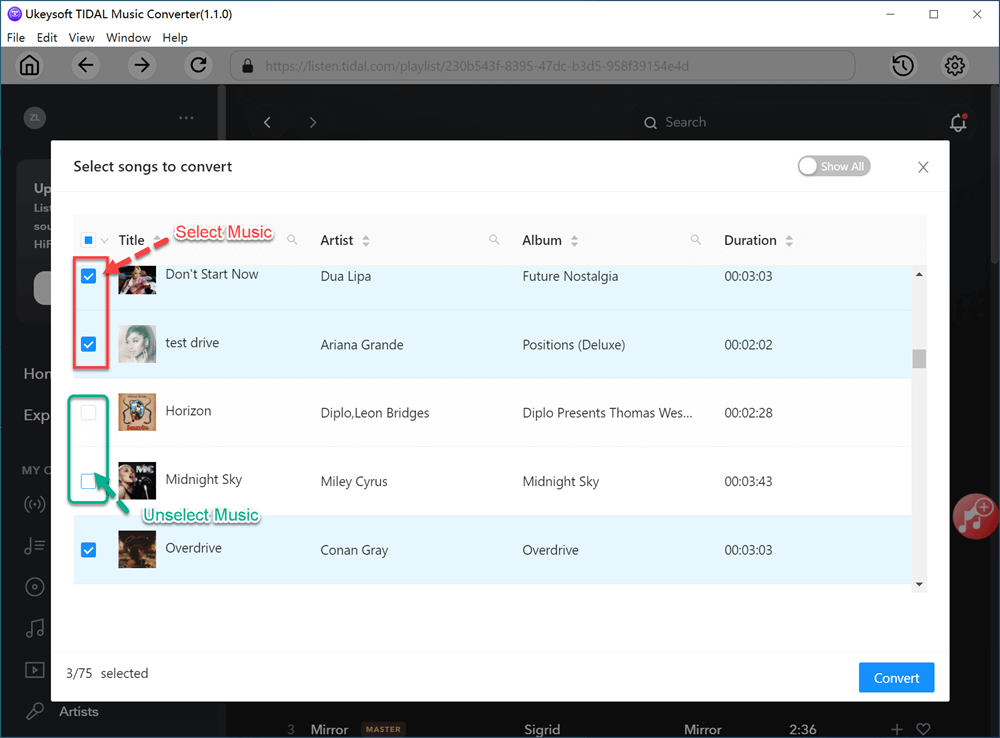
Then click the red icon to load songs. All songs in the playlist will be added by default. You can uncheck the songs if you don’t want to download.
Step 5. Download Tidal Music to Computer without Premium
In the final step, simply click “Convert” button to begin downloading Tidal Music to computer with the format you choose.
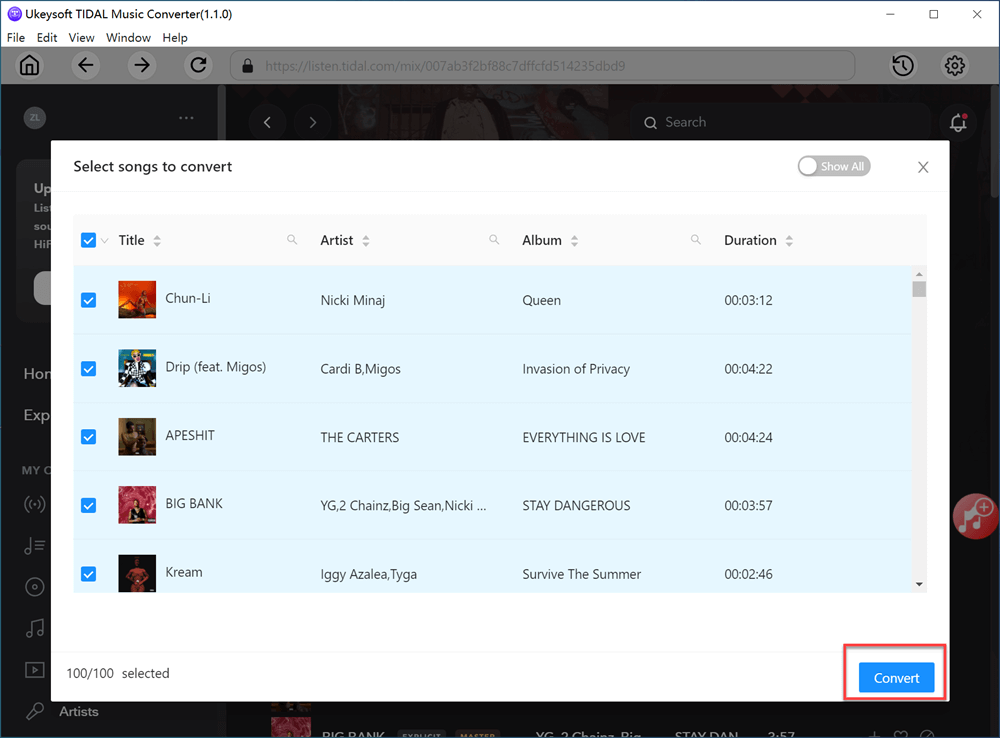
When the conversion completes, you could click the folder icon to locate the downloaded Tidal Music on the computer for offline playing. You can use it for more personal usage even without Tidal Premium, for example, set it as ringtones or more.
Prompt: you need to log in before you can comment.
No account yet. Please click here to register.

No comment yet. Say something...