By Selena KomezUpdated on March 14, 2018
Summary: Your iPhone will not turn off and you’re looking for help. It’s a problem that can be easy or difficult to fix, depending on the cause. In this article, I’ll help you determine the reason why your iPhone won’t turn off and show you how to fix your iPhone when it isn’t turning off.
“My iPhone got something wrong, it won’t turn off as usual, I am not sure what cause this problem, so how to fix iPhone to normal without data loss? I haven’t backed up my phone lately.”
In these days, we have received feedback from iPhone users who complain that their iPhone frozen won’t turn off. This can be caused due to different reasons. Though, there are solutions to fix it. If your iPhone won’t turn off, may be your the battery of your phone is going to run out or that even your iPhone is broken. An iPhone that’s stuck on is a rare situation, but if it’s happening to you, you need to understand what’s going on so you can know how to fix it.
Most of cases that lead to iPhone won’t turn off may be the problems like iOS jailbreak, iOS update, virus attack or more. In this way, you are recommended to try iOS System Recovery program, which designed to solve various types of iOS system issues easily and efficiently. It’s a powerful system repair tool help to fix iPhone won’t turn off issue, as well as other system issues, like iPhone stuck in Recovery Mode, iPhone stuck at black screen, iPhone stuck in Apple logo, iPhone can’t connect to iTunes, etc,. Only a few steps, you can make your device return to normal state without data loss. All iOS models are compatible to iOS System Recovery, such as, iPhone X, iPhone 8, iPhone 6S/6, iPhone SE, iPhone 5S/5C/5; iPad Air, iPad Mini, iPad Pro.
Step 1.Run the Program and Connect iPhone to PC
To begin with, run the iOS System Recovery on your computer, then connect your iPhone to the computer with a USB cable.
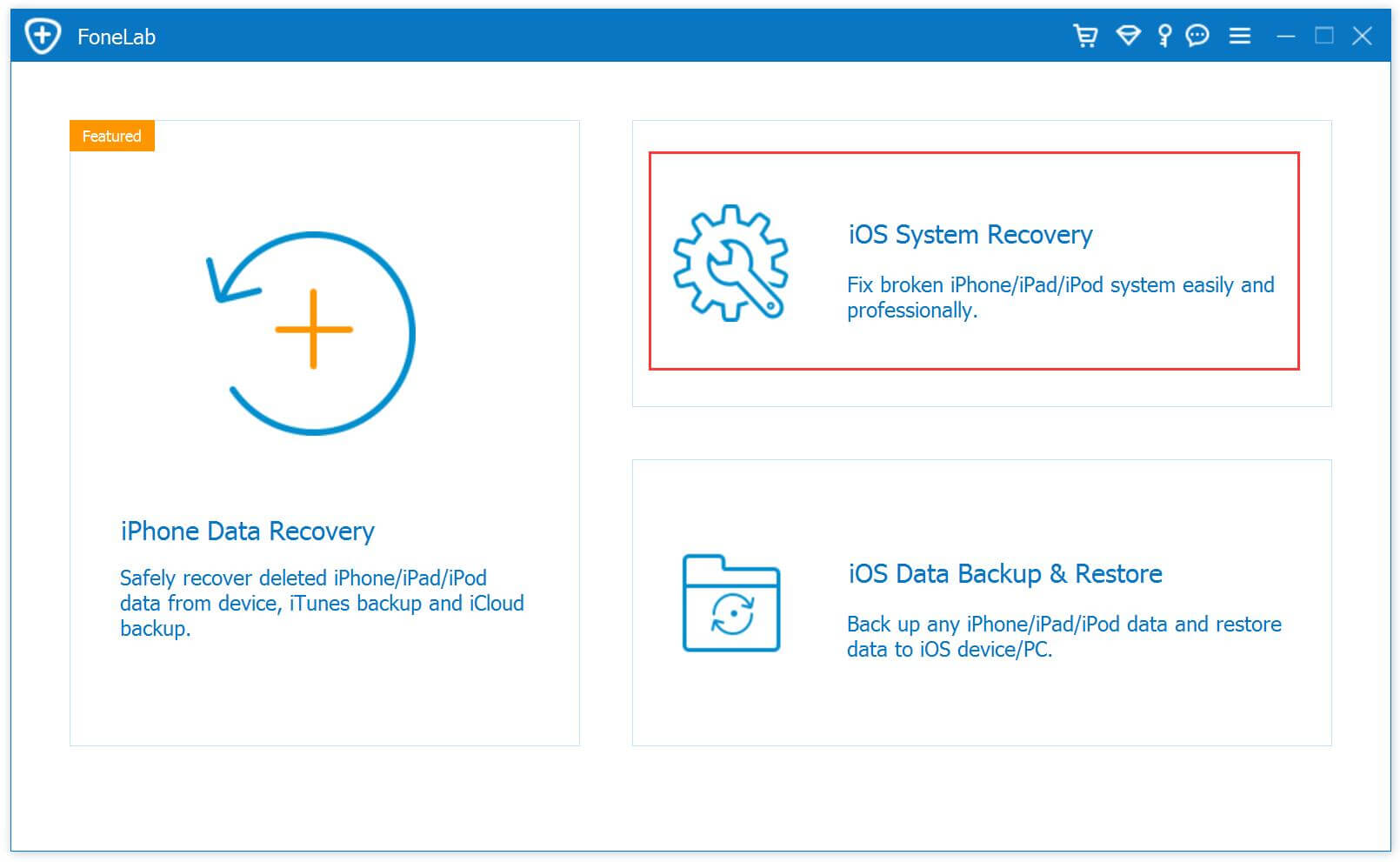
After connected it, the program will detect your device automatically. Then you will see several options on the interface of program, click on the “Fix iOS System” option under “More tools” function. Then press “Start” button to begin the repair process.
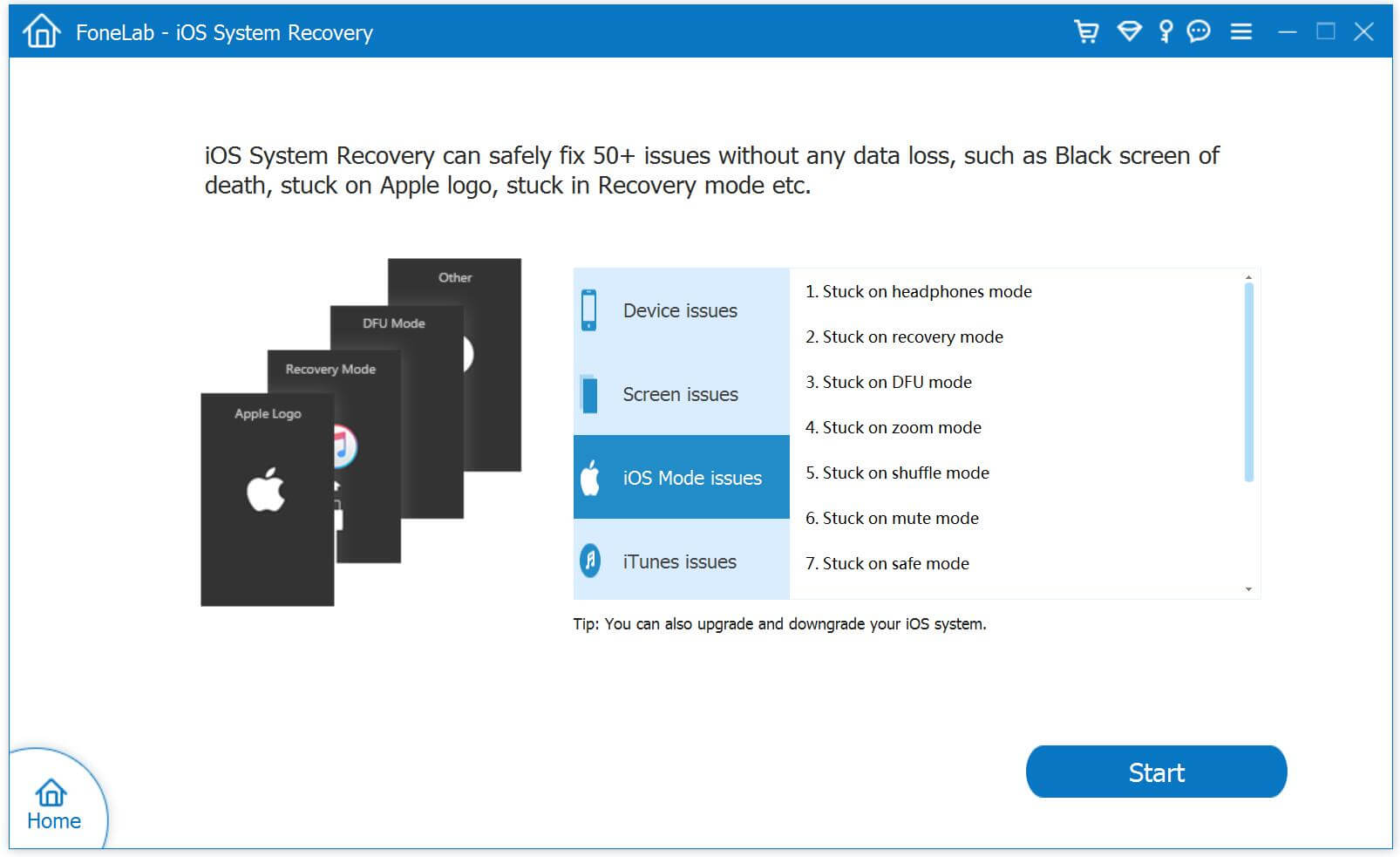
Step 2.Download Firmware for Repairing iPhone
In this step,the program will offer the latest and the match iOS version of your iPhone for you. Then you should click on “Repair” option to go on.
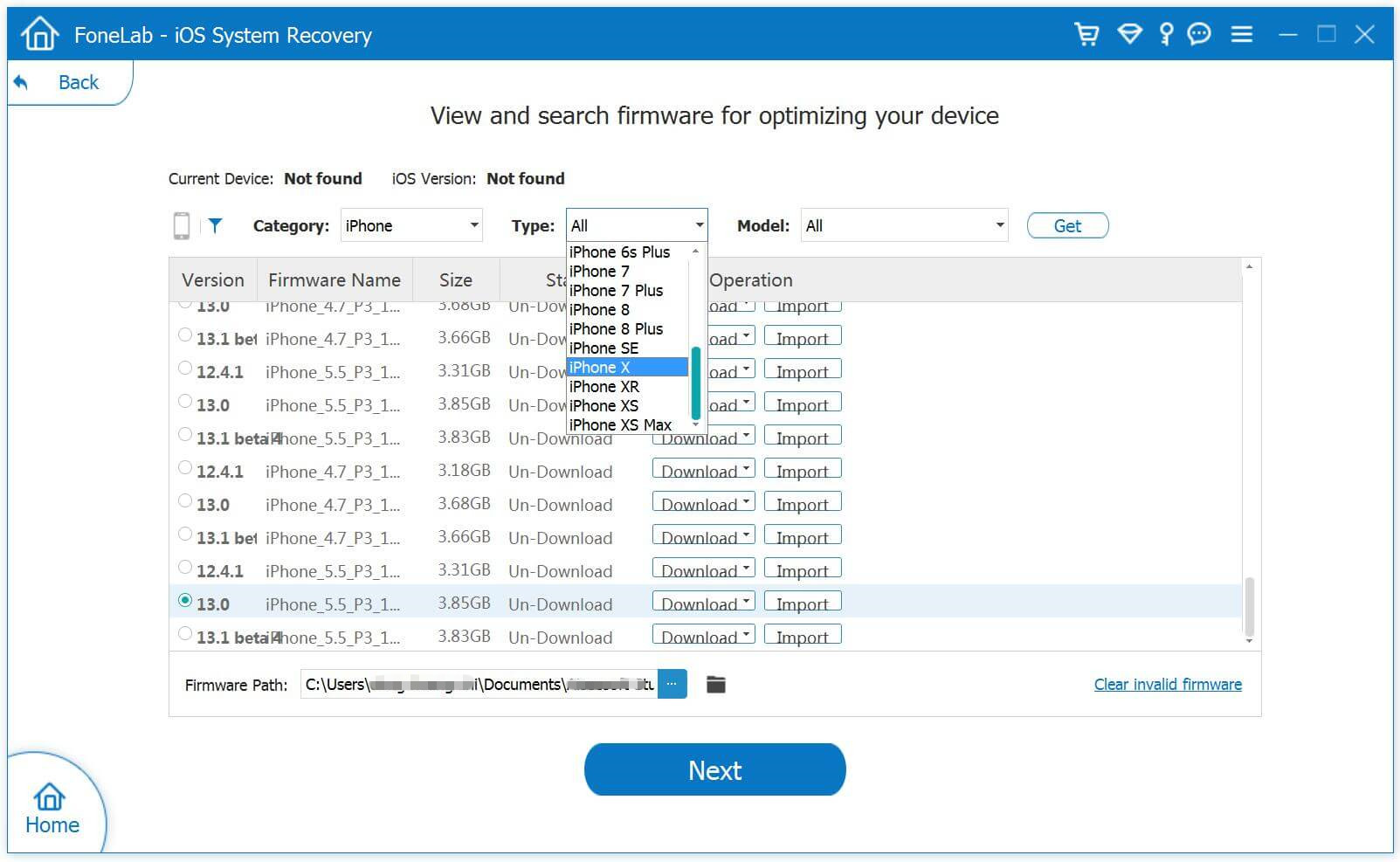
To fix iPhone won’t turn off error, you should install the firmware for restoring iPhone system.It will cost you some time, please wait patiently and do not disconnect or operate your device during the firmware downloading process.

Step 3.Fix iPhone Won’t Tun Off Issue
In the last step, the iOS System Recovery will begin to restore iPhone system to normal automatically.
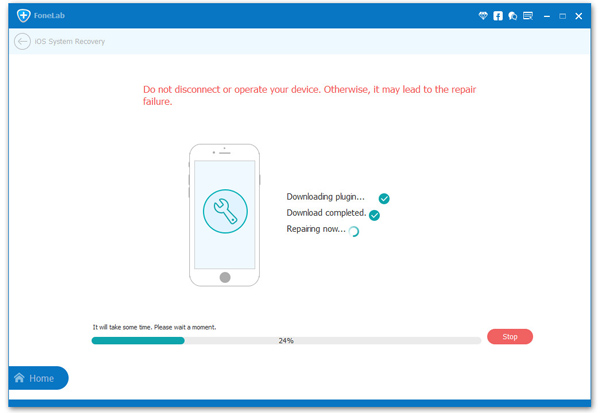
When it is done, you can use your iPhone as usual without any data loss.
Related Articles:
How to Fix iPhone Stuck in Reboot Loop
How to Fix a Frozen iPhone to Normal
How to Get iPhone Out of Recovery Mode
How to Fix iPhone Stuck on Apple Logo
How to Fix iTunes Cannot Connect to iPhone Error
How to Fix iPhone Keeps Restarting Issue
How to Restore iPhone System to Normal
Prompt: you need to log in before you can comment.
No account yet. Please click here to register.

No comment yet. Say something...