By Selena KomezUpdated on May 15, 2018
Summary: Contacts/Gallery/Text Messages or other files disappeared on Samsung Galaxy S9/S9 +? In a matter of fact, this disappeared data are not really gone and it just become invincible. Your data can be easily restored when you get a proper way. This post will help. It will provides you with an easy solution to recover disappeared files from Samsung Galaxy S9/S9 +.
Data disappeared on Samsung Galaxy S9 are so previous that we may be feeling depress about it, may be the data is message from your loved ones, the photos taking with you family, the contacts of your business client. All in all, you don’t want to afford to lose the disappeared data on your device. To get back the disappeared data from Samsung Galaxy S9, you just need to find these invincible files. But it is limited. Please stop worrying about that. In the following section, we will show you how to scan the disappeared data and restore it on Samsung Galaxy S9 effortlessly.
Comparing with other data recovery tools, a professional U.Fone Android Data Recovery could be the best one. It is just the reliable and safe one, which is recognized as the No.1 Android data recovery software among multiple Android data recovery tools. It stands out with easy steps to get back disappeared data on Samsung Galaxy S9/S9+, including contacts, text messages, gallery, videos, call logs, calendars, documents, WhatsApp messages, etc,. It allow to scan and preview data before recovery. It has successfully helped over a large number of Android users to recover deleted data, and highly recommended by those users for Android data recovery. Besides Samsung Galaxy S9 and other Samsung models(Samsung Galaxy S5/S6/S7/S8, Note 4/5/8/9), it compatible with all Android models and tablets, such as, ZTE, OPPO, Google Pixel, Huawei, LG, Lenovo, Motorola, Xiaomi, etc,.
To begin with, you should run program on the computer and click “Android Data Recovery” in the home page of program. There are three modes for selection: Android Data Recovery, Android Data Backup & Restore, Broken Android Data Extraction.
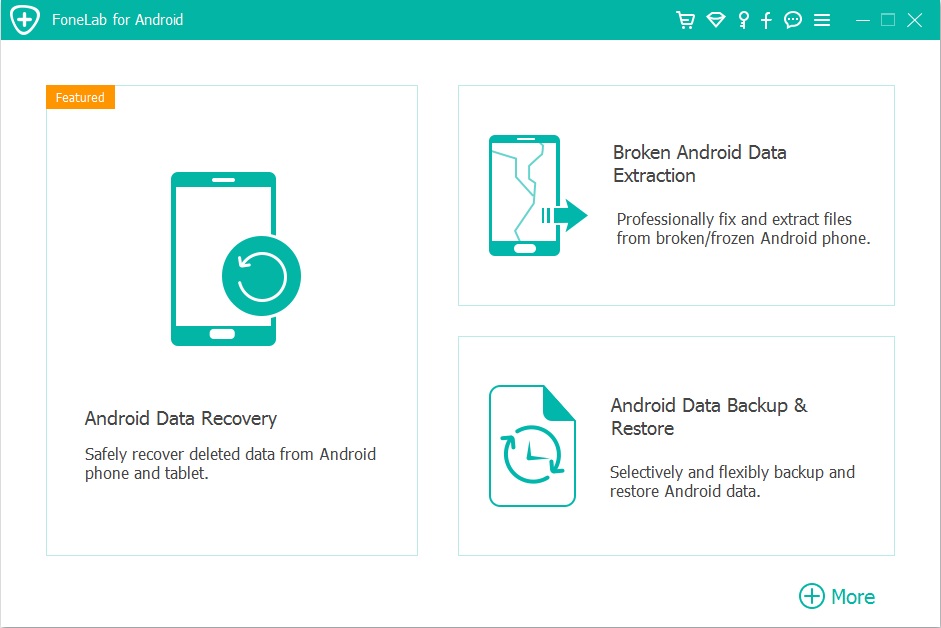
Step 1. Connect Samsung Phone to Computer
Connect your Samsung Galaxy S9 to computer with a USB cable, enable the USB debugging on your phone.

Note: Please make sure that you have enabled USB debugging on your Samsung phone in connection.It is supposed to entitle the PC to transfer, recover, backup data, install apps and read log data without notification.
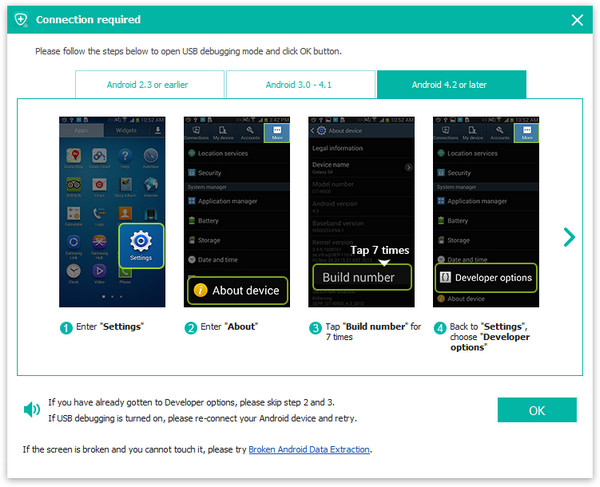
Step 2. Select File to Scan on Samsung
When the connection is successful, you can see all the data types that can be restored, including gallery, text messages, contacts, etc,. Then click “Next”.

Step 3. Allow Scan the Samsung Galaxy S9
When the following window shows up, there might be a superuser authorization appearing on your Samsung phone for allow scanning the device. If you get it, click “Allow” to go on.

Step 4. Preview and Recover Disappeared Data
When the scan is finishes, all disappeared data will be list, you can preview the data one by one. Lastly, clicking “Recover” to save all the selected data on the computer.
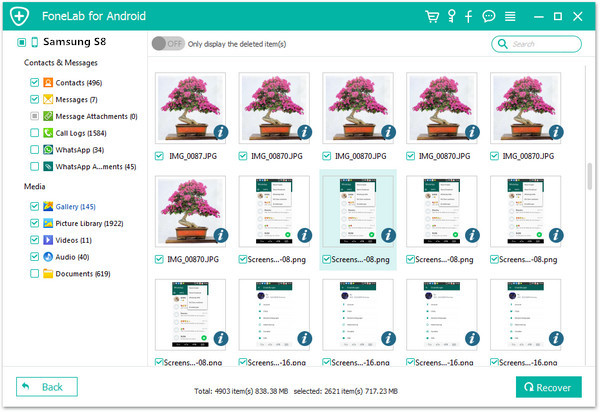
I know you must be aware of the importance of making a backup of your device frequently. Once you lose data from it, you could restore data from the previous backed up. To backup Samsung Galaxy S9/S9+ on the computer safely, I strongly recommend for you use this U. Fone Android Data Recovery – Android Data Backup & Restore tool. It enable to backup Android on the computer safely, and restore backed up to the previous phone or other Android device completely, including contacts, messages, call logs, gallery, videos, audio, documents.
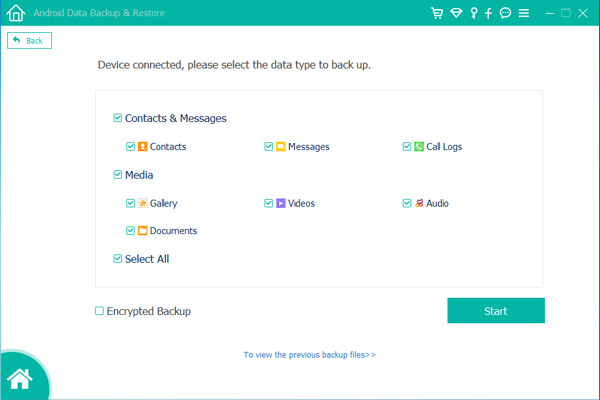
How to Recover Deleted Photos from Samsung Galaxy S9/S9+
How to Recover Deleted and Lost Data from Samsung Galaxy S9/S9+
How to Recover Deleted Contacts from Samsung Galaxy S9/S9+
Transfer & Manage Files to Samsung Galaxy S9/S9+
How to Stream Apple Music to Samsung Galaxy S9/S9+
Prompt: you need to log in before you can comment.
No account yet. Please click here to register.

No comment yet. Say something...