By Selena KomezUpdated on March 04, 2019
“After I cancel the Spotify Premium subscription all the Spotify Music that I added to the playlist for downloading were disabled. How to keep the songs being playable after I cancel the Premium subscription?”
Spotify Music is one of a popular streaming music service, like Apple Music. Spotify Premium plan allow subscribers to stream ad-free music tracks as well as download any songs for offline listening. The cost for Spotify Premium service is $9.99 each month. Prior to that, it offer a 30-day free trial so that you can decide whether you would like to go for the paid subscription after testing out all the features.
Since Spotify is proprietary and encodes the music with digital rights management(DRM), which restricts you from listening to the downloaded Spotify Music after canceling the Premium subscription. Once canceled the subscription, you’ll still be on return to the free user and you can’t play and download the Spotify Music freely as you like. In other words, isn’t be able to access and download Spotify songs after you cancel the subscription. If you want to keep the Spotify Music be playable after canceling subscription, the only way is to remove DRM protection from Spotify Music completely.
UkeySoft Spotify Music Converter provides the best solutions to Spotify users to remove DRM protection from Spotify Music, it will does an excellent job of convert Spotify music/playlist to MP3, M4A, FLAC or WAV format. It legally rip Apple Music to DRM-free files so that you can enjoy the converted music as local files without restrictions. After the conversion you will be able to play the downloaded Spotify Music after canceling the Premium subscription, keep them for offline playing forever. Moreover, you can stream the music to any device for playing without Spotify. The conversion preserve 100% lossless quality and fast conversion speed.
Step 1. Download and launch Spotify Music Converter
Please download and then install the latest version of Spotify Music Converter on the computer.
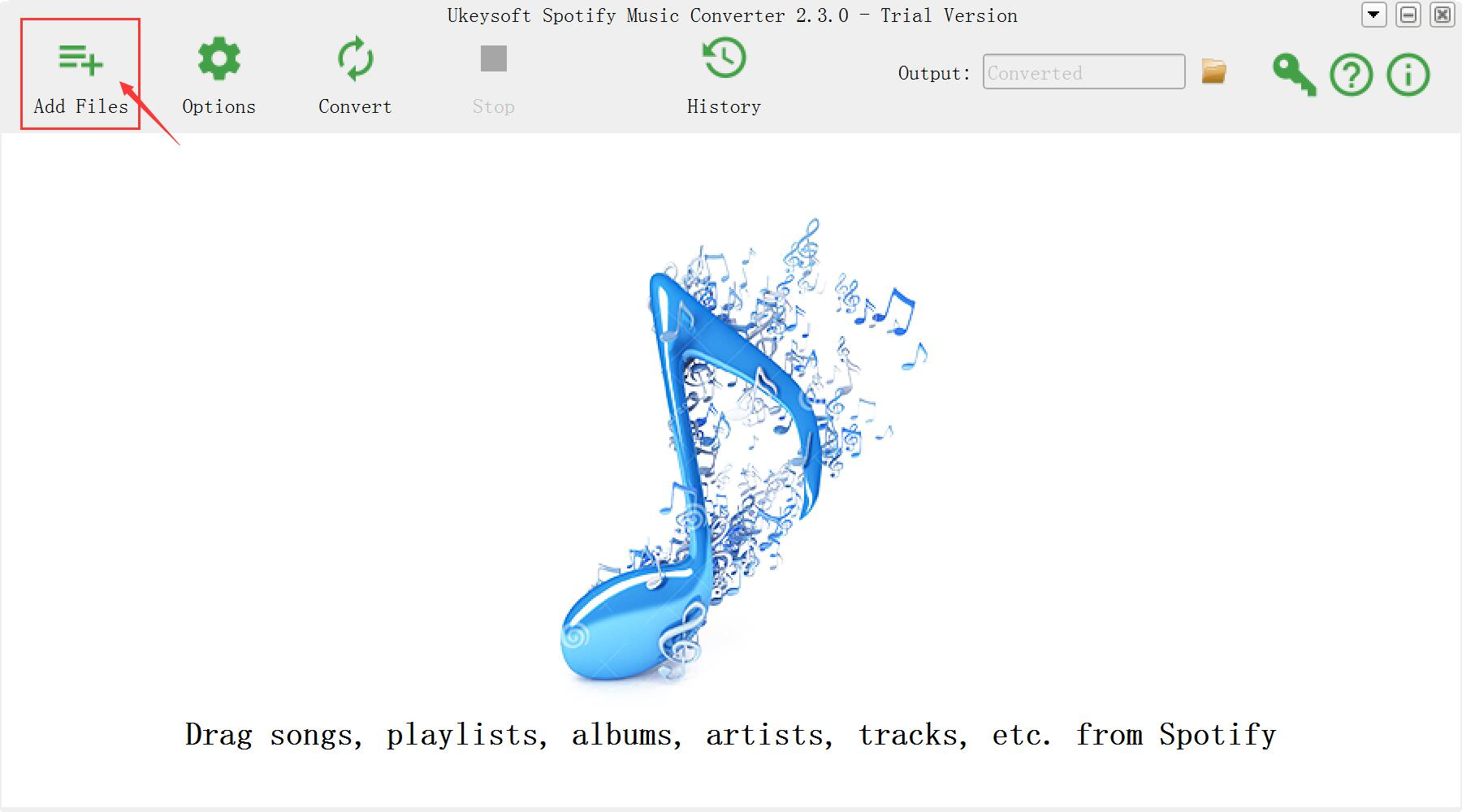
Step 2. Add Spotify Songs or Playlists
Click “Add Files” button on the top-left interface, and then drag or drop the audios you would like to remove DRM from. You can also paste the track links to the program conversion window to add the songs.
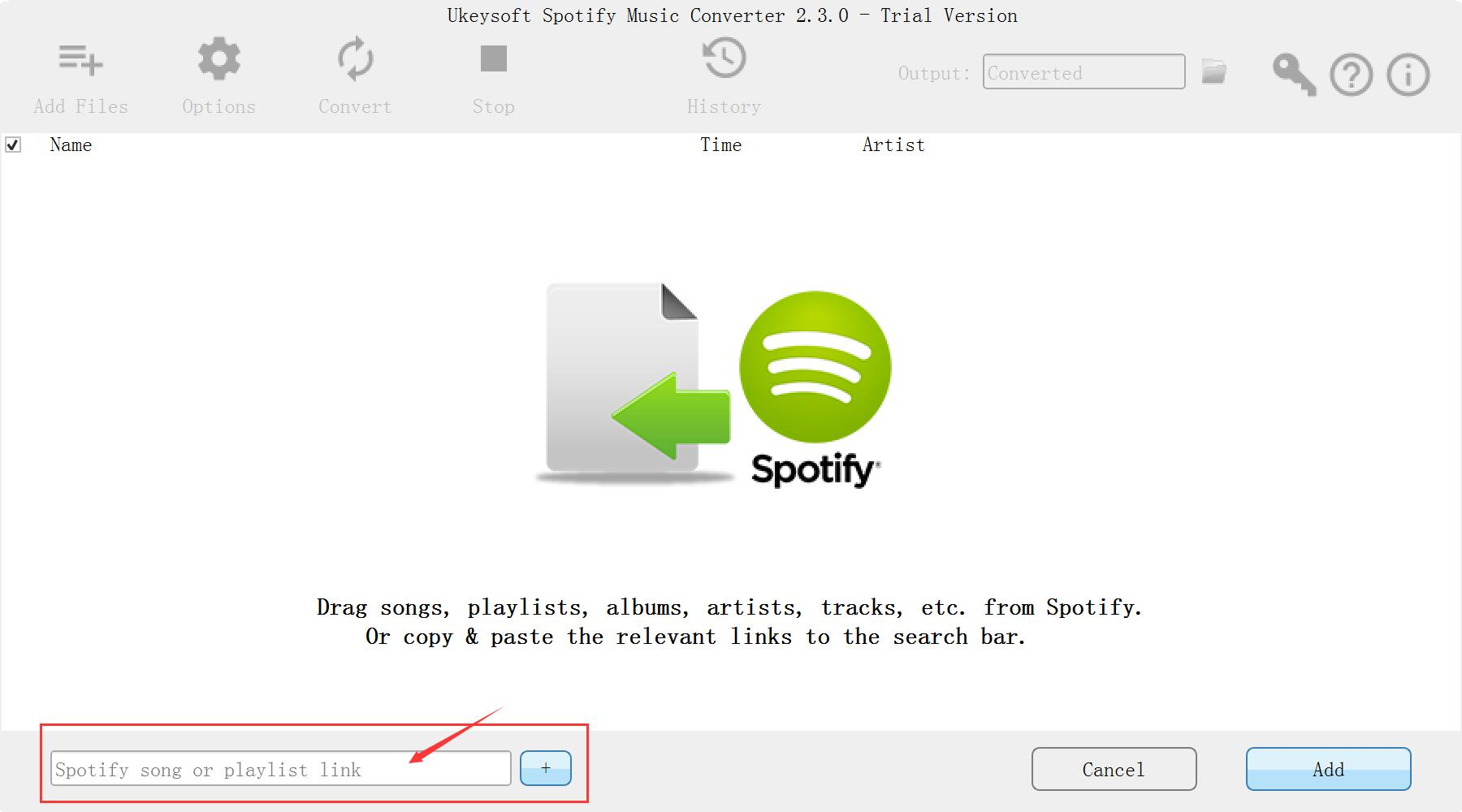
Step 3. Set Output Preference
Click the “Options” button on the top-left interface to set output format, output quality, conversion speed and output path. You can convert Spotify Music to MP3, FLAC, M4A or WAV with high quality (320 kbps is available to choose).
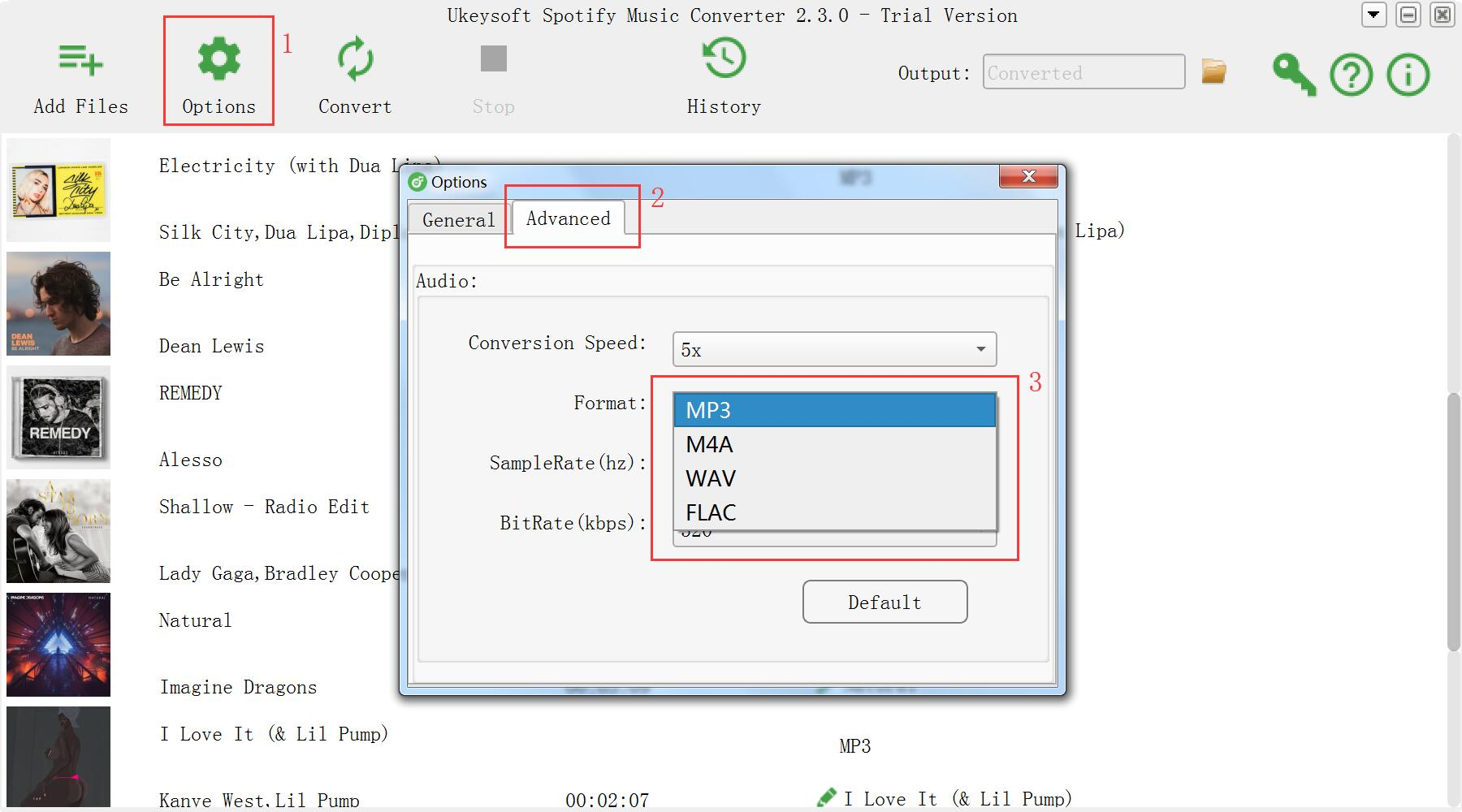
Step 4. Convert Spotify music to DRM-Free Version
After the above setting, click “Convert” button to start converting Spotify Music. After converting, you could check the output folder.
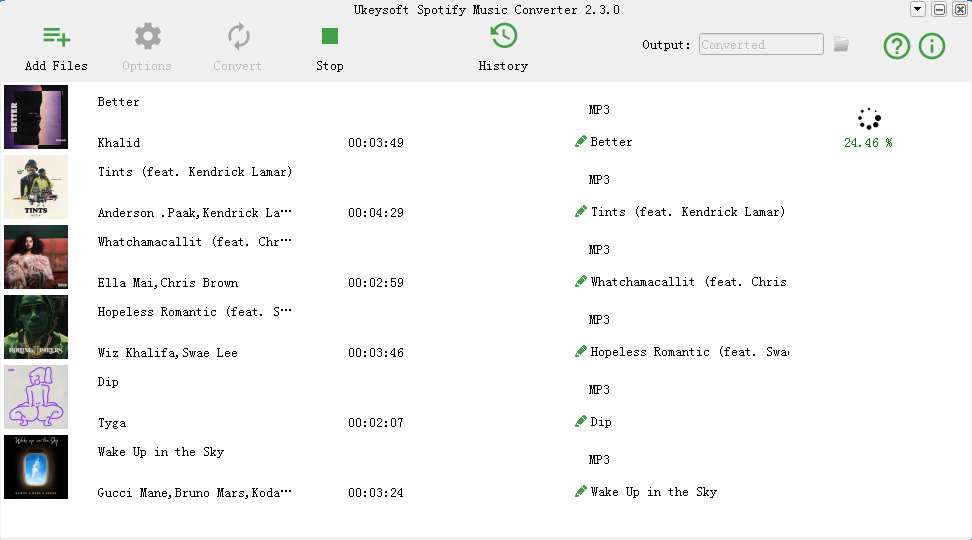
The converted music are DRM-free, you can keep them be playable after canceling the subscription.
How to Download Spotify Music as MP3
How to Download Spotify Music on the PC without Premium
How to Download Spotify Music Offline for Free
How to Remove DRM Restriction from Spotify Music
How to Get Spotify Music at 320kbps High Quality
How to Download & Save Spotify Music on Computer
Prompt: you need to log in before you can comment.
No account yet. Please click here to register.

No comment yet. Say something...