By Selena KomezUpdated on April 22, 2022
Do you wan to play Tidal music on Sony Walkman, iPod nano and other MP3 players? As we know, Tidal is a music streaming service, even you have downloaded songs within Tidal app, you can’t transfer them to any MP3 player. And, the Sony Walkman is a popular MP3 player that no internet-connected function, if your looking for a method to enjoy Tidal music on Sony Walkman, you cannot download and install the Tidal app on Sony Walkman for steaming music.
Q: How to Download Tidal Music to Sony Walkman?
“I have a Sony Walkman and want to download Tidal songs to Sony Walkman for offline listening, but I found that Windows 10 has no download option for Tidal Music, even I can download Tidal Music on my mobile phone, and the Tidal files could not be found and do not work on the Sony Walkman. So is there a way to download and transfer Tidal music to Sony Walkman?”
Tidal is a global music streaming service that leads the new trend of music, you can stream over 80 millions songs online either you are subscribed for free or HiFi member. Moreover, You can even download and listen to Tidal high fidelity music on your mobile device if you are on a Hi-Fi or Hi-Fi Plus subcription. However, due to the unstable internet and inconvenient for carrying a mobile phone, it would be better to play Tidal Music on MP3 devices such as Sony Walkman. So is it possible to play Tidal Music on Sony Walkman?
Is there any solutions to download, transfer and play Tidal music on Sony Walkman? As we all know, Sony Walkman supports MP3, WMA, AAC, Linear PCM and HE-AAC audio formats, but the Tidal music is not compatible with Sony Walkman and most of the MP3 players, because it could not be possible to play Tidal music on Sony Walkman directly without an internet connection, even you have downloaded Tidal music with your mobile Tidal app, you are still not able to transfer them to Sony Walkman. Therefore we need a third-party tool to download Tidal music to computer and transfer them to Sony Walkman for offline listening.
For the following tutorial, we are going to show you 2 parts, one is to download Tidal music to MP3 or AAC files for Sony Walkman, and then you can transfer the downloaded Tidal songs(.mp3 or .aac) to Sony Walkman.
As we mentioned above, we need a third-party tool to download Tidal music to computer for Sony Walkman. UkeySoft Tidal Music Converter is a one-stop music player, downloader and converter for Tidal users. With this tool, you can directly download Tidal music computer and convert them to various audio format, including MP3, AAC, M4A, WAV, FLAC and AIFF. Furthermore, this Tidal Music Converter runs at 10X faster speed during conversion with lossless HiFi audio quality. With built-in smart ID3 editor, it can manage the music library by album, artist, album/artist, artist/album. Most importantly, all Tidal users can download Tidal music to computer without any limitation, even you are a free member of Tidal.
Key Features:
To download Tidal Music for Sony Walkman, first of all, we need to download Tidal Music to computer, the following steps shows how to download Tidal Music to computer with UkeySoft Tidal Music Converter.
Step 1. Download and Launch UkeySoft Tidal Music Converter
Download and install the UkeySoft Tidal Music converter on your computer, then you need to login your Tidal account to launch the program.
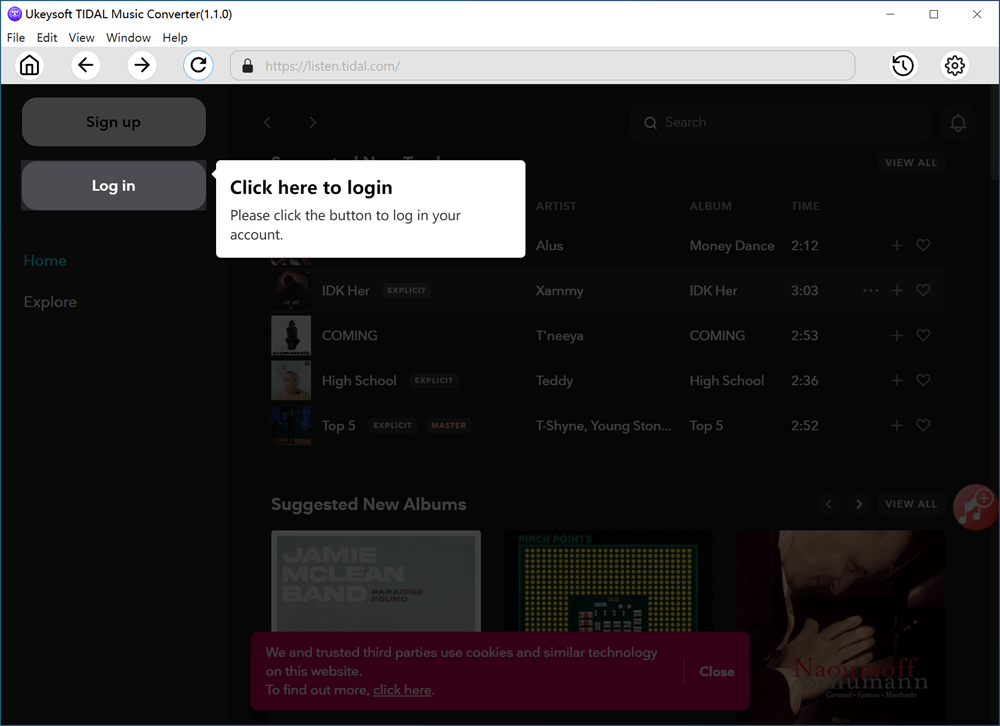
Step 2. Choose MP3 or AAC as Output Settings
Click on the gear icon at the top right corner for output setting, there are a various of setting here, you can set up Output Format, Output Quality, Output Folder, Language, etc. as the screenshot shown below.
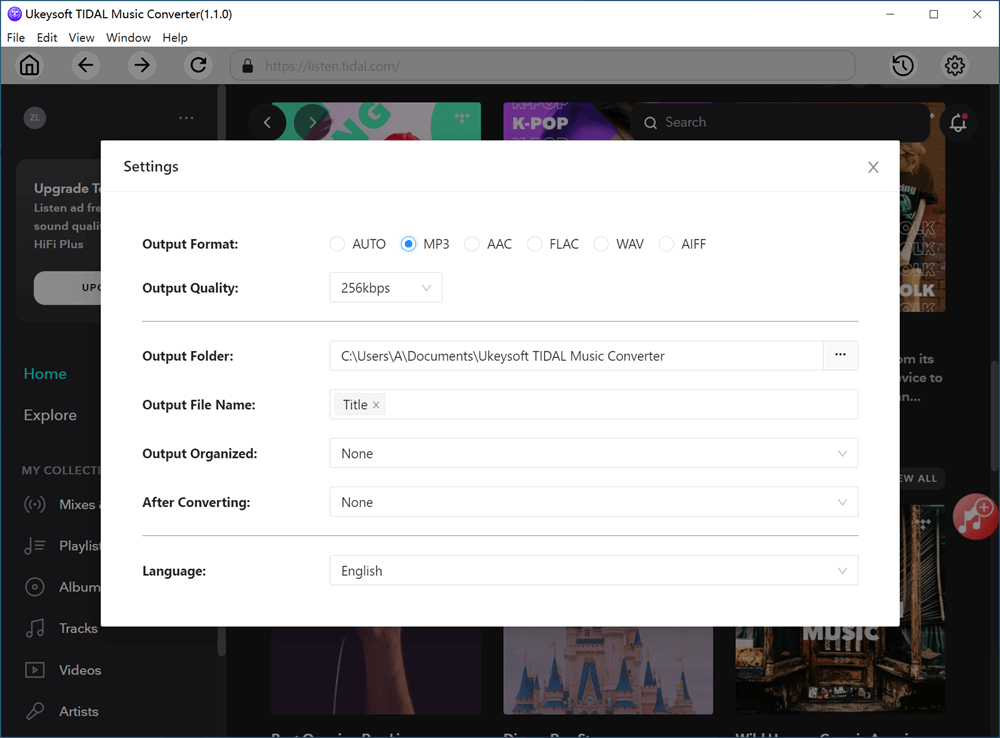
To download Tidal music for Sony Walkman, please set MP3 or AAC as the output format, we are taking MP3 as an example. You can select 320 kbps for high quality Tidal songs.
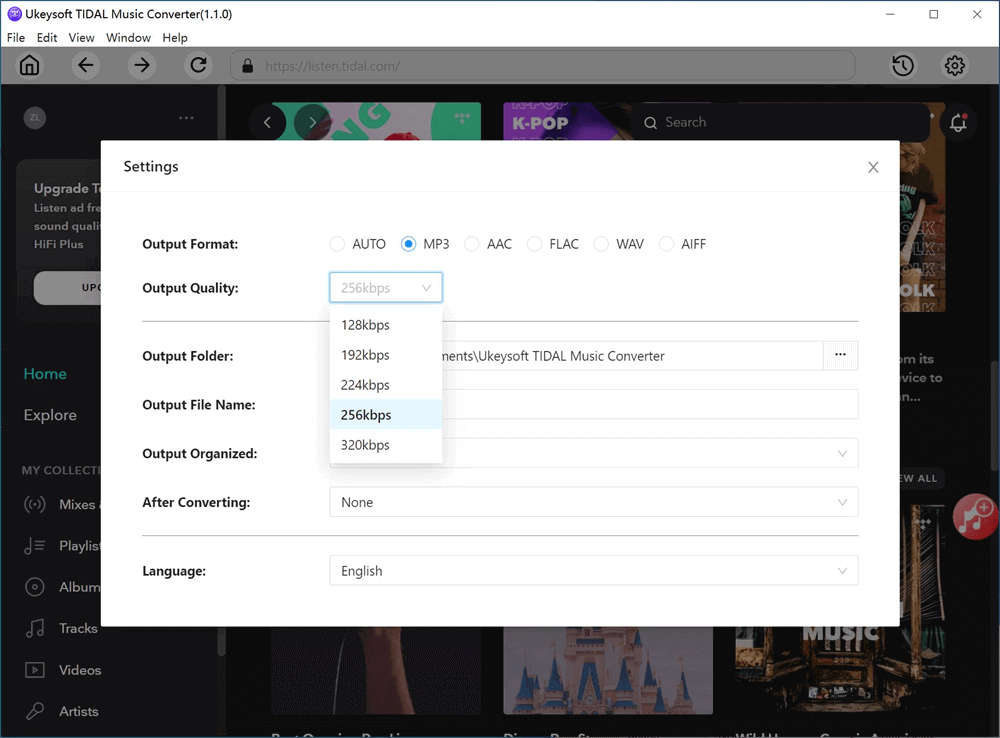
Step 3. Select Tidal Tracks/Playlists/Albums
Select your favour artist, playlist or album, then Click the Red “+ Add to list” icon on the right side to load the songs.
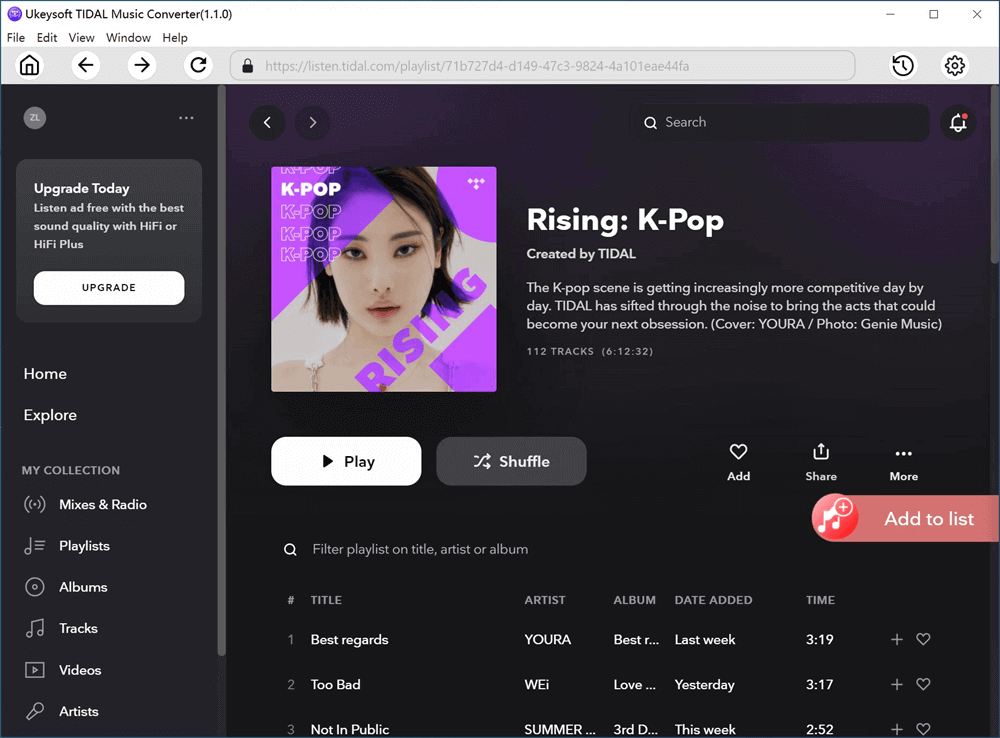
After you have select your playlist or album, it automatically ticks all the song on the list by default. If you just want to download some particular songs in the selected album or playlist, you can deselect the songs that you do not like to download.
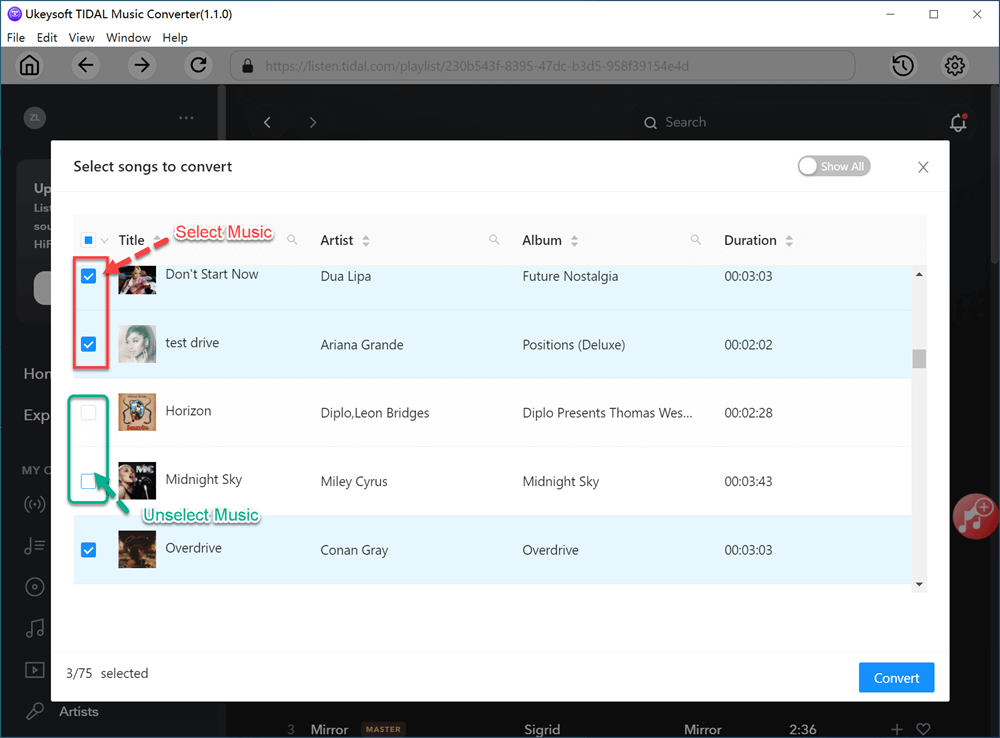
Step 4. Start Converting Tidal Music for Sony Walkman
After you have selected all your songs, please click on the “Convert” button to start downloading and converting Tidal music to MP3/AAC format with high quality at 10X faster conversion speed.
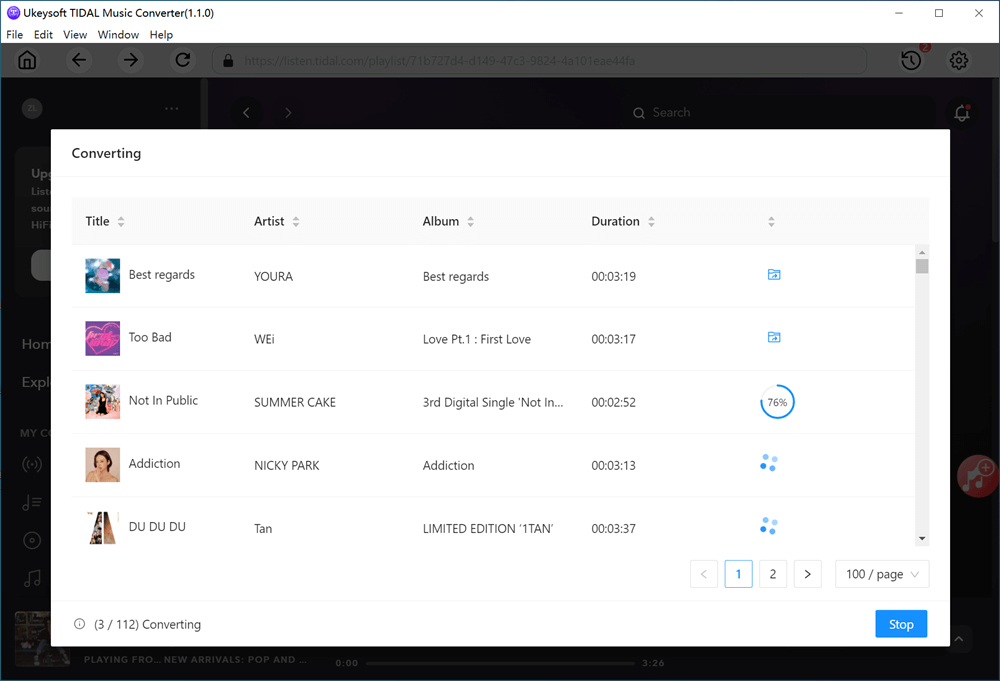
When the converting is done, you can go to the little blue Output Folder to get the downloaded Tidal music for Sony Walkman.
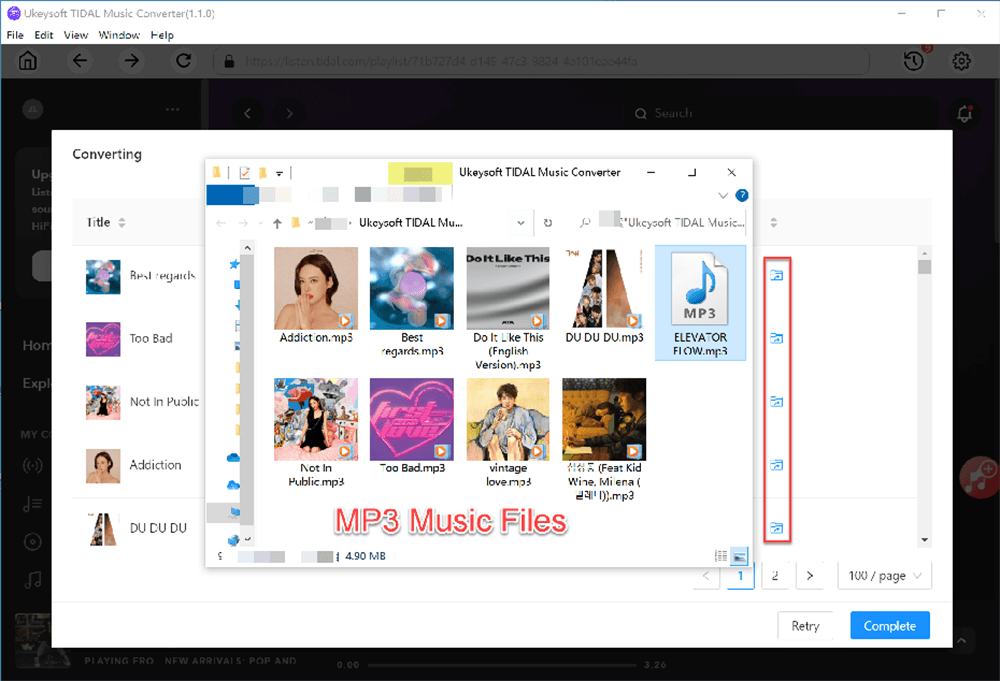
Now you have all your Tidal Music downloaded on your computer, then you need to transfer the downloaded Tidal Music to Sony Walkman.
Step 1. Connect Sony Walkman to your computer with USB cable.
Step 2. Go to ‘This Computer’, click on the icon of Sony Walkman.
Stpe 3. Open the ‘Storage Media’ folder. You are going to put the downloaded Tidal songs in here as the target folder.
Step 4. Copy and paste or simply drag the Tidal songs to the folder in Sony Walkman.
Step 5. When it’s done, eject the Sony Walkman from the computer.
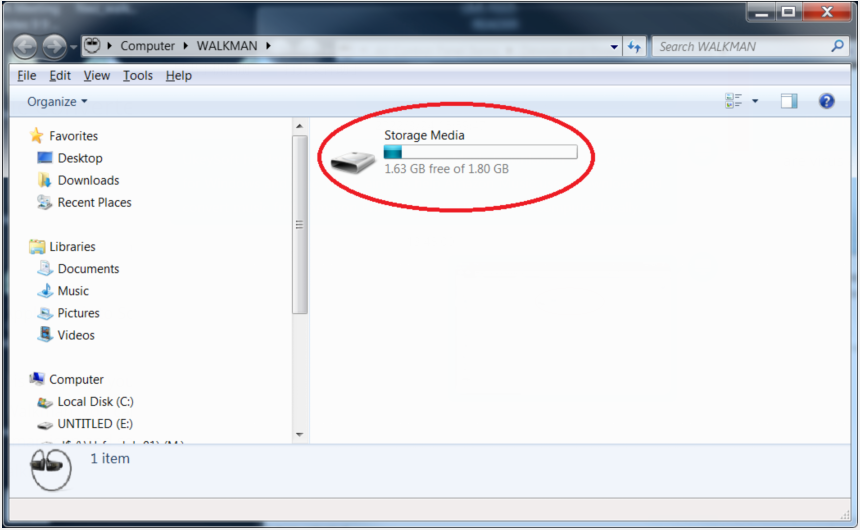
Now you can enjoy your high quality Tidal Music on your Sony Walkman for offline playing.
Conclusion
Now you have learned how to download and transfer Tidal Music to Sony Walkman, no matter if you are a Tidal Free or Tidal Hi-Fi (Plus) subscriber, with UkeySoft Tidal Music Converter, you can easily put Tidal Music on Sony Walkman for offline listening and playback. The Windows and Mac versions are available, please do not hesitate to get it to enjoy your favourite high quality Tidal Music on Sony Walkman at anywhere, anytime.
Prompt: you need to log in before you can comment.
No account yet. Please click here to register.

No comment yet. Say something...