By Selena KomezUpdated on November 09, 2018
Summery: If you need to offline listening Apple Music on Samsung Galaxy, you should save Apple Music as local files like the common music files. Here are the easy steps for you to play Apple Music on Samsung Galaxy without Apple Music app by removing DRM from Apple Music completely.
Apple Music is a service that grants its users unlimited access to the entire Apple catalog of music. Its members are privileged to get new songs directly from artists and recommendations from the whole music world. With the first solution, you are required to keep the subscription of Apple Music in order to continuously download the songs for offline listening. Additionally, another limit of that method is you can only listen to the downloaded Apple Music tracks on authorized devices like iPhone, iPad, Android, etc.
In other words, you can’t enjoy those songs on unauthorized devices like iPod, Windows Phone, or other common MP3 players even they are already downloaded. Why? That’s because of FairPlay, a DRM technology used by Apple to protect the copyright of digital contents sold in its online store. In result, the songs in Apple Music can only be streamed to devices authorized with Apple ID. If you have subscribed Apple Music, you may want to listen to the songs and playlists for offline playing. How to listen to Apple music for offline listening on any unauthorized device? For example, Samsung Galaxy. To fix this, you should remove DRM from Apple Music completely.
If you are looking for a way to make Apple Music available offline playing on any device, you are recommended to use Apple Music Converter, a smart and easy-to-use DRM removal tool for Apple Music that can help you legally remove DRM from Apple Music while converting Apple Music to popular formats such as MP3, M4A, AC3, AIFF, AU, FLAC and more with its original quality kept. After this, you can save the music as common music files, you can play Apple Music for offline listening on Samsung Galaxy for streaming. What’s more, you can transfer the converted music to SD card/USB drive; transfer it to any storage device for playing without subscription(Android device, iOS device, PSP, Xbox one, etc,); or even set it as phone ringtone. The conversion will be done at 16X speed.
Step 1. Import Apple Music Tracks
After launching Apple Music Converter program, iTunes will be also automatically launched and disappear quickly. It will pop up a window, which will show you all of songs you have downloaded from iTunes. You can choose any song you want to convert, just adding it to the conversion list.
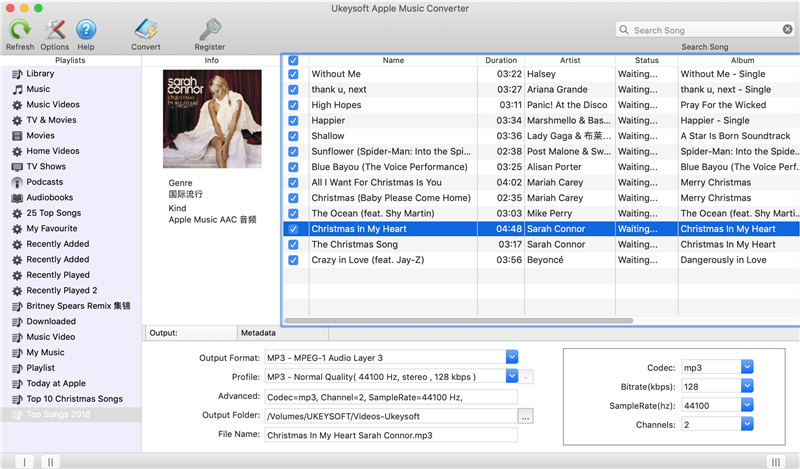
Step 2. Choose Output Parameters
Then click the “Options” button on the upper left of program interface, a new window would pop up. Here you can choose MP3, M4A, AC3, AIFF, AU, FLAC and more as output format, set the conversion speed and adjust the output quality up to 320 Kbps. In addition, the output folder is also changeable if required.
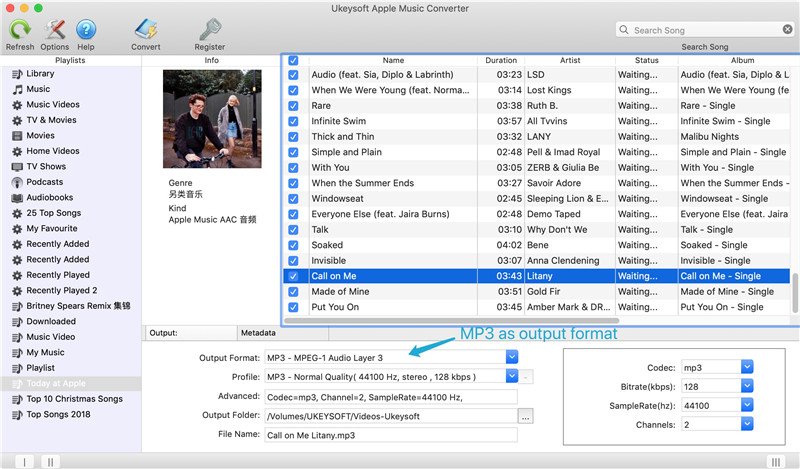
Step 3. Start Conversion
Once everything is ready, you can click “Convert” button to start converting. When the conversion is finished, you can find the converted DRM-free audio files under target folder.
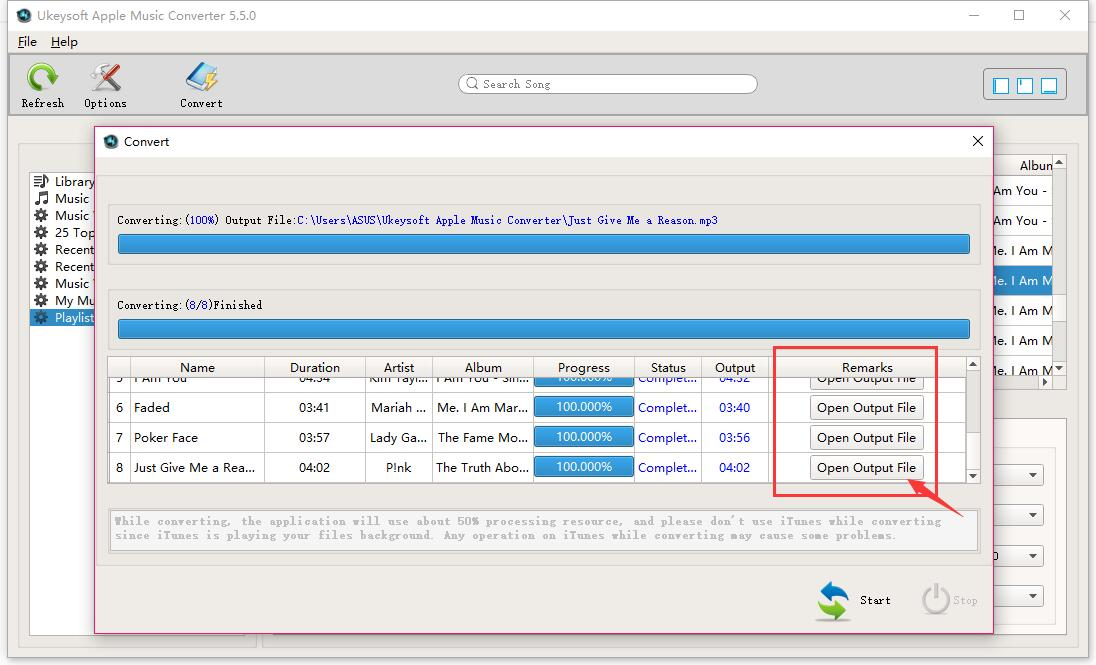
Step 4. Move Apple Music from Computer to Samsung Galaxy
Once got the DRM-free music files, you can easily transfer all the Apple Music to Samsung Galaxy via USB cable or using Android Transfer(An all-in-one Android data manager tool) and offline listening them on your Samsung phone without limits.

How to Play Apple Music on Samsung Galaxy without Limits
How to Stream Apple Music on Galaxy S9/S8/S7/S6
How to Transfer iTunes Music to Samsung Galaxy
How to Sync iTunes Audiobooks to Android
How to Manage Samsung Galaxy on the Computer
Prompt: you need to log in before you can comment.
No account yet. Please click here to register.

No comment yet. Say something...