By Selena KomezUpdated on March 04, 2019
[Summary]: Looking for a way to download songs from Spotify with free account? This page will teach you how to free download and convert Spotify music to MP3 for offline playing on Huawei Mate 20/10/9/P20/P10 and other Android phones.
“How to sync Spotify Music to Huawei phone for listening without Spotify app? I want to save the Spotify Music songs on my new Huawei as local files so that I can enjoy it even in a flight. How to make this true?”
Nowadays, Huawei has been compared with Apple, Samsung and other Android models. As Huawei’s new flagship, HUAWEI P20/P20 Pro, Mate 20/Mate 10/ Mate 9 and more Huawei new-released models bring users many upgrades including the new Leica dual camera. If you are looking for a new Android phone for upgrading, Huawei phone can be taken into your consideration because of its high performance and reasonable price. However, there are some problems appear among Huawei users, like how to sync Spotify Music to Huawei phone for offline listening?
Spotify is an incredibly popular music streaming service as the service has grown to the largest in the world. Spotify offering a library of 30+ million songs that let us listen to whatever we want. It has a lot to offer, but there is one upsetting issue that it’s only available for us to play Spotify Music on Spotify Music app or Spotify web player. One of the best things you can do with Spotify is listening to new music and sharing Spotify Music. In fact, play Spotify Music on Huawei phone is not as so difficult as you think.
UkeySoft Spotify Music Converter is a terrific tool to help you remove DRM protection from Spotify Music legally with fast speed, convert Spotify Music to MP3, M4A, WAV or FLAC with 100% original quality kept. Preserve up to 320 kbps output quality & all ID3 tags and metadata kept. After that, you could freely sync the music to Huawei phone for playing without Spotify, stream the songs on any media player for offline playing as you want, for instance, web player, Android device, iOS device, PSP/PS4, Xbox one, MP3 player, etc,. Furthermore, you could one-click to burn Spotify Music to CD; share Spotify Music to friends via Email; copy it to USB drive; set it as phone rightone.
Step 1. Add Music from Spotify to Program
To get started, run Spotify Music Converter on the computer, click “Add Files” and then drag and drop any music file or playlist from Spotify to the adding window, or copy & paste the relevant links to the search bar.
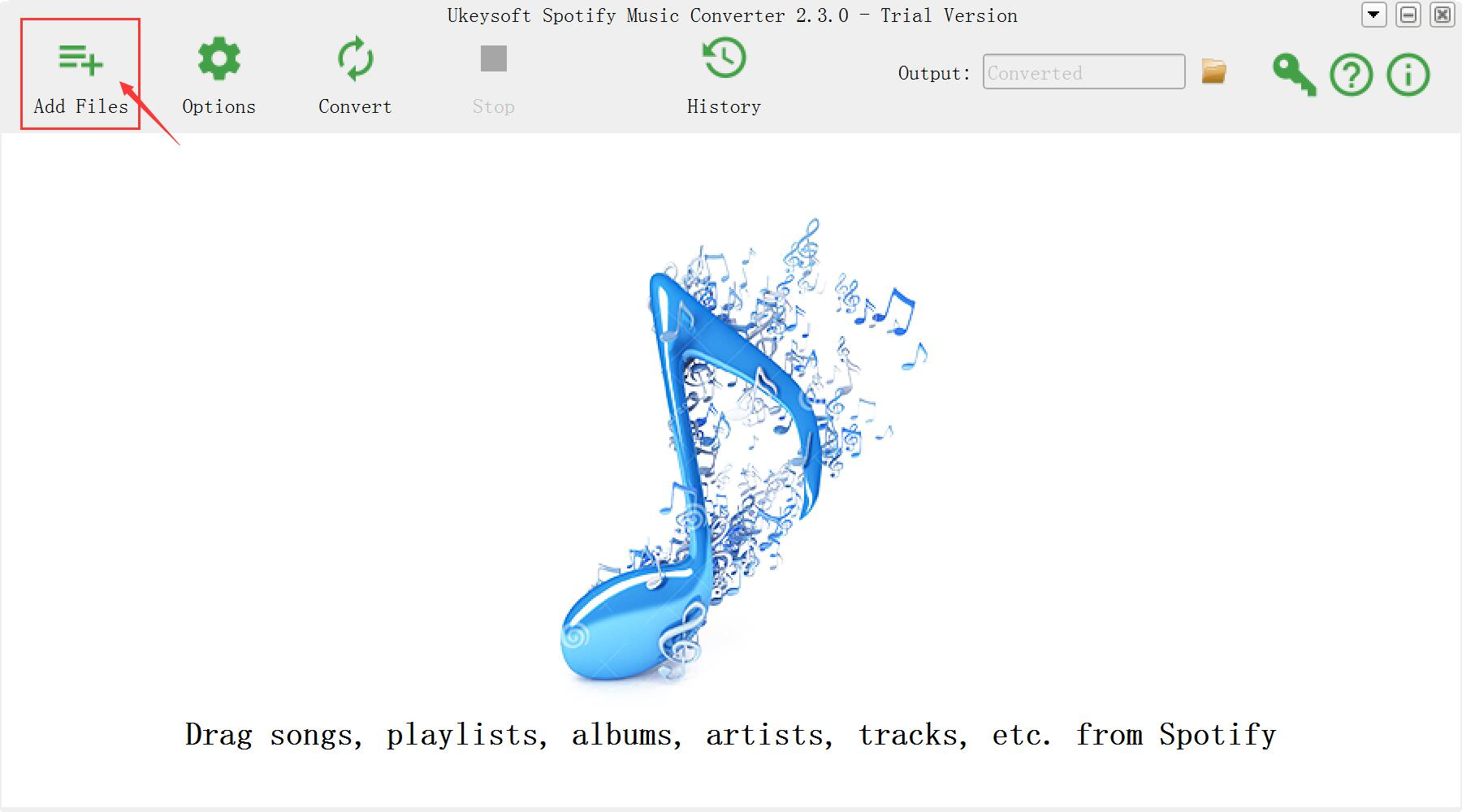
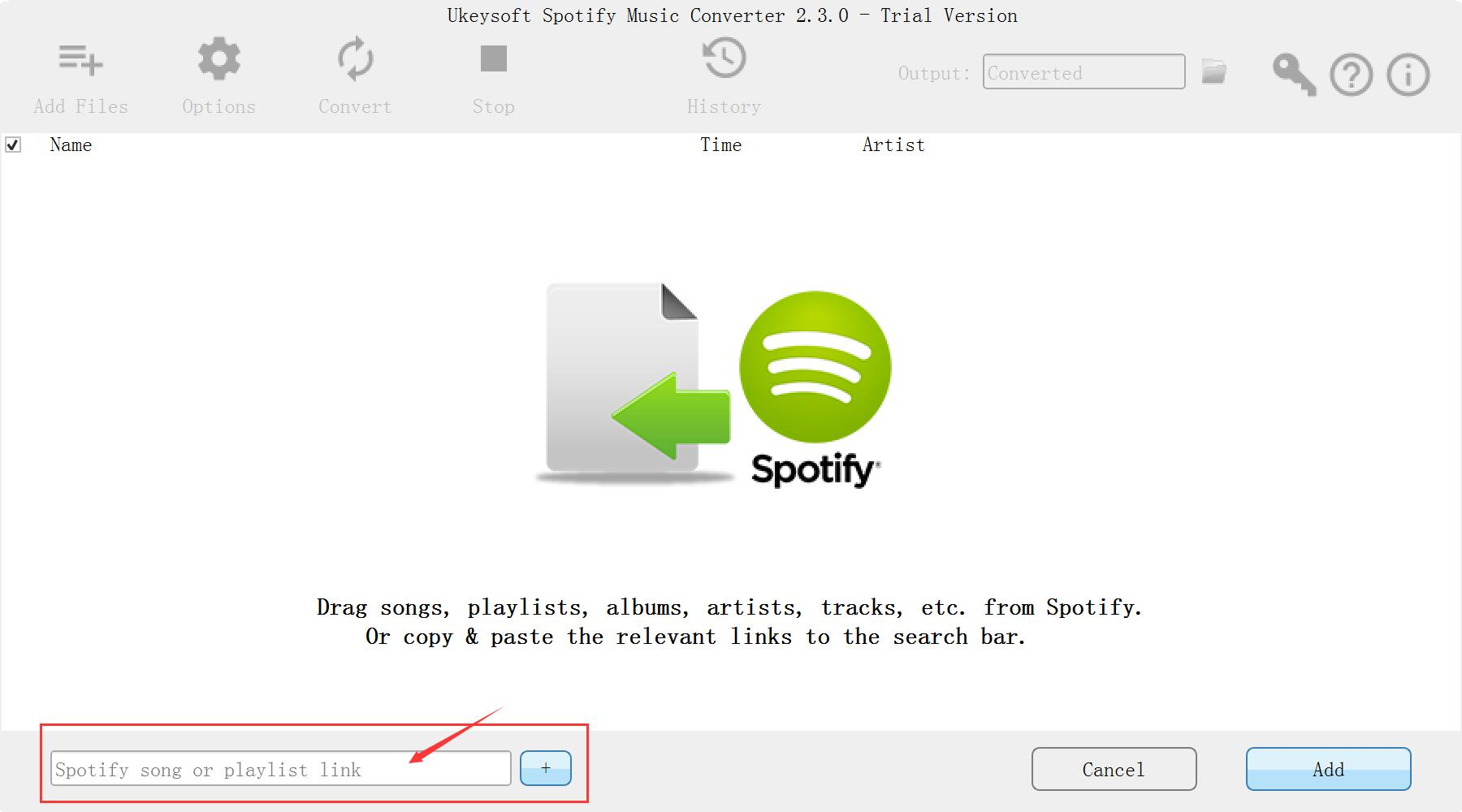
Step 2. Output Parameters Settings
Clicking “setting” button to change the basic parameters (Including Output format, Output quality and BitRate, etc,.). Here you can choose MP3, M4A, FLAC or WAV as the output format, adjust output quality up to 320 kbps. (For syncing Huawei phone, you should click “MP3” format since it is a common format compatible with almost all Android models.)
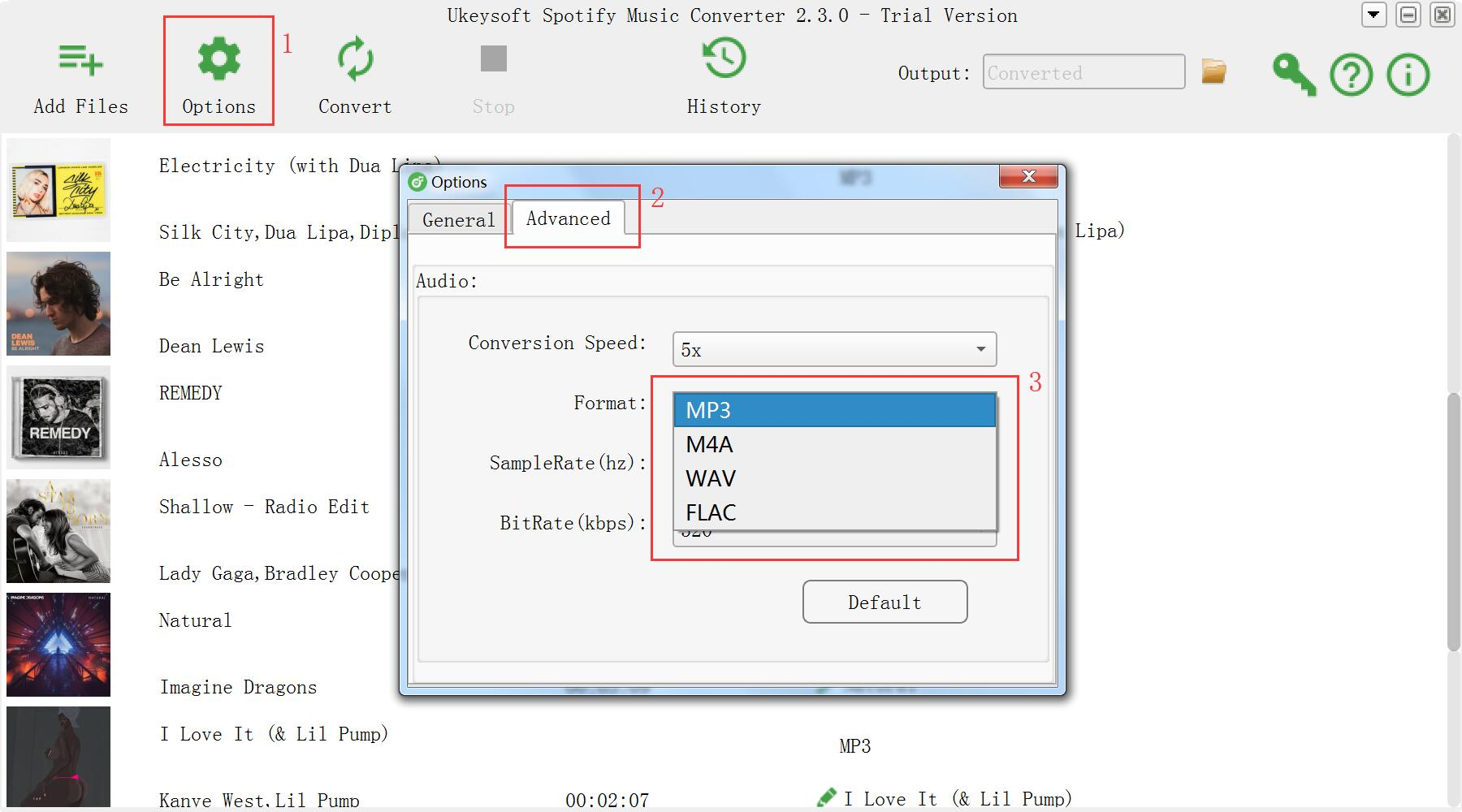
Step 3. Start the Conversion
Click “Convert” to start removing DRM from Spotify Music, converting Spotify Music to MP3 files with fast speed, keeping its original audio quality.
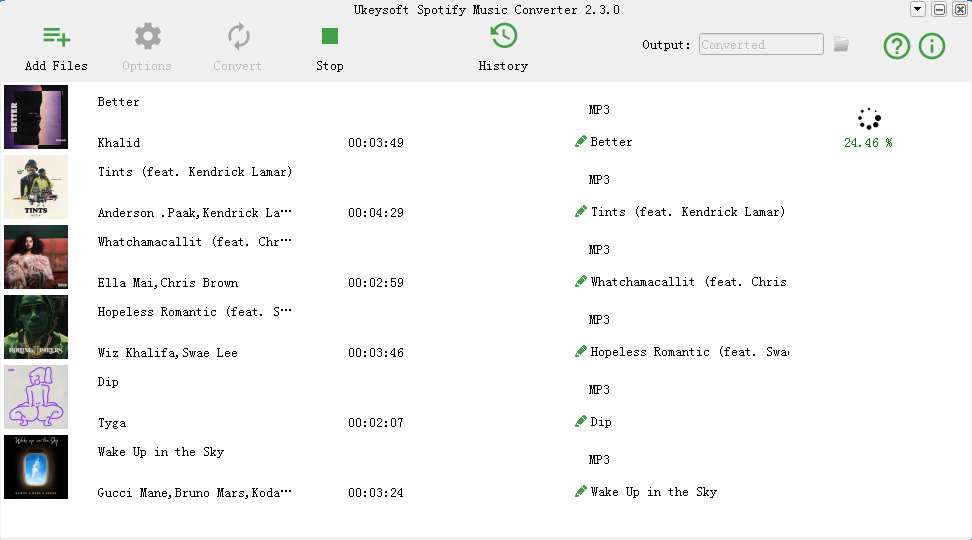
Step 4. Transfer Music to Huawei Phone
When the conversion is end, you could easily check the MP3 files on the computer. Now, you can sync and play the music on Huawei phone, after transferring it from the computer to Huawei via Android Transfer, streaming the music with no ads interruption for offline playing.

Free Download Android ToolKit – Android Transfer:


How to Convert Spotify Music to MP3
How to Remove DRM from Spotify Music
How to Listen to Spotify Music without Subscription
How to Get Spotify Music at 320kbps High Quality
How to Listen to Spotify Music on Android
How to Sync Apple Music to Huawei Phone
Prompt: you need to log in before you can comment.
No account yet. Please click here to register.

No comment yet. Say something...