By Selena KomezUpdated on April 23, 2018
In recent years, the global market share of Android has been growing significantly in the U.S., Europe, and China. Android keeps on getting bigger. It is reported that Android already commands over 80% of the mobile OS market share globally in 2016. Compared to iOS, Android is a more open ecosystem because Android users can download apps direct from a developer’s site, install applications from a flash memory card or from a third-party app store such as the Amazon AppStore, Getjar or F-Droid. Besides that, there are a diversity of Android smartphones for you to choose from, such as Huawei P20/P10, Samsung Galaxy S9/Note 9, HTC, LG, OnePlus, Lenovo, Motorola, Google Pixel.
Huawei, the world’s third-largest phonemaker, sorely needs a win against Samsung, the largest in total sales volume. Switching to a new Android phone should be exciting but it’s usually accompanied by the dull process of transferring all your contacts, messages, music, photos and other data from your old device. Though almost all Android manufactures have their own phone transfer tools, such as Samsung Kies, Motorola Migrate, HTC Sync Manger, LG PC Suite, Sony Xperia Transfer, etc,; but Huawei phone is exception. If you need to transfer files between Android and Huawei, here we introduce an efficient transfer tool, that is Phone Switch.
It’s an easy job to transfer data between Android and Huawei phone using Phone Switch. As its name, Phone Switch works well for switching data between two phones based on Android OS, iOS, and Symbian OS. The transferable types of data including contacts, text messages, photos, videos, music, audio, calendars, apps. Not only transfer data, this program but also help to backup & restore device on computer safely, wipe data on device completely before selling. It compatible with almost all mobile devices, such as, Huawei(P20, P10/P9), HTC, Lenovo, Google Pixel, OPPO, OnePlus, ZTE, Xiaomi, Motorola, LG.
Step 1. Run Program and Connect Phones to Computer
Firstly run Phone Switch on computer, then connect both of your Huawei and Android phones to the computer via USB cables.

Step 2. Choose Transfer Mode and Select File to Transfer
Choose the “Phone to Phone Transfer” feature in the home page of program, click “Start” option to enter the phone transferring process. Then, the program detects the two phones and displayed them side by side. The Android should be on the left as the output device and the Huawei should be on the right as the target device.
Note:If the position is wrong, you could click “Flip” to change it.
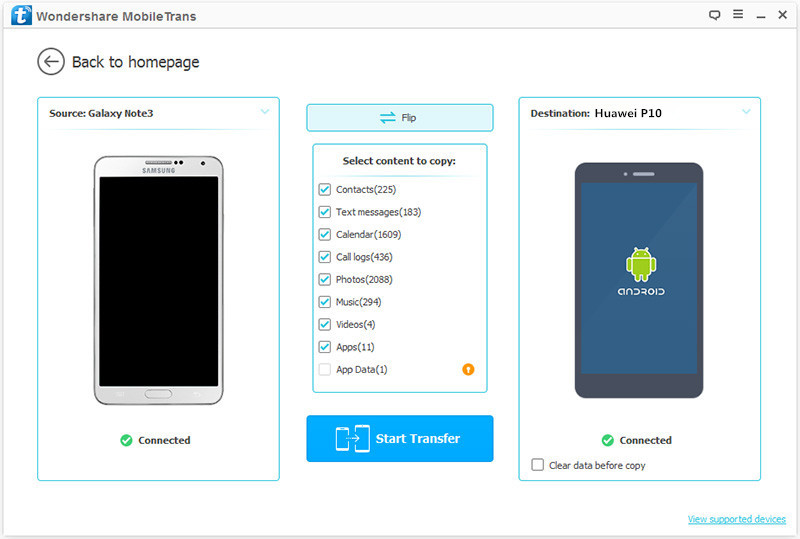
Select the files you need to transfer between two phones, here contacts, call logs, text messages, photos, music, videos, calendar, apps are available.
Step 3. Begin Android to Huawei Transfer
At last, simply click “Start Transfer” to start the transferring process. In the pop-up progress bar, you can check the progress of data transfer.
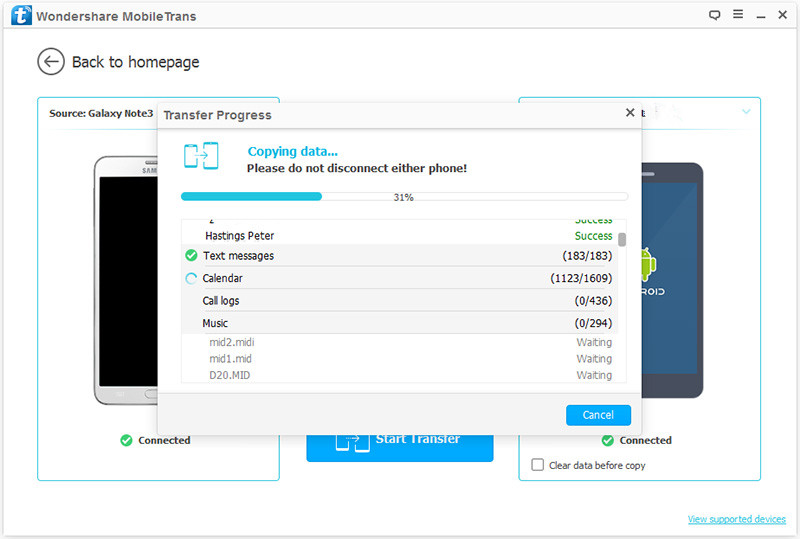
Only some minutes later, all the files will be transferred to your Huawei device from Android with only one click.
How to Transfer Samsung Data to Huawei Phone
How to Transfer iPhone Data to Huawei Phone
How to Sync iTunes Videos/Movies to Huawei Phone
How to Transfer iTunes Music to Huawei Phone
How to Backup and Restore Huawei Phone
How to Play Apple Music on Huawei Phone
Prompt: you need to log in before you can comment.
No account yet. Please click here to register.
No comment yet. Say something...