By Selena KomezUpdated on November 09, 2018
Summary:Looking for a solution to transfer iTunes music to Huawei Android phone?Read this guide you would get two solutions to sync iTunes Music and playlist to Huawei Mate/P/Honor/Nova/G/Y/Ascend with easy steps,such as Huawei Mate 9/Mate 8, Huawei P10/P9, Honor /V9 and more.

If you use iPhone, iPad and iPod before,you may purchase your favorite music on iTunes store,and then sync the music from iTunes to iOS devices easily.If you have got a new Huawei Mate 9/P10/P9, you can easily download something from Play Store on Huawei Android,but how you can transfer the purchased songs from iTunes to Huawei?As we all know that the iTunes cannot run on Android as it not supported by Android,may new Android phone users want to sync music from iTunes to Android, like Samsung Galaxy, Huawe Mate/S, HTC One, Google Pixel, Sony, LG, Moto, etc.What to do if we would like to sync iTunes music to Huawei Android phone? Well,today we’ll recommend you a useful iTune to Android Transfer tool to transfer music and playlist from iTunes to Huawei Android directly.
To sync songs from iTunes to Huawei phone,you can use this iTunes Music to Huawei Transfer – iOS & Android Manager,which is a basic phone desktop manager app for both Windows and Mac PC, it supports to transfer all of your iTunes music to Huawei Android phone and tablet with only one click, such as Huawei Mate 9/8/7/S, Huawei P10/9/8, Huawei Honor V9/Honor 8/7/6/6X/5X, Huawei Ascend/G/Y/Nova and other serise.What’s more,the phone manager also can help you transfer music, videos, photos, contacts, text messages and more from iPhone/Android to Huawei phones or tablets.
Download and install Syncios Data Transfer. Then, double click to launch it.
Step 1.Connect Huawei to Computer
First of all,please download and install the iTunes to Android Transfer – phone manager on your PC.Then connect your Huawei phone to computer via USB cable.
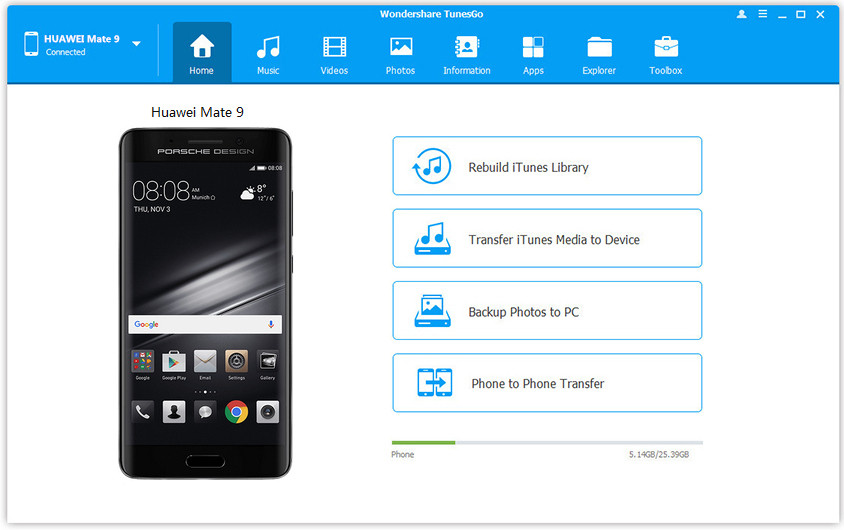
After you have connected your phone, the software will show that your Huawei device is connected,it will shows your phone mode as it can be seen in the picture shown above.
Step 2. Transfer iTunes Media to Device
To sync your iTunes music and playlist to Huawei Android phone,please click “Transfer iTunes to Device” feature,then program will scanning the iTunes library and pop up a new windows,you can see how many songs, movies in iTunes library,then select “Music” item and go to next steps.
![]()
Step 3.Begin Transfer Music from iTunes Library to Huawei Phone
Finally,please click “Transfer” button,after you have clicked transfer wait for a moment till the program sync iTunes music to your Huawei device.Only few minutes,all of your iTunes music synced to the Huawei Android phone,now you can play iTunes music on Huawei and have fun.
![]()
Follow the above easy steps you can move music from iTunes to you Huawei phone with the help of iTunes to Android Transfer,You can also use this iOS & Android Manager tool to transfer SMS, contacts, call logs, music, videos pictures, etc. from iOS/Android devices to Huawei phone with three simply steps.
Free download the iOS & Android Manager and have a try.
Apple Music Converter is a terrific program allows to convert Apple music from M4P to MP3 format and play on Huawei phone for free without limitation.Apple Music Convert is an iTunes M4P to MP3 converter which allows you to easily remove Apple music songs in M4P DRM and convert M4P to MP3 at 16X speed. This M4P to MP3 converter also could helps you convert iTunes M4P songs, Audiobooks and Audible Audiobooks to DRM free formats. Not only Huawei phone, but also more Android devices are compatible to the Apple Music Converter, such as, Samsung, HTC, Motorola, LG, Sony, Google Pixel, etc,.
Here are the links for downloading Apple Music Converter:
You may be interested in:
How to Play Apple Music on Huawei Phone
Step 1. Run Apple Music Converter on the Computer
First of all, please run Apple Music Converter program on the computer.

Step 2. Select the Apple Music to Convert
Select the Apple music you need to convert, including music, playlists, Audiobooks, M4P Audio, iTunes movies and TV shows. Then click “Download“.
Step 3. Select Output Format to Convert – MP3
Select the format for the converted music, here we suggest you to choose “MP3”.
Step 4. Convert Apple Music to MP3 for Huawei Phone
Click “Start Convert” to begin to convert selected music on the computer.
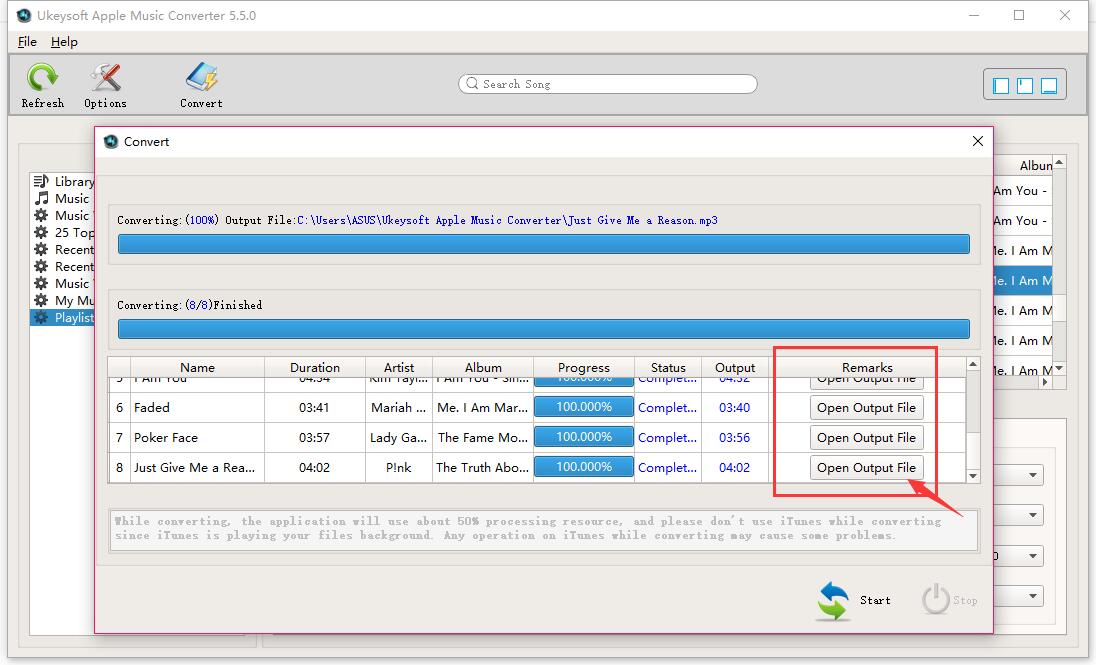
Step 5. View the Converted Apple Music
Once the conversion is finish, you could explore the output files and folders by clicking “Open Output File” button to view the converted music file on the computer.
Step 6. Transfer Converted Apple Music to Huawei via iOS & Android Manager
In the last step you should transfer the converted music to your Huawei Phone via iOS & Android Manager.
Related Articles:
How to Transfer Music from Samsung to Huawei
How to Transfer Music from Huawei to Huawei
How to Transfer Music from iPhone to Huawei
Import Music and Videos from Computer to Huawei Mate 9
How to Recover Lost Data on Huawei P9
Prompt: you need to log in before you can comment.
No account yet. Please click here to register.

No comment yet. Say something...