By Selena KomezUpdated on August 09, 2019
[Summary]: Looking for a way to transfer iTunes music to Galaxy Note 10/9/8/5/4/3/Edge. Here is a solution for you to copy the non-DRM songs from iTunes to Samsung Galaxy Note 10/Note 10+/Note 10 5G/Note 10+ 5G without easily.
You may want to read:
* How to Transfer Apple Music to Samsung Galaxy
* 6 Ways to Import Music to Samsung Galaxy Note 10/9
Want to transfer music files from iTunes to the Samsung Galaxy Note 10 smartphone and enjoy listening to your music wherever you go? This article will share you the best way to transfer music to your new Samsung Galaxy Note 10/Note 10+ device from iTunes, as well as transferring from computer or other devices.
As you know, you can’t sync music to Android with iTunes as iPhone/iPad/iPod does. Also, songs downloaded or purchased from iTunes are under DRM protection and restrictions. That is to say, you can transfer the DRM protected and unprotected songs from iTunes library to Samsung Galaxy like that to transfer computer songs to Android. But in the following article, I will show you the way to a simple way to transfer the unprotected music from iTunes to Galaxy Note 10 at ease.
Useful Tips: If you want to transfer the downloaded Apple Music songs to Android devices for offline listening, you need to remove DRM from Apple Music at firstly.
To transfer unprotected songs and playlist from iTunes library to Android device directly, this iTunes to Android Transfer software is needed. It helps you sync songs from iTunes library to Galaxy Note Note 10/Note 10+/9/8/5/4 in three simple steps. What’s more, you can use it to transfer music, videos, photos, contacts and text message between iOS and iOS, iOS and Android, Android and Android, computer and mobile devices. This iOS & Android Manager can help you convert the media files into the suitable format, and then transfer to the devices directly, such as MP3, MP4, WMV, etc.
Download the iOS & Android Manager on your PC/ Mac computer at first.
The software requires PC and Mac running the following systems:
1. Windows 10/8.1(64bits)/8 (64&32 bits)/7 (64&32 bits)/Vista (64&32 bits)/XP (32 bit)
2. Mac OS X 10.10 (Yosemite), 10.9 (Mavericks), 10.8(Mountain Lion), 10.7, 10.6
Step 1.Run the Phone Toolkit on the Computer
After downloading, install the software on your computer. Then, launch it and you will get in to the interface as below and just click “Transfer“.
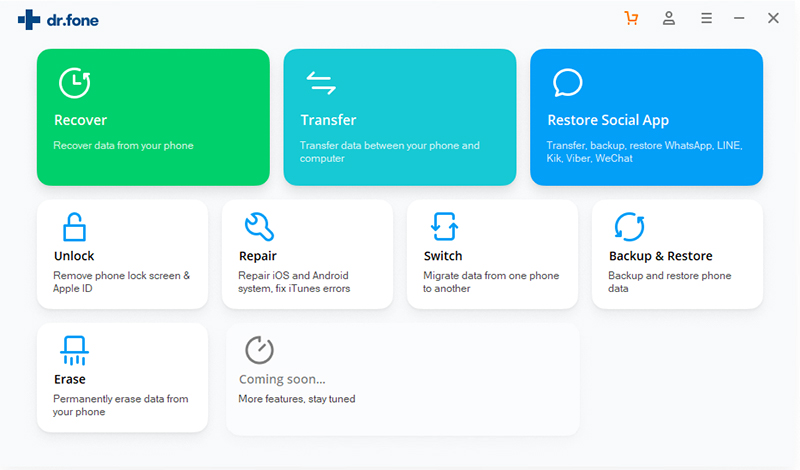
Click “Transfer iTunes Media to Device“, then go to iTunes to Android transfer function, you will see the program will pop up an new windows.
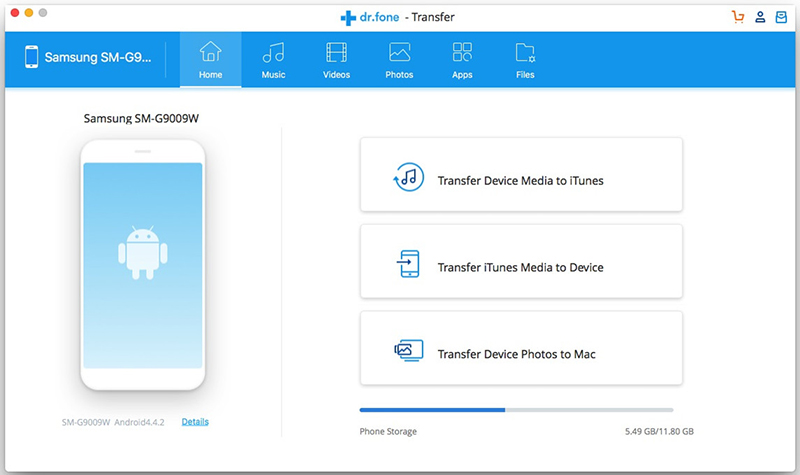
Step 2.Connect Samsung Galaxy Note 10 to PC/Mac
Connect Samsung Galaxy Note 10 to the computer via USB cable. The software will start analyzing the plug-in devices. When it’s successfully connected and recognized, you will see its model displayed on the main window.
After plugging Samsung Note 10 in the computer, you need to enable USB debugging on your Android device to make it detected and connected by the computer.
Step 3.Loading iTunes Library
The program will load all media of iTunes library, you can select Entire library or selected playlists to loading.
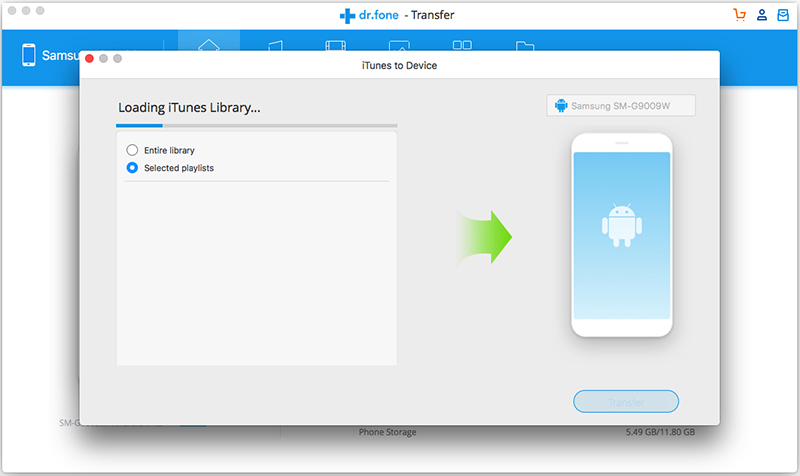
Step 4.Transfer iTunes Music to Samsung Galaxy Note 10
This “Transfer iTunes Media to Device” function allows you to move the songs to Galaxy Note 10 smart phone.
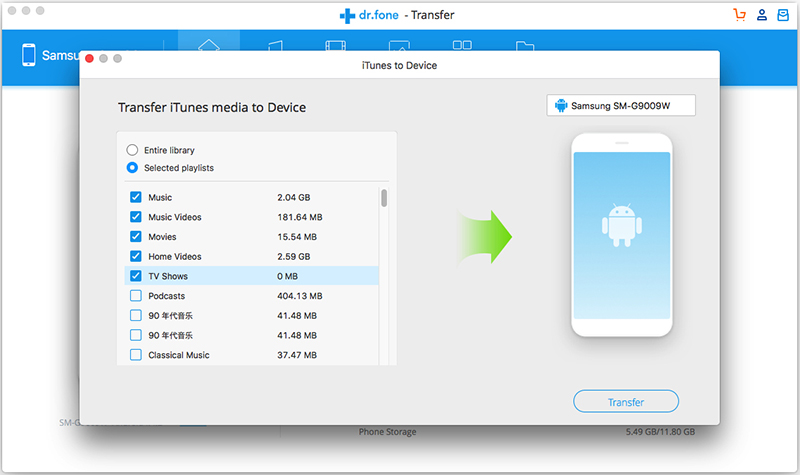
Move your mouse to the “Transfer” button and wait for some time. After it is done, you will get the completed signal.
Note: Apple Music songs downloaded or purchased from iTunes are under DRM protection, so this iTunes to Android Transfer tool can not helps you transfer Apple Music songs from iTunes to Android other other devices. If you want to transfer Apple Music to Android phones/ tablets, you should remove DRM from Apple Music and convert Apple Music M4P songs to MP3 firstly, after getting the DRM-free Apple Music tracks, you can use this Phone Manager tool to import songs from computer to Android.
Prompt: you need to log in before you can comment.
No account yet. Please click here to register.

No comment yet. Say something...