By Selena KomezUpdated on August 09, 2019
[Summary]:There are two ways to put iTunes music on Samsung Galaxy Note 10/9/8 for listening without Apple Music app: Way 1 – directly sync music from iTunes to Samsung Note by iTunes to Android Transfer; Way 2 – Convert iTunes Music or Apple Music to MP3 and then transfer the output songs to Galaxy Note 10/Note 9/Note 8.
“I just upgrade my iPhone to the new Galaxy Note 8 phone which is the hottest phone among Android around the world. I love to listen to iTunes music with mobile device. However I have no way to figure out a solution available to transfer iTunes playlist, music songs to Samsung Note 8/9/10. Can somebody give some advice? Thank you so much.”
“I have downloaded songs on iTunes, how to transfer music from iTunes to Samsung Galaxy Note 10+?”
“Samsung Galaxy Note 10 can’t install the Apple Music app, how to play Apple Music on Galaxy Note 10 offline?”
Samsung Galaxy Note 10 and Note 10+ is the newest models of Samsung Galaxy Note series, it is such a smart device that what we expected. Samsung unveiled this Galaxy Note 10 that pretty much had all the features it was rumored to have: pen-enabled, ultra high definition 4K resolution, new AI assistant Bixby, larger screen size 6.8 inch for Note 10 Plus or 6.3 inch for Note 10, facial recognition iris scanning and really high screen proportion.
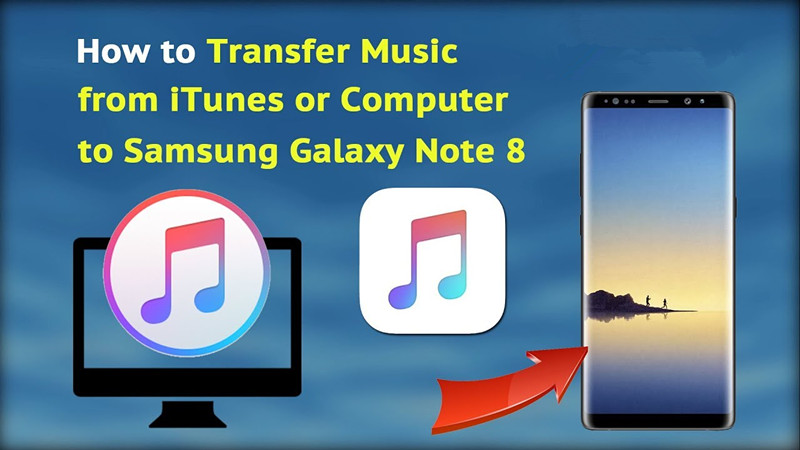
When you switching the device to a new Samsung Android device, what’s the primary problem for you? For me, I think the first problem is how to sync music and other media files with the new device. When you got the new Galaxy Note 8, Note 9 or Note 10 smart phone, you would definitely want to transfer the music on Samsung Galaxy Note 8 from your old mobile device. What can you do in such a case and how can you do it? Here we will show you the best way to sync iTunes music including the iTunes playlist to Samsung Galaxy Note 8. Keep reading to get started.
Android Manager is a special data manager program for Android, it help to transfer & manage files for Android, including music, videos, photos, contacts, SMS, apps. With this powerful program, you can transfer music between iTunes and Samsung Galaxy Note 8 with one click, including the iTunes songs, playlists and more. What’s more, Android manager enables to transfer files between Samsung Android phone and the iTunes/computer/mobile device. Most of Samsung models are compatible with Android Manager, such as, Galaxy Note 8/5/4/3, Galaxy S7/S6/S5.
More Key Features of Android Manager:
-iTunes Manager – Sync iTunes music to Android or transfer music from Android to iTunes.
-Backup music, photos, videos, contacts, SMS etc. to computer and restore them easily.
-Manage, export & import contacts and SMS, deduplicate contacts, reply SMS on the computer.
-One-click Root : Root your Android phones/tablets to take full control of your device.
-Phone to Phone Transfer : Transfer music, photos, videos, contacts, SMS between two mobiles ( both Android and iPhone are supported).
App Manager :Install, uninstall, import or backup Apps in batch.
-Gif Maker – Create Gif from photos, motion photos, videos.
-Fully compatible with 3000+ Android devices (Android 2.2 – Android 7.0) from Samsung, LG, HTC, Huawei, Motorola, Sony, Motorola, Google Pixel, etc,.
Step 1.Select the Transfer Selection of Program
Run Android Manager on the computer and connect Galaxy Note 8 to the computer.
Simply click Transfer iTunes Media to Device on the main interface of Android Manager.Or find the Transfer iTunes to Device option under Toolbox > Transfer Tools section.
![]()
Step 2.Select Music File to Transfer to Samsung
Check options and start to copy media from iTunes to Samsung Galaxy Note 8.All the iTunes files will be scanned and will be shown under different categories like music, movies, podcasts and others.All the file types will be selected by default but to transfer only the music files,you should uncheck the others.Click Transfer to begin transferring.
![]()
![]()
Only 2 easy steps all the iTunes music have been transferred to your new Samsung device.
Not all iTunes music or playlists can be transferred to Samsung Galaxy Note 8 directly, you can’t transfer the DRM-protection M4P iTunes music to the Samsung phone normally that you download/purchased from Apple. If you want to convert the M4P iTunes music to MP3, or want to keep the Apple music songs you downloaded on the new Galaxy Note 8 phone for free without time limitation after canceling the subscription, here is another good suggestion for you – Apple Music Converter.
Apple Music Converter is such a safe and reliable music files converter tool help to load and convert iTunes music from M4P to free MP3 with its original quality after removing the DRM protection on it. With this program, you can convert iTunes music to M4A, AC3, AIFF, AU, FLAC, M4R and MKA also. After the conversion, you can freely play the iTunes music on Galaxy Note 8 without time limitation.
See more Key Features of Apple Music Converter:
-Remove DRM protection from iTunes music.
-Convert M4P iTunes songs to DRM-free MP3, M4A, etc,.
-Convert iTunes songs and Audiobooks to MP3, M4A, etc,.
-Keep original quality to the converted MP3, M4A audio files.
-Convert iTunes music at up to 16X speed.
Step 1. Run Program on the Computer
To get started, run Apple Music Converter on the computer after installing it. iTunes will be run automatically at the same time.
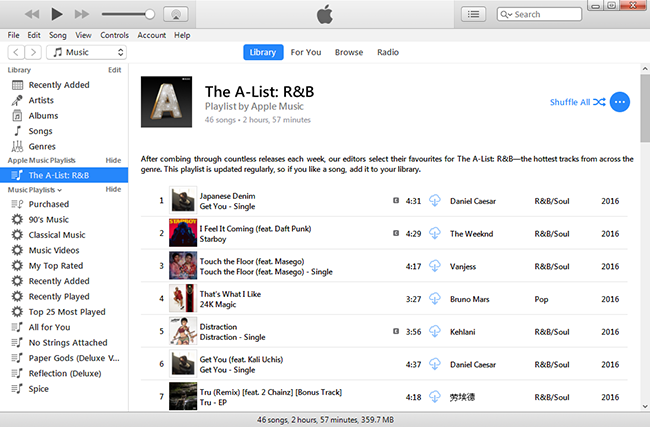
Step 2. Select the iTunes Music to Convert
In the interface of program, it will load all the iTunes music and playlists you have added to iTunes library. Including iTunes songs, movies, TV shows, audiobooks, etc,. Select the music you want to convert by program.

Note: You can search the music name in the seachbox if needing.
Step 3. Setting the Parameter of the Converted iTunes Music
A window will pop up for prompting to make the settings, to set the data of the converted iTunes music. You can set the output profile and the conversion speed of the converted music.
Setting the Output Profile of Converted iTunes Music:
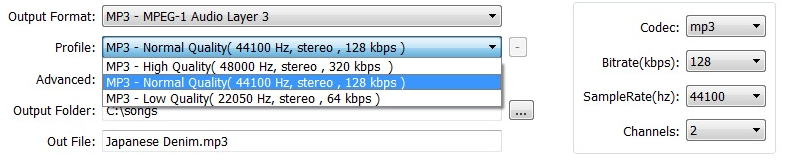
Setting Conversion Speed of Converted iTunes Music:
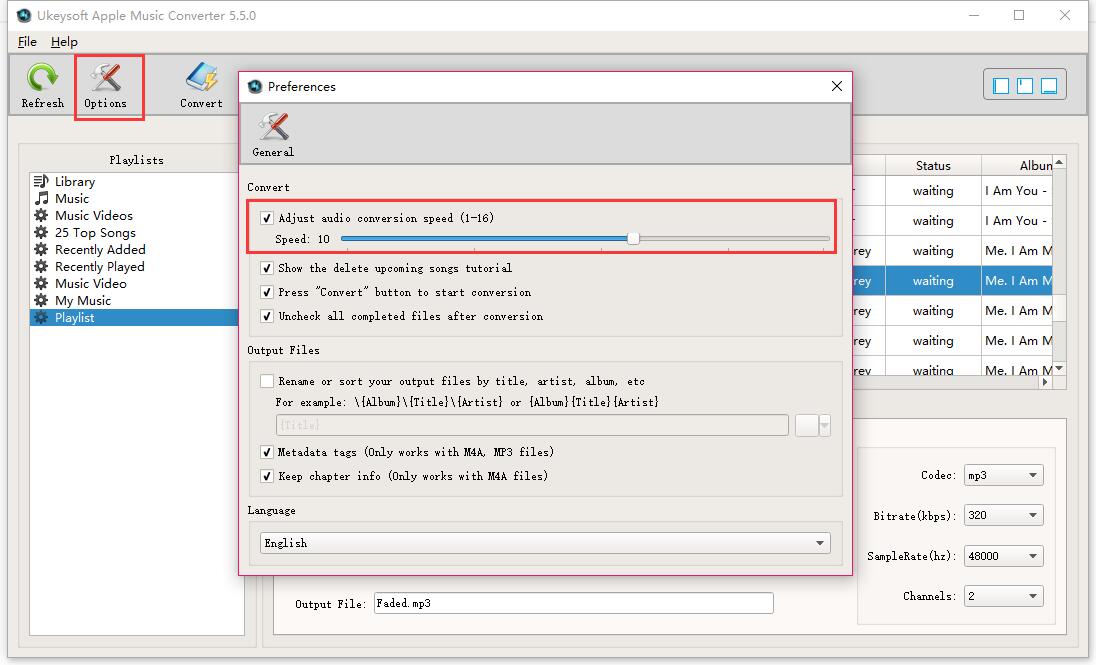
Step 4.Convert iTunes Music from M4P to Free MP3
Simply click “Start Convert” to convert M4P iTunes music to free MP3 files with its original quality. When the conversion is done, you can check the converted MP3 music files on the computer by clicking “Open Output File”.
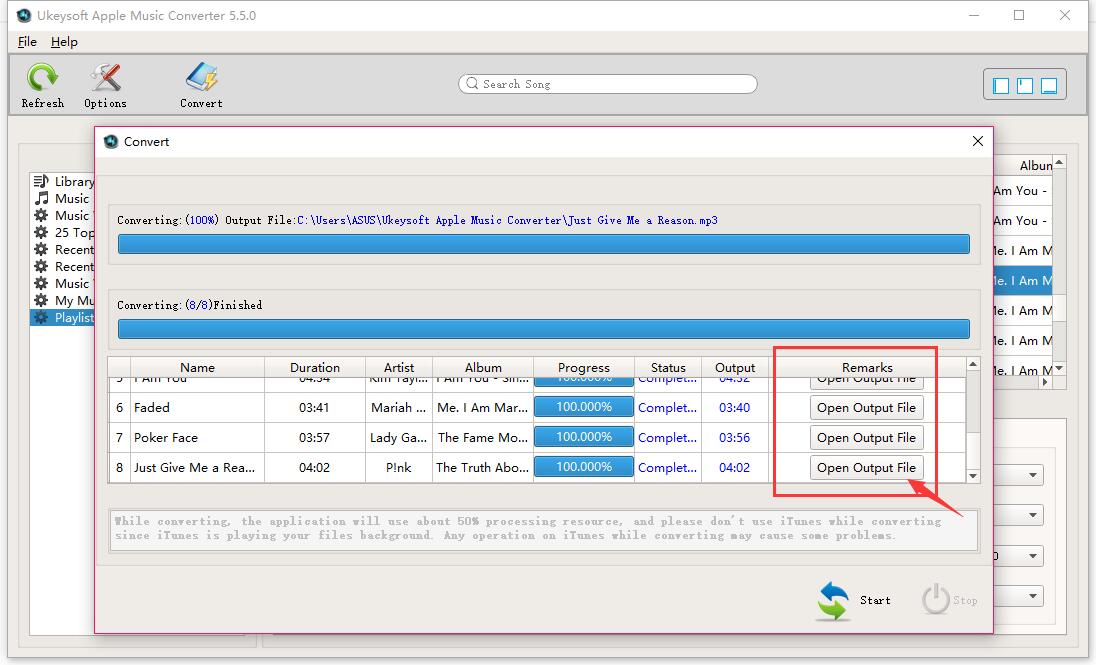
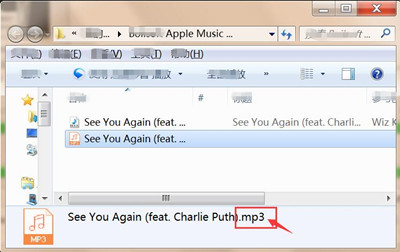
If you need to sync the converted iTunes music with Galaxy Note 8, you can transfer the music from computer to Galaxy Note 8 via Android Manager. It is a useful data manage tool for Android to transfer & manage files on the computer freely.

Guide: How to Transfer Music from Computer to Galaxy Note 8
Free Download Android Manager:
Related Articles:
How to Play iTunes Music on Samsung Galaxy Note 8 for Free
How to Stream Apple Music on Samsung Galaxy Note 8
How to Stream Apple Music on Galaxy S8/S7/S6
How to Convert M4P Apple Music to MP3 for Samsung Galaxy
How to Transfer iTunes Music to Samsung Galaxy
How to Manage Samsung Galaxy on Computer
Transfer Photos and Videos from Samsung to Samsung Galaxy Note 8
How to Convert DRM Protected iTunes M4V Videos to MP4
Prompt: you need to log in before you can comment.
No account yet. Please click here to register.

No comment yet. Say something...