By Selena KomezUpdated on May 18, 2018
“I have a file that ends in .ts. I’ve never run into a file like this. It seems that it isn’t playable on my iPhone after transferring. I want to convert this TS file to a more common format, such as MP4. How?”
What is TS File
Transport stream (TS) is a standard format for transmission and storage of audio, video, like Blu-ray discs. It is specified for MPEG-2 part 1 systems, which compresses the video data. TS files were first found in HD camrecorder and now are widely used on the internet as recordings from HDTV broadcasts. The file extensions of TS include: .ts, .tsv, .tsa.
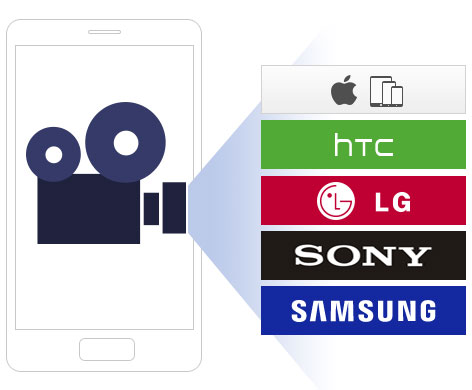
Normally, TS file can be play on DVD player and some video playback applications (VLC, for example), video development tools and DVD creation programs. But if you need to play TS videos on Android, iPhone, Mac, Window Media Player, or upload TS files to Facebook, Youtube, etc., you should convert TS to MP4, AVI, MOV, MKV or FLV first. The easiest solution is to convert TS to MP4 videos that can be used in almost all mobile devices, players and editors.
You can convert TS files to MP4 or other video formats in high quality through TS to MP4 Video Converter. It is an all-in-one video file converter for both Windows and mac users. It can be used to convert TS files to MP4, customize converted videos for any formats easily. It is quite simple to batch convert videos to the video format supported without quality loss by any digital device. Besides to convert videos to other format file, this program allows to burn videos to DVD disc or Blue-ray Discs/ISO/folder with any formats. Moreover, it enables to download videos on the Internet cost less time, edit videos freely before burning/conversion.
Step 1. Run TS to MP4 Video Converter on Computer
When you download and install the TS to MP4 Video Converter, run it and begin the conversion process.
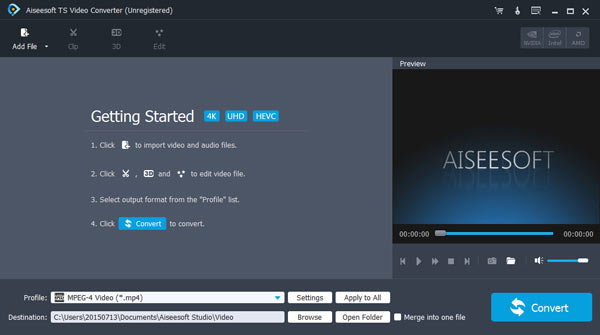
Step 2. Add the TS Video Files
Click the “Add File” to import TS files or the whole TS folder, you can also drag-n-drop TS files directly to the program to convert TS to MP4.
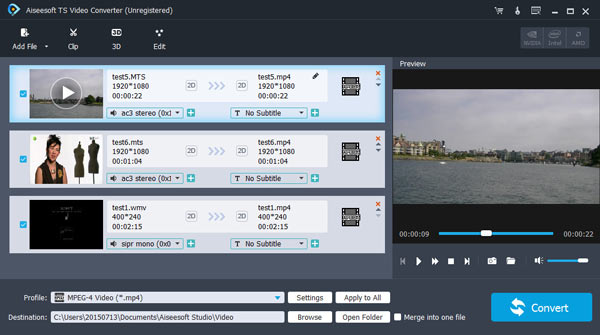
Step 3. Select the Output Format
Click the “Profile” button to choose the output format as MP4. You can convert TS to MP4 directly or convert TS to MP4 compatible devices. The program provides the optimal MP4 files for different devices.
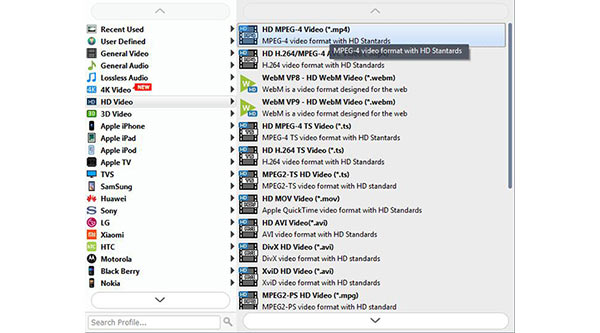
Step 4. Convert TS to MP4 format
Lastly, click the “Convert” button to begin converting TS file to MP4, then you can play the converted file on MP4 compatible devices, like Android, iPhone, Mac, Window Media Player, or upload these files on the Internet, such as, Facebook, Youtube, etc,.
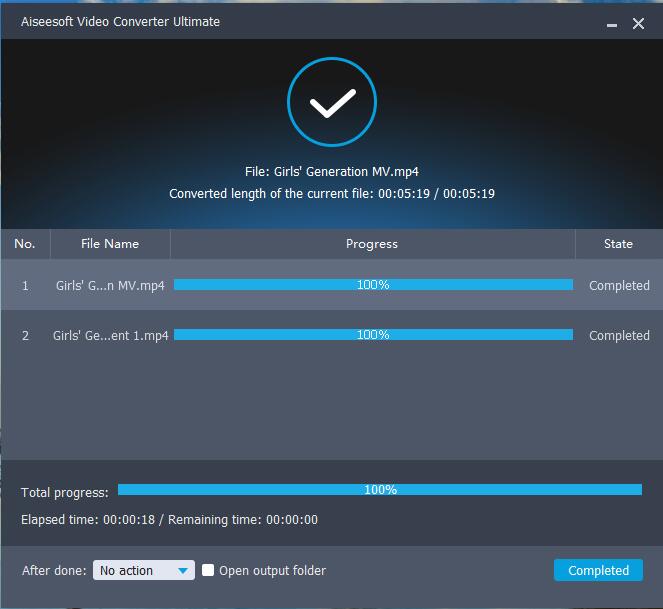
Free download the TS to MP4 Video Converter – Video Converter Ultimate to convert TS video to HD MP4 videos on Windows or Mac computer.
How to Upload iMovie to YouTube on Mac
How to Convert VOB to MOV for QuickTime Player on Mac
How to Convert MTS to MOV for QuickTime Player on Mac
How to Convert DVD/Video to MP4
How to Burn MP4/AVI to DVD Disc/Folder/ISO
How to Burn Videos/Movies to DVD Disc/Folder/ISO
Prompt: you need to log in before you can comment.
No account yet. Please click here to register.

No comment yet. Say something...